-
Posts
546 -
Joined
-
Last visited
-
Days Won
25
Content Type
Profiles
Forums
Downloads
Gallery
Posts posted by crossrulz
-
-
Damn, I was way off with my interpretation.

So was I. Luckily Christina set me straight in her blog post.
-
I have been looking into this for the last few months and VIPM is the only thing that I have found that will do this. And it does it well.
-
I hope NI ships 2010 without the need later for a costly "Service Pack".

NI will release a service pack in the spring. That's how their new software cycle is going to be starting with 2009.
-
I'm not sure where you got that idea. Most closing primitives work even if there is an error coming in, as is explicitly stated in their help (see the error in section). I believe that there are a couple of exceptions to this rule, but I don't remember what they are offhand.
Darren explains them fairly well in one of his weekly nuggets.
-
What exactly do you mean by "merge"? Are you looking for a 3D array or a concatenation? It really depends on what the data is and what you are doing with it (post processing algorithms, save to disk, etc.).
-
Have you looked at the Array Subset Function?
-
I feel your pain. What I ended up doing was copying the distribution DVDs onto my hard drive and then install from my hard drive. The installer builder looks at the location of the installer at the place the function was installed from. So since I installed from my hard drive, the installer builder found the location and didn't give me a pop up. Only do this if you have plenty of hard drive space (for obvious reasons). Another option might be to copy the DVDs onto a server and install from there. Haven't really tried that yet.
-
-
I have had good luck with SuperLogics. Finding motherboards with six PCI slots might be a challenge for any vendor though. Also make sure you get a computer that is at least 4U or else many of your PCI cards might not fit inside the case.
-
How can I concatenate these 2 parts of 8 bits and plot them in a chart?
Is there a function that do this for me?
Look in Numeric>>Data Manipulation to find Join Numbers and Split Number. Join Numbers will take two U8s and turn them into a U16. Split Number will do the opposite. If you are dealing with arrays of your 16bit data, you may want to also look at the Decimate 1D Array and Interleave 1D Arrays.
-
As can be seen from the image, I've put in the Property Node and set both the Termination Character Enable and the Suppres End Enable to TRUE. It works!
I would have thought that you wanted Termination Character Enable to be set to FALSE. But I don't have the stuff in front of me. As long as the thing works.
One more question: is it neccessary to have VISA Clear function?
I honestly have not used the VISA Clear function. According to the help it just clears out the transfer buffers. It might be a good practice to use it after opening your VISA session, but definitely not necessary.
-
There is equipment out there that uses termination characters. I think by default VISA has termination characters on. The o-scope may be using what VISA thinks is a termination character as a separator for some reason. You can use a property node to change the VISA settings. You should check with Hameg, but it is likely you either need to disable termination characters or change the termination character.
-
From the LabVIEW Help, it appears that the two modes only matter when comparing arrays or clusters. Do a search for "Using Comparison functions" or "Setting Comparison Functions to Compare Elements or Aggregates" for the official wording.
-
-
This might sound stupid, but are you sure you are running your "Initialize" state?
-
Are you passing the temperature values over the RS232 in an ASCII format or binary? If you are passing them in a binary format, I recommend the String to Byte Array. If you are passing them in an ASCII format, look at the String/Number Conversion palette (it's under the String palette). These can get your string into numbers to then put into the graph.
-
That looks just like the test interface box I have to work with right now...
-
Thanks for the reply but the link seems to have been missed off. Please could you post it again?
I could have sworn the link worked before I posted it. Oh well.
-
Check out this thread. There was plenty of different ways to do this. Your main problem is that the EXE is part of the directory structure.
-
You are correct that now only new topics are posted to the RSS. I'm trying this for a while. How do you like it?
I don't. That's the reason I don't like the NI forum RSS feeds. I like seeing the responses in my RSS.
-
Really neat tool! I have already put it to good use.

-
-
I was recently tasked with setting up a system for managing our LabVIEW User Library. The library hasn't been created yet, but it is coming. I want to use VIPM, but my company is very hesitant about spending money on software. What other options has anybody tried? I'm looking for wide array of opinions supporting and criticizing any option.
-
Things like this are usually timing issues. Is something running in parallel that could be changing values on you? What happens if you put in a wait just before where your breakpoint is and remove the breakpoint? Without seeing the code, these are the best suggestions I can come up with.



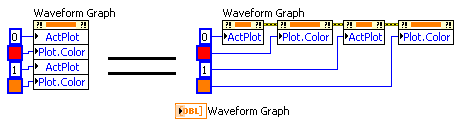

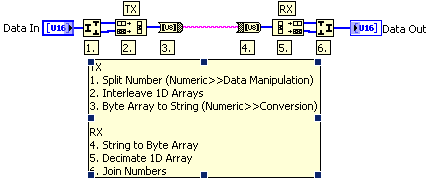
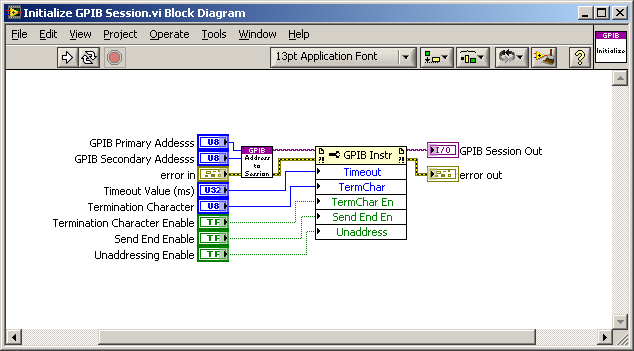
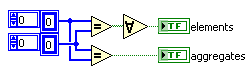
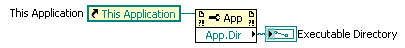
Handling multiple versions of Reusable Library
in Source Code Control
Posted
I've was playing around with VIPM 2010 yesterday and found that I can now build all the packages I want with the free community version. There used to be limitations, but it looks like JKI decided to open it.
Here are my major reasons to use VIPM: 1. It manages your user library for each version of LabVIEW you have installed, 2. You can define your palettes a lot more easily than using LabVIEW's palette editor, 3. You can install only which packets you need, 4. It handles packet dependencies (ex. my GPIB packet need my Wait packet in order to work). These are things a normal SCC just cannot do, or at least not cleanly.