
LAVA 1.0 Content
-
Posts
2,739 -
Joined
-
Last visited
-
Days Won
1
Content Type
Profiles
Forums
Downloads
Gallery
Posts posted by LAVA 1.0 Content
-
-
-
This is always the problem of event driven programming, always make sure you handle the events fast enough.
Ton
-
Here comes the deeper question, when should one mass compile it's source directory?
You don't get any 'This feature has changed for LabVIEW x.x' messages, you hardly get warnings.
I believe that excluding certain directory from mass compile is unwanted behaviour.
What happens if you have a.vi with a link to _dir\b.vi, and you mass compile and ignore _dir*.*?
Ton
-
What is the purpose of this code?
Do you want to load the VIs reentrantly?
If so I discourage you to use the VIT route, just drop the template VI (as .vi) inside a static VI reference on your BD and use the proper VI server methods.
Could you upload your code?
Ton
PS your question is a bit unclear, could you use names like VIa, VIb etc.?
-
The new (WYSIWYG) editor doesn't show the caption, however when finished editing the caption is rendered.
Ton
-
Hi,
I used auto-clean up to trim down the size of the screenshot, unfortunatly the title of the event was truncated.
The screenshot I showed was for the 'Mouse Down' event. This event has a mod.doubleclick terminal to indicate whether the mouse down was part of a double click. All provided by the OS, I am not sure if the HMI module has this possibility.
Ton
-
-
-
BenchMarking on search algorithms.
Ton
-
QUOTE (jdunham @ Feb 26 2009, 01:07 AM)
It takes about a minute to go into C:\Program Files\National Instruments\LabVIEW 8.6\vi.lib\errclust.llb and remove the annoying "(no error)" part of the label (don't forget to fix both the classic and the 3D version). That's just about the second thing I do to a fresh copy of LabVIEW after turning off 'Lock Automatic Tool Selection', 'Automatic Wire Routing', and AutoGrow.The fun thing is, you can create an OGP file (either with VIPM or OpenG Package builder) to overwrite that specific llb, just take the OGP's with you run VIPM and tada.
Ton
-
QUOTE (sachsm @ Feb 26 2009, 10:23 PM)
I have a single registered mouse down and value changed event for all of the control references in my HMI so I need a generic solution to differentiate between a value change event and a double click. So far I have not been successful. Is it possible within the value change event to disable the double click event or throw away a mouse click?You could look for the 'Mouse Down?' event, one of the left hand terminals has the value 'Double Click', if this is true, discard the event.
This might (might) the actual Double click (I seriously don't know), otherwise I think the same terminal is available in the 'Mouse Down' event.
Ton
-
QUOTE (BrokenArrow @ Feb 26 2009, 10:24 AM)
2)If you could take a look at the attached JPG, do these ratios here look OK? If my "code" is taking 161kb, and "data" is taking up 99kb, seems like maybe I haven't wired my code as effieciently as I could to reduce data space allocation. Or maybe, that conclusion can't be gleaned from these figures? This code has no globals, but quite a few locals. It also has lots of dead-end tunnels which I'm slowly working out, but I don't think those make copies of data. (?).
It depends greatly on your specific code and may be perfectly okay. The most likely cause of having a lot of data memory are arrays. I can quickly create a VI with less than 10 kB of code and MBs of memory, by allocating large arrays. Also other large data structures like clusters will add to this.
In regards to using lots of locals it depends on why and how you are using them.
-
The Linker.Read_info_from_file might not-load the VIs into memory.
Ton
-
Off course there is the LabVIEW wiki on Symbolic Path.
Basically a 'drive' named userlib is interpreted as c:\program files\national instruments\LabVIEW 8.6\user.lib.
After browsing you should check if the file is inside a symbolic path and replace the appropriate part using the native (or OpenG) relative paths.
Ton
-
Is this an edit time or run time bug?
Ton
-
QUOTE (joey braem @ Feb 23 2009, 11:24 PM)
because the solution is more elegant in a EXE You're solutions is a nice work around, but in the dutch we call this a little bit "Een houtje touwtje oplossing "( a log and a string solution)
You're solutions is a nice work around, but in the dutch we call this a little bit "Een houtje touwtje oplossing "( a log and a string solution)  I hope in the future the analyser Vi's can be used in a executable program.
I hope in the future the analyser Vi's can be used in a executable program.Hi Joey,
calling it a 'Houtje touwtje oplossing' is a bit strong, I would call it 'the long way round'.
However what is it that you try to do?
You could for instance write an executable that calls the VI analyzer routines that are performed and hosted inside the LabVIEW IDE.
Or build a tool that is started from the LabVIEW menu bar.
Ton
-
QUOTE (TobyD @ Feb 23 2009, 03:06 PM)
I confirmed that this doesn't work in XP with LV8.2 (that's all I had installed). What happens if you open this vi? It should look about like the screenshot I posted above, but with each character in its own comment/constant.It's work for me in XP with LV8.6.1
I also notice that if I change to Hex display, the hex is C603. But... if I entered C603 in Hex display mode I got (text removed) when I come back to Normal display.
-
I have not seen this issue!
Are you using any toolkits?
Ton
-
I was even able to debug a compiled executable. The new functions for this feature are great!
Ton
-
-
QUOTE (jaehov @ Feb 17 2009, 10:18 PM)
I would like to convert a labview decimal string, e.g. "242992472391692" into an equivalent HEX String "DD001800000C"Here are the steps (LabVIEW isn't currently running).
Use a string to numeric conversion VI:
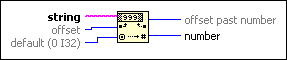
With a I64 (or U64) as datatype.
Now you have two options
1.Use a Number to Hexadecimal string:
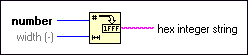
2.Display the 'number' and change it's representation to HEX.
Ton
-
QUOTE (crelf @ Feb 16 2009, 10:48 AM)
Are you sure that's the only way to get passwords into the cache? We're talking about the development environment here, not our code, so maybe there's another way to do it - maybe have LabVIEW load up with a few commonly-used passwords? I have no idea, and, of course, only pose these questions in the hopes of making LabVIEW better.You can add multiple passwords to the cache and store them concurrently. You do have to add the passwords one at a time to the cache. In 8.6 this seems to take 10-11 ms per password.
I have a small VI that I use to store all of the passwords that I have and call the VI to add all the passwords to the cache. This VI could be called automatically from the link you use to start the LV environment.
EDIT: It looks like this feature is not fully exposed. I must have received this VI from R&D a long time ago as I have been using it for quite a few years.
-
QUOTE (menghuihantang @ Feb 15 2009, 06:10 PM)
The lenght is that the number of characters or the memory size?
For a LabVIEW string to Unicode conversion look http://forums.lavag.org/Convert-between-ASCII-and-Unicode-file2.html' target="_blank">here.
Ton
-
QUOTE (Ic3Knight @ Feb 15 2009, 12:14 PM)
The DAQ device starts acquiring data from channel 0 at a constant rate (in this case 1000 Hz). My question is "where is that data stored"? I'm using a USB6211 multifunction DAQ device, is the data being streamed to my PC even if I don't call the read function? Or is it sat in a buffer on the card waiting for me to call the read VI?The data is stored in the on-board buffer, or in the systems ram (I am not sure). However if you wait too lang after a read you will get a buffer over-flow error.
What you want can be done with TDMS files, simultaneously write to the file and read from the file.
Make sure you open the TDMS file twice and make sure you don't read more than is in the file.
Ton

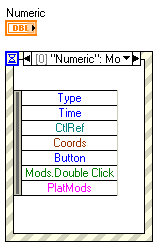
XControl... just not getting it
in VI Scripting
Posted
QUOTE (jdunham @ Mar 6 2009, 10:01 AM)
Yes, that is correct.
The 'Data Change' event inside the facade VI is only triggered if the data of the XControl on the owning VI is changed.
What you should have done is place the code inside 'Data Change' in the Numeric.Value Change event.
The event triggering of Facade event is desribed in it's http://wiki.lavag.org/XControl:Abilities:Facade_Ability_VI' rel='nofollow' target="_blank">wiki page.
Ton