
LAVA 1.0 Content
-
Posts
2,739 -
Joined
-
Last visited
-
Days Won
1
Content Type
Profiles
Forums
Downloads
Gallery
Posts posted by LAVA 1.0 Content
-
-
The Scrolling Led example on NI.com has a way to do this. I don't remember off hand how it worked but I think the init ability handles this.
Ton
-
I like private events (and methods, properties) however it is not clear to see that they are private (like blue invoke nodes).
Most of the time it is documented in the context help of that specific event, but at a glance it is hard to see.
Does anyone know a solution?
Ton
-
I like private events (and methods, properties) however it is not clear to see that they are private (like blue invoke nodes).
Most of the time it is documented in the context help of that specific event, but at a glance it is hard to see.
Does anyone know a solution?
Ton
-
What about a 'Mouse down?' event and on a left click make it a right click? (left is button 1, right is button 2)
Ton
-
What about a 'Mouse down?' event and on a left click make it a right click? (left is button 1, right is button 2)
Ton
-
QUOTE (jed @ Jan 16 2009, 08:35 PM)
QUOTE (Jim Kring @ Jan 16 2009, 09:35 PM)
You can use the ActiveProject property of the MenuLaunchApp. If this is a null ref, then you know it wasn't launched from a project.These both methods are used in a chain in the OpenG builder. First th check is done on the name, then the active project is opened.
Good luck,
Ton
-
QUOTE (jed @ Jan 16 2009, 08:35 PM)
QUOTE (Jim Kring @ Jan 16 2009, 09:35 PM)
You can use the ActiveProject property of the MenuLaunchApp. If this is a null ref, then you know it wasn't launched from a project.These both methods are used in a chain in the OpenG builder. First th check is done on the name, then the active project is opened.
Good luck,
Ton
-
QUOTE (Dave Graybeal @ Jan 16 2009, 08:04 AM)
MikaelH,I see that in the formula node that you used you didn't initialize the variables that you were outputting from the formula node. I thought I recall that you had to declare all variables (excluding the inputs to the node) so that labview would know what type of variable to create. Do you know if this lack of declaring the variable type is something that's new to LabVIEW? It's not really important I suppose, but curiosity got the better of me.
Thanks,
Dave
I believe the only time you have to initialize a variable is if it isn't defined by an input or output of the formula node.
-
QUOTE (crelf @ Jan 16 2009, 03:43 PM)
Intermediate 1 and 2 are the key - If you've done and understood those, then you will be fine.But durring the exam....
Keep in mind that this is the exam that will prove you know how to code in LV and they actually expect you to demonstrate you know how to develop in LV, so...
make sure you document what you are planning to write so that in the event you do not finish and the code does not run, the grader wil still be able to access your LV skills based on what you said you wanted to do. I hve never been dinged for spelling or grammer on any of those exams so just type as fast as you can!
Ben
-
QUOTE (crelf @ Jan 16 2009, 03:43 PM)
Intermediate 1 and 2 are the key - If you've done and understood those, then you will be fine.But durring the exam....
Keep in mind that this is the exam that will prove you know how to code in LV and they actually expect you to demonstrate you know how to develop in LV, so...
make sure you document what you are planning to write so that in the event you do not finish and the code does not run, the grader wil still be able to access your LV skills based on what you said you wanted to do. I hve never been dinged for spelling or grammer on any of those exams so just type as fast as you can!
Ben
-
-
-
Good point, and while we are at it:
- Easily name a pane
- Easily name a splitter
- Easily get the owning pane of a control
Ton
- Easily name a pane
-
Good point, and while we are at it:
- Easily name a pane
- Easily name a splitter
- Easily get the owning pane of a control
Ton
- Easily name a pane
-
-
-
I agree with Neville that these are interesting questions.
My experience with using VI served VI on RT systems was limited to invoking methods of an Action Engine running on the RT machine.
Aside from an issue with a queues created by the AE being killed when the comm failed to the VI server (RT killed queue when remote connection was closed) they gave quick responses ( no benchmarks to share). Another issue I had to implement was due to too much data coming in too fast (after comm restored the history was transfered as a read from the AE) and the central PC was experiencing an update flood. This was fixed by changing the AE to only transfer a limited number of updates rather than everything at once.
Back in the day of LV6 RT...
Using VI server to touch an AE "was the way to go".
Ben
-
I agree with Neville that these are interesting questions.
My experience with using VI served VI on RT systems was limited to invoking methods of an Action Engine running on the RT machine.
Aside from an issue with a queues created by the AE being killed when the comm failed to the VI server (RT killed queue when remote connection was closed) they gave quick responses ( no benchmarks to share). Another issue I had to implement was due to too much data coming in too fast (after comm restored the history was transfered as a read from the AE) and the central PC was experiencing an update flood. This was fixed by changing the AE to only transfer a limited number of updates rather than everything at once.
Back in the day of LV6 RT...
Using VI server to touch an AE "was the way to go".
Ben
-
To be clear, the actual bug is inside the base64 code VI in the email toolkit.
I assume you downloaded the code from Sourceforge? (could you provide a URL?)
Thanks,
Ton (if you are interested in improving this toolkit please join OpenG)
-
QUOTE (Variant @ Jan 15 2009, 04:28 AM)
Yes but only to VI server connections (with http://zone.ni.com/reference/en-XX/help/371361E-01/glang/open_application_reference/' target="_blank">Open Application), it is not some magic token to set up a random data server connection.
Ton
-
QUOTE (Variant @ Jan 15 2009, 04:28 AM)
Yes but only to VI server connections (with http://zone.ni.com/reference/en-XX/help/371361E-01/glang/open_application_reference/' target="_blank">Open Application), it is not some magic token to set up a random data server connection.
Ton
-
QUOTE (zmarcoz @ Jan 14 2009, 07:11 PM)
1) In LabVIEW, you may print to all of the following, EXCEPT:A Printer
B HTML
C Plain Text
D All of the above are possible printing options <== My choice
D - I had to look it up
QUOTE
2) Delays should be added to While Loops:A to reserve memory.B to reserve CPU usage. <== My understand is that "reserve is passively saving" <== my choiceC to free up memory.D to free up CPU usage. <== My understand is that " free up is actively eliminating"D - By adding delays you are halting the loop execution and freeing up the processor for other loops/tasks/processes/threads. You are not actively reserving the CPU for anything specifically.
QUOTE
3) To place an Express VI on the Block Diagram you would select it from the:A Controls Palette <== I can find a table express VI here (I assume express VI are the VIs have blue think boundary)B Functions Palette <== This must be correctC Icon PaletteD Tools PaletteB - pick the 'most' correct answer, not just any correct answer. The question may not be worded 100% correct, but if you understand what the question is asking (trying to ask), then answer so. Knowing what the question is intending to ask is part of knowing LV well.
QUOTE
4) If an Error Cluster displays a non-zero error code coupled with a status of FALSE, it signals:A a non-fatal error.B a fatal error.C a warning. <== my choice, because status of False means no error??D no error.If C in Q4 is correct, what should I see in the error cluster display if a non-fatal error happen?C - to my knowledge there is no standard definition of a fatal vs. non-fatal error. Normally warnings are events where the normal execution of the VI can continue, while an error means the normal execution can not continue (which may be called fatal by some, but not by others). Resetting and restarting the operation may be enough to fix an error, which therefore may not be considered fatal.
-
QUOTE (zmarcoz @ Jan 14 2009, 07:11 PM)
1) In LabVIEW, you may print to all of the following, EXCEPT:A Printer
B HTML
C Plain Text
D All of the above are possible printing options <== My choice
D - I had to look it up
QUOTE
2) Delays should be added to While Loops:A to reserve memory.B to reserve CPU usage. <== My understand is that "reserve is passively saving" <== my choiceC to free up memory.D to free up CPU usage. <== My understand is that " free up is actively eliminating"D - By adding delays you are halting the loop execution and freeing up the processor for other loops/tasks/processes/threads. You are not actively reserving the CPU for anything specifically.
QUOTE
3) To place an Express VI on the Block Diagram you would select it from the:A Controls Palette <== I can find a table express VI here (I assume express VI are the VIs have blue think boundary)B Functions Palette <== This must be correctC Icon PaletteD Tools PaletteB - pick the 'most' correct answer, not just any correct answer. The question may not be worded 100% correct, but if you understand what the question is asking (trying to ask), then answer so. Knowing what the question is intending to ask is part of knowing LV well.
QUOTE
4) If an Error Cluster displays a non-zero error code coupled with a status of FALSE, it signals:A a non-fatal error.B a fatal error.C a warning. <== my choice, because status of False means no error??D no error.If C in Q4 is correct, what should I see in the error cluster display if a non-fatal error happen?C - to my knowledge there is no standard definition of a fatal vs. non-fatal error. Normally warnings are events where the normal execution of the VI can continue, while an error means the normal execution can not continue (which may be called fatal by some, but not by others). Resetting and restarting the operation may be enough to fix an error, which therefore may not be considered fatal.
-
QUOTE (TobyD @ Jan 14 2009, 08:34 PM)
That's what more people should do!
I installed https://addons.mozilla.org/en-US/firefox/addon/1122' rel='nofollow' target="_blank">Tab Mix plus (cool addon) that allows multiple rows. I think they use some sub-panel type of structure as well.
Just for every row a new set of 'ears', they all keep their default spot.
Now if we could shuffle pages.
Ton

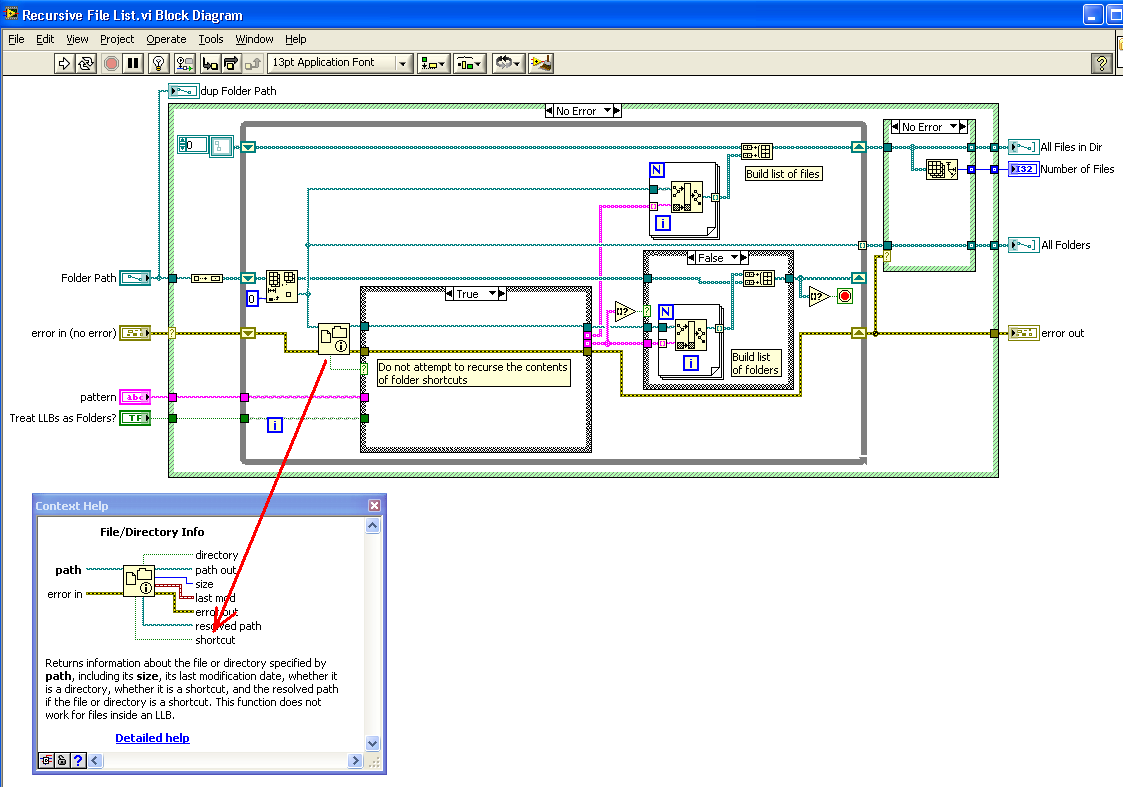
xControl as Control only?
in User Interface
Posted
The Scrolling Led example on NI.com has a way to do this. I don't remember off hand how it worked but I think the init ability handles this.
Ton