-
Posts
3,905 -
Joined
-
Last visited
-
Days Won
34
Content Type
Profiles
Forums
Downloads
Gallery
Posts posted by Jim Kring
-
-
Agreed, classes get typecast... I'll repackage it as "Type Conversion" and repost. I'll have more type conversions ready soon anyway.
Great! Also, a couple other packaging-related comments:
1) While there are no real official requirements for JKI RCF plugin packages, JKI has prefixed the Package Name with "RCF" to make them easy to find in VIPM's package list. For example, this might be preferable: normandinf_lib_rcf_insert_typecast-1.0.1-1
2) The package's homepage points to here: http://www.monpapyrus.net/ . You might want to update this to point to this discussion topic (the package's actual homepage), or put a link to this topic (and a list of your RCF plugins) on your personal homepage. I say this, because the package homepage URL should help the user find new versions of the package and obtain support.
Thanks,
-
VERY NICE!!!
Minor technical point: the operations inserted are not really a type cast, but a type conversion -- casting means changing the type, but not the data; whereas conversion involves changing both the data and its type.
-
 1
1
-
-
I've updated it to use a tree control. It indents states based on the presence of "-------" in the state name (ala JKI State Machine) assuming that these are section headers. Everything between them will be indented from the previous header and structures without this format will be presented without indenting anything. I also made it require a double-click to select a state so it would still be possible to expand/contract sections. The position of the scroll bar is persistent between calls (for the same Case Structure), but all sections are always presented expanded.
A very nice improvement! Here are more suggestions:
- Its window should be set to "floating"
- It should run as an asynchronous process -- it should not close its front panel after the user double-clicks on a value (you should probably invoke it with the VI.Run method so that it doesn't block the Right-Click Framework)
- It should allow multiple instances -- make it reentrant so that I can use to work on two Case Structures at the same time.
- It should make sure that the user actually clicked on a named cell (using the PointToRowColumn method) -- it is currently treating a double-click on the tree node expander ([+]/[-]) as a frame selection.
Cheers,
-
Is one of the helper tools, perhaps, the ability to right-click on the queue wire and insert an Add States To Queue? I'm going to do that if nobody else beats me to it. It'd probably be a good exercise for me.
Oooh, that's a good one! I don't think that was on our list -- I'll add it, but don't let that stop you from the exercise.
Cool, thanks. Will I be able to update that when I fix the problem François had? (I had to copy/paste from his signature to get that "c" with the "5" underneath...)
Yes, the List of Community RCF Plugins page is configured to allow anyone to edit it. I would also recommend creating a new page in the RCF group, similar to the Build Array of References and Explore plugins pages. There, you can post documentation, a download of the latest version, revision history info, a link to a discussion topic, etc.
-
Here it is. Unzip the contents into [LabVIEW]resourceJKIRCFPluginsCaseSelector
Use: select a Case Structure, apply the RCF Menu Activation Keys, right-click and select CaseSelector. A resizable list will be presented with the selected structure's cases. Select one of the cases, the list will disappear and the selected case will be brought to the front.
I'll certainly use this functionality, but I may prefer to put a VI in the LabVIEW project folder (so I can have the list persist as a floating dialog).
So. Is this anything that you'd use or do I have a unique situation?
Hey Jim,
Great! Thanks for posting this.
This is totally useful. I can think of a couple additional features and usability improvements. For example:
- How about using a listbox (or tree) instead of a 1D array of strings?
- The window should be resizable and the list should auto-grow with the window (this might not be possible with 1D array)
PS - JKI has considered creating some "helper tools" for the JKI State Machine. You might even see some demos at/around NIWeek that will BLOW YOUR MIND (I just had my mind blown this morning by some prototype stuff I saw).
Here it is. Unzip the contents into [LabVIEW]\resource\JKI\RCF\Plugins\CaseSelector
Also, I've added this to the List of Community RCF Plugins.
-
QUOTE (dannyt @ Nov 12 2008, 01:39 AM)
YEAH, I AGREE LOL!
You beat crelf to that one

-
Thank you. My next step is to make this into a RCF plug-in.
Cool! Let me know if you need any help.
-
I have a proposition for a new LAVA 2.0 top banner. Because you liked my design for t-shirt, I modyfied it a little bit to suit it better for horizontal orientation. It looks like this:
It is suited rather for light background (just like block diagrams are), but I can think of modyfing it for dark ones. For blue or dark blue also some colors should change.
What do you think?
I think that we'd need a feedback node for that dataflow to work

-
I just wanted to inform that after total rewrite of everything (to LVOOP) I reached exactly the same functionality as it was before. That's a progress, isn't it?

So now it's time to start extending VIpreVIEW. For the beginning, following Yair's suggestions, I designed a logo:
I also attached recently generated swf, as these from previous posts are gone, but I'dont know how to embed it in the post... BBcode is not working.
Also if someone who got the power could move this topic to uncertified code repository where is much better place for it?
vugie: this is sweet -- you rock!
-
I've developed software for two ATEs with the JKI State Machine and have found myself with very many states to cover all of my requirements. I wasn't comfortable with this at first so I posted a question on the JKI forum. Anyway, I wrote a tool that builds an array of the states (in the last Case Structure selected - it polls and acts if the only selection is a CS). There's a vertical scroll bar to speed up the process of scrolling through the list and double-clicking on any item will bring the corresponding state to the front.
I'm almost satisfied, but there are two things I don't like about it. First, it uses ObjHighlite to bring the case to the front and I don't like having it flash. How else can I do this? Second, the case structure is selected at the end of the process. How can I deselect it?
Thanks,
Jim
Hi Jim,
You can use the Visible Frame property, as shown below:
Cheers,
-Jim
-
 1
1
-
-
To be clear, it wasn't just about the Disney™ characters, the Zazzle guy I spoke mentioned several infringements.
Last year's t-shirt surely contain similar infringements fair use.
-
The back decoration is not the same in your post and on zazzle... :-o
I imagine this is, as François reported, because zazzle automatically put the front decoration on the back because the back image was found to be copyright protected..
Was somebody's avatar a copyright/trademark violation? It all seems to be fair use to me.
-
The way I read the license it appears that JKI can revoke permission to use the tool at any time and instead sell it as a commercial package. I certainly wouldn't fault JKI for doing this. VI Tester is very good software and JKI certainly deserves to be compensated for your work. However, building and maintaining a suite of unit tests is very time-intensive and I'm hesisant to invest that much time in a tool that might be yanked out from under me.
Can you share JKI's future plans for VI Tester?
Sure! Our plans for VI Tester (and other JKI Labs products) are to continue to improve the product and make it freely available, but with no promise to actively support and market it with the same rigor that we would a full-fledged JKI Software product. It is not our intention to take away your ability to freely use the JKI Labs version to assist in your development. You can rest assured that JKI believes strongly in the philosophy of "do no evil"

-
 1
1
-
-
Hey John,
This looks very interesting and useful, I'm looking forward to checking it out when I find some spare time.
Thanks!
-
My opinion: All applications can be designed as every VI is a member of some class. Not all (but still most) applications can be implemented with every VI as a member of some class. Sometimes the class is too much overhead to actually translate the class in the design into an actual class in the implementation. But it works for most applications, and it turned out to work for the CLD exam question. Indeed, all three (1, 2, 3) of the sample questions for the CLD appear to be in the set of apps that are amenable to full OO implementation.
The exercise I posted that was purely theoretical was that all data crossing any conpane boundary can be a class.
AQ: I've been really impressed by the ongoing forward progress of LVOOP and how it is consistently filling in more functional gaps and improving the edit-time experience. And, I'm especially excited about the next release of LabVIEW. The fact that you took and passed the CLD exam and implemented your solution in pure LVOOP is a testament to your passion, commitment, and worthiness of the title: LabVIEW Advanced Virtual Architect

You Rock!
-
Who better to share this with then my fellow LAVA members?
I just got my CLA results back today and I PASSED!!!!!!!!




Everything seems new.
New Certification
New LAVA
New LabVIEW in a month
And I can’t wait till the NEW RCF (Right Click Framework) Comes out.
Awesome! I knew you could do it.
Also, I have a feeling that you just might get your last wish before you know it...

-
You've got a lot to offer the LabVIEW/LAVA community. I'm sure you'll be at 1000 posts, before you know it
 Damn right!
Damn right!Especially if you adopt crelf's "me too" style of posting

-
cheers for that Crelf, ah 101 now

Danny,
You've got a lot to offer the LabVIEW/LAVA community. I'm sure you'll be at 1000 posts, before you know it

Cheers,
-Jim
-
OK, now I see something strange, it appears that something strange is happening. Sometimes when I click on links, it doesn't work and I get a target page like this:
http://lavag.org/topic/10268-portal-page-not-working/#entry61568
This ends up being the first page of the topic, so the anchor "#entry61568" is not found (since it's on the last page of the topic)
But, then I'll click the back button and click on the same hyperlink and it will work, taking me to last page of the topic:
http://lavag.org/topic/10268-portal-page-not-working/page__pid__61569__st__0entry61569
In this case the anchor "#entry61568" is found and it works correctly.
I'm observing the same behavior on both Firefox and Chome.
-
The View New Content page doesn't seem to actually link to the new post. It just links to the topic, and then you have to go to the last post. This isn't very easy.
-
-
I'm reading in a BMP, converting it to a pixmap, and making it the background image to an XY graph. Is there a way in LabVIEW to scale a pixmap, or do I have to write my own image scaling code?
Just thinking out loud...
You could load the BMP into a picture control (PC), change the zoom factor of the PC, and then get an image of the PC (using the Control.Get Image VI Server method).
-
Ok lets say I have LabVIEW 7.1, and LabVIEW 8.0 installed in a Windows machine. If I run LabVIEW 7.1, then run LabVIEW 8.0, then minimize both, then go to the start menu and run LabVIEW 7.1 again, the LabVIEW 8.0 window will be brought up. To me this is a bug. A larger bug (which is related to this one) is if I run the command line "C:\Program Files\National Instruments\LabVIEW 7.1\LabVIEW.exe" "C:\test.vi" it will open the test.vi in the 8.0 version of LabVIEW.
I think NI's mentality is that LabVIEW should remember the last version that was ran, for convience when opening new code. But I know what version of LabVIEW I want to run, based on predefined shortcuts and installation paths.
So does anyone know of a way, to prevent LabVIEW from remembering what version was last ran? I've tried adding the "RegisterExtensions=False" key in the LabVIEW.ini files (it was suggested at NI's forum this may fix it) I've also probed the Windows registry and any any reference to "LabVIEW 8.0\LabVIEW.exe" I replace (one at a time) with "LabVIEW 7.1\LabVIEW.exe" and it did not help. Thanks.
I've seen this problem and I don't think there is a solution

Hopefully NI will fix it.
-
File Name: JKI Fast Mass Compile Tool
File Submitter: LAVA 1.0 Content
File Submitted: 01 Jul 2009
File Category: LabVIEW IDE
LabVIEW Version: 8.0
File Version: 1.0.5
License Type: GNU Public
Potentially make this file available on the VI Package Network?: Undecided
Copyright © 2006, James Kring, Inc.
All rights reserved.
Author:
James Kring
Description::
This has dropped the 8.0.1 mass compile time down from a range of 4 to 8 hours to about 30 to 45 minutes. Rumor has it that NI Field Sales engineers are recommending this tool to customers who are applying the 8.0.1 patch.
Version History:
1.0.0:
Initial release of the code.





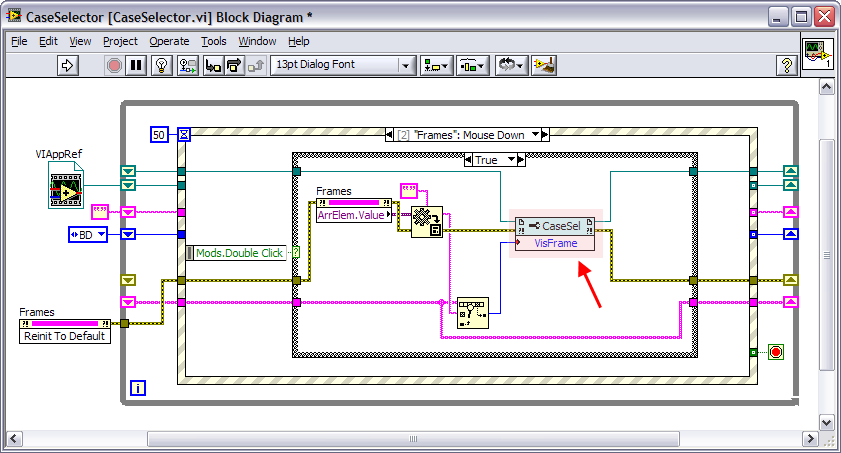

Copying VIs under user.lib
in Application Builder, Installers and code distribution
Posted
Hey Norm,
This behavior is true for any links between LabVIEW files under a Symbolic Path, not just user.lib.
In order for a VI to "look relative" LabVIEW would need to know its own previous location under the symbolic -- does this information (it's own relative-to-symbolic path) exist in a VI that's saved under a symbolic path? For example, if I save a VI as "<user.lib>\Jim\MyVI.vi", does it persistently store information that it was last saved to "<user.lib>\Jim\MyVI.vi"?