-
Posts
3,905 -
Joined
-
Last visited
-
Days Won
34
Content Type
Profiles
Forums
Downloads
Gallery
Posts posted by Jim Kring
-
-
This is used for calling functions in shared libraries (DLLs, in Windows). There is documentation on this in the LabVIEW help.
-
I've got some concerns with drag and drop events and how they relate to the tree control. Here is a simple use case: drag and drop nodes in a tree control. In order to do anything useful beyond the degenerate case of allowing all nodes to be dragged and dropped on any other node, I need to know the Source Tag and the Target Tag (to both validate and process these events, I need to know which item was dragged and dropped onto which other item). In LabVIEW 7.1 Source Tag and Target Tag are available as event data. However, in LabVIEW 8.0 the new control drag and drop events supersede the tree control drag and drop events (the tree drag and drop events have been depreciated and a warning dialog will be displayed when opening 7.1 code that calls these events). OK, here is the problem... there are no longer Source Tag and Target Tag event data in any of the LabVIEW 8.0 tree control drag and drop events. I have found a work-around by writing a routine that calculates which element the mouse is hovering over, but this is very non-direct and a bit of a kludge. Another issue is that the source item disappears from the tree control after the drop event is processed. This is not the end of the world (I can recreate the deleted node and child nodes), but it is still a bit of a pain and I believe that this is a bug.
So, am I off-track? Any thoughts?
(I've cross-posted this question to the NI Forums, to possibly get a resonse from someone at NI)
-
In LabVIEW 8.0, the Flatten To String function has an option called Convert 7.x Data that causes the familiar type descriptor output to appear.
According to the documentation...
If you need to flatten type descriptor data to a string that is readable by LabVIEW 7.x or earlier, right-click this function and select Convert 7.x Data from the shortcut menu. In Convert 7.x Data mode, this function shows the type string (7.x only) output and displays the icon for this function with a red 7.x on it. LabVIEW 7.x and earlier stores type descriptors in 16-bit flat representation. LabVIEW 8.0 and later stores type descriptors in 32-bit flat representation. National Instruments recommends reworking any application that uses the Convert 7.x Data mode as a long term solution.My question is this: If LabVIEW 8.0 and later stores type descriptors in 32-bit flat representation, how to we access LabVIEW 8.0+ type descriptors? Has anyone found a way to access and decode these? It seams like the documentation is recommending that we "rework" for this new format, but I can't seem to find anything that leads down this trail.
-
If you'll go to:
http://discussionboard.chopra.com/default.asp ->Ask Dr. Deepak Chopra->Dark Cloud with 1257 replies, there you'll find the answer.
It was a rhetorical question.
-
Adrian, we have closed the [adferent@hotmail.com] account because of a violation of our Terms Of Use (TOU).
Hmmm, they must think that you are a spammer or something. I wonder what would give them that idea :headbang:
-
Wow! NATI just hit 33!
-
Anyone know how to programmatically change the plot group label in the legend of the Mixed Signal Graph? I can't seem to find any properties or methods to do so.
Click Here to open "Mixed Signal Graph.vi" example in LabVIEW 8.0 (you must have LabVIEW running, before clicking on the link.)
Thanks.
-
Thanks!
One problem though:
Installed OpenG
Selected packages
Downloaded and Installed
but then, nothing shows up in my feature palette. Nothing, no in the "users libraries", not in main, I have noticed the files are in the user.lib dir, but they don't show up.
Am i missing somthing here?
Make sure that (1) you installed the dynamicpallete package and that (2) you rebooted LabVIEW. This should fix the problem. After doing that, you will see an "OpenG" palette submenu in the Functions palette. Also, If you switch to the "Dynamic Palette View" or "2-D Dynamic Palette View" palette view you will see that the OpenG libaries appear in the applicable subpalettes.
-
I did do a search but didn't find what I need.
I have a multi-line string and need to search for a small string in each line and if that line contains it i want to pull that entire line into another string. So for example:
My mutil-line string looks like this
01 02 11 22 22 22
01 02 00 22 22 22
01 02 10 22 22 22
01 02 11 22 22 22
01 02 10 22 22 22
01 02 11 22 22 22
01 02 00 22 22 22
And my search string is:
"10 22"
So my output would be
01 02 10 22 22 22
01 02 10 22 22 22
Maybe transfer the multi-line string into a cluster of strings would be a better idea ?
Here is a solution:
Download File:post-17-1135383630.vi
Happy Holidays! :beer:
PS - you will need to download and install OpenG Commander you will need the the OpenG Toolkit Array and String libraries (oglib_array and oglib_string packages) in order to run this example.
-
Does anyone know of a graduate school that offers a D.Eng. (Doctor of Engineering) degree in Virtual Instrumentation, Measurement & Automation, Automated Test Systems, Automated Controls, or a related concentration?
I get a lot of spam emails offering virtual PhD degrees (diplomas for sale)

-
I was thinking, how to measure the Level of Evolution using LabVIEW?
LabVIEW is at a Level of Evolution equal to approximately 8.0.
-
Hi,
I finished my book; writing LabVIEW programs and writing a book was a nice combination.
Now I don't write LabVIEW programs because finished my contract. This forum helped me a lot to do my job.
You can see my book here:
http://www.lulu.com/content/180165
Adrian
Please expand upon your statements. What aspects of LabVIEW programming do you find complimentary to writing a book and how has this forum helped you (aside from the free advertising)?
-
I usually do this by toggling the debugging flag twice. Snooped it from some LabVIEW internal functions some versions ago.
Rolf Kalbermatter
Rolf: How do you do this? I could not find a VI property with a name such as "debugging".
Thanks,
-
THANK YOU!
Now, granted I am very new to LABView [...snip...]
Thanks again for the help! I don't fel very dumb for not looking there, its completely a non intuitive place to put that option!
No problem, welcome to LAVA and the world of LabVIEW (not LABView), which stands for Laboratory Virtual Instrumentation and Engineering Workbench.
-
See this link and read the section called Setting Up the Connector Pane.
-
-
When you open the VI reference, do you set the option mask 0x01? From the Help:
0x01 Record modifications. An asterisk (*) appears by the VI title to indicate that changes have been made using VI Server. The VI must be in edit mode for LabVIEW to record the modifications.
If the change you made is still not enough, you could simply rewrite the VI Description property or something like that.
That does the trick! Thanks

-
I am doing an operation on a VI using VI server. I would like to change the VI's modification bitset to show as changed, so that that user is prompted to save the VI when it is unloaded from memory (and also the VI Name in the window title should have an "*" to indicate that it has been modified). I have experimented with "Begin Undo Transaction" and "End Undo Transaction" and calling these is not enough to cause a "modification".
Anyone know a good way to do this?
Thanks,
-
-
Many people who are attempting to run LabVIEW on Linux will come accross this error when running LabVIEW:
segmentation fault: LabVIEW caught fatal signal 7.0 - Received SIGSEGV.
Reason: address not mapped to object
The quick fix is described in an NI Knowledge Base entry here.
Worked for me!

-
I just checked on the NATI stock price and was very happy to see that there was just another run-up, following several new product announcements and an analyst recommendation. What are your speculations? My opinion is that NI is going to be around for a long time and is a great stock to have in one's portfolio.
-
sorry, after installed the commander software, it pops up this error window...i dont know wats the problem....
I don't think that you installed it -- you only extracted the ZIP archive. Try again, but preserve the folder structure when you unzip and then try running Install.vi again.
-
Download OpenG Commander and install the PortIO package (oglib_portio). This will allow you to write to the parallel port.guys..recently im deal with my project that is related to using labview to control the ON/OFF of the LED by parallel port, but im totally no idea about how to create the VI about this...sorry for my poor English..

-
One simple way is to use System Exec.vi to obtain this information using the ipconfig utility. Use the command "cmd.exe" and the input string "ipconfig /all[CRLF]" (where [CRLF] is a carriage return + line file). This will output something similar to the following:
C:\WINDOWS\system32>ipconfig /allWindows IP Configuration
Host Name . . . . . . . . . . . . : mycomputer
Primary Dns Suffix . . . . . . . :
Node Type . . . . . . . . . . . . : Hybrid
IP Routing Enabled. . . . . . . . : No
WINS Proxy Enabled. . . . . . . . : No
DNS Suffix Search List. . . . . . : mydomain.com
Ethernet adapter Local Area Connection:
Connection-specific DNS Suffix . : mydomain.com
Description . . . . . . . . . . . : Broadcom 440x 10/100 Integrated Conroller #3
Physical Address. . . . . . . . . : 00-0F-1F-26-A7-1D
Dhcp Enabled. . . . . . . . . . . : Yes
Autoconfiguration Enabled . . . . : Yes
IP Address. . . . . . . . . . . . : 192.168.1.103
Subnet Mask . . . . . . . . . . . : 255.255.255.0
Default Gateway . . . . . . . . . : 192.168.1.1
DHCP Server . . . . . . . . . . . : 192.168.1.1
DNS Servers . . . . . . . . . . . : 192.168.1.1
Lease Obtained. . . . . . . . . . : Sunday, December 11, 2005 10:21:35 PM
Lease Expires . . . . . . . . . . : Wednesday, December 14, 2005 10:21:35 PM
Ethernet adapter Wireless Network Connection:
Connection-specific DNS Suffix . : mydomain.com
Description . . . . . . . . . . . : Dell TrueMobile 1300 WLAN Mini-PCI Card #3
Physical Address. . . . . . . . . : 00-90-4B-B3-2B-38
Dhcp Enabled. . . . . . . . . . . : Yes
Autoconfiguration Enabled . . . . : Yes
IP Address. . . . . . . . . . . . : 192.168.1.104
Subnet Mask . . . . . . . . . . . : 255.255.255.0
Default Gateway . . . . . . . . . : 192.168.1.1
DHCP Server . . . . . . . . . . . : 192.168.1.1
DNS Servers . . . . . . . . . . . : 192.168.1.1
Lease Obtained. . . . . . . . . . : Monday, December 12, 2005 10:50:11 PM
Lease Expires . . . . . . . . . . : Thursday, December 15, 2005 10:50:11 PM
C:\WINDOWS\system32>
You can parse this output string and to determine the status of your adaptors.



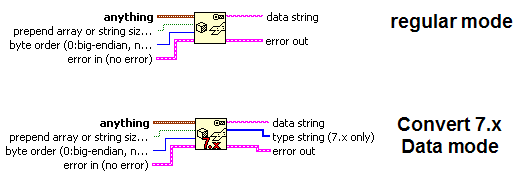
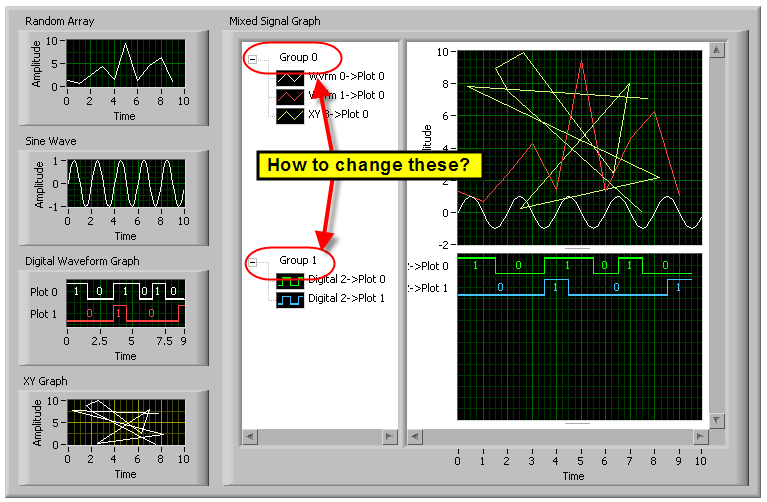
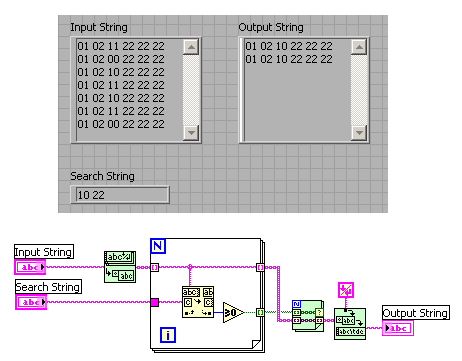
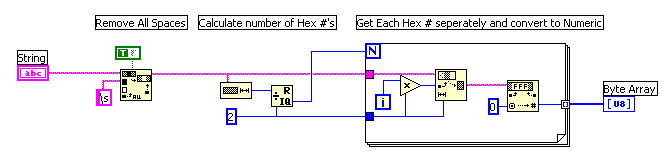
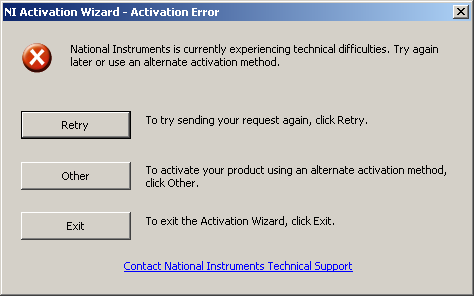
How to hide the toolbar when the VI is running?
in User Interface
Posted
There is an option in the VI properties dialog to hide the toolbar while the VI is running.
File >> VI Properties... >> Window Appearance (category pull-down) >> Customize (button) >> Show Toolbar When Running (checkbox)