-
Posts
3,905 -
Joined
-
Last visited
-
Days Won
34
Content Type
Profiles
Forums
Downloads
Gallery
Posts posted by Jim Kring
-
-
:arrow:
I have stuck up with writing the files in the LabVIEW, i want to do the Fifo(First in First Out) while writing One continuos file to .lvm type, I cant do this with options of the LabVIEW, can anyone suggest me how can I do that? please give me the solution. :headbang:
A file is a FIFO, if you read it from front to back and append data to the back. However, you should look at the Queue as a way of doing a FIFO. Why are you using a file as the FIFO? Are you sharing the data between two applications? You say that you can't do what you want with the options in LabVIEW; but which approaches have you tried? Show us some examples of your code, where you are getting stuck.
-
I have a VI that I created in LV7.0 and it works great in 7.1 now I am trying to get it to work in 8.0 and I get a very weird thing going on in 8.0 that I cannot understand. If I run the vi as is it works great it finds all the vi's in memory as it should but when it is run from the tools menu. (I did this by saving it to the projects folder) it does not find all the vi's in memory. So i started doing some debugging and found the code was OK. Then I tried the example called memory monitor and when it is run standalone (ie double clicking on it in the example finder) everything runs great but when I save it to the project folder it does not show all the vi's in memory as it should. Does anyone have an explantion to this.
Joe: In LabVIEW 8.0, items launched from the menu run in a different application instance. You will need to use one of the mechanisms described by Kennon Cotton in a previous discussion thread called "App.AllVIs and application instances".
-
Please post an example that demonstrates the problem.
-
Here is an interesting post from info-labview:
Salut.Any resemblance to reality or truth is a pure, true, innocent and unwanted
coincidence!
All letters, bits, keyboard strikes, sentences, meaning and spaces included
in this message are the property of ME! Anyone who tries to copy it should
be aware that using CTRL+A followed by CTRL+C will go faster than selecting
all the text and right-clicking and selecting copy! Consider yourselves
WARNED!!!
THE BEGINNING
International Measurement was a nice little company offering a very hard to
beat product called FabMIEW. FabMIEW was loved and used by a large number of
humans who liked to tackle the essence of a problem instead of tackling the
tools to resolve it. There was a mutual respect between the creators of
FabMIEW and the users.
THE TURN
But then, just as Pluto, Saturn and Mars where aligned in the PROFITUS
CAPITALUS state and driven by an unlimited financial growth model developed
before electricity, International Measurement changed!!!
THE WALL
It began to believe that in order to be more profitable, because profitable
was not enough profit, it had to build a system to follow and restrict the
users of FabMIEW using a secret activation procedure.
THE END
The users of FabMIEW began to tackle the tool to resolve the problem instead
of the problem itself and this was the beginning of the end!
Dominic Lavoie
-
Mike,
You would need a NOP inside of every possible contiguous group. This boils down to having every onther value being a NOP. And enum values must be unique, so you would have to give them different names. This is probably more work than it is worth.
-Jim
-
-
The search for meaning within the avatar will bring you to the realization that the meaning is within the avatar itself. It is amazing how one will go to an array of lengths to find sum divisive meaning. If it is not a play on words then what is the hidden code.
-
-
FYI - the CAR ID for this bug is 3RK9A23A.
-
FYI - the CAR ID for this bug is 3RRG36V2.
-
Hi, in the following VI, I can transfer CSG number to String, but fail in transfering String to Number. Is there function to do that?
Thanks :headbang:
Use the Scan From String function:
-
Thank you for contacting National Instruments. I have made a report of this bug to R&D in the form of a CAR (Creative Action Request). Thank you for providing such explicit instructions on how to reproduce this bug from scratch. Please let us know of any further issues you come accross so that we can continue to improve LabVIEW.
-
Here is the response from NI Support
Thank you for contacting National Instruments. The behavior in executablesinvolving Listboxes has already been reported to R&D as a CAR (Creative
Action Request), and we are currently working on fixing it in future
versions of LabVIEW. Thank you for your attention to this issue.
I will also look into the record regarding Multicolumn Listboxes and Tree
Controls to make sure that we have covered all the issues that need to be
fixed in future versions. If you have any further questions, or if you come
across any additional information, please let us know so that we can
continue to improve LabVIEW.
-
On a side note how do you guys put in your pics. I'm a little new and still learning the site. I just used SnagIt, a program to capture screen shots and added the attachments but it's a little bulky.
Dan: I also use SnagIt. It looks like you did have some trouble with the screenshots, because they didn't appear in your posting. Take a look at this posting called "How to Insert Images in your Posts, Making a good first impression." This will give step-by-step instructions with illustrations.
-
I'm obviously not keeping up with the news, can you summarize whats going on with OpenGL? Is uncle billie messing with another open standard?
-
David: you got wrapper VIs? Lucky! I worked on an Aerotech stage that came with a "LabVIEW Driver" which consisted of "naked" calls to DLLs strewn about the block diagram. To make matters worse there were many instances of the "home brew sequence structure" (For Loop + Case Structure = Sequence Structure). Sequence Structures are bad enough, but then you have to deal with a custom implementation :headbang:
-
Thanks, guys. But you're cold! The answer has nothing to do with me but with Labview.
Hmmm, what does your avatar mean?
Does it mean an array of DBLs? :laugh:
-
I've opened a support incident with NI. I'll post the CAR number any other useful info here, once it's available.
-
AutoMeasure: I just tried a build an your XControl does not work in and EXE

I have attached the EXE and lvproj with build spec's.
-
WARNING: This bug will crash LabVIEW
See the attached document for images showing important steps.
Download File:post-17-1133036002.doc
1. Place a WF Graph onto the FP of a New VI
2. Make the Cursor Legend Visible (right-click on the Graph and choose Visible Items>>Cursor Legend)
3. Create a Cursor (right-click on the Cursor Legend and select Create Cursor>>Single Plot)
4. Undo the Create Cursor (choose Edit>>Undo from the menu or press <control>+Z)
>>> Notice that the Cursor is not visible in the Cursor Legend but it is still present in the Graph.
5. Create another Cursor (right-click on the Cursor Legend and select Create Cursor>>Single Plot) 6. Click on the [-] Tree Node expander of the new Cursor.
>>> Watch LabVIEW Crash
CAR#: 3RRG36V2.
Status: Fixed in 8.0.1
-
:headbang: Doh! It looks like the problem affects Multicolumn Listboxes and Tree Controls, too. The whole Drag and Drop, feature might be hosed in EXE's.
-
Neville: Eventually we will figure out a way to integrate into the LabVIEW 8.0 palettes. Until then, you can find the OpenG library palette menus beneath the OpenG subpalette. See here for more info.
-
Great idea! However, I just tried adding all of the settings in LabVIEW.ini to Listbox Test.ini and it did not help the problem.
-
Listbox drag & drop row reordering does not work in built executables.
Run the attached example.
Download File:post-17-1132853952.zip
Notice that Listbox Test.vi works, but Listbox Test.exe does not. To prove that this is a problem with the Run-Time engine, change "Listbox Test.exe" to "Listbox Test.llb" and open "Listbox Test.llb\Listbox Test.vi" in the Development Environement -- the proplem goes away.
CAR#: 3RK9A23A.
Status: Fixed in 8.0.1



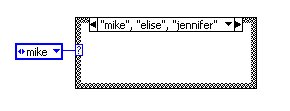
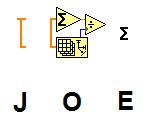
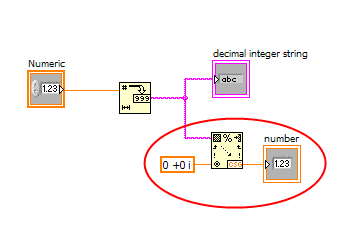
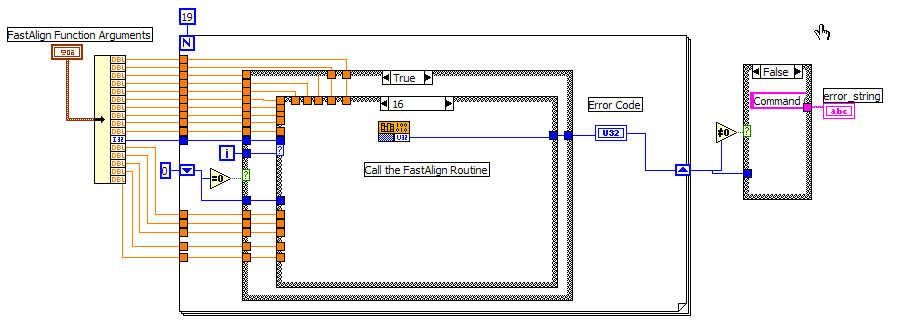
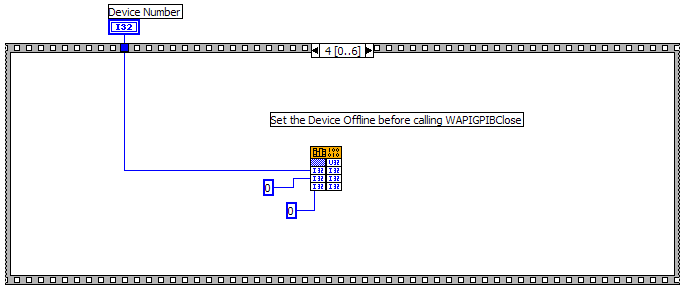
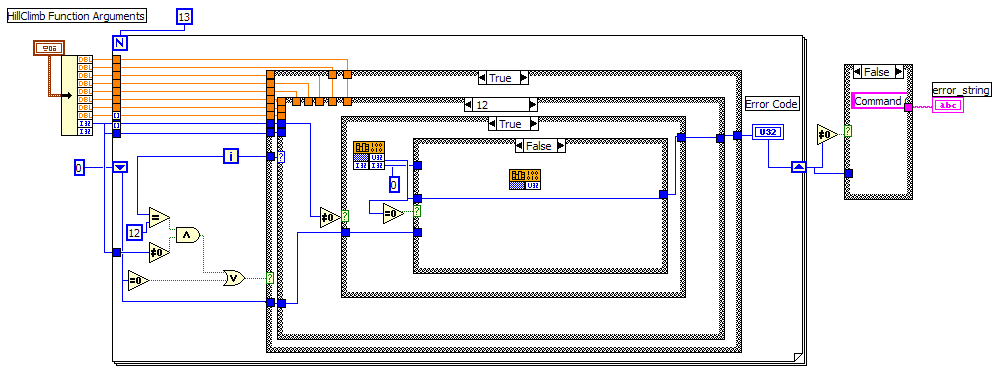
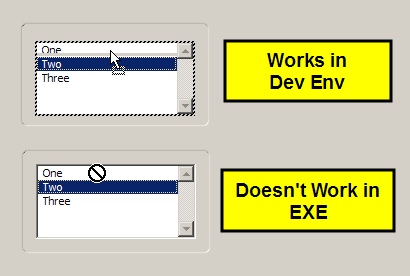
Retrieving information from a reentrant VI
in Application Design & Architecture
Posted
I believe that LabVIEW 8.0 might fix your problems. There have been additional features added that allow debugging reentrant VI instances: