-
Posts
823 -
Joined
-
Last visited
-
Days Won
25
Content Type
Profiles
Forums
Downloads
Gallery
Posts posted by Norm Kirchner
-
-
Ok Mr. Beginner,
Here's your crash course.
The XY Plot will only display the data currently input into the control. So every time you get a new point, you must merge it with the previous data and push that to the XY plot control.
The way to access previously acquired points is to use shift registers.
Here's the methodology, like in PJM's example.
Acquire an x point and a y point use the build array feature to merge the current x point with an array of all previous x data and do the same w/ the y point.
Then after the new points are merged bundle them together and then push the new cluster to the XY plot.
Hopefully this combined w/ PJM's code you understand how to handle the data you are getting
-Norm
-
Well the quick and dirty method is to place a decoration over it and make the decoration color invisible.

-
Do you mean that you receive multiple points for pressure and enthalpy all at once, just not in an array, or you recieve 1 pressure and enthalpy point at a time at random intervals?
But just to get you off and running. Look at the array pallet and the Build array function. You can make a single value a 1-d array w/ 1 value by simply wiring 1 element into it.
-
An easy way to make decorations appear and disappear is to drop an OK button on the screen. Remove the "OK" text and then color one of the cases transpartent. Then all you have to do is wire a T or F to the input of a bunch of booleans when the panels are loaded.
Thats the quick way to accomplish disapearing decorations.
I'll post more on improvements later. But for now try and search for "State Machine" within the posts. You'll discover some powerful ways to make your programs easier to write and read.
-
It would be interesting to see how you implemented it.
Upload it and let's check it out.
-
I thought it was a post not too long ago that listed all the possible INI keys.
For now I'll settle for the ones that set the default fonts.
Any help??

-
If they have any ports open, then you can attempt to open a TCP connection to that computer and that port. If it doesn't timeout/crapout then the PC is running. As far as it's status, that's another issue all together
-
You're still missing the GNG-Global.vi
Oh, yeah. And whatever you are trying to do w/ all those subpanels. DON'T :thumbdown:
There are much better ways to accomplish whatever you are trying to do.
Why do you have a multiple subpanels called border.
Are you actually using a subpanels to display a border between two different portions of the screen??

umm.
If you want to display a message any time that an led is displayed on your screen, every led must be registered to the event and then use the CtrlRef on the inside of the event structure and wire it to a property node and get the label text of the control that fired the event. Wire that to whatever determines what message to display to the user then pass that message to the popup dialog.
Have fun.
-
How are these 96 boolean indicators arranged on the subpanel :question:
Is it a 1-d array of booleans. Is it 96 discrete indicators, or is it a 2d array of indicators.
However they are arranged, we must find a way to capture the mousedown event for all of them.
I am confused though by your quote
I want to display some details about each line(like why it is OFF or ON) in another subpanel when I click on any one of the LEDsIf you are reading the bit values from a file, and then turning the LED's on an off according to those 96 bits, how do you determine what details to display?
I am possibly getting too involved in details that don't matter.
If these LEDs are only indicators in an array, then you will most likely need to grab the coordinates of the mouse down event and from there determine what indicator you have clicked on.
Attach your front panel and it will shed some light on your solution
~,~ The Captain was here
-
I am attempting to implement a level of security with the LV web server from the addon internet toolkit.
The long and the short of it is
The default behavior of the server when you try to get to a page, is if you have a valid user file and restrict access to a directory using this user list, the server sends a 401 error to the client and browser pops up a prompt for the username and password.
If the client types in a username and password it sets a variable which is linked to that specific session of the internet browser window. Thus setting security until the browser window is closed.
The problem is that most sites do not act like this. Ususally there is a login form that checks and sets the security, and then somehow links it to the currently open client browser window.
Right now I'm feeling like I'm the only one out here using the internet toolkit
 .
.Someone prove me wrong.

-Norm
~,~The Captain was Here
-
I am working with a picture control with an image larger than the control.
It's a JPG picture that I have read in from a file.
Zooming sucks :thumbdown:
Let me elaborae.
When I zoom out, so that I can see the entire image, the image turns to crap.
Any suggestions?
BTW I can not use the IMAQ image control for this solution.
-Norm
See attached image for example of discoloration when zoomed out
-
:thumbup: I'm working on the programming interface that allows this to happen a little easier.
All that is necessary is that the user have a VI with only the image that they want placed on the front panel.
From that point, w/ the scripting tools, we can open the vi, select all, copy selected, and then paste selected into the appropriate owner (FP, page, etc)

-
Well gents, good news.
I started down the path and I am going along ok.
I was able to create a ref to the .ctl file just like a .vi
Open a ref to the FP then the [controls] and then typecast the single ctl ref to the correct one for the typedef. So far so good, but what I'm looking to do now is create a decoration of an image. But I can't seem to find the right combination of style & object class to create the new object.
So far I have been able to create other decorations like flat boxes, labels, chisled lines.
:question: Here's the code challenge of the day.
What is the correct combination to create a picture decoration?
On your marks, get set, go :!:
-
I'm attempting to script a change to a custom control typedef.
Doing so would require opening a ref to a .ctl file or the control within it.
But is this possible?
I'm about to jump off the diving board,
Does anyone know if the pool is empty?

-
Would there be any interest out there for a native LV calendar control :question:
I am currently developing a solution and would like to get the communities opinion.
-
Is the length of the array going to be limited?
How big can it actually get.
There are some creative solutions that you can implement, but most can not be used on an array that has a large and/or indefinite length.
What is the interface trying to accomplish?
This question may also bring about other solutions.
-
It appears that the card has analog triggering.
So your answer is yes.

-
So I was monkey'ing around with the timed loop examples, :thumbup: changing the "Timed loop action on late itterations" from both "discard and maintain" to "Process and Ignore" using the configuration dialog. When I click OK and allow the Timed loop to change the look of the input options I get some strange text blips on the screen
 , as shown in the attachment. Now this is by far from a high priority. But may be the sign of something else gone awry.
, as shown in the attachment. Now this is by far from a high priority. But may be the sign of something else gone awry. Note: I was using the provided example "Multi-rate timed loop preemtion.vi"
~,~ The captain was here
-
They try so hard to lock and password protect all those cool things they do until they decide they are ready.
Some things slip through the cracks. hehehehehehe

C:\Program Files\National Instruments\MAX\Assistants\LVCGen\LV70\
Looks like someone forgot to protect the clusters

mxwScript_CleanUpWires.vi
mxwScript_ClusterConnector.vi <----MUST SEE!!!!
mxwScript_ClusterConnectorN.vi
mxwScript_CleanUpFrontPanel.vi
mxwScript_ClusterCopy.vi
MUAHHAHAHAHA
~,~ The Captain Was Here
-
Ah young grasshopper, you assume too much. Even if you put in 255 for the value the white area stays transparent. I was trying to find a way to make the white areas white again.

-
Here's the coding challenge for the night.
Can anyone figure out why the outer event structure will only run once and then continues to timeout?
 -Norm
-Norm -
 How do you undo it once it's done? Other than restarting LV? :headbang:
How do you undo it once it's done? Other than restarting LV? :headbang:
-
What are your thoughts on NI's legal actions in the past few years?
-



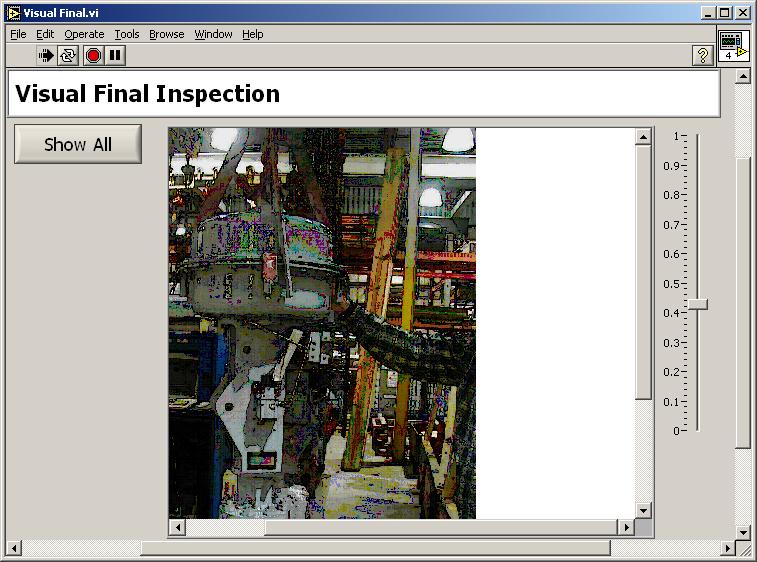
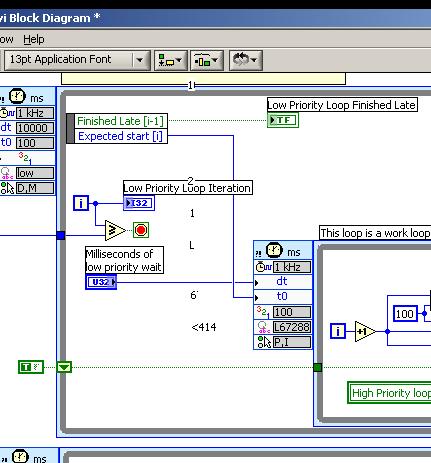
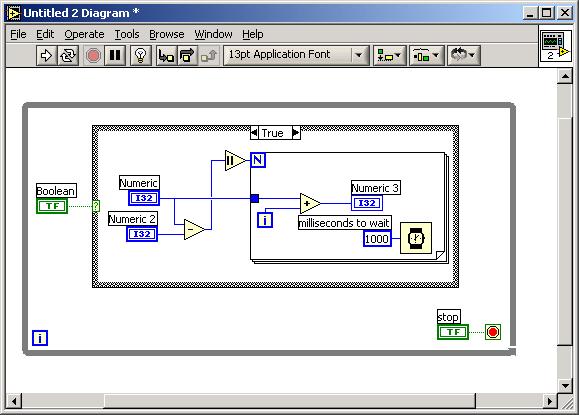
Break a vi with a button?
in LabVIEW General
Posted
Look up occurances.
What you can do is place a wait on occurance in a single frame sequence and then wire a wire through that sequence where you want your program to sit and wait.
All that is necessary is to have another VI, visible or hidden, fire off that occurance which will allow that part of the code to continue.
got a little captain in you?
Want some?