-
Posts
1,991 -
Joined
-
Last visited
-
Days Won
38
Content Type
Profiles
Forums
Downloads
Gallery
Posts posted by Ton Plomp
-
-
Could you upload the VI, since I don't understand what you want. Your message title mentions User Events, while your code doesn't show any, you post mentions 'Data Calibrated', but your code doesn't show something like that.
Ton
-
OTher use cases are chunking of data into data-sections.
Ton
-
What kind of throughput do you get? (megabits/second)
Ton
-
I've got on (little) thing:
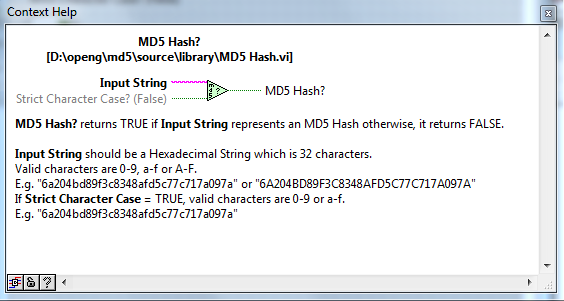
This shows that the primary input (the string) is not in the center of the Left hand Side of the Icon.
For programming style where this is in a wire, this gives odd layouts.
All of the basic LabVIEW =xxxx (ref, 0, >0, >=0, <0, <=0, NaN etc) the primary input is inline with the primary output.
The optional input (strict Character case) can be connected at te bottom or top (I prefer top).
Another (more major) point is the documentation:
Input String should be Hexadecimal String which is 32 characters.I find this misleading. This functions tests if this is TRUE, it looks to me like I have to make sure the input string is a Valid MD5 string before using this function (creating a chicken-and-egg situation).
I would rewrite this to:
.For a valid MD5 hash, the Input String should be 32 characters long and consists of the following characters....
Ton
-
 1
1
-
-
No, I don't the rules for an AES key are something I need to study first.
Ton
-
Are you sure you need to go low-level?
We used Datasocket for such issues, and it works great, datasocket takes care of the actual connection, and we had it running as fast as possible (we starte to see throttling at the effective 100 mbit/s rate.), since then we moved to gigabit over optical fibre.
In our setup we published the data at the client PC, leaving our ADC-PC as lean as possible.
One thing to check, is it LV or is it the networ?. You can test this by copying a large file with a tool that shows the copy rate (like Total Commander). Make sure you have good cables, bad cables can kill your transfer rate.
Ton
-
You can use AES (de)-cyphering to securly store your data.
Without encrypting the data anyone with a keen eye can decipher your data.
'
Ton
PS What is Perce?
-
One thing, for AES encryption the input text is immediately converted to ASCII hex.
Jon, I don't see where this happens.
... then invcyfer does not result in the original text, it results in the ASCII hex representation of the original text. This is data bloat, and would require an additional converter to return the original text.
Inverse cypher returns the data just as the input of the cypher, however the control is set to HEX-display (very usefull during debuggin), if you drop a control based on that you definitly get something different than you expect, but you shouldn't need to use an additional conversion.

I would also support some kind of a primitive method of padding the key and initialization vector for ease of use.
Yes/No, it would be nice if there is some standard of padding... I've looked throught several NIST documents and they only mention padding with 'nulls', not defining an official accepted form of padding. Note that padding depends on the type of block mode you use.
Ton
-
 1
1
-
-
Does anybody have a good name for such a functionset?
-
- Popular Post
-
 4
4
-
The source is available on SourceForge:
http://opengtoolkit.svn.sourceforge.net/viewvc/opengtoolkit/trunk/pure_abstract_ref_class_tmpl/
http://opengtoolkit.svn.sourceforge.net/viewvc/opengtoolkit/trunk/active_obj_tmpl/
http://opengtoolkit.svn.sourceforge.net/viewvc/opengtoolkit/trunk/class_tmpl_lib/
http://opengtoolkit.svn.sourceforge.net/viewvc/opengtoolkit/trunk/ref_obj_tmpl/
http://opengtoolkit.svn.sourceforge.net/viewvc/opengtoolkit/trunk/openg_object/
Ton
-
- Popular Post
- Popular Post
I would like to offer my SHA-1, SHA-2 HMAC and AES files to OpenG to add to the MD5 library (I suppose we need to rename that palette).
You can find these functions currently in the LAVA Code Repository.
The code is currently in 2010, but I can backsave to 2009.
Ton
-
 6
6
-
The express VI you use to create a block-form wave to switch on and of the blinking.
Ton
-
That is exactly what I'm asking. If you have a task manager, it would be nice to have a 'last event' status of the VI.
Ton
-
There are several options to do so.
Your first start with a seperate loop will work, however I would use a 'Wait n ms' function instead of your square block function. Where the changing only happens if the button is True (You reset the button with a Value change of the string).
Or a seperate VI that you tell to start and stop, with a reference to the string control.
Ton
-
I think that an output name of 'MD5 Hash?' is better, if that's the case we should change the name of the function to 'Is an MD5 hash?'
Ton
-
One feature request is a drop-down VI, that sends a message to the taskmessenger, with info about the owning VI and perhaps a custom string, so we can track start-stop and runtime
Ton
-
Yes, I think the code should check for duplicate names and throw an error.
Additionally we could an 'auto-generate' option (default=false) that implies the suggestion by tanksalm and then throws a warning.
Ton
-
Your bottom while loop runs continiously, and the sinus gets simultated every 0 ms (try to add an indicater to the loop counter and see how fast it goes, it also utilizes full power of your CPU, that is bad coding style and the speed of blinking will depend on the used computer.
If you want to flash with every boolean press, you can use the 'New Value' of the Value changed event, for your case structure.
If you want a timed flash, you can abuse the time-out event, the only thing you need to make sure is that you don't have other events that can reset the time-out:

Ton
-
I'm not sure but what is call stack of a recursive VI? Wouldn't that show the same VI name (except for the instance number)?
So we can autodetect it's in a recursive call.
Ton
-
Yes, I am in favour of that.
Ton
-
HI pgupta
As per labview help on all array functions its mentioned everywhere that indexes are referred as Row first, then pages or volume and column is last.
That statement (Row, page/volume,column) is definitly wrong, row and column are next to each other at least.
On its page 4-21(fig2 for index array function) the elements are indexed according to page, row and column.
What is correct?If we practically do it on Labview then we can find out by moving the cursor over the index that its row or column or page but in exam there will not be any indication. can somebody please clarify.
I never really cared about that, and I don't think it's neccesary for the exam, you need to make sure that you understand how (auto)-indexing works, how arrays can be constructed etc.
Succes,
Ton
-
I didn't here a reason why not to move to vi.lib (except for Chris's reasoning about manpower), so I guess it's save to go for the move. However we should go package by package, is there anybody that has a dependency map of OpenG packages?
Ton
-





Random Number - Integer (Numeric Package)
in OpenG Developers
Posted
I would suggest to make the Upper limit required, and check for the min/max (use the native sort 2 number primitive).
And I would make this a polymorphic VI with all the Int/UInts and double.
Ton