-
Posts
1,991 -
Joined
-
Last visited
-
Days Won
38
Content Type
Profiles
Forums
Downloads
Gallery
Posts posted by Ton Plomp
-
-
Hi Joe,
your code looks interesting! Any thought on uploading it to the CR?
Ton
-
asbo is ritght, initializing the serial port on every run is going to ruin speed on your VI.
For the parsing, which eleven bytes do you need? (and a word is generally 2 bytes, so you cannot get 11 bytes from that).
Create a VI that takes an example set of 4080 bytes that outputs your wanted data.
Ton
-
-
I was quite surprised that Opera 12, WinXP and LV 2011 work!
-
Hello Dan,
your code looks valid and for the (small) test I'v run it's OK.
I don't fully understand what the bug/fix is, could you describe that in more detail?
Ton
-
Hi Hoovah,
that was a bug on my side indeed. An array nested inside another array would cause this by trying to recursively call a non-recursive VI.
V 2.4.1 fixes this.
Ton
-
The LAVA CR doesn't have LV2012 as a platform option
-
The picture I posted is a snippet, click on it, and from the new browser window, drag and drop it into your LabVIEW block diagram.
Ton
-
-
-
My first advice is to stop using the DAQ express VIs for this task.
Create a task in MAX that has two channels and an output rate of 500 Hz. (that's how your square wave is set up.
Then use the following code. (I have altered your square wave generation to output 500 samples per iteration).
Please try to understand the VI I uploaded.
Ton
-
I'm relying on HG. Have never really worked with Git since I'm happy with HG.
Since you don't have the time to dive into the SCC system you want to use I would advice you to go with HG, it's just harder to mess up.
I haven't had stability issues with HG (Workbench).
What are you going to setup as a server? If you have the time (approx. half a day), setting up rhodecode on a linux server is a good idea. It gives you user management and a web-interface beyond the shipped webserver of HG.
Ton
-
I don't think it's about the class, but more about the object. Before the 'Preserve RT Class' it's not recognized as the Dynamic Dispatch object.
Ton
-
I have not tested this, but I think you need the 'Preserve runtime class' is because for dynamic dispatching you need the same (not branched) class data between the input and output.
Sine you use variant to class you have a branch, by using the 'preserve runtime class' you instruct LabVIEW that it is indeed the same data.
Ton
-
Again - this would also be consistent with other GUIs - which do not react to right-clicks on tabs, but might have a menu associated with the tab page or control as a whole.
Opera reacts differently for the right mouse button per tab-indicator.
Ton
-
-
You can use the mouse-down event so get the coordinates. However to get this working properly you'll
need to set the tab-page to fixed:
If you cannot live with the tabpages of fixed length, you could detect the width-algorithm that LabVIEW is using by debugging. Using the string-picture VIs you could get some info.
Ton
-
Try to run your code in execution high-lighting mode.
This will show that your loop will wait on the event of the menu button.
You can change this by adding a timeout of 100 ms (making your loop run every 100 ms.)
However I advise you to look at some training. NI has 3 and 6 hours online courses (I believe they are free), or read a book.
LabVIEW for everyone is a good start.
Ton
-
Just "NI" have shitty installer.
LabVIEW 2012 f1 Patch update files:
C:\MSIPBRoot\lv2012_f1Patch\labviewup01.msi\LabVIEW.exe
......
In me it works.
Me was about Labview 2012 f1 Patch.
I do not know so well english language , to explain exactly what I mean.
I thought, that you are intelligent enough to understand what I mean.

I can understand if your english isn't that good. But I cannot see the point of your first post. You took some time to create it (copying the file names, creating s creenshot). But still don't understand what you mean (perhaps in German??). EDIT: after rereading I can understand....
But could you explain what is wrong with the NI installer?
But mysteriously my popup vanished from LabVIEW.
Ton
-
Adding a plugin system allowing someone to add a feature like this is something Yair and I have discussed.
Features could include, Facebook, twitter/twitpic or uploading to an FTP site.
It's a good thing to discuss, however implementing such a plugin system might be more work than what we think.
If you want to build one, you can look at the VI in:
vi.lib\LAVA\_Code Capture Tool\CCT Class\Software\Methods\CopyToClipboard\CCT_Copy Data to Clipboard__CCT.vi
This is my attempt to upload images to Imgur, however the API of imgur was changed somehow, so I could not reliable perform that action.
To enable the URL option (that uses Imgur), change the VI in
vi.lib\LAVA\_Code Capture Tool\CCT Class\Software\Utilities\ListBoxItems__CCT.vi.
Add the string 'URL' to the array inside 'Clipboard.Items':
Ton
-
 1
1
-
-
Just "NI" have shitty installer.
LabVIEW 2012 f1 Patch update files:
C:\MSIPBRoot\lv2012_f1Patch\labviewup01.msi\LabVIEW.exe
C:\MSIPBRoot\lv2012_f1Patch\labviewup01.msi\NI LabVIEW 2012 f1 12.0.382.0 {E54B1037-93F0-43BA-AF77-725B24C8ABE7}\notice.txt
...........
C:\MSIPBRoot\lv2012_f1Patch\labviewup01.msi\resource\Framework\Providers\Builds\RESTfulWebService\RWSBUIP_Item_OnCommand.vi
In me it works.
What do you mean with this post? I cannot see a point, statement or question.
Is this in response to my question regarding the mysterious E: drive popup?
Ton
-
After installing the 2012f1 patch I see the following dialog when starting LV 2011SP1:
This happend not after installing 2012 without the patch.
The dialog pops up directly after starting 2011. Before the flash window.
Are more people seeing this?
EDIT: I see the same popup in LV2012f1.
The real strange thing is that e: is my DVD drive. But I have installed LV2012 (and the patch) from the downloads, not from DVD.
Ton
-
In your init state of the XControl you could read the settings from the configuration file and load them.
If the XControl is an initial drop the previous version is different than 0.0.0.0, and you can get the label of the control to read the ini section.
Ton
-
There is a (set of) VIs in the OpenG repository...
After the 2012 launch we'll have to discuss how to incorporate new features into the OpenG array tools.
Ton



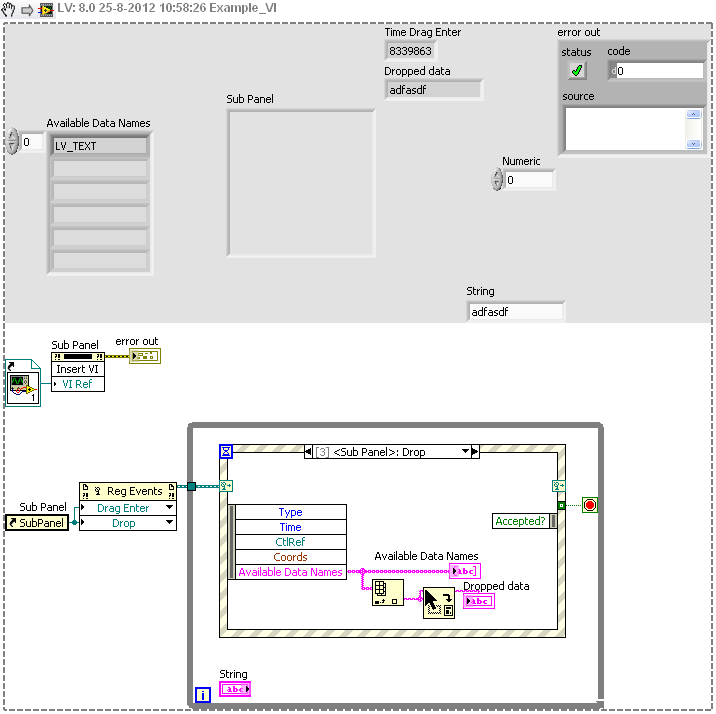
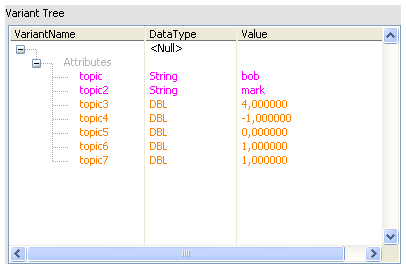
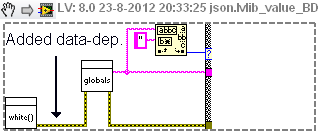
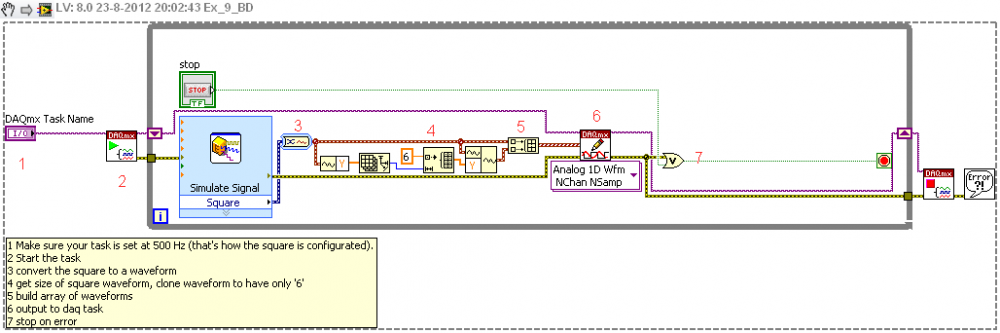
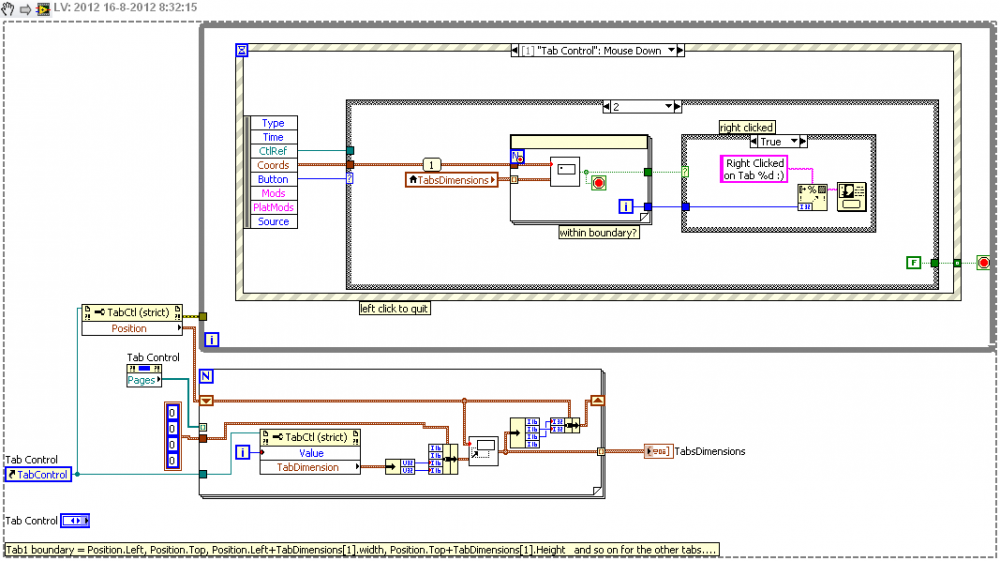
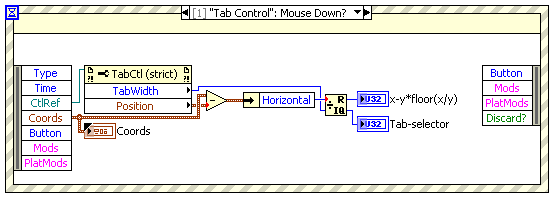
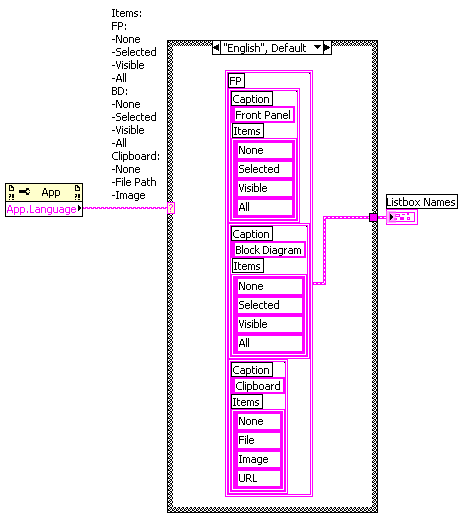
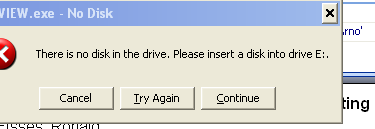
Which SCC software between Git and Hg should I use?
in Source Code Control
Posted
If you have setup merging (or three way diff) properly, you can call the merge tool from within TortoiseHG (note to self: 'write a blog post showing this)
That is correct for showing/sharing more that one repository at a time you'll need apache or the like. However I have chosen Rhodecode as the backend instead of HGweb since it features some management tasks (access control, forking, grouping and hooks).
See the documentation for more detail.
Ton