
eaolson
-
Posts
261 -
Joined
-
Last visited
Content Type
Profiles
Forums
Downloads
Gallery
Posts posted by eaolson
-
-
I want to process large logfiles. The lines inside the logfile are like these:
A 26072006 142451.376 0728 IncomingFile IFSERV 00000000 DETECT DVB
You might want to look into the Scan From String function rather than making all those string subsets and formatting them into numbers manually. It would also make your diagram a lot simpler. For the "26072006 142451.376" string above, a format string of "%2d%2d%4d %2d%2d%2d%.3f" would parse it into the appropriate numbers from which you could then build a date/time cluster.
-
The only problem is how to deal with the driver glancing from side to side or any direction away from the detector... You'd get a lot of false alarms. The other problem is blinking. You'd have to sample long enough to avoid those..
I bet sunglasses would be a real problem, too.
-
The dialog label in the controls palette is very special. You can use this label to label wires on the diagram instead of using your own colors.
Thanks. For ages, I've been trying to figure out how people made those. I tried every combination of label and frame and color I could think of and could never get it to work. Never realized the dialog label was different from the decorator label.
-
But there is a fix without having to manually relink all of the vi refs
Jim Kring help me with this solution.
First find the VI Refnum inside the Data store VI Ref Type.vi and make it a strict type def.
Then use the following code to relink the vi ref to the data store.
You still have to run the code every time the data is change but it is easier that doing it manually.
I realize that this is a new reply to an old thread, but I'm just starting to work with OpenGOOP and found this behavior to be annoying as well. But in trying to use the solution that mballa suggested, I can't seem to get a "Make Strict Reference" method from the VIRef invoke node. I've checked in 7.0, 7.1, 8.0, and even 5 (don't seem to have 6 anywhere around here), and it doesn't seem to be present in any of them. Was this specific to version 6, or am I looking in the wrong place?

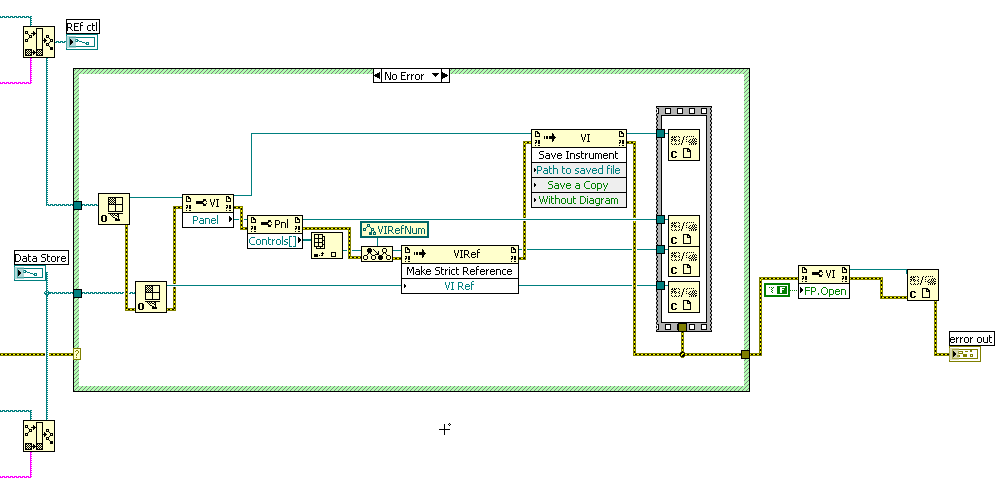
process logfiles takes too long
in Database and File IO
Posted
I didn't realize you could do that. It doesn't work for me in 7.1.1 for the full string, but does in 8.0.1.