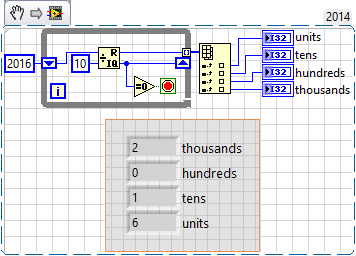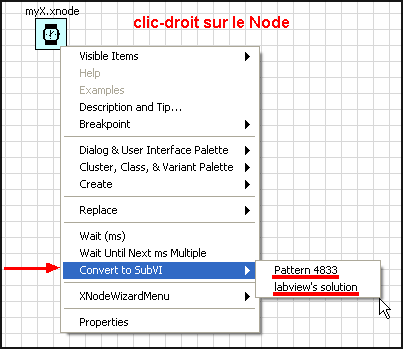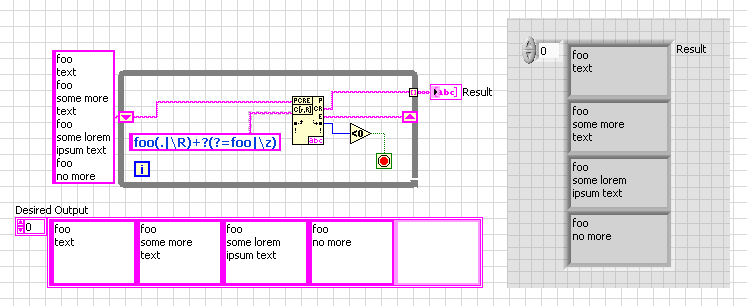-
Posts
31 -
Joined
-
Last visited
-
Days Won
6
Content Type
Profiles
Forums
Downloads
Gallery
Everything posted by o u a d j i
-
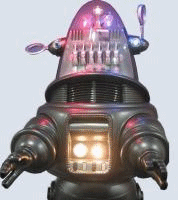
How to splitting number in control to indicator ?
o u a d j i replied to bukandenny's topic in LabVIEW General
-
-
- alpha beta
- minmax
-
(and 2 more)
Tagged with:
-
the latest version 5.5 is available. (November 3, 2015) feedback and comments are welcome.
-
hello Keale, great work ... thank you very much I have some troubles to understand french comments ... me too, english is not easy for me (i try to do my best) next version ... for now, I try to manage an openings book .. this raises many difficulties and new problems But I will try to upload the next version in early June. (I hope) if you like my code and this chess game, a kudo will be my pleasure. here : http://forums.ni.com/t5/Discussions-au-sujet-de-NI/Chess-Engine-100-LabVIEW/m-p/2870892 (thank you)
-
Soon the version 5.2, probably in early June. (I hope !)
-
Thank you Luc. I'm still working on this engine to try to implement the concept of quiescence. https://chessprogramming.wikispaces.com/Quiescence+Search the first results are encouraging. a lot of research and work ... but above all, a lot of fun.
-
@Michael Aivaliotis : i made it a featured download on the CR. yes, I've seen it a big thank you .. it's very nice of you.
-
@JKSH How long did this take you to make? approximately four months! One month before getting the first results. But there is way to do much better! The evaluation function is imperfect, improve it would increase significantly the game level. for example, the King safety is not taken into account. (not yet) I'm working on that! (sorry for my bad english, i try to do my best)
-
Name: Chess Game Submitter: o u a d j i Submitted: 22 Nov 2014 Category: *Uncertified* LabVIEW Version: 2010 License Type: BSD (Most common) (latest version 5.5 - November 3, 2015 - LabVIEW 2010) Chess Game with artificial intelligence 100% LabVIEW AI : algorithm MinMax + Alpha-Beta pruning two game levels : "novice" and "Jedi" editing interface (edit on/off) a) moving mode : left-clic on the starting square, left-clic on the destination square b) positioning mode : right-clic on a square opens a context menu to choice the piece. This engine 5.5 is stronger than the previous engine 5.0 (Jedi level) unzip - run " Chess_ouadji.vi " Have fun! ouadji, if you like this Chess Game, a kudo is welcome! (here - first post) Click here to download this file
-
Name: Select N inputs (xnode) Submitter: o u a d j i Submitted: 22 Nov 2014 Category: *Uncertified* LabVIEW Version: 2012 License Type: BSD (Most common) a "Select" ... but with N inputs 2 menus : 1) a - select mode : after&before , only after, only before b - select output : top , center 2) a - add input (after) b - remove input ouadji, (for a quick test ... unzip ---> QUICK_TEST.vi) Click here to download this file
-
-
Version (latest version 5.5)
2,796 downloads
(latest version 5.5 - November 3, 2015 - LabVIEW 2010) Chess Game with artificial intelligence 100% LabVIEW AI : algorithm MinMax + Alpha-Beta pruning two game levels : "novice" and "Jedi" editing interface (edit on/off) a) moving mode : left-clic on the starting square, left-clic on the destination square b) positioning mode : right-clic on a square opens a context menu to choice the piece. This engine 5.5 is stronger than the previous engine 5.0 (Jedi level) unzip - run "Chess_ouadji.vi" Have fun! ouadji, if you like this Chess Game, a kudo is most welcome! (here - first post)- 2 reviews
-
- 2
-

-
- alpha beta
- minmax
-
(and 2 more)
Tagged with:
-
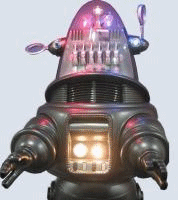
Chess Game - Chess Engine (100% labview)
o u a d j i replied to o u a d j i's topic in LabVIEW General
awesome ? ... thank you ShaunR a lot of work and sleepless nights. if you like this code, a little compliment would make me happy! thank you. here : http://forums.ni.com/t5/Discussions-au-sujet-de-NI/Chess-Engine-100-LabVIEW/td-p/2870892 -
hello, here is my Chess Game. (Chess Engine) (100% LabVIEW) Artificial Intelligence : Algorithm MIn-Max + alpha-beta pruning + evaluation function the latest version Beta 5, can be downloaded here : https://decibel.ni.com/content/message/83307#83307 enjoy and good fun If you like it, a little kudo will be a pleasure, on the original post, here : http://forums.ni.com/t5/Discussions-au-sujet-de-NI/Chess-Engine-100-LabVIEW/td-p/2870892 Comments and feedback are welcome. Ouadji,
-
http://forums.ni.com/t5/Discussions-au-sujet-de-NI/Mon-dernier-XNode-Select-N-inputs/m-p/2858048#M13259
-
Ver3 (ReplaceSelf - Convert XNode to SubVI) unzip --> run TESTER.vi --> XNode / right-click --> convert pattern 4833 (LV2011) (comments and feedback are welcome) xnode_to_subvi_ver3.zip
-
my last version. (Ver2) SubVI from XNode (ReplaceSelf) Ver2 LV2011.vi
-
This code replaces the XNode with a SubVI and rewires it as before the change.(ReplaceSelf Ability) Trigger this function via SelectMenu (and BuildMenu) ReplaceSelf (SubVI from XNode and rewire) LV2011.zip
-
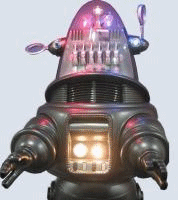
Non-Capturing Group in Regular Expression
o u a d j i replied to JackDunaway's topic in LabVIEW General
or this one : (.{3})(.|R)+?(?=1|$) -
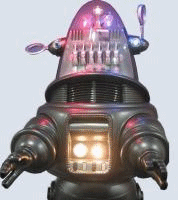
Non-Capturing Group in Regular Expression
o u a d j i replied to JackDunaway's topic in LabVIEW General