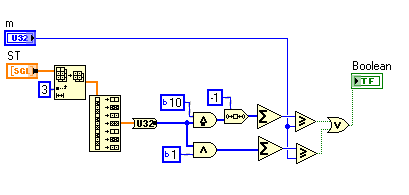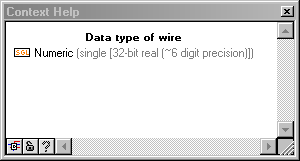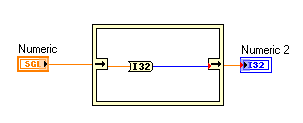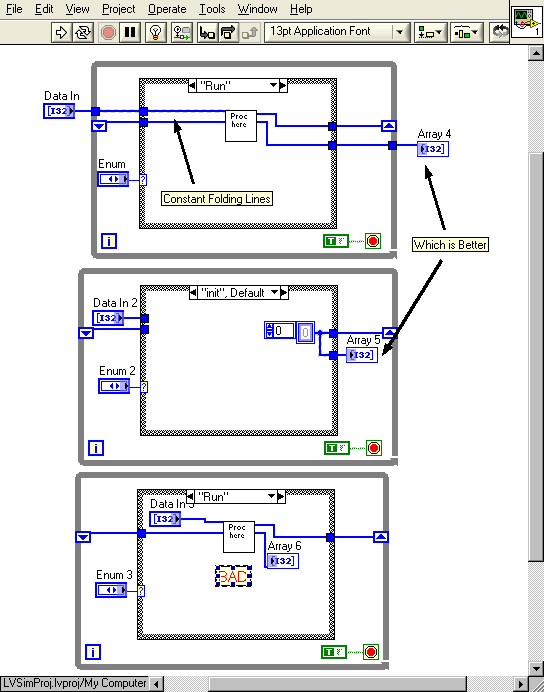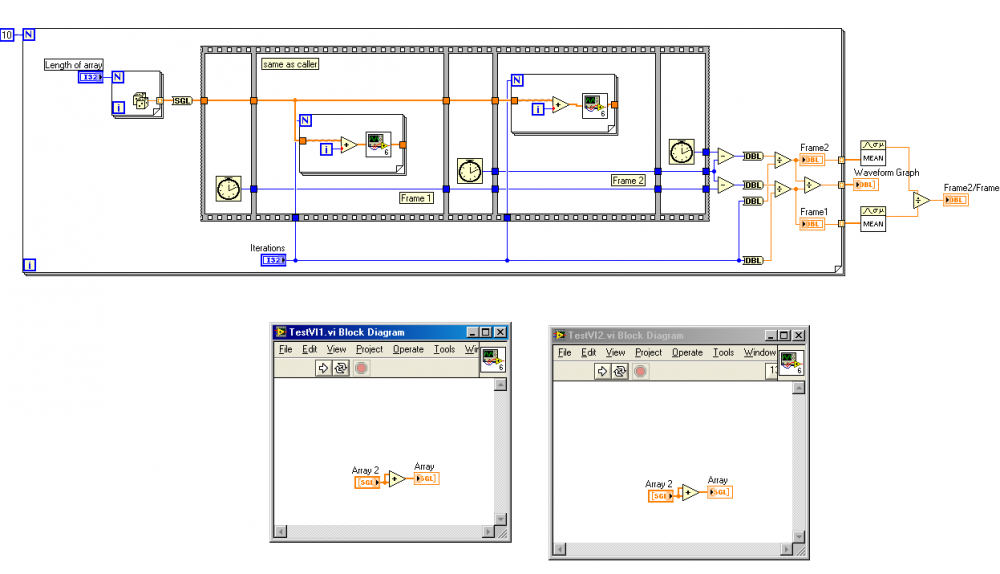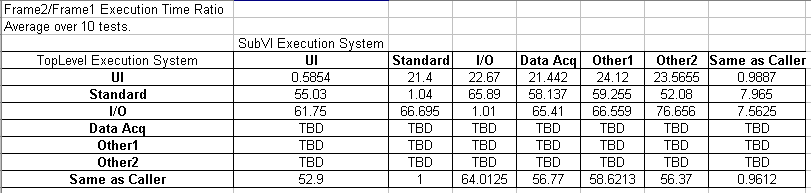-
Posts
633 -
Joined
-
Last visited
-
Days Won
4
Content Type
Profiles
Forums
Downloads
Gallery
Everything posted by Gary Rubin
-
One of our guys tried doing the 3GB thing and it really screwed up his computer. This might explain things: http://blogs.technet.com/askperf/archive/2007/03/23/memory-management-demystifying-3gb.aspx
-
It keeps the admins from having to deal with complaints... Edit: I was just able to report Yair's original post. Maybe it's a special feature that's only available to us non-premium members.
-
Given that LabVIEW code can be difficult to understand for a non-LabVIEW programmer, I'm not sure I see the utility of this. My thinking is that if you have the know-how to make sense of the code, then you probably already have access to LabVIEW. That said, I can see a benefit of such a tool for looking at code from other versions of LabVIEW. Before I upgraded from 7.1 to 8.6, I felt like I couldn't really participate in some of the discussions here because I couldn't open the VIs that people were posting.
-

Inplace Structure and Datatype Conversion
Gary Rubin replied to Gary Rubin's topic in LabVIEW General
Right, so I think that what he's saying is that when the decimation turns an N-element array into 4 N/4-element arrays, there should be 3 extra dimSizes as compared to the original array. That should mean that more memory is needed. -

Inplace Structure and Datatype Conversion
Gary Rubin replied to Gary Rubin's topic in LabVIEW General
Maybe the subtitle of this topic should have been "down the rabbit hole". Then again, most of my topics seem to end up that way -

Inplace Structure and Datatype Conversion
Gary Rubin replied to Gary Rubin's topic in LabVIEW General
Nope, my coercion dots are red. -

Inplace Structure and Datatype Conversion
Gary Rubin replied to Gary Rubin's topic in LabVIEW General
I didn't realize that it would be able to reuse the same space for the new array, especially given the fact that one is a decimation of the other (i.e. the output elements are not contiguous in input array). -

Inplace Structure and Datatype Conversion
Gary Rubin replied to Gary Rubin's topic in LabVIEW General
-

Inplace Structure and Datatype Conversion
Gary Rubin replied to Gary Rubin's topic in LabVIEW General
Sorry for the brusqueness. I thought you knew something about LabVIEW's internal memory and were being cute... I was trying this inplace trick because when I tried doing the conversion normally, it was not done inplace. I was hoping that the inplace structure would get rid of a buffer allocation on the output of a Single->U32 conversion -

Inplace Structure and Datatype Conversion
Gary Rubin replied to Gary Rubin's topic in LabVIEW General
-
Why can't I do this? Both data type are 32-bit, so is there any reason why I shouldn't be able to do that conversion inplace?
-
They're under the "classic" section's Boolean palette.
-
As far as I know, the behavior that you're seeing is what defines a radio button.
-

Constant Folding and State Machine inputs
Gary Rubin replied to Gary Rubin's topic in Application Design & Architecture
I agree, and I really appreciate the link to the Adam Kemp message. You (crelf) might have more access to the ins-and-outs of LabVIEW, but for the rest of us average Joes, all we can do is make observations about what works best in our own little code sets, and hope that those observations about the best way to do things can be generalized and applied to other cases. Some insight from NI can help us better understand why something works well, and therefore, when to use it. -

Constant Folding and State Machine inputs
Gary Rubin replied to Gary Rubin's topic in Application Design & Architecture
This might be what you're thinking of? Thanks for all the answers. For a second there, I thought we were going to have a flame war between Chris and Michael Yes, Crelf, I probably was mistaken in referring to it as a simple state machine. It is more like a functional global in it's own architecture, although I don't usually think of it that way. The shift registers are used as persistent memory for its own internal use, rather than trying to provide global-like behavior for the callers. -
I realize that the answer to this question is probably more complicated than just a yes/no, and it may to lead to more questions, but I'll ask anyway. I do a lot of simple state-machine architectures for data processing routines that need to retain information from one iteration to the next. I typically will use an Init state, which initializes uninitialized shift registers (USRs), then a run state to pull data from the USR, and do the number crunching. What is the best way to get data in and out? I'm showing 3 options below. I know that the third option is a No-No. That's been discussed here before. What about the first two? Is the presence of the constant folding wires in the 1st option LabVIEW's way of telling me that the Control terminal should go outside the while loop? What about on the output side? Does it matter if the Indicator terminal is inside the loop vs. outside? I'm just full of questions this week. Thanks, Gary
-

More fields in Project Explorer?
Gary Rubin replied to Gary Rubin's topic in Development Environment (IDE)
Oh, is that all it is? I had assumed it was something more complicated than that. -

More fields in Project Explorer?
Gary Rubin replied to Gary Rubin's topic in Development Environment (IDE)
I was thinking the same thing on my drive home. I assume a Project is some type of database-like thing. If fields in that database containing additional information for each member VI are updated as each VI is saved, it would probably not slow things down too much. -

More fields in Project Explorer?
Gary Rubin replied to Gary Rubin's topic in Development Environment (IDE)
Ah, good point... -

Execution System Oddness
Gary Rubin replied to Gary Rubin's topic in Application Design & Architecture
Of course, but unless that Subvi is called dynamically, someone's got to call it, and if they're calling two different subVI's one of them is going to be in a different executions system. See figure 7. This is what I'm envisioning. -

New content list does not include user's own posts?
Gary Rubin replied to Aristos Queue's topic in Site Feedback & Support
Try Portal > Today's Active Topics. Of course, that only works if you check LAVA daily. -
Is there any way to add fields (other than just Path) to the Project Explorer? In addition to the obvious additions (e.g. time/date), I would love to see a listing of other parameters, including: Debug on? Preferred Execution System? Priority? Maybe this should go in a Wish List forum? Gary
-

Execution System Oddness
Gary Rubin replied to Gary Rubin's topic in Application Design & Architecture
Here's some more information. Top Level Execution System: Instrument I/O Panel1 SubVI: Same as Caller Panel2 SubVI: Other 2 Profiler Off: Frame2/Frame1 Execution Time = 66.7 Profiler On: Frame2/Frame1 Execution Time = 8.3 Observation: Profiler slows down Frame1 more than it slows down Frame2? Profiler Results (multiple tests) Panel1 SubVI Total Time (ms): 406 515 547 640 422 453 Panel2 SubVI Total Time (ms): 781 765 875 844 765 937 Observation: According to Profiler (so take numbers with a grain of salt), the subvi running in the different execution system takes longer. AQ, is this consistent with your assumption that the added time is associated with thread swapping? Does the thread swapping time get attributed to the subvi by Profiler? Question: What does this all mean (aside from the fact that we should be very careful with execution system settings for some cases)??? -

Execution System Oddness
Gary Rubin replied to Gary Rubin's topic in Application Design & Architecture
So, is the takeaway that a really fast, tight loop should only contain subvi's in the same execution system? What about the fact that "same as callers" seemed to be a little bit slower than explicitly setting the subvi to the same execution system as the caller? -
I was once told here on LAVA (by rolfk?) that data transfer overhead is not dependent on Labview Preferred Execution Systems. In other words, if a caller is running in one execution system, it should not matter whether a subvi is running in a different execution system. At least, that's how I understood it. Given that, I'm a little puzzled (and alarmed) but what I've just discovered. I was doing some experimentation to figure out whether any performance can be gained by tweaking the manner in which subVIs are called/configured. The subvi's are very simple, just summing an array with itself. The toplevel vi is Time Critical Priority with debugging off. The subvi in the 1st panel is always Normal Priority, Same a caller, with debug turned off. I've varied the Preferred Execution system of the toplevel and the subvi in the second panel, and noted the ratio of the execution times for each of the test loops. Here's what I've seen so far. I also did a single test in which I set the toplevel priority to Normal (like the 2nd subvi), but still got the large disparity when crossing Execution Systems. Can anyone duplicate? What gives? Gary EDIT: Fixed embedding of attachments. Benchmark2.zip