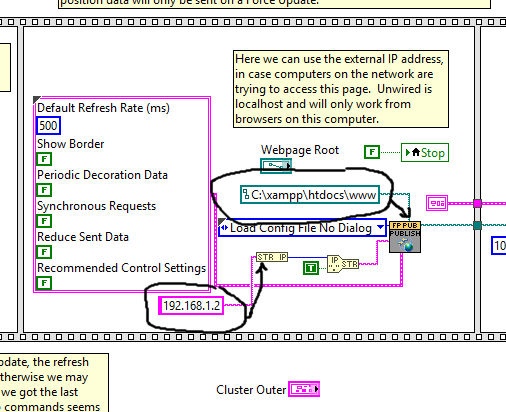Flavio Formica
Members-
Posts
16 -
Joined
-
Last visited
-
Days Won
1
Flavio Formica last won the day on January 3 2023
Flavio Formica had the most liked content!
Profile Information
-
Gender
Male
-
Location
Italy
LabVIEW Information
-
Version
LabVIEW 2017
-
Since
1997
Contact Methods
- Company Website
Recent Profile Visitors
21,965 profile views
Flavio Formica's Achievements
Newbie (1/14)
2
Reputation
-
Hi everyone, I was forced to insert google (or equivalent) maps in a project and, for some time, I used Mohammad Garousi version (that I found the most complete version freely available on the web). It uses the GMap.NET dlls. After some time I noticed a recurring random issue at dll level, after which a red cross appears in the .net container without any chance to correct or avoid the error. After some time I decided to create a new map container that might solve the issue. I decided to use a picture instead of the .net container. I was able to add new functions too, like creating a route, customize its behavior (such as changing the route color to spectrum), or add another image moving with map position or zoom change and so over. The result is attached below. This is a full-working example that can be studied or modified at will, but still a demo and not a library or final release. User can move map dragging it inside the picture, can zoom with the slider and so on. Coordinates and cursor positions are updated live any time the cursor is in the picture area. You can draw a route enabling the draw button. Remember to set it off when drawing is over. You can add a third party image (the default one is a drone image) in the picture 0,0 position. You can easily customize the default position acting on the block diagram code. Any time you set the image button to on, the image will be placed to the 0,0 position, recalculating its latitude-longitude coordinates. You can dynamically change map representation, route color or zoom. I hope this example can be useful for those who need a more stable GIS representation. If any issues are discovered, please contact me. Bye Flavio LabGIS.rar
-
Ok Hoovahh, I tried your solution several times but the z-order was not correct and the background image was displayed as top-most. More than that, I found that any image is displayed in a higher layer than any interactive control. For this reason I tried to work on HTML level and found that solution. Unluckily I'm not so expert in JSs, so I'm not able to act at that level. Nevertheless, I will try to find where the z-order is set and change it. I'll let you know my progresses. Thanks
- 137 replies
-
Hello everyone, I made a very light update. Up to now a background image to the front panel was not allowed. I added this possibility by modifying the HTML generated by the HTML JS Template.vi file (attached below). When the function "show border" is not enabled (if you want a border, maybe, you dislike to have a background image…) you might underimpress an image defined in the "bkgrnd dim" control. Size and filename are requested by this control. Of course, the image name must be expressed in html mode (considering the generated html file as root folder). If someone wants to use this option must bring out the added control to the preferred main vi. Hope it might be helpful HTML JS Template.vi
- 137 replies
-
Hi Hooovahh, do you think normal that progressbars work only as indicators? I tried to use them (a simple numeric slide) to simulate a scrollbar in an array indicator but it did not work. Even if configured as VALUE ONLY or VALUE AND VISIBILITY, the control did not respond to change requests, as if it was only an image…. When value was changed from LabVIEW side the change was read, instead. My fault or something odd in the control behavior? Thanks for your help
- 137 replies
-
Ok, I see. Why don't you contact me in private so that we may analyze the issue, find the solution and post it to the general forum. I fear that we fulfil the forum with this problem otherwise…. Thanks
- 137 replies
-
Ok, and if you click on the Next page button, nothing happens. Correct? Or do you receive an error message?
- 137 replies
-
Sorry Ludo, I lost something. You mean that my engine is not working on your example? Or it is not working at all, with its own pages? In the fist case, maybe, some configuration went wrong. In the second one, there might be some bug in my example... Let me know, I'm curious to find the issue
- 137 replies
-
Hi Ludo, quite odd. I tried several times on any web browser without any issue. Have you got some error message or simply empty page? I'm using that code on different projects, so I think it may be some config problem (I hope….)
- 137 replies
-
As far as the EXE is concerned I agree with Hooovahh. I was able to create an exe an made it work correctly just checking the right paths for external files (i.e., support files or server publishing folder). Unfortunately exe clones did not work properly. I guess that the unique id for the control and indicator components were involved in the issue. Still working on a solution...
- 137 replies
-
Hello guys, I developed something thay may help those who intend to use the Front Panel Publisher for their projects. It may be thought as an addon to the main project. The goal is to create an engine that launches and publishes several independent sessions of the panels you want to publish on web. Each session is unique and fully functional. Vis in the session communicate with engine and web pages through temporary files dinamically created and destroyed. Unused sessions are automatically destroyed after a customized (through config file) timeout has occurred to preserve server resources. The operational flux is: a web page writes a temporary file notificating the (LabVIEW) engine a new request has occurred by a 32bit random number. The engine copies the files having the panels that must be published to a target location with a unique extension (the 32bit number). Support and web pages are also copied to a new folder in the web server operating directory (I used xampp for publishing the pages, but this mechanism should work for other web severs as well). The engine launches the vis with the publishing panels; the first one writes a temporary file that is intercepted by a web page that creates an iframe where to send the front panel page. That page periodically checkes if info in that file has changed. When that occurs refreshes the iframe with the new page. This solution comes from a couple of odd behaviours noted during tests: 1. reentrant clones are not well supported by websockets. Often data are updeted in the wrong istance when more clones are open. 2. all pages that should be published must be opened at the same time (in the same session), otherwise odd behaviours in websockets may occur. You cannot stop a published vi otherwise all the other "clones" (even if they are not generated by reentrancy) are affcted by closures or lack of updating I was able to use this engine for several sessions on different PCs and even android stuff at the same time. Suggestions and corrections will be always well appreciated. Some minor changes were introduced in the main FrontPanel Publishing project. Now the cfg file can be retrieved from a custom folder, so that you can work with different "clones" with the same configuration. I used the last Hooovahh's version to make these changes. Finally I must send my deepest thanks to Marco Gualberto, who used his long term web skills to create the very simple and effective web pages of this project. FrontPanel PublisherEngine.rar
- 137 replies
-
No, Hooovahh, I used your last available version. I did some other tests on different OSs (all those I could use) and I can say that: Remote PC feature works fine if the original vi is running on: Win7 or Win Server 2016 (I suppose also all the previous versions). It does NOT work on Win 10 (trying to investigate why. I think it may be interesting to find the reason). When an old Win 8 PC will be back I'll try that OS too. Also, works fine on IE, Chrome, Firefox, Opera, and NOT on Edge. Trying to find Safari to test it also. The fact that the issue is only on Win 10 AND Edge makes me think that some hidden policies indroduced by Microsoft in Win 10 are involved. I'll keep in touch as soon as I got new info.
- 137 replies
-
Ok, I found something. Using WIn7 as server machine everything works. Using Win10 no. Odd behaviour.... I must find out what changes between those OSs....
- 137 replies
-
- 137 replies
-
Sorry Hooovahh, but I'm facing K4zz's same issue. I also connected the external PC IP address to the Host Connection in Publisher.vi and the XAMPP page (with symbolic link enabled) to the Webpage Root link, but, still, I can receive only a static image on the remote PC. Both PCs are under Win10 (1709 release). I do not know what I am missing... Help please... I know it's my fault, but I cannot see where I am doing wrong....
- 137 replies