
Sarah83
-
Posts
179 -
Joined
-
Last visited
Never
Content Type
Profiles
Forums
Downloads
Gallery
Posts posted by Sarah83
-
-
Hi,
I like to ask, if there is someone registered in the discussion forum on the .ni website.
Maybe there are other peoples with the same problem.
I like to login (I have an account) but then it switches between my login account and the status "ghost".
You can see this in the URL. I made some screen shots
-
:headbang:
Hi,you see the result of terminal offset past replacement? i think the character ":" is one of the
-
Hi!
I have still problems with replacing a string.
I find an example in the LV help about this - "search string and replace.vi"
I built the same code in my vi and test it. But there is no change. The same stings comes out as the string which go in :headbang:
So I take the example, made a sub vi and paste it in my code.
Second test. I saw how the string goes in, the string was displayed in "string in". Then the character to replace and the new character were set. After this the replaced string was displayed in "string out".
But at the end the unreplaced string comes out

I will replace a : with a _. In the time/date string I build the time is displayed like this: 09:20. And windows don't like : in a path name :headbang:
What can be the problem?!
-
if you don't want the dialog this example can help you, i used this in my project and this save the date automatically in file without
-
Oh, I just find an icon which can convert a path to a string

I used my builded date and time sting connect this with link strings.
 This string is able to connect at standard name from open/create/replace a file (there I used <create> but I get a dialog which I don't want)
This string is able to connect at standard name from open/create/replace a file (there I used <create> but I get a dialog which I don't want) -
Hi,
I like to create a kind of log file after before my LV programm is closed (only if a failure exists).
The first log file was OK, but now I notice that the file names of the created log files must be expedient for later checks. My idea is, give the files a standard name e.g. log error messages. Then add the current date and time to this file name.
But how can I manage this? :headbang:
-
OK, this two options were marked. I will try this if an other pc with LV installed is free.
I remember, somebody said this should be marked...

-
Hi
I like to test my code on an other PC, I transfer the code via USB. After run my LV programm all lines were contorted. I'm not able to see the cross from windows to close the application. Everything is contorted.
The resolution on the pc I'm developing is 1280x960. The resolution on the other pc is 1024x768. How can I set LV for solving this problem?
-
Hi Sarah
attached is Labview help
-
What I always used to do was to store my collected data in a 2D array (if there wasn't a LOT of it) and then use the "array to spreadsheet string" function to convert it to a string and then write it to a file. If it's tab delimited, you can call it a ".xls" file and Excel will open it, or call it txt, etc.
I've attached an example using a "Get Date/Time String" and 3 random number generators stored into a 1D array to kind of give you an example. I hope it helps. If you're collecting data faster than once per second, you might want to use the "Get date/time in seconds" function and format it to your liking. That function will give you a timestamp with millesecond precision.
Edit: I noticed you're running LabVIEW 7.0, so I included a vi for you. The difference between the vi and the image, I included an indicator for loop iterations, and removed the file path constant, so it will prompt you to save it somewhere.
Hope it helps!
I have a question about this attachment.
What's this for a symbol with the constant "3"?
I don't know this symbol and can't find it :headbang:
-
Hi,
if I write some error messages into a file, can I attach a date and a time? This attachments must be the actually time/date from the error. The error must be comprehensible.
-
-
-
I can't find the proberty PageVIs

If I connect thearray index with the proberty node, I get Page, ok, but if I click for the proberties, I can't find PageVis, only page active, page visible....
If I disconnect this I can choosea class ...

-
Hi,
You can't put numeric elements blank, only zero, NaN or INf, but these two i don't know how to put. Sometimes my numeric elements change to NaN and i don't know know has was happened.
You can create a Local variable for your numeric elements and change this local variable to write. and put one zero in this local variable
or you can convert the numeric element to a string put this string blank and convert the string to numeric element :!:
Oh, you're right :thumbup:
I choosed the local variable zero

-
Hi,
is there a function to set numeric elements blank like for stings the blank string constant?

-
I don't understand your doubth but i think for your problem you have a tool in labview "equal" if you can acess both strings and this tool you can compare.
But for you change Strings you need labview in the two pc or you can make a program in C for communicate with tcp port, good luck :thumbup:
You can also make an executable tougth builder of LV but i don't try this yet
How to compare is clear, but how to sent the stings back
 ....
....I will try to find out something about Bryan's solution
-
You can send all of these across the one connection. The trick here is to add a header byte to each packet so that your receiver (client) knows what to do with the packet. eg 0=synchro, 1=ttl, 2=audio, etc).
Just a note on the audio: you will need to buffer the audio on the client side to avoid having playback that has gaps in it. There is an interesting article in one of the recent LTR issues dealing with LabVIEW, sound and gapless buffered sound playback using the native LV sound VIs. Well worth a read.
cheers, Alex.
Hi Alex,
LTR?
Do you have a link for me?
Now I'm just happy to have a connection

-
Hi,
ok, now the failure message 66 is off

Now I have an connection between my two PC's, I can sent one string from one PC (1) to an other PC (2) :thumbup:
My next challenge is to send this string back to PC 1 and there I have to compare these two strings (I must find out if the sting I sent is the same string I received) and make it visible with an LED.
But I don't know how to sent my string back. Must I open the TCP connection a second time after reading TCP on PC1?
Is it possible to send a string from a PC to an other PC without LV installed and sent this string back to the PC where LV is installed? Or must LV be installed on both PC's?
-
Hi!
Now I have a tcp connection but every time there es failure message:
Failure 66: LV: The network connection was closed by a partner.

Which partner???? :headbang:
I simulated a server like the example simple data server.
-
Thats funny, we have the same project :thumbup:
-
Thanks!

-
Hi!
I like to hide some tabs of an index card depending on a radio button. How
can I enter this hide property on the index card? Or ins't there any
property and I must create a case or an event?

I try to put my index card into ab event but there is no help for how to connect an index card (my help said no description available :headbang: )
-
Hi,
I like to know if it is possible to send some data via TCP/Ip with LV.
Are there some examples? Must I open one port for every data or could I send three signals over one? (synchro, ttl and audio)

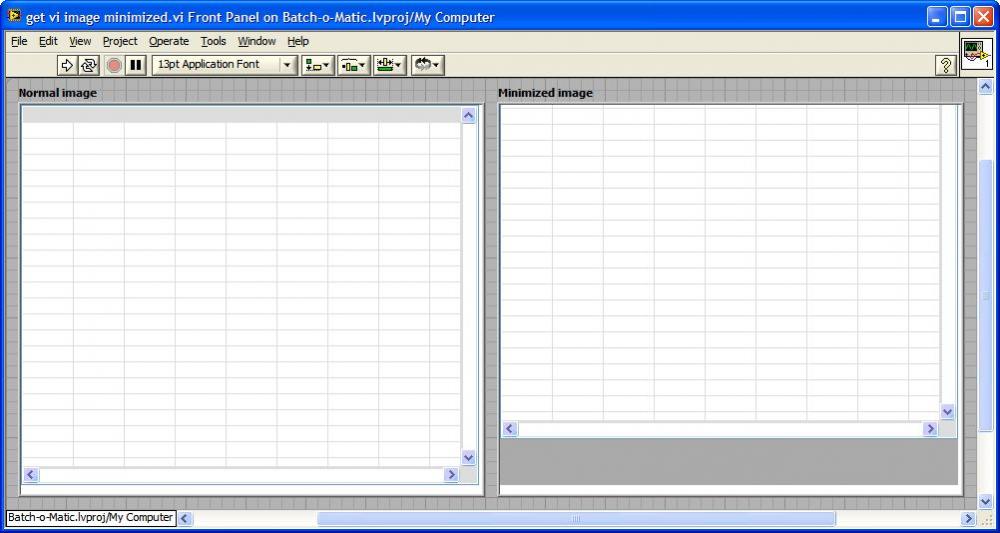

Signals
in LabVIEW General
Posted
Hi,
I have two graphs with different amplitudes.
How is it possible to compare this two signals? I thought I can write the signals, frequency, hz, time(?) in a field and compare this values then I can connect a LED for the status.
But there is the problem with the amplitudes