
mooner
-
Posts
14 -
Joined
-
Last visited
Content Type
Profiles
Forums
Downloads
Gallery
Posts posted by mooner
-
-
Hi everyone, I have a question: Suppose there's a folder containing a large number of PNG images — say, around 10,000 files. What's the best way to get the name of the most recently created or modified image in that folder? Is there a faster method?
-
-
-
I'm having problems again and now I like to come here for help. I'm currently doing something about 3D measurements and this is something I'm not familiar with. My question is how to fit a plane using multiple coordinates and calculate the distance from any point to the plane?Is there a corresponding module and example for LabVIEW?
I don't want to use a third party tool, that costs too much
-
Sorry it's been so long! I'm not sure what the problem is with this one. This source code was given to me by someone else. Then I made a new copy of it and I don't have this problem anymore. Anyway, this is not a typical problem, so please ignore it. Thanks to Rolf for his patience in answering this question, it more or less taught me something.
-
I have installed win10 in a virtual machine and the development environment is LabVIEW 2018, when I finish coding and ready to package to generate EXE file it reports an error. Can anyone give me some hints as to why this is? (The program works fine in the development environment. DAQNavi.dll, this is an io card related DLL, I have installed his driver)
-
20 hours ago, ensegre said:
I am glad that I have been able to find satisfactory answers to every question on the forum. Thank you all for your helpful responses, I have gained a lot from being here.
-
 1
1
-
-
I have a very large array and need to get data with row indexes 0, 3, 6, 9 ...... to form a new array. Attached is my current code (LabVIEW2021) and I find the runtime a bit slow. Is there a faster way to do this?
-
15 hours ago, Rolf Kalbermatter said:
@Rolf Kalbermatter@MikaelH Thank you both for your suggestions. I'm not sure at the moment if this dll is thread-safe as there is no documentation on it. I'm using the UI thread to run it for now to be on the safe side.
-
6 hours ago, Rolf Kalbermatter said:
What does the documentation say about the pointer returned by the function? Is it allocated by the function? Is it a static buffer that is always the same (very unlikely)?
If it is allocated by the function, you will need to deallocate it after use (after the MoveBlock() function), and the documentation should state what memory manager function was used to allocate the buffer and what memory manager function you should use to deallocate it, otherwise you create a memory leak every time you call this function.
Ideally the DLL exports a function that will deallocate the buffer, still a usable solution is if they use the Windows GlobalAlloc() function to create the buffer in which case you would need to call GlobalFree(). Pretty bad would be if they use malloc(). This is because the malloc() call that the DLL does might be linking to a different version of the C runtime library than the according free() you will try to call in LabVIEW, and that is a sure way to create trouble.
Thanks for the heads up! Indeed the program was running with a memory leak. My code also needs to call the function where the DLL frees the memory. I tested it and the modified program does avoid the memory leak problem.
-
On 10/24/2023 at 1:04 AM, dadreamer said:
And what's the image data type (U8, U16, RGB U32, ...)? You need to know this as well to calculate the buffer size to receive the image into. Now, I assume, you first call the CaptureScreenshot function and get the image pointer, width and height. Second, you allocate the array of proper size and call MoveBlock function - take a look at Dereferencing Pointers from C/C++ DLLs in LabVIEW ("Special Case: Dereferencing Arrays" section). If everything is done right, your array will have data and you can do further processing.
Thank you very much for your reply. After your guidance, I re-learned the use of "MoveBlock" and found that this function is indeed a very powerful thing, and I have solved my problem by using it so far. Attached is a screenshot of my code, thanks again!
-
On 10/23/2023 at 6:49 PM, Neil Pate said:
I am definitely not an expert on this kind of stuff, but I think you would first "create" a datastructure big enough to hold your image in LabVIEW. The type does not actually matter as long as it is big enough (1 byte * width * height) and then pass that into your DLL call as the first input parameter, followed obviously by the width and height.
After the DLL call the data should now have been copied into that datastructure (i.e. the wire itself will have the image on it).
I get easily confused with pointers to pointers, so might have this completely wrong.
Sorry I have not explained this very well. Can you attach your DLL?
Thank you, your explanation is very clear. I have solved my problem so far and the solution is basically the same as you said.
-

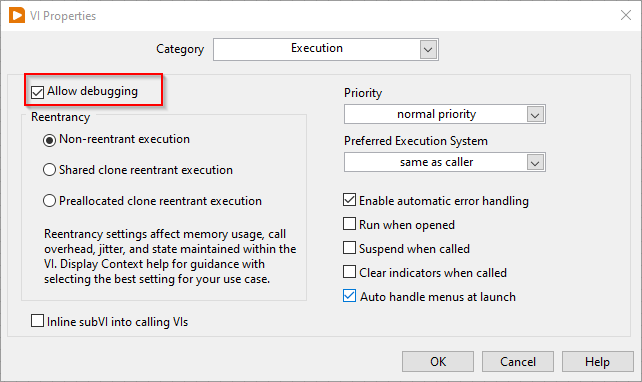
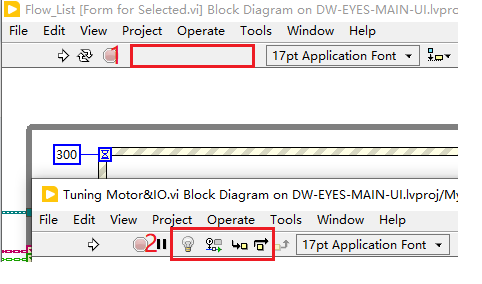

Find most recently created or modified image(file)
in LabVIEW General
Posted
Thanks for everyone’s guidance. I ran my tests, and the performance is within an acceptable range for now.
That said, if there are any smarter or more efficient approaches I could try, I’d definitely love to hear them