-
Posts
3,433 -
Joined
-
Last visited
-
Days Won
289
Content Type
Profiles
Forums
Downloads
Gallery
Posts posted by hooovahh
-
-
10 minutes? I can see from a cold boot defiantly taking me that long. But I (and many other people who don't care about energy usage) just lock my computer at the end of the day Monday-Thursday. When I come in the next morning I just unlock the PC and I have outlook and firefox, and what ever versions of LabVIEW I was using, already open. I realize it's wasteful to have a 500W pc powered on all night even if it's idle, but I can't stand that long boot up time.
I've never found the LabVIEW load time to be too long, but I've never been giving a presentation and needed to launch it. Maybe then it would seem like an eternity.
-
QUOTE (crelf @ Nov 8 2008, 01:40 AM)
Wouldn't it be sweet to have a waterproof/fireproof safe with a little PC in it that wirelessly did your backups? It could have a UPS to shut down nicely. The only issues would be how to get data and power to it, and heat dissapation...Ok so lets say you have a waterproof/fireproof safe, which has a thermally conductive but not electrically conductive liquid in it, then submerge the PC into it so the heat will be dissipated through the water, and then the heat could dissipate through the metal safe. Then safe may get too hot and start a fire...or it might not get that hot. I've heard about people submerging their pc into this kind of fluid and it seems to work well.
Also if it is fireproof/waterproof I assume the casing would be very heavy stuff, not sure how well wireless signals would get through it. I guess revert to some slow wireless signal with lots of redundency. But yeah getting power to it may be tricky...I guess it would just be easier to have an off-site backup, the odds of both places buring/flooding at the same time would be minimal.
-
Nope you're right Jim. In 8.6 they added it to the Application Control section.
-
I too have played around with reuse libraries and adding them to the palette properly. A tool you might find interesting is the Palette API which was posted in LAVA some time ago which originally was found on NI's website but it has been taken down since. However the API is still available in the LAVA post.
http://forums.lavag.org/LabVIEW-Palette-AP...ased-t8292.html
It basically lets you programatically read and write .mnu files.
-
Is there any reason why you're not using some freeware application instead? If you don't need the source code, or want to add more features I would recommend trying some freeware webcam surveillance software. Here's a few I found just with a quick google search.
http://www.giveawayoftheday.com/freeware/2...04/19/rise-sun/
http://biphome.spray.se/baxtrom/sscanii.htm
http://www.freedownloadmanager.org/downloa...bcamXP_53830_p/
Keep in mind I haven't used any of these, and there are a ton of other application which aren't free which do the job too.
-
That kinda looks photo-shopped but in any case that would make a good Halloween costume.
-
Yup hit this issue today, "Generic File IO Error" I think Error code 6. You'd think 260 - 1 would be a long enough limit, but there are several cases around the office that hit that limit.
-
Yes and no, not be confusing. Using the Application Builder software (included in the professional version of LabVIEW) you can build your program into an installer, this installer can be installed on any Windows based operating system, and then your program can run from the start menu, which the installer makes a shortcut for. The installer that you build will be alot larger than you expect it should be. For a hello world program it may be 20MB or so. This is because in the installer is also the LabVIEW run-time engine which is needed to run any LabVIEW application.
With the Application Builder software you can build just an application, which will result in a few hundred kilobytes in file size for a .exe file of hello world. BUT this exe file can only run on a computer which has that version of LabVIEW's run-time engine installed. You can download all the different versions of the LabVIEW run time engine for free from NI's website.
If you really want to get tricky, there is a way for smaller exe files (the ones that aren't installers) to run on a computer without the run-time engine installed, but it only works for LabVIEW 7.1 and older, and you can find information about that here.
http://forums.lavag.org/Runtimeless-Instal...tions-t122.html
-
I don't have a perfect example on how to do this, but I do have the Property Nodes that might help you.
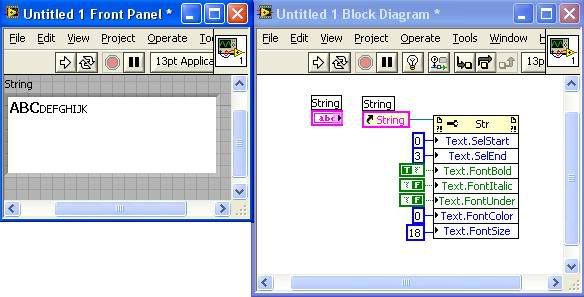
Using the property node in this picture I can programatically change the font style, size, and color, of part of a text string. I would suggest setting the string to a constant like the following:
QUOTE
Start Time:Operator:
Serial Number:
Then you could set each section to be bold or not, like from 0 to 14 is bold 15 to 17 is not bold, 18 to 27 is bold, and so on (my numbers may be off). Then the user can type in plain, while the headings will be in bold. Hope this helps.
-
Ad?
 Oh that is an auto generated response to put ads on the site (to help pay for the cost of this forum) I don't know where the advanced search is. I know that most forums created with invision free have the advanced search feature that you mentioned but I don't see it here.
Oh that is an auto generated response to put ads on the site (to help pay for the cost of this forum) I don't know where the advanced search is. I know that most forums created with invision free have the advanced search feature that you mentioned but I don't see it here.A topic was created a while ago mentioning that the search on this forum "SUCKS" that topic is here.
-
I was kinda hoping this would be a scripting VI which scan a set of VIs and locate all the misspelled words, now that I would use on every VI I made. But that wouldn't fit into your "quick and dirty" definition. This is still a cool program without the scripting feature.
-
Yeah for some reason I don't think that Firefox caches the icon for bookmarks right away. At first none of my bookmarks have icons, but then slowly they start to appear.
-
Wow I don't think I can help but could you clarify a little please.
QUOTE
I am looking for someone who has made Labview 6i work with a USB device.Do you mean, have LabVIEW interact with a USB device? What kind of USB device, USB camera, NI-USB DAQ device? USB thumb drive?
Do you mean running LabVIEW from the USB drive? Do you mean as a development system? Do you mean running a LabVIEW executable? Do I ask too many questions?
-
I don't remember the exact verbiage but here it goes:
"Oh brain thank you so much how can I ever repay you" - Homer
"Just don't hit your head when getting in the car" - Homer's Brain
thud
"Sorry" - Homer
And
"Shut up brain or I'll stab you with a Q-tip" - Homer
-
I didn't mean to hijack this thread into The Simpsons, I just wanted to come up with some Simpsons quotes that were relevant to Lava.
-
"Actually, when Lava is underground it's called Magma." - Chloe Talbot
"You're so smart." - Lisa Simpson
"This lava is not a criminal, it hasn't hurt anybody :a man screams in pain: Anybody I know!" - Chief Wiggum
-
I've used Ghost 8, 9, 10, Acronis True Image 8, 9, Power Quest Drive Image, and SelfImage.
I recommend Ghost 8 out of these. It is very small, runs fine from a bootable disk, it can have USB support, works fine in Windows, DOS, and BartPE.
If you're looking for freeware then SelfImage is what I would have to recommend. It also claims it can create an image without needing to log off windows. It can make the image of a windows partition, while logged into that partition. There's a BartPE plugins in the download section of the SelfImage website if you're interested in using this in a system rescue.
-
Hate to burst your bubble but this has been confirmed as a April Fools joke. Too bad too cause I probably would have bought it. I think that strap on thing should be called the wiines.
-
I know this one I know it!
It's a little complicated but works just fine. Within windows press Alt + Left Shift + NumLock, this turns on MouseKeys. This can also be turned on within the Accessibility Options on the Control Panel. A window will come up after the key combination press OK. Now your number pad is a mouse. By pressing the 5 button on the numpad it should right click. I'm not sure this can be done through software, but for your case it might work.
Here's some more information about it.
http://www.abilitynet.org.uk/myway/keyboar...ouse-numpad.htm
There they say the right click should be the minus key but I used 5 and it worked.
-
I recommend converting the SWF file into another video type (mpeg, or avi) and see if the color is still different. I use Super video converter, it's freeware.
http://www.erightsoft.com/SUPER.html
I don't know if Super supports command line arguments. It may but if it does I'm sure it's a big long complicated string to convert a file.
-
If you have a gmail account you can have your own personal webpage, http://www.igoogle.com here you can add your own RSS feed stuff to the page.
Or if you have a gmail account, you automatically have a free google reader account http://www.google.com/reader This is a RSS feed reader that runs in a web page using Ajax. I have outlook so I don't need it, but there are times that I am on a school computer that is much more locked down.
-
Yeah there's a sudden surge on the market for people wanting low power, light ultra portable laptops. Obviously if people are buy up laptops, Microsoft wants to be there to help them choose an operating system. Vista is not suited for any ultra portables that's for sure, so Microsoft is being forced to continue to sell copies of XP until June 30, 2010.
-
I didn't say it was better, I just think its interesting. The "because I can" factor is interesting enough. How functional XP would be?...not so much.
-
That reminds me...
XP on OLPC?
Here it crashes but gets close.
[/url]Here it actually works...but no GUI just a command prompt.
[/url]



How can i make a 2D Array with Boolean LED's
in User Interface
Posted
Wow the name of that person is also very suspicious, I know when I was in college our student ID would be the last 4 letters of our last name, and then the last 4 digits in your student ID number.