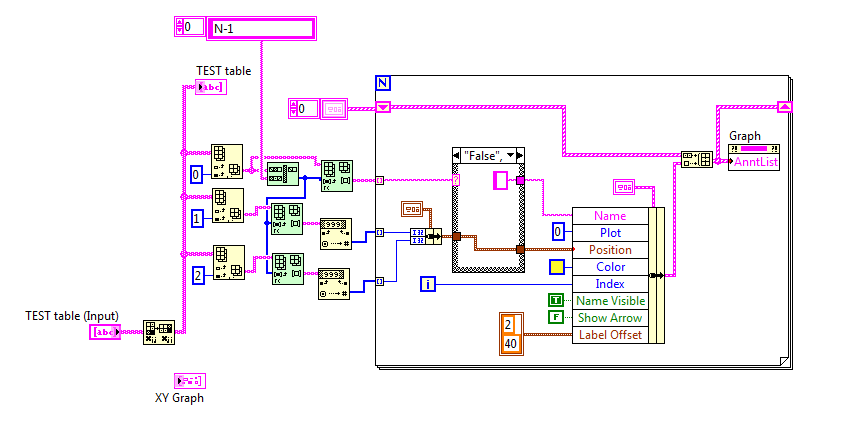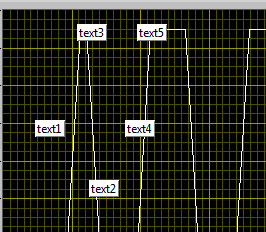machyaer
Members-
Posts
31 -
Joined
-
Last visited
Profile Information
-
Gender
Not Telling
LabVIEW Information
-
Version
LabVIEW 2010
-
Since
2002
machyaer's Achievements
-
XY-graph: programmatically add point "labels"
machyaer replied to machyaer's topic in User Interface
ShaunR you are true, it was not the best way to check both the solutions received... So I changed to the one I used mostly... Attached the portion interested... Thanks again Max- 16 replies
-
- plot
- point label
-
(and 1 more)
Tagged with:
-
XY-graph: programmatically add point "labels"
machyaer replied to machyaer's topic in User Interface
I tried the mje solution and found a good compromise. Than I've tryed to mix mje and jordan solutions... and here we are!!! This is the right solution. Thank! Max- 16 replies
-
- plot
- point label
-
(and 1 more)
Tagged with:
-
XY-graph: programmatically add point "labels"
machyaer replied to machyaer's topic in User Interface
Thanks hooovahh but my problem is that I don't know the final position of each label nor the amount of labels I have to insert... Max interesting solution, I suppose usable also in LV2012... I will make a try... Max- 16 replies
-
- plot
- point label
-
(and 1 more)
Tagged with:
-
XY-graph: programmatically add point "labels"
machyaer replied to machyaer's topic in User Interface
thanks for the replies, I'm not sure that all the solution proposed should solve the problem... for this reason I attached an example image... I will try unicorn solution that perhaps should function... Max- 16 replies
-
- plot
- point label
-
(and 1 more)
Tagged with:
-
Hello to everybody, I'm wondering to find a solution to this problem... I have an xy-graph and I would like to insert programmatically some text label connected to certain x-y coordinates of the plot itself. Does somebody know if it is possible? ... and have an idea on how to implement such behaviour? Thanks Max
- 16 replies
-
- plot
- point label
-
(and 1 more)
Tagged with:
-
you are welcome... regards Max
-
ok, I checked on the fluke website for the manual of this clamp... and it seems that the output is in AC ... so if you are a 50Hz power supply connected to you lamp you should have the same sinusoidal signal on the reading... always referred to the GND... Did you connect the shield of the bnc cable of the clamp to the gnd of the system? (where the RSE reference should also be) Max
-
Great ! one of the problem is solved... for the Fluke I don't think that the output is in AC... I suppose that is in DC and with the data you wrote 0,4V for each Ampere of measurement (e.g. if the reading is 2A the output should be 0.8V) so I think that the same connection of the transducer with a fullscale limited at 2V will be sufficient... let me know Max
-
very strange behaviour... did you check that the 2 inputs you used are the correct ones? (i.e. AI0 - AI8) did you try using another input channel? (e.g. AI1 - AI9) did you groung the COM pin of the board? Max PS: If it is possible try using a RSE connection connecting just the AI0 and the other side to GND and see the difference
-
Hello Thang, if you are testing your system with a 220V lamp to have a not-to-low signal on the transducer you need a 1kW lamp otherwise the measure will be lesser than the 30% of the fullscale of the transducer or, at least, a 150W lamp as suggested Phillip... Check the wiring of the transducer and test its output by using a normal voltmeter... finally check the connection with your card and the settings in MAX.... from the last image you send I saw a differential input settled... isn't it? Max
-
sorry, but there is no way to download the file... Max
-
Thanks ShaunR... your clear analisys of what was wrong help me find a solution... just I will use a file for each language instead of an unique file for the all languages... but it seems to be great... Max unicode_2.zip
-
attached there is an example that I was trying to use for testing... the only correct thing is the text string... in the arrays either latin or chinese strings are wrong... Max unicode.zip
-
yes, I checked that document, but the only thing that I can manage is a text file... loading it in a string forced to be a unicode string I find english and/or chinese characters... but if I try to extract a portion of that text to be inserted in an array... all the characters, latin or chinese changes in others that have no significance in any language... original in text file: Home;家 (the same reading I find in the text box) after transfer in array : 䌀愀猀愀 (this should be home in latin letters) 똀 (and this is not the same as the previous and has no meaning in chinese) Max
-
Hello, I've a project with a multilanguage feature... at the start the application read into its .ini file the language to be used and then loads all the texts into a text file in that language... This works finely for "Occidental" languages but now I ought to use chinese characters enabling unicode... I tried with the instruciotns found on the web, but... 1 - all chars are doubled probably due to the different size of ascii chars and unicode ones (e.g. "hello" becomes "h e l l o ") - but this can be managed 2 - also EOLs are doubled - but also this can be managed 3 - chinese text are appeared - and this was what I was looking for 4 - going back to the english language all the ascii letters became chinese-styled... and to have back them I had to disable the unicode management... Does anyone have some solution? Thanks Max