
Phillip Brooks
-
Posts
911 -
Joined
-
Last visited
-
Days Won
53
Content Type
Profiles
Forums
Downloads
Gallery
Posts posted by Phillip Brooks
-
-
-
This reminds me of the Randomise Array thread.
A guy I worked with many years ago interfaced LabVIEW 5.0 to a device / DLL that used radiation counters to generate random values.
-
W/R/T original post: I think that regex would be useful enough to post it on the Regular Expressions Board
-
-
-
-
 1
1
-
-
-
Just found this while waiting for a test to run (had some spare time to read about time)
http://infiniteundo.com/post/25326999628/falsehoods-programmers-believe-about-time
-
-
:shudder:
Do I hit the Like This button, or not?
-
Keep in mind that the implementations so far all read the complete file into memory then decode.
Not an issue for a few hundred KB or even MB, but If you try to do this with really big files and then combine these in RAM for writing to disk as a single file then you may run into problems.
-
 2
2
-
-
-
I agree. NI has some of the best product support I've seen. But getting to talk to the right people, or convincing the right people you know what you're doing, can make the support you get very different.
I had a memory leak issue when using user events on real time. The issue turned out to be my fault, but I called NI looking for assistance before I knew that. After I explained what I was doing to the first guy I talked to, he told me user events were not allowed on real time. It was at that point I knew I was not talking to the right person.
You didn't use the correct secret code word...
-
 2
2
-
-
Another date/time related Idea Exchange entry:
Time Stamp Properties Dialog - Persist the selected container type (Absolute or Relative Time)
-
I'm very disappointed you didn't say "%^<%Y-%m-%dT%H:%M:%S%3uZ>T"

/J
Well, the original question was "What are the most common date formatters?" not the most useful date formatter.

Maybe someone else here could chime in regarding Oracle, but I just spent the last three hours querying and dumping results using Oracle Apps and the date/time format was:
09-OCT-2012 08:59:28
which works out to
%<%d-%b-%Y %H:%M:%S>Texcept for the capitalization. I'm guessing that the month name is localized to the default language setting for the profile of the user...-
 1
1
-
-
As a U.S. LabVIEW for Windows user, I most often see people use the the Format Date/Time String function with no input for default string (default is %c or locale specific). The Default locale info on Windows with a setting of English (United States) looks like this:
10/5/2012 1:10:42 PM
The equivalent LabVIEW string would be
%<%m/%d/%Y %I:%M:%S %p>T
In LabVIEW 8.6, the string I provided always includes two digits for the day, month and hours, yet the default output Format Date/Time String with the default %c returns two digits only when > 9.
10/5/2012 1:10:42 PM
10/05/2012 01:10:42 PM
-
Have you seen this post on the NI forums? High Resolution Relative Seconds
It was reported as having an open loop resolution of ~ 1.2u sec
W/R/T resolution of a timestamp, this is documented here: http://www.ni.com/white-paper/7900/en
You might try typcasting the timestamps as arrays of U64 and then performing addition and subtraction on those.
After performing the integer operations, the U64 that represents the fractional seconds can be converted back by multiplying it by 2-64
-
Go a step farther, and make the VI broken. One easy way is to make one input "Required" -- then you can "turn off" the compiler error by creating a constant on that input. This forces yourself to go back and fix it, ensuring you can't forget and, say, make a build without the fix.
Or maybe a required output? Don't know if this is still possible...
-
Add a native DateTime data type to the TestStand Engine
How I feel about it...
http://forums.ni.com/t5/BreakPoint/There-s-One-In-Every-Crowd/m-p/1698598#M16552
-
If you use Chrome, I've installed this extension and it seems to work pretty good.

https://chrome.google.com/webstore/detail/limjcpdphjbhdldhiahblmfadfaciaok
It replaces the shortened link with the original URL. This is displayed in the lower left of the browser window, out you can right-click copy and paste to the URL field.
-
Maybe someone who is connected on LinkedIn with Brian Tyler could share this discussion with him and ask if the terminals had a purpose...
-
Not mine, but an excellent one.
Make units work all the way or skip them!
http://forums.ni.com/t5/LabVIEW-Idea-Exchange/Make-units-work-all-the-way-or-skip-them/idi-p/1803510
-
TCP/IP is not a serial interface. It does not use the same flow control standards.
-
What would stop a user from setting the computer's date/time to say, October 21, 2015 and then opening the VI?
(I gotta get me a hover board!)



 in every VI).
in every VI).
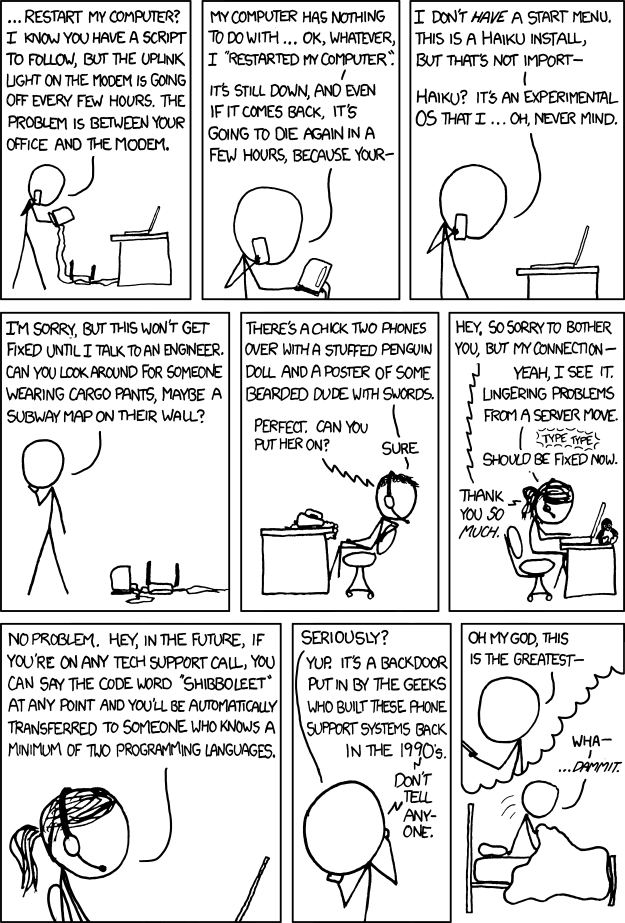
Norm's Famous Footwear
in LAVA Lounge
Posted
Can you really be effective at DDR wearing flip-flops?