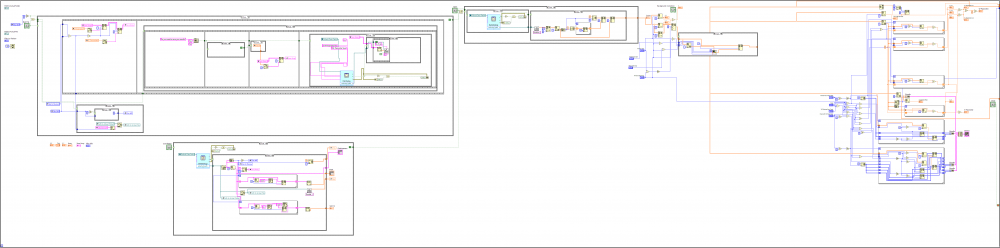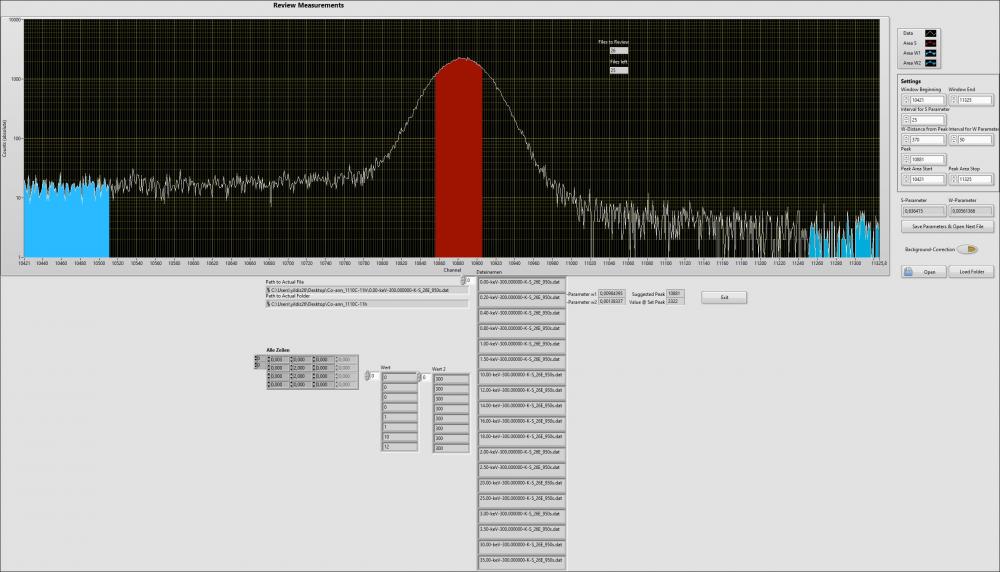Search the Community
Showing results for tags 'formula'.
-
Hi, I'm new in Labview. I work as an intern. I have a formula for fitting a spectrum. The left side of the spectrum is higher than the right side. There's a background on the left side.I need to lower the level of the left side to the right by applying this formula. It should be a Gaussian curve. I need help. Who can help me?
-
Version 3.0.0
409 downloads
LV-muParser provides a simple LabVIEW API for muParser fast math expression parser. A modified version of muParser v2.3.5 is included. You will find the muParser API in the functions palette under "Addons > LAVA > muParser" muParser: https://beltoforion.de/en/muparser/ LV-muParser source on github: https://github.com/rfporter/LV-muParser This package has been tested on Windows 10 & 11 and Ubuntu Linux 20.04. Documentation here: https://github.com/rfporter/LV-muParser/blob/c413686832caaff8179de923b388e21f9ca09161/Docs/LV-muParser User Guide.pdf-
- 1
-

-
- expression
- math
-
(and 1 more)
Tagged with:
-
View File LV muParser LV-muParser provides a simple LabVIEW API for muParser fast math expression parser. A modified version of muParser v2.3.4 is included. It will be installed to your "<LabVIEW>\resource" directory. I have added support for the "!" (not) operator as well as added ":" as a valid character for variable names. You will find the muParser API in the functions palette under "Addons > LAVA > muParser" muParser: https://beltoforion.de/en/muparser/ LV-muParser source on github: https://github.com/rfporter/LV-muParser This package has been tested on Windows 10 & 11 and Ubuntu Linux 20.04. Submitter Porter Submitted 08/25/2017 Category General License Type BSD (Most common)
- 172 replies
-
- 4
-

-

-
A few years ago I wrote my own equation computing algorithm for my company's flagship software. The user will write equations using variable names and constants (for example a=2*b+3), and those equations run continuously every 100ms. The pros The user can add Min and Max expressions inside the equation. For example a=Min(b,c)+2. The syntax supports parenthesis. For example a=3*(b+c). The limitations You can have several operators but their priority is not respected. For example the result of 1+2*3 will be 9 instead of 7. The user has to write 1+(2*3) or 2*3+1 to get the correct result. You can't put an expression inside a "Power" calculation. For example, you can do a+b^c but you can't do a^(b+c). You would need to create a new variable d=b+c and then do a+d, so now you have 2 equations running in parallel all the time instead of 1. There is no support (even though it wouldn't be hard to add) for sin, cos, tan, modulo, square root... I am now thinking of using a built-in LabVIEW feature (or one the community might have created ) in order not to reinvent the wheel completely. Surely I am not the only person who needs to compute equations. I looked at vi.lib\gmath\parser.llb\Eval Formula String.vi and it seems to answer 90% of my needs, it is simple to use, but it doesn't support Min and Max expressions and writing a hybrid system would be complicated. What do people use out there? If I need to reinvent the wheel, I found interesting resources such as https://en.wikipedia.org/wiki/Shunting-yard_algorithm and https://en.wikipedia.org/wiki/Operator-precedence_parser so I think I can pull it off, but it's going to be very time consuming! Cheers
-
After two years "leeching" content every now and then from the Lava community I think it's time to contribute a little bit. Right now, I'm working on a project that involves lots of data mining operations through a neurofuzzy controller to predict future values from some inputs. For this reason, the code needs to be as optimized as possible. With that idea in mind I've tried to implement the same controller using both a Formula Node structure and Standard 1D Array Operators inside an inlined SubVI. Well... the results have been impressive for me. I've thought the SubVI with the Formula Node would perform a little bit better than the other one with standard array operators. In fact, it was quite the opposite. The inlined SubVI was consistently around 26% faster. Inlined Std SubVI Formula Node SubVI evalSugenoFnode.vi evalSugenoInline.vi perfComp.vi PerfCompProject.zip
- 36 replies
-
- 2
-


.gif.2141ddc2372e454e7f48683ed9693089.gif)