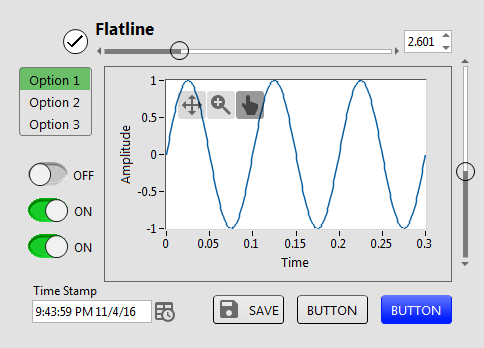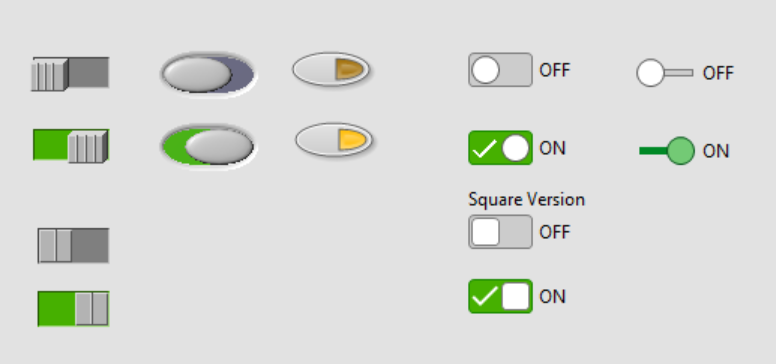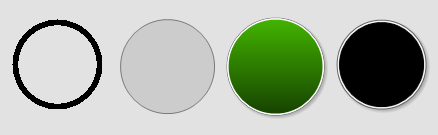Search the Community
Showing results for tags 'custom controls'.
-
Version 1.9.1
1,793 downloads
A set of custom controls, following the trend of a more flat UI design. Heavily influenced by Google’s Material Design, though constrained by what can be done with available tools and options in LabVIEW. Uses icons from Google Material Design. — Buttons based on the system booleans (with hover effects). Icons can be added as decals (such as from materialdesignicons.com) — Matched sets of controls for numeric/string/enum/etc., based on Silver controls, but swapping out all ‘chrome’ for simple boxes and lines. — flattened versions of switches/sliders/arrays/graphs etc. Now on the LabVIEW Tools Network JDP Science Tools group on NI.com. -
View File Flatline Controls A set of custom controls, following the trend of a more flat UI design. Heavily influenced by Google’s Material Design, though constrained by what can be done with available tools and options in LabVIEW. Uses icons from Google Material Design. — Buttons based on the system booleans (with hover effects). Icons can be added as decals (such as from materialdesignicons.com) — Matched sets of controls for numeric/string/enum/etc., based on Silver controls, but swapping out all ‘chrome’ for simple boxes and lines. — flattened versions of switches/sliders/arrays/graphs etc. Now on the LabVIEW Tools Network JDP Science Tools group on NI.com. Submitter drjdpowell Submitted 06/13/2016 Category User Interface LabVIEW Version 2011 License Type BSD (Most common)
-
I’ve been trying to come up with my own consistent set of custom controls that has a more modern “flat” or “near-flat” style. Largely this was inspired by reading Google Material Design, and I’ve just added the results as a package in the CR: Flatline Controls. The latest thing I’ve been toying with are slider switches (here the Material Design guide on switches). But I’m having a hard time coming up with something that is flat and non-skeumorphic, but also clearly a switch. Attached is a VI (2011) with multiple switch types. The most 3D, old-school, looks like a real-world switch (on the left) seems best in terms of being obviously a switch. My most Google-like switch, on the right, is flat and simple, but not immediately obvious. My question is: what of the multiple LabVIEW switches do people actually use? Trouble with Switches.vi
-
Hi all, I'm trying to anti-alias my vector-based custom controls. I know it's possible: The left hand circle is my custom control, the other 3 are various circular controls taken from the Silver controls palette. Obviously the anti-aliasing is not a public feature and is part of NI's internal control definition. Has anyone succeeding in either exposing this hidden property as something to be turned on, or editing the raw .ctl file code to enable anti-aliasing? Any ideas? Thanks, Mark