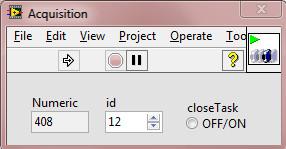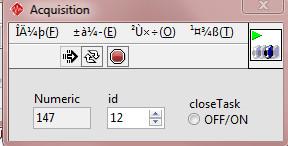Search the Community
Showing results for tags 'menu'.
-
Hello everybody, I'm about to write an application that can create a complete new FPGA-Project for the cRIO-system automatically without any user Input. Before I ask my question directly, I will give you a few Information about the system and how it works at the moment. I'm working with a cRIO-system that can have different modules in different slots (max 8). That system should be universally usable which means I can replace one module with another one at the start up and create a complete new project with a different name. Most of the project works (I can find out in which slots which module is placed and load the right VI's correctly) but there is one point which I really dislike: the user always has to give some input Information at the beginning of the creation and mostly that is the same like "Which type of project it should be" or "Which IP address should be used to find the system and the modules for each slot". The goal is that I can write down some specific arguments so the program is created automatically? Or - if there is no way to do this - a way that a second window is shown on screen to help the user through the creation process (for example that tells the user that the system need to be turned on that the project can find every single module)? English isn't my mother tongue, so please apologize if there are any mistakes in my spelling. Thank you very much for your help
-
- crio
- vi scripting
-
(and 2 more)
Tagged with:
-
Hi folks, I have created an executable with LV 2011 and I have found an unexpected behaviour of my application: the VI's menu uses an unreadable font or charset. When I run the same VI from LabVIEW (i.e. the source code), I see the standard LabVIEW menu. Above you see the screenshot of panel executed from LabVIEW IDE, below you see the same VI executed in my .exe app. browsing submenus I see the strange font in every submenu. Instead, labels and captions on panel have standard font. In past, I have built other applications on the same machine, all worked fine. Have you any idea? are there special settings in build spec.? Claudio