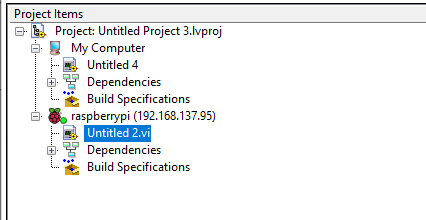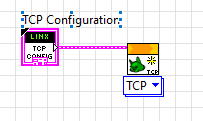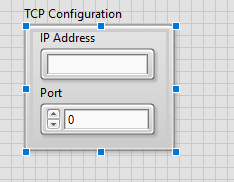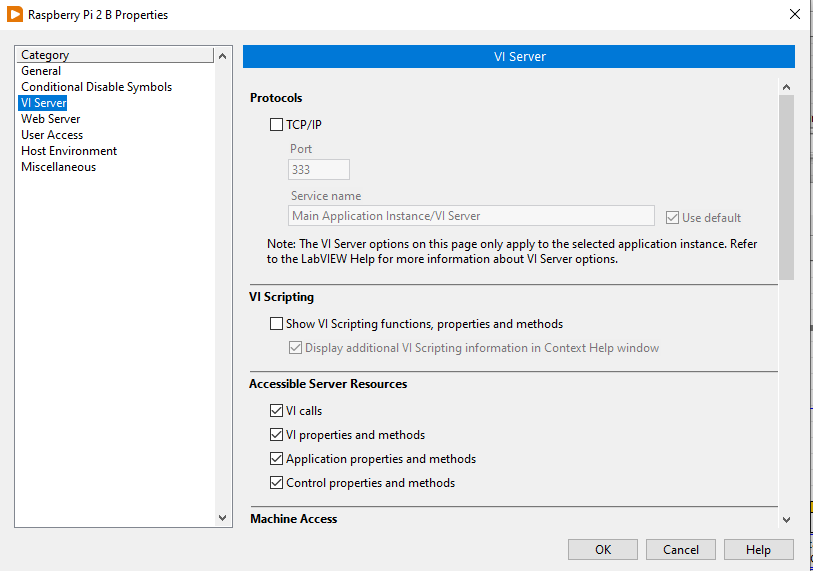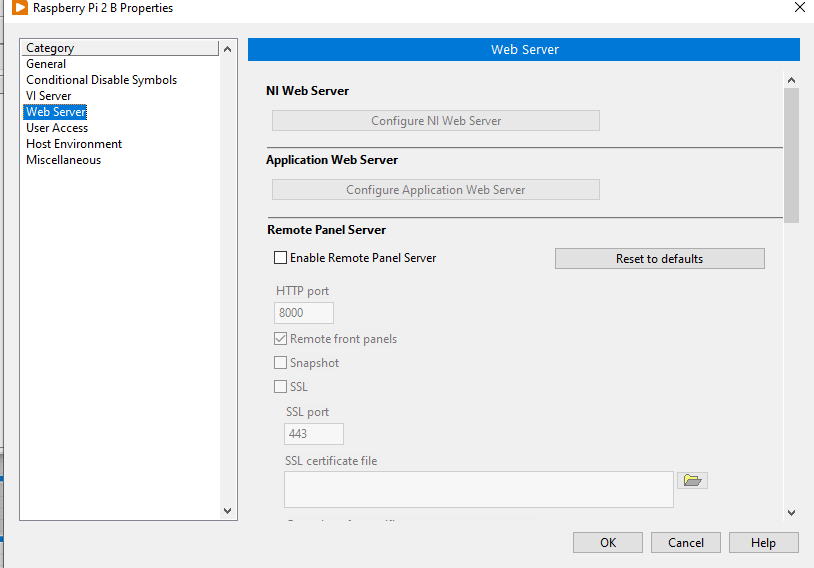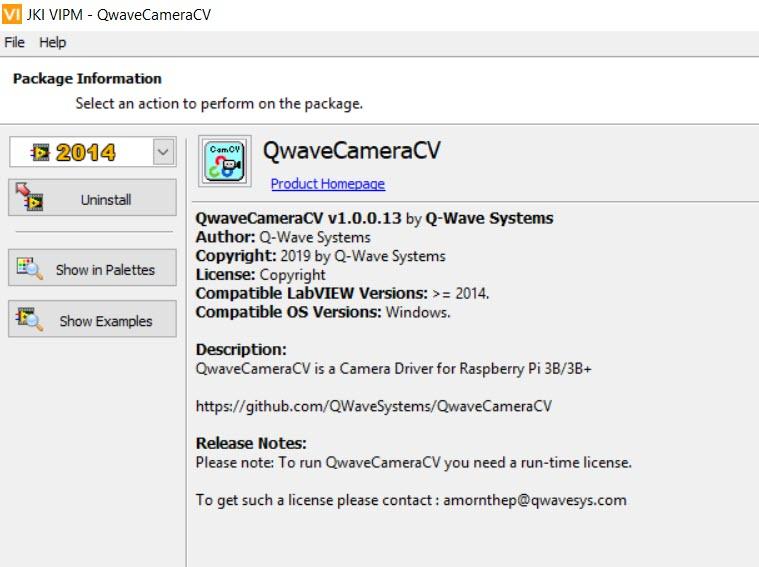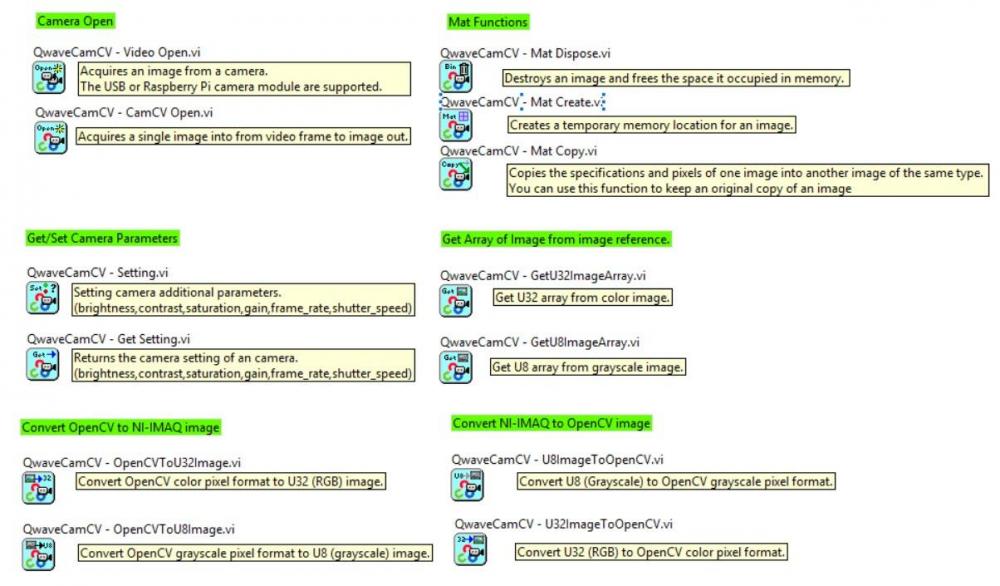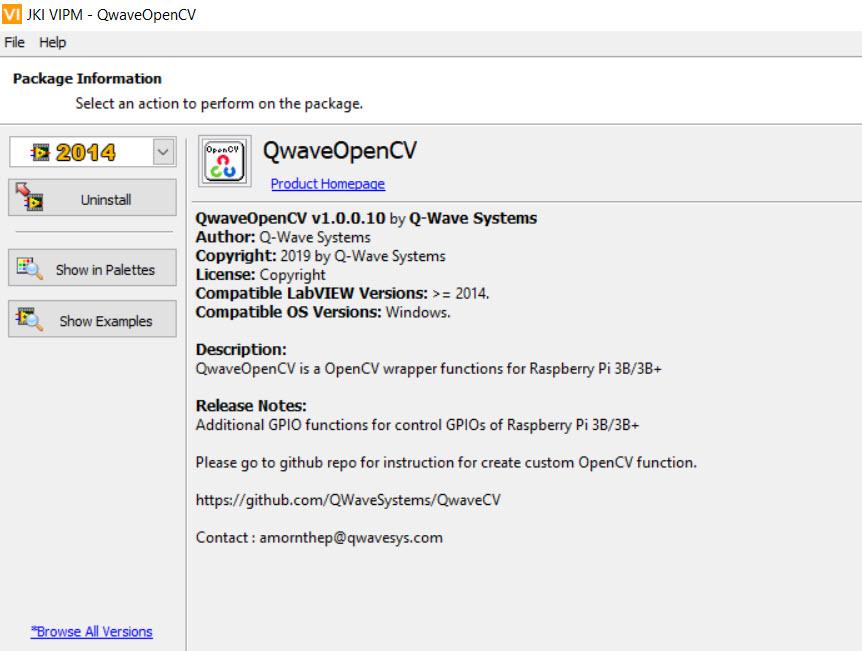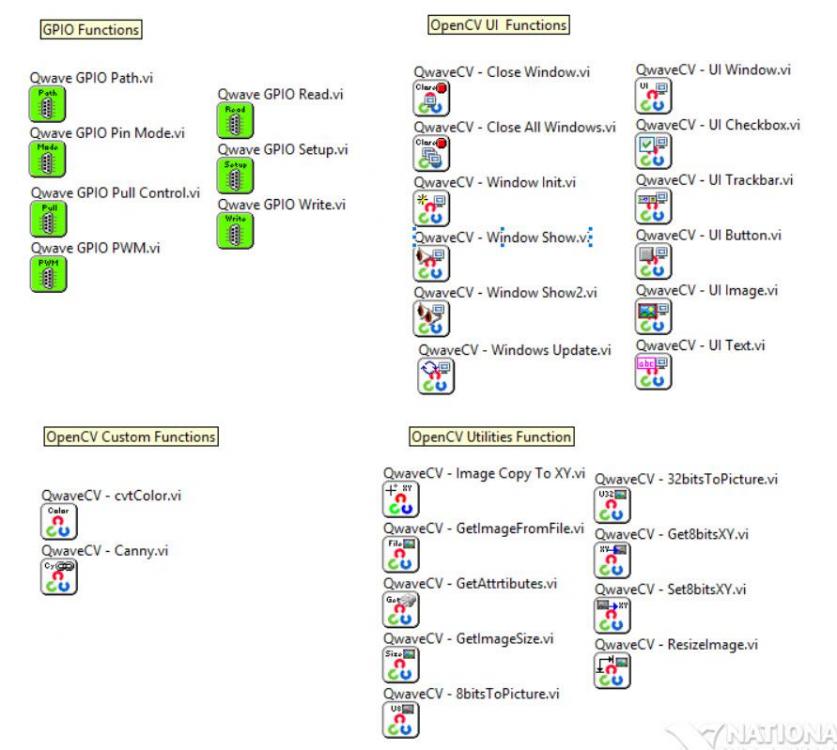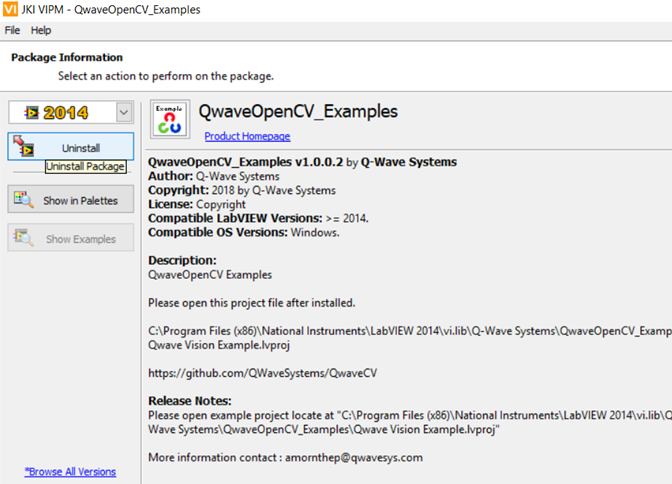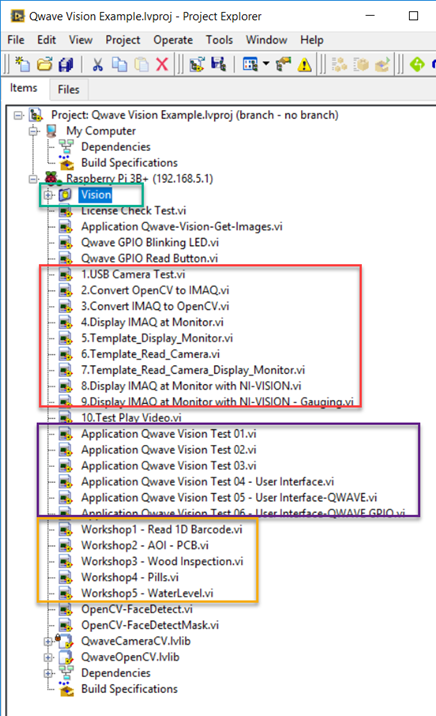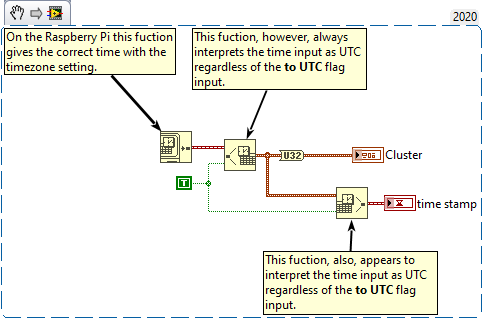Search the Community
Showing results for tags 'raspberrypi'.
-
Hello everyone, I have a development PC with labview community edition installed. On that PC an arduino uno is plugged with some sensors. I'm trying to get some data from a sensor attached to a raspberry pi. I saw a guy on the web that connected the pi to the PC using mobile hotspot on windows and loading the makerhub firmware and getting the IP that way. I managed to connect the pi to labVIEW and get it deploy any VI or control the GPIOs (i.e Untitled 2.vi). The thing is that I need to run a more broad VI from my main development PC (let's say Untitled 4.vi). Now I want not only to initialize a connection to the arduino uno, but also to the pi remotely. I've been trying to initialize the pi with the LINX (makerhub) open module and from the drop down menu choosing the remote I/O-TCP, but coudn't get it to work. Do I need to make any configuration to the raspberry pi from the properties meny on the Web-Server or the VI-Server tab? Or run a server from the raspberry itself? Which port to enter? I dont even know if what I'm trying to achieve is possible, can anyone help me out? Thank you.
- 1 reply
-
- linx
- raspberrypi
-
(and 2 more)
Tagged with:
-
New Toolkit : OpenCV wrapper for Raspberry Pi (LinuxRT) for LabVIEW Great ! learning platform student and maker for learning machine vision application with LabVIEW. It's working with LabVIEW Home 2014 edition and required LINX 3.0 toolkit. You can run NI-VISION toolkit with Raspberry Pi board too. 1.QwaveCameraCV is a LabVIEW Camera Driver library for Raspberry Pi 3B/3B+ (LinuxRT) https://github.com/QWaveSystems/QwaveCameraCV 2.QwaveOpenCV is OpenCV wrapper functions for LabVIEW for Raspberry Pi 3B/3B+ (LinuxRT) https://github.com/QWaveSystems/QwaveOpenCV 3.QwaveOpenCV Examples using OpenCV (C/C++) and NI-VISION for Raspberry Pi 3B/3B+ (LinuxRT) https://github.com/QWaveSystems/QwaveOpenCV-Examples
- 6 replies
-
- 1
-

-
- vision
- raspberrypi
-
(and 1 more)
Tagged with:
-
So, I am seeing issues with the time functions. See Snippet: The output of Get Date/Time in Seconds shows the correct time according to the timezone set on the Raspberry Pi. But, the Seconds to Date/Time and the Date/Time to Seconds seems to interpret the time input as UTC regardless of how the to UTC flag is set. I want the Cluster of time elements be in my timezone as well. Is the only way to handle this to manually correct for the timezone offset? I can get the timezone offset through a python script so it is possible to do as a workaround. But these functions don't seem to work properly on the Raspberry Pi.