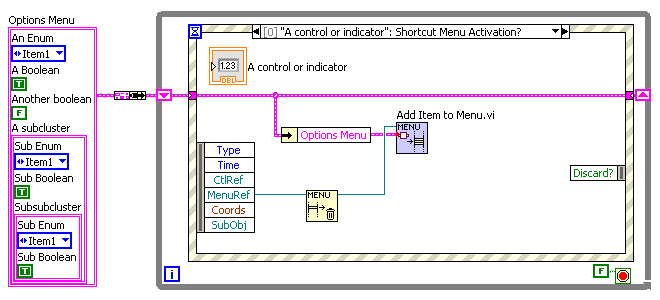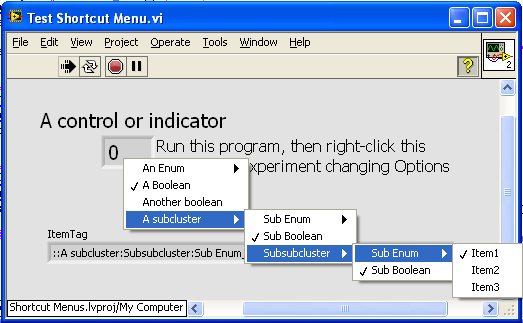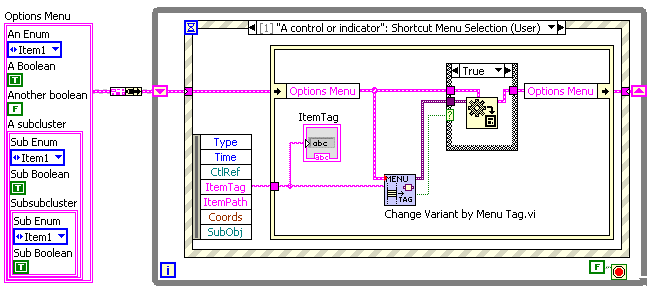Search the Community
Showing results for tags 'shortcut menu'.
-
Version 1.3
774 downloads
A pair of subVIs for connecting a cluster of enums and booleans to a set of options in a menu (either the right-click shortcut menu on control or the VI menu bar). Adding new menu options requires only dropping a new boolean or enum in the cluster. See original conversation here. I use this heavily in User Interfaces, with display options being accessed via the shortcut menus of graphs, tables, and listboxes, rather than being independent controls on the Front Panel. Relies on the OpenG LabVIEW Data Library. -
Is there a way to interfere with the edit time shortcut menu of a front panel control? I want to be able to register for the Shortcut Menu Activation? filter event for the controls of a VI that's in edit mode, and inject my own menu items. I can only get this to work if the target VI is reserved for execution (running state), and not when idle. (To be clear, there are two VIs here. A running VI with an event structure that's meant to be interfering with the shortcut menus of the other's front panel controls whilst the operator is editing it. I want to be able to inject my own menu items.)
-
Name: Shortcut Menu from Cluster Submitter: drjdpowell Submitted: 06 Mar 2013 Category: User Interface LabVIEW Version: 2011License Type: BSD (Most common) A pair of subVIs for connecting a cluster of enums and booleans to a set of options in a menu (either the right-click shortcut menu on control or the VI menu bar). Adding new menu options requires only dropping a new boolean or enum in the cluster. See original conversation here. I use this heavily in User Interfaces, with display options being accessed via the shortcut menus of graphs, tables, and listboxes, rather than being independent controls on the Front Panel. Relies on the OpenG LabVIEW Data Library. Click here to download this file
-
Hello, I use shortcut menus a lot, particularly for setting display options on graphs and charts. I have a pair of VIs that I use for this that leverages the variant data tools of OpenG, and I wondered if they, or something like them, would be a useful addition to OpenG. I’m not sure if they are quite right, but even if they are too specialized for my way of using menus, perhaps there are other more general VIs that exist for helping configure menus. So here they are for comment: The basic use case is shown in the top image; I have a shift register of program state parameters, including a number of options. When the User right-clicks on a control/indicator (a numeric in this example, but more usually it is a graph or listbox) the options are inserted into the shortcut menu via the VI “Add Items to Menu”. This VI can handle booleans, enums, and clusters thereof. The second image is the front panel and the pulldown menu that results. The third image shows the Shortcut Menu Selection case, where a second VI, “Change Variant by Menu Tag” (needs a better name) interprets the selected tag and updates the cluster of options accordingly. It also has a “Changed?” output that can be used to trigger redisplay with the new options. As I said, I’m not sure if these are general enough for OpenG, but perhaps someone else has a set of reuse menu VIs that might be more suitable. Menus are a UI feature that is very valuable, IMO, and they could do with some OpenG support. — James Shortcut Menu Utilities.zip