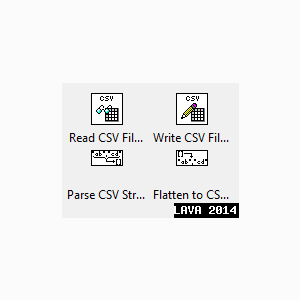Search the Community
Showing results for tags 'spreadsheet'.
-
Version V1.2.0
1,483 downloads
This package contains VIs for reading and writing to CSV files that follow the CSV format outlined in RFC-4180 (see http://tools.ietf.org/html/rfc4180). Using this package, you can properly import CSV files that were exported from spreadsheet programs such as Microsoft Excel, Open Office or LibreOffice Calc as well as export CSV files that will be compatible with any program capable of interpreting CSV files. This implementation of the CSV format is capable of handling escaped fields such as those containing commas (or other field delimiters), multiple lines, and double quotes. Notes: - Starting from V1.1.0, library files are located in "<LabVIEW>\vi.lib\LAVA\Robust CSV" and example is located in "<LabVIEW>\examples\LAVA\Robust CSV". Development version available on GitHub: https://github.com/rfporter/Robust-CSV- 1 review
-
- csv
- delimited text
-
(and 3 more)
Tagged with:
-
Hello, I need to select a .csv file which has two integers seperated through a comma per line. I have to sume these to values and write it to a new .csv file with the two integers and as third position the result. I have a path selector and a read from spreadsheet and a write to spreadsheet element. But I do not know how to read the two values line per line and add those to values with the result in a new .csv file. For example: input: A,B 1,3 2,6 3,3 output: A,B,C 1,3,4 2,6,8 3,3,6 I hope that somebody can help me. Thanks for your help! Greets from Austria, Fabian
-
View File Robust CSV This package contains VIs for reading and writing to CSV files that follow the CSV format outlined in RFC-4180 (see http://tools.ietf.org/html/rfc4180). Using this package, you can properly import CSV files that were exported from spreadsheet programs such as Microsoft Excel, Open Office or LibreOffice Calc as well as export CSV files that will be compatible with any program capable of interpreting CSV files. This implementation of the CSV format is capable of handling escaped fields such as those containing commas (or other field delimiters), multiple lines, and double quotes. Notes: - Starting from V1.1.0, library files are located in "<LabVIEW>\vi.lib\LAVA\Robust CSV" and example is located in "<LabVIEW>\examples\LAVA\Robust CSV". Development version available on GitHub: https://github.com/rfporter/Robust-CSV Submitter Porter Submitted 02/21/2014 Category Database & File IO License Type BSD (Most common)