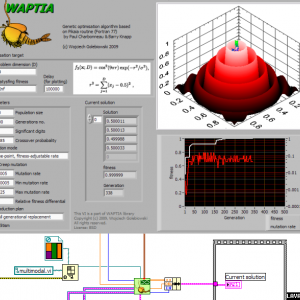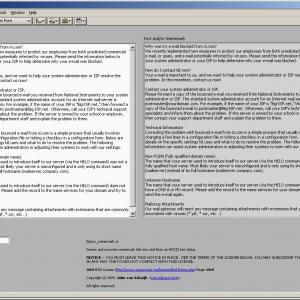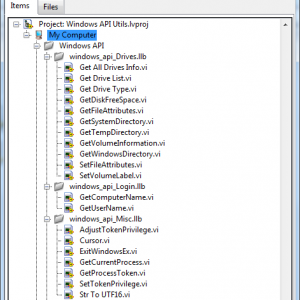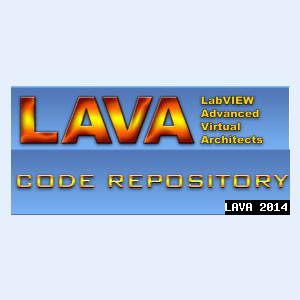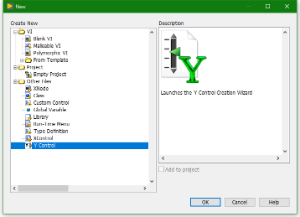General
30 files
-
Waptia - genetic optimization algorithm
By vugie
Waptia - genetic optimization algorithm
Copyright © 2009, Wojciech Golebiowski
All rights reserved.
Author: Wojciech Golebiowski (w_golebiowski (at) tlen.pl)
Name: Waptia - genetic optimization algorithm
Type: library
LabVIEW version: 8.2
Distribution:
This code was downloaded from:
http://www.lavag.org
Description:
Waptia is general genetic optimization algorithm - it tries to maximize user supplied function of N variables (so called "Fitness Function"). Function is given as strictly typed VI reference. So the optimization goal may be described as: find such set of N numbers for which Fitness Function value is highest.
Waptia is LabVIEW implementation of quite well known genetic optimization algorithm Pikaia by Paul Charbonneau & Barry Knapp developed in Fortran-77. For more information on Pikaia and some background informatio on genetic algorithms visit: http://www.hao.ucar....kaia/pikaia.php
Pikaia name comes from lancelet-like creature which lived ages ago in Cambrian sea and waptia was another Cambrian being. Original Pikaia was developed for educational purposes, but it grew up and became widely used routine. Waptia is almost 1:1 conversion of Pikaia code (which is public domain) to LabVIEW - parts of original Fortran code are placed in related VIs - with some cosmetic modifications and improvements. Although Waptia already does real job I treat this code as starting point for further development to create sophisticated, but still easy to use genetic algorithm.
Here are Waptia's core features:
- decimal genotype encoding
- two-point crossover operator
- optional dynamically adjustable mutation rate
- optional "creep" (smoothly changing) mutation mode
- three possible reproduction plans
- elitism
- optionally stops optimization when fitness criterion is satisfied
- optimization progress may be traced on-line with notifiers
Usage is very simple - just put Waptia.vi on block diagram and provide number of independent variables and fitness function VI reference (which may be created using included template). There is of course a lot of parameters to tune, but default set usually does good job.
Installation
Preferably install VIP package with VI Package Manager
Alternatively extract ZIP to User.lib.
There are no external dependencies.
Documentation
Documentation is provided in "Waptia docs.rtf" file. It's just a description of all controls of Waptia.vi with some background information. Same information may be found in context help. Information on how to write your own fitness function is provided as comments in "Fitness Function Template.vit"
If you want to understand how Waptia works, whole code is extensively commented.
Examples
There is one quite complex example (but I hope that still understandable) located in _examples folder - "multimodal optimise.vi"
If you want any support on general or specifically genetic optimization problems, just contact me.
License (BSD):
Copyright © 2009 Wojciech Golebiowski
All rights reserved.
Redistribution and use in source and binary forms, with or without
modification, are permitted provided that the following conditions
are met:
1. Redistributions of source code must retain the above copyright
notice, this list of conditions and the following disclaimer.
2. Redistributions in binary form must reproduce the above copyright
notice, this list of conditions and the following disclaimer in the
documentation and/or other materials provided with the distribution.
3. The name of the author may not be used to endorse or promote products
derived from this software without specific prior written permission.
THIS SOFTWARE IS PROVIDED BY THE AUTHOR ``AS IS'' AND ANY EXPRESS OR
IMPLIED WARRANTIES, INCLUDING, BUT NOT LIMITED TO, THE IMPLIED WARRANTIES
OF MERCHANTABILITY AND FITNESS FOR A PARTICULAR PURPOSE ARE DISCLAIMED.
IN NO EVENT SHALL THE AUTHOR BE LIABLE FOR ANY DIRECT, INDIRECT,
INCIDENTAL, SPECIAL, EXEMPLARY, OR CONSEQUENTIAL DAMAGES (INCLUDING, BUT
NOT LIMITED TO, PROCUREMENT OF SUBSTITUTE GOODS OR SERVICES; LOSS OF USE,
DATA, OR PROFITS; OR BUSINESS INTERRUPTION) HOWEVER CAUSED AND ON ANY
THEORY OF LIABILITY, WHETHER IN CONTRACT, STRICT LIABILITY, OR TORT
(INCLUDING NEGLIGENCE OR OTHERWISE) ARISING IN ANY WAY OUT OF THE USE OF
THIS SOFTWARE, EVEN IF ADVISED OF THE POSSIBILITY OF SUCH DAMAGE.
1,843 downloads
Updated
-
Watermark hidden in text string
By JohnS
This software is made to hide watermark text inside your text without changing the text content
The watermark is buried in the space characters of your text !
It is "not" possible to find the watermark in the text only if you know where to look.
You can make sure that text you have written is not manipulated by somebody without breaking the watermark....
How things work you can see in the attached example_watermark file.
The file Spacy_watermark.vi is the packer and recovery of the watermark text inside a text string.
Copy the watermarked text inside a document (.doc, .txt, .html) so this text is tagged with your watermark of choice.
Explore how its done...... and let me know if you like it !
John
1,150 downloads
Updated
-
Windows API
By ShaunR
Windows API Utilities.
An eclectic set of wrapper VIs around some windows API functions.
I wrote these many years ago (1998? wow!) but have used them to some extent in virtually all my windows programs.
I've included all the original functions (accidentally re-compiled under LV 9.0) and just wrapped them up in a project and added the LAVA required stuff so your getting them "warts 'n all".
Many functions have been superseded by LabView functions and I expect many people already have their own.
But there are still some gems I couldn't do without and maybe someone will find them useful.
Installation:
Unzip to a directory of your choice.
Required Packages:
Labview 9.0 or greater
Windows XP or greater (may work on earlier versions)
Known Issues.
None.
Versioning:
Current version 1.0.
Contact: PM ShaunR on lavag.org (http://www.lavag.org)
2,116 downloads
Updated
-
Windows Environment Variable Reader Writer
By hooovahh
Windows Environment Variable Reader Writer Vc
Copyright © 2006, Brian Hoover
All rights reserved.
Author:
Brian Hoover
**see email address in readme txt**
Description::
Purpose:
This Vi was made so that you can easily view and create environment variables from within Windows XP.
Features:
You are able to read all environment variables which you have available to you at the command prompt by typing "set". It also can write environment variables by writing them to the registry in the following location:
HKEY_CURRENT_USER\Environment
Also for added safty it will check the name you are trying to use, and won't allow its creation if a variable with that name already exists.
Usage:
To use this VI you need to be using Labview version 8.20. With Labview 8.20 installed open the VariableReadWrite.vi file, then click run. While it's running open the View Variables tab and click "Refresh Variables" to view all your command prompt variables.
Two String arrays are created, the Name of the variables, and their values. A text window is also displaying what the user would see if they typed "set" at a command prompt.
To create a variable open the Create Variables tab and fill in the information for Variable Name and Variable Value; then click Create Variable. Please note that you may need to log off then back on for the new variable to take effect.
If needed there is a "Run Regedit" button which will open the registry. From here you can see the newly created variables in the location mentioned in the Features section.
When you are done click stop to end the program.
Version History:
1.0.0:
Initial release of the code.
1,483 downloads
Submitted
-
Y Controls Support - Version 2.0.2.0 Installer.zip
Installs support for Y Controls. Requires LabVIEW 2019 or later.
128 downloads
Submitted