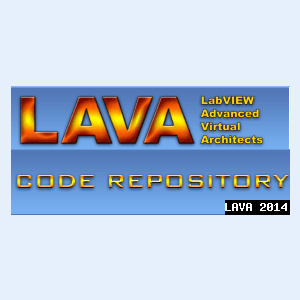About This File
Copyright © 2007, Justin Goeres Engineering
All rights reserved.
AUTHOR:
Justin J. Goeres
--see readme file for contact information
DESCRIPTION:
This library provides an LVOOP-based interface to the powerful cross-platform ImageMagick image handling utility suite.
It supports all of the ImageMagick utilities and almost every command-line operator (over 200 of them) with support for custom user-specfied operators for the edge cases.
Several examples are included that demonstrate basic text & image creation, composition, and conversion in and out of LabVIEW (including VI icon creation).
GETTING STARTED:
The first thing you need to know about ImageMagick is that it has a pretty steep learning curve. Complicated things are complicated, and easy things are sometimes complicated, too. The Example VIs provided with the project are intended to give you a basic start on how to use the library, but you should expect to consult an ImageMagick Examples Page frequently.
COMPATIBILITY:
The library is written for cross-platform usage, but is currently limited to compatibility with Windows because I don't have any non-Windows LabVIEW machines to write the platform-specific code on. If you can help out with compatibility for other platforms, please contact me. I would LOVE ![]() to hear from you.
to hear from you.
REQUIREMENTS:
A working Windows ImageMagick installation. Tested with ImageMagick v6.3.4-Q16. Almost certainly works with later versions, and probably with earlier versions back to at least v5.4.8. (Personal testimonials on this are welcome.)
REQUIRED minimum OpenG Packages:
oglib-error-2.3.2
oglib-lvdata-2.7.2
RECOMMENDED OpenG Packages: (used in examples, but not in the core functions)
oglib-file-2.8.1
oglib-array-2.5.1
KNOWN ISSUES:
Currently applications built against this library throw a litany of execution errors when run in the RTE. If you need to build these libraries into an application, please contact me and I will try to help you.
Functions for a few of the built-in pattern generators are not completely implemented. You can access them using a custom raw operator argument.
CHANGE LOG:
1.0.1: Fixed an incompatibility with ImageMagick 6.3.4 when using certain operators.
Added a better error message when ImageMagick can't be located under Windows.
(6/19/2007)
1.0.0: Initial release (06/18/2007)
What's New in Version 1.0.1
Released
- Fixed an incompatibility with ImageMagick 6.3.4 when using certain operators.
- Added a better error message when ImageMagick can't be located under Windows.