-
Posts
784 -
Joined
-
Last visited
-
Days Won
10
Content Type
Profiles
Forums
Downloads
Gallery
Posts posted by PJM_labview
-
-
Adding my 2c here.
I think I have experienced a lot more locks in LabVIEW 2009 than in previous LabVIEW version. I have a utility allowing me to bypass the lock and erase the file (or folder), unfortunately this is no longer working well (if at all) with LabVIEW 2009 locks.
PJM
-
I would be curious to know the answer to that question as well as I had to trained several users in one of my customer about the meaning of that message and about the fact that they should not close that "MATLAB Command Window".
PJM
-
Thanks, I did try google before I posted, now if I try "pb + french" I get it!

Oops, I never realized that native English speaker never got that "pb" abbreviation. I shall be more careful in the future...
Thanks Antoine for the translation

PJM
-
It's usually difficult to reproduce 1502 errors since their root cause is typically unique to the setup that has a problem. In order to track down the root issue, I would say try to get a set of code that reproduces the problem and submit that to NI support for evaluation. Regarding the error 6. What were the circumstances where the error occurred? Was the user's destination path for his built very long? What OS? What modules/toolkits were involved? Again, reporting this information also helps with tracking down the problem.
My customer tried to isolated it but he was not very successful.
One of the work around that has worked for me in the past (when dealing with this issue [1502]), was to isolate the lvclass with problems in a separate virtual folder in the project, then create a separate rule (as dynamic VI) in the build spec. We were initially successful with this approach (after we pealed off all we could except the dependencies and ancestor from the project) but as soon as my customer started to add back the other classes in, they also start to brake with error 1502.
I would LOVE to be able to isolate this issue so I could submit it to get it fixed.
Regarding the error 6, I have a pretty good handled on it now and I know what to do to get rid of it (basically target build should be short [ie: c:\Build] and rename all VIs that are too long if this is not sufficient).
I have complained before about Error 6 but am still of the opinion that it is better than having files outside of the build.
I completely agree with that.
PJM
-
I have one of those errors... tracked it to a LV class that has in its private data control a strict VI Refnum that used the class itself as part of the conpane. Any chance that's your bug?
I don't think that this is the case (but I will check to be sure). In our situation, the lvclass contain a DVR to a strictly typed cluster.
Something that I forgot to mention is that this is happening with LV 2009 service patch one.
PJM
-
Well yeah I made changes to the code, but I think the point is that the code runs fine. The only thing the error says is to make sure the VI isn't broken and that it runs.
Let's see, nothing too fancy in the top-level VI, no classes or Mathscript. I do use some DAQmx VIs. I built an executable in another project that uses similar DAQ calls.
George
I have a very similar thing happen to my customer. He use a lot of classes and he keep getting error 1502 (Cannot save a bad VI without its block diagram.) [Note: Everything run fine in the IDE, nothing broken]. He spent several days trying to fix this, without success. For now he has to enable the debugging flag to be able to build an exe.
Between this error (1502) and error 6 (file I/O=Path too long), building an executable is getting really difficult.
This really need to get fixed.
PJM
-
Hello,
I'm trying to install version 1.6 of the icon editor using the VIPM. I get to the point where a LabVIEW front panel and a window titled "Post Install.vi Front Panel" are open. The "Post Install..." window shows "Compiling Hierarchy. Please Wait". The status bar in VIPM shows "connecting to LabVIEW 2009 ..." and the progress bar is showing 100% full.
These windows and messages have been in place for 35 minutes now. What happened? Yesterday, I had installed JKI right-click framework without a problem. My LabVIEW is 2009 Professional version 9.0f2, running on an XP SP3 machine with 512 MB of RAM and 20 GB of free space on the hard drive.
I used Philippe's excellent icon editor on another machine and prefer that it is installed on my tech's computer instead LabVIEW's default version.
Any help is greatly appreciated,
Ron
Sorry,
I missed that post
Did you ever got that fixed?
Note: The "Compiling Hierarchy" is running in the IDE and should eventually finished after sometime. After it does, I think that VIPM should no longer show that "connecting to LV" status.
Thanks
PJM
-
This error 6 is actually a major pain in the behind when building executable in LabVIEW 2009.
I think that LabVIEW should be smarter about it and detect when the path is too long and if necessary rename/relocate the offending VI(s) so it just worked. For most people this solution would be ideal.
For people doing some more fancy stuff like calling VI dynamically by path in the build executable, a log file (containing the original and new VI name/path) should be created.
At the very least, the error message should be improve to point the person attempting to build the executable in the right direction ("Generic file IO error" is really not descriptive enough).
PJM
-
Graeme,
That "AppEXEConfig.vi" is pretty cool and interesting. I learned something.
Thanks
PJM
-
Back to the original topic (sort of). The Washington Post had an article about the decline of computer science classes in high school.
http://www.washingto...9122002477.html
Does NI push LabVIEW at the high-school level? Seems like it would be a great introduction, allowing students to learn the concepts without getting bogged down in syntax.
An answer to both "question" is FIRST Robotics. Dean Kamen started this as a mechanism to get kid interested in science in general (and in computer science since there is a programming part to the challenge). NI, from a year ago, has become a partner and is donating cRIO with LabVIEW copy for programming and controlling the robot.
There might be other effort(s) from NI side, but I do not know about it.
PJM
-
Since we are side tracking into SF...
I just watched Avatar (in 3d) yesterday and this is a visually amazing movie.
All of you geek/nerd (pick the one you like the best
 ) should go and see it.
) should go and see it.PJM
-
Done http://decibel.ni.co...ent/thread/5192
But I was just querying the brains here at LAVA first!
Thanks PJM
From all your playing with IE do you know how layers get loaded into the IE?
I did not looked at that part of the code, so no I don't know.
But I suspect it used the scripting method to read tag data.
PJM
-
As far as I know, the image data does not have layer information but instead the "merged" (flatten) layer data.
It is my understanding the the layer data is stored as tag in the VI file and they are not accessible through the get as image data method.
PJM
-
Nice trick with the NI_Library:thumbup1:. I did not know about it.
I think that the new icon editor works very well (and is faster) if you use template, icon text and existing glyphs.
For everything else, it is a lot more difficult to use than the old one.
PJM
-
Congratulation Chris.
-
New Feature Request:
* I think the "Insert case here" should duplicate a separator case (a case named "---------- UI ----------" for example) so all the necessary wire are already connected (error, application data, queue, ...). Alternatively, create a new command called "Duplicate case here" that does what I explain above.
* The caseselect windows title should have the VI name in it so it is easy to know which one I am looking at when I have more than one case select editor opened. I actually think that nothing else beside the VI name is needed.
PJM
-
This one at least is already reported: CAR #187466 - see http://forums.ni.com...ssage.id=441442
Cheers ~ Greg
Thanks,
This is good to know.
PJM
-
Your new best friend in 2009.1:
openProbesInOwnWindows=True
As with all NI features that haven't shipped, I'm not promising anything, but we've been listening and the developer that owns the probe watch window has added the ini token.
-Brady
Thank you VERY much.
I guess I have been so disappointed by this new feature that I did not post all the issues I found with it.
I will do that quickly here:
- If you have an array the direction key use to navigate the array are not working properly (only the down one is working).
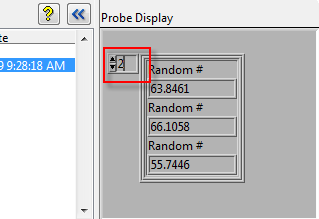
- If you try to use the navigation key to navigate a long string or long path (not completely visible) this work badly (all keys are not working).
- When you detach a cluster that is small enough to completely fit on your screen, you now get scroll bar on the detached probe where there should be none (this is very annoying).
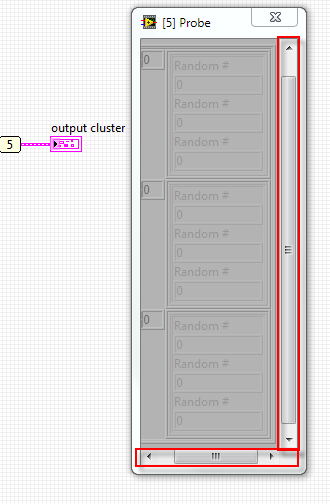
- Finally, when I probe a very large cluster data structure I experience performance issue [sever slow down] on the first run (it might be an issue link to updating the data value [or tip strip] on the left side of the probe window).
Again, thanks a lot for that ini key.
PJM
- If you have an array the direction key use to navigate the array are not working properly (only the down one is working).
-
I use Paint Shop Pro too (although I have not upgrade to the latest version).
PJM
-
Are you using some tools that have some scripting in it?
I know (because the RCF use to have this pb) that using some scripting action will flush your undo buffer and you end up with only one undo (regardless of what you set the ini settings).
Just a though.
PJM
-
François,
Good catch.
You should probably report that to NI there (http://decibel.ni.com/content/groups/enhanced-icon-editor-2009) because I think this is an issue with already existing underlying IE code.
Thanks
PJM
-
Ok, further checking, you actually have to break the new icon editor to make it not open in the other application instance (I think I was getting confused with using custom editors in LV 8.6....)
1) Start LV 2009
2) Open <labview>\resource\plugins\lv_icons.vi
3) Make some trivial change that breaks the vi (e.g. create a broken wire segment)
4) Attempt to edit an icon
Even easier, just rename Open <labview>\resource\plugins\lv_icons.vi to something else and then only the old icon editor will show.
PJM
-
So now.. Will it come back in 2010 or should I just keep on coding?

Regardless of the answer to this question, keep coding. I want more features now!

PJM
-
Bug: Show Terminals checkbox does not update.
If I use Ctl-T or the Edit menu to show/hide the terminals, the checkbox under the canvas does not get updated. Clicking the checkbox still toggles the terminal view so it ends up being out of synch.
Good Catch, I will put that on my list.
UI Suggestions:
-Onthe Layers tab the control box is centered in the pane with lots ofwhitespace around it. You could fit at least one more layer in there,maybe two. Less scrolling = better.
Ya, I though so do, but the way the layer are implemented (each layer is a cluster and there are a fix amount [meaning this is actually not an array]) this will require quite a bit of work.
UI Suggestions:
-On the Layers tab move theactive controls to the left side of the tab. Most of the user'smousing will be on the left side of the editor. It pays to not makethem move the mouse long distances.
You mean the move, delete, create ... layer buttons?
Functionality Suggestions:
-Hotkeys to switch between tools? (Bonus points for user-definable hotkeys!)
Interesting idea.
Functionality Suggestions:
-Lockable user layers?
Good idea too.
PJM



[CR] UI Tools addon: Control class
in Code Repository (Certified)
Posted
This look very impressive Francois!
PJM