-
Posts
784 -
Joined
-
Last visited
-
Days Won
10
Content Type
Profiles
Forums
Downloads
Gallery
Posts posted by PJM_labview
-
-
Congratulations Tomi. Best of Luck to you and Agile 4.
Philippe
-
In my previous job, I used to work on rapid prototyping systems. I wrote several control system app for different type of custom made hardware. In any case, welcome to the LabVIEW world.
PJM
-
QUOTE (jdunham @ Feb 25 2009, 04:07 PM)
It takes about a minute to go into C:\Program Files\National Instruments\LabVIEW 8.6\vi.lib\errclust.llb and remove the annoying "(no error)" part of the label (don't forget to fix both the classic and the 3D version)...I actually do not mind the "(no error)", but I do mind the size of the error cluster. I change them back to the size they use to be in older LV version (significantly smaller) suing the same procedure Jason described.
PJM
-
I think that general benchmark should also be considered.
Benchmark to consider: Memory footprint for a given app.
Last year, one of my customer did not switch to LV 8.6 because a very large LVOOP app (> 5k VIs) was using a significant larger amount of memory than the same app in LV 8.5 (I dont remember for sure but I think it was in the order of 20% more).
Other general benchmark (for a given app): Start time, Shutdown time (again with large app this could be very long...) .
Something else that I would like to see (but I am sure that this is probably exotic for most people) is a benchmark on the rendering speed of images (object [square, rectangle, circle, text ....]) draw in the classic picture control.
PJM
-
Use an XY Graph and change the scale to Zoom in or out.
PJM
-
Here is a pure G example using VI server FP.Windows Bounds and user events (this is choppy when the windows moved fast).
Download File:post-121-1233280932.zip LV 8.2
PJM
-
I think the annoying message is "resetting VIs" (that little dialog that show up in the upper left corner of the screen).
I have seen this happen, but mostly when closing an application and most of the time it was on Linux. I rarely see this on windows.
PJM
-
QUOTE (Aristos Queue @ Jan 22 2009, 11:06 AM)
Yes. 8.2.1 has exactly the same binary compatibility for the runtime engine as 8.2.0. Test your app first because there were runtime behaviors that were fixed, and if your app happens to need one of those fixes, you could have issues. But those are very rare and in all likelihood your app will work just fine with the 8.2.0 engine.For the record, the same is true of 8.5.1 with regard to 8.5.0.
QUOTE (Ton @ Jan 22 2009, 12:39 PM)
I only remember TDMS incompatibilities between the RTE's of 8.20 and 8.2.1.TonThanks for the info, this is a relief.
Unfortunately the system is away in the field and the customer does not have real time spare chassis to test on.
The software does not use TDMS.
The only "fancy" thing used in this setup are share variables. Everything else is pretty standard LV.
Thanks again.
PJM
-
Hi,
I have a customer that has software deployed on the field on a device that has a Compact Field Point and a PXI realtime chassis. Currently the software was build using LabVIEW 8.20. I am planning to send them an executable made with LabVIEW 8.2.1 and I am wondering if this can be done seamlessly (without having the user update the RT engine)? Basically can an exe made with LV 8.2.1 run on a 8.20 real-time device?
Thanks
PJM
-
This is indeed a very interesting control. My bet is that somebody at NI made it.
PJM
-
QUOTE (normandinf @ Jan 16 2009, 07:32 PM)
I see that you use the input VIs to solve this issue. Unfortunately, I need a cross platform solution and the input VIs do not exist on Mac.
Note: If I can not find another solution, I will use this.
QUOTE (Darren @ Jan 16 2009, 09:10 PM)
In LabVIEW 8.6 there is a private event called "Shortcut Menu Dismissed". There's also the equally-handy "Operate Menu Dismissed" that fires when you dismiss the operate menu of a ring, enum, etc.-DThis is good to know. Now I just have to figure out how to do that in LV 8.2...
I found a way to get at the "click outside of LV" info. I create an asynchronous VI with both attributes of "floating" and "hide when LV not active" set to true. When this VI "FP.State" becomes "hidden" I fire a user event that tells me that LV has becomes "inactive".
Now I am left with trying to find out whe the user escape out (press ESC) of the Run-time Shortcut Menu.
-
QUOTE (normandinf @ Jan 16 2009, 07:32 PM)
I see that you use the input VIs to solve this issue. Unfortunately, I need a cross platform solution and the input VIs do not exist on Mac.
Note: If I can not find another solution, I will use this.
QUOTE (Darren @ Jan 16 2009, 09:10 PM)
In LabVIEW 8.6 there is a private event called "Shortcut Menu Dismissed". There's also the equally-handy "Operate Menu Dismissed" that fires when you dismiss the operate menu of a ring, enum, etc.-DThis is good to know. Now I just have to figure out how to do that in LV 8.2...
I found a way to get at the "click outside of LV" info. I create an asynchronous VI with both attributes of "floating" and "hide when LV not active" set to true. When this VI "FP.State" becomes "hidden" I fire a user event that tells me that LV has becomes "inactive".
Now I am left with trying to find out whe the user escape out (press ESC) of the Run-time Shortcut Menu.
-
Workaround: Have a grid (with snap to grid enabled) on the BD. This makes doing this pretty easy (not as easy as having a button though).
Note: Ctrl+Shit+3 disable the snap to grid (oddly enough it is persistent for all VIs as this settings is saved in the LabVIEW.ini)
-
Workaround: Have a grid (with snap to grid enabled) on the BD. This makes doing this pretty easy (not as easy as having a button though).
Note: Ctrl+Shit+3 disable the snap to grid (oddly enough it is persistent for all VIs as this settings is saved in the LabVIEW.ini)
-
Hi,
I am trying to find out if there is any way to know when a user discard a Run-time Shortcut Menu (in LV 8.2, 8.5 or 8.6).
For instance I am trying to find out when the user either:
- Press ESC when the Run-time Shortcut Menu is visible
- Click outside (of any LabVIEW window) to "escape" the Run-time Shortcut Menu
As far as I can tell there is no way to get this information.
Thanks
PJM
- Press ESC when the Run-time Shortcut Menu is visible
-
Hi,
I am trying to find out if there is any way to know when a user discard a Run-time Shortcut Menu (in LV 8.2, 8.5 or 8.6).
For instance I am trying to find out when the user either:
- Press ESC when the Run-time Shortcut Menu is visible
- Click outside (of any LabVIEW window) to "escape" the Run-time Shortcut Menu
As far as I can tell there is no way to get this information.
Thanks
PJM
- Press ESC when the Run-time Shortcut Menu is visible
-
QUOTE (george seifert @ Jan 14 2009, 01:09 PM)
This is just an implementation choice.
http://lavag.org/old_files/monthly_01_2009/post-121-1231968862.png' target="_blank">
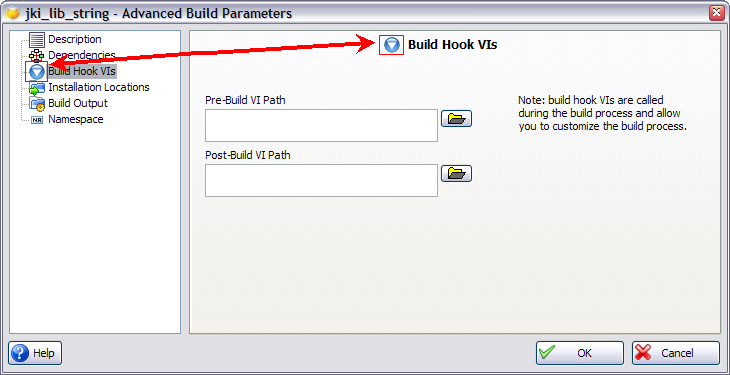
PJM
-
QUOTE (george seifert @ Jan 14 2009, 01:09 PM)
This is just an implementation choice.
http://lavag.org/old_files/monthly_01_2009/post-121-1231968862.png' target="_blank">
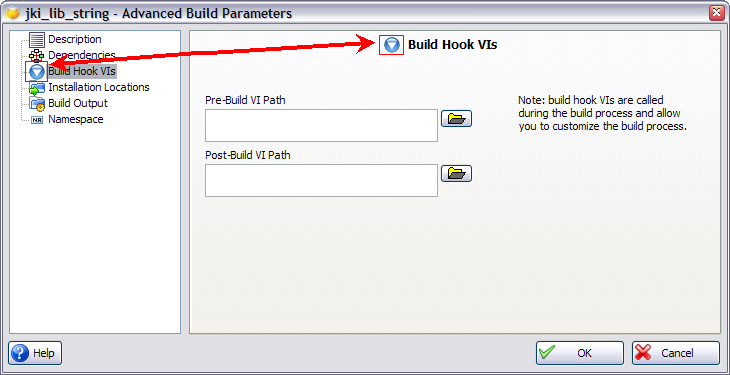
PJM
-
QUOTE (george seifert @ Jan 14 2009, 11:10 AM)
So how do I display tons of information? I have way too much to put on one front panel. The only other thing I can think of is to have a bunch of different windows full of indicators. That seems a lot less desirable than a tab control.George
It is hard to give you a silver bullet that cover all the use cases. Basically it depend of what type of data you are trying to display and what type of feedback you expect from the user.
My rule of thumb is that if I get to a multiline tab control I should figure out another way of displaying this info to the user.
One approach is the LV Option Window (or the LV build spec window).
I agree with CRelf that this is essentially a tab control, but it does not look and feel like a tab control.
Also, every time you can guide your user (instead of displaying multiple row of settings in a tab control) the better it is (see CRelf screenshot above where he has navigation buttons [next back...]).
-
QUOTE (george seifert @ Jan 14 2009, 11:10 AM)
So how do I display tons of information? I have way too much to put on one front panel. The only other thing I can think of is to have a bunch of different windows full of indicators. That seems a lot less desirable than a tab control.George
It is hard to give you a silver bullet that cover all the use cases. Basically it depend of what type of data you are trying to display and what type of feedback you expect from the user.
My rule of thumb is that if I get to a multiline tab control I should figure out another way of displaying this info to the user.
One approach is the LV Option Window (or the LV build spec window).
I agree with CRelf that this is essentially a tab control, but it does not look and feel like a tab control.
Also, every time you can guide your user (instead of displaying multiple row of settings in a tab control) the better it is (see CRelf screenshot above where he has navigation buttons [next back...]).
-
-
-
Maybe this post will help (it is about linux, but you never know...).
PJM
-
QUOTE (Ton @ Dec 23 2008, 09:01 AM)
Hi Rolf,could you explain what will be the difference between this one (2.4b) and the one that will be published via OpenG.org (2.4?)
I assume you actually want to do some testing on VXworks, I think I have one at the office (might be Pharlaps).
And you want to fix the Mac bug?
Ton
Ton,
This is what the description field of the package says:
"Version 2.2 adds support for appending files to an existing archive, deleting files from an archive and password support for adding and extracting files.
Version 2.3 adds support for transparent Mac Resource file handling through MacBinary encoding.
Version 2.4 adds support for direct memory stream handling."
PJM



XControl DataChanged events stacking
in User Interface
Posted
QUOTE (ldindon @ Mar 12 2009, 02:54 AM)
Very nice gauge (I especially like the anti-alias).
This is funny, I wrote something quite similar about a month ago.
PJM