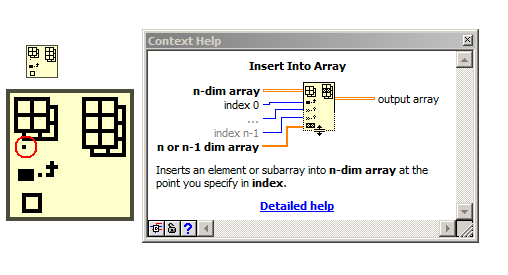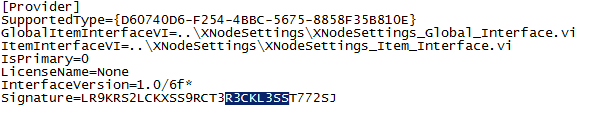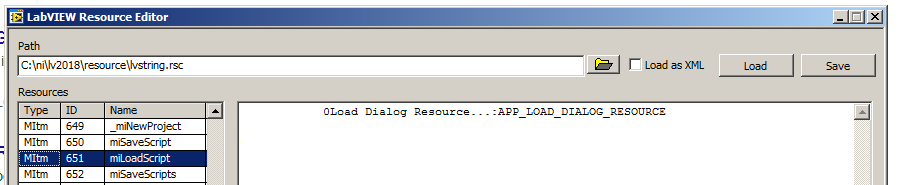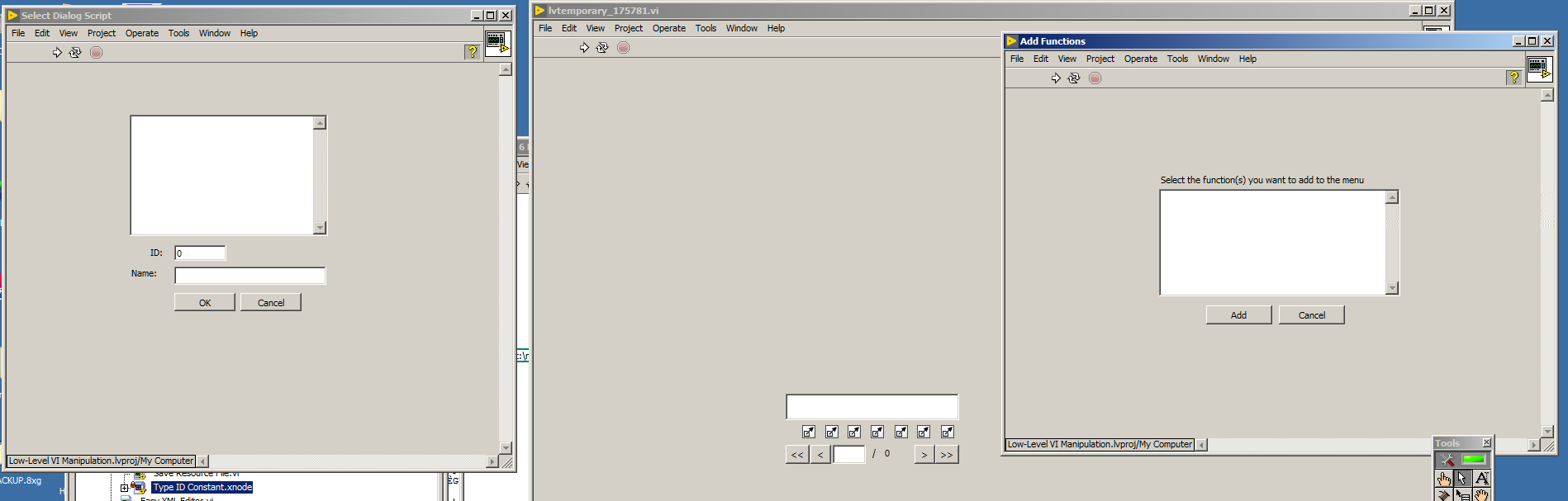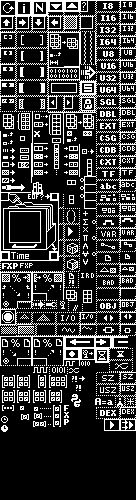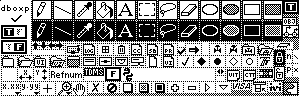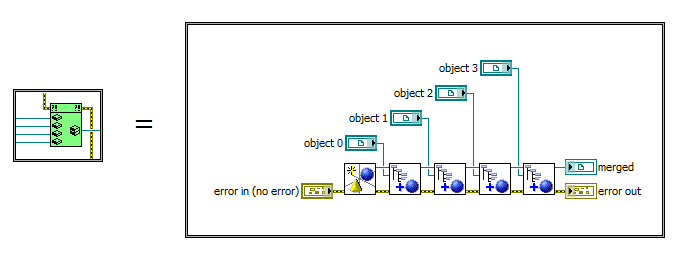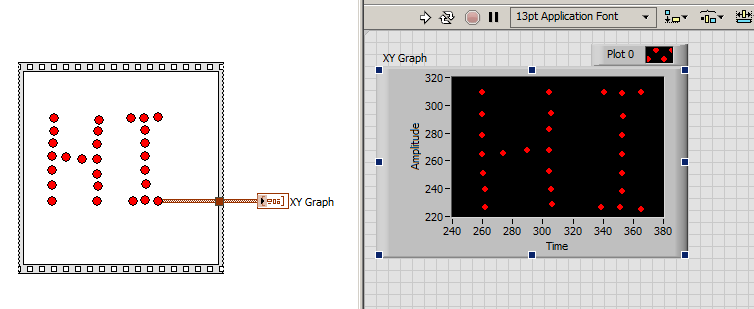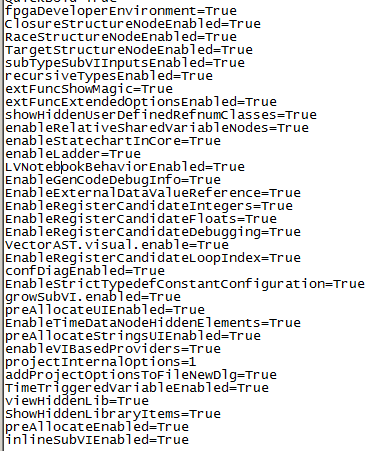-
Posts
399 -
Joined
-
Last visited
-
Days Won
28
Content Type
Profiles
Forums
Downloads
Gallery
Everything posted by Sparkette
-
Combining Project Providers and XNodes? And putting a "/6f*" in the INI file that may very well break it entirely, for nothing more than a novelty MD5 hash? I do believe I'm being quite...

-
There's a couple file name prefixes that trigger special behavior in LabVIEW. There's the ";D" for External Nodes (obsolete predecessor to XNodes that only barely works now) and now the ")" and "))" that cause LabVIEW to treat a typedef like a channel type. Anyone know of any others?
-
I wonder, what's the most dimensions anyone has ever used in an array, that wasn't just made that way for novelty?
-