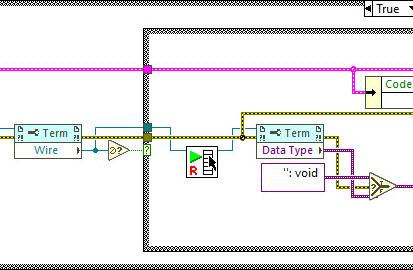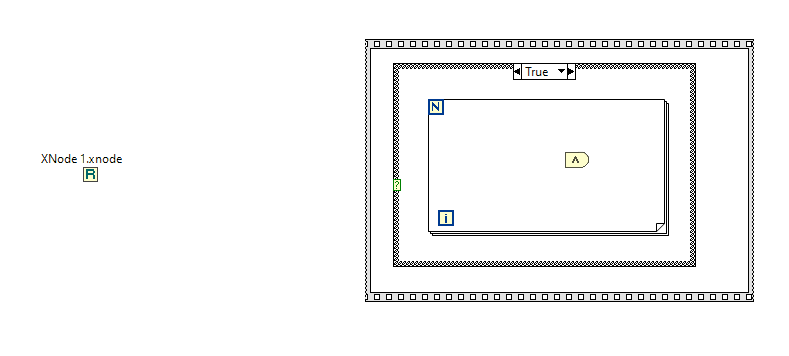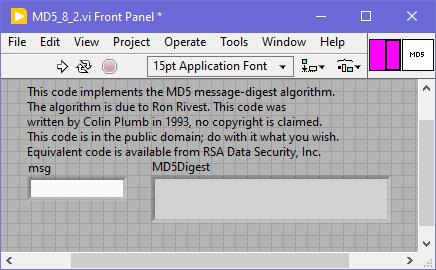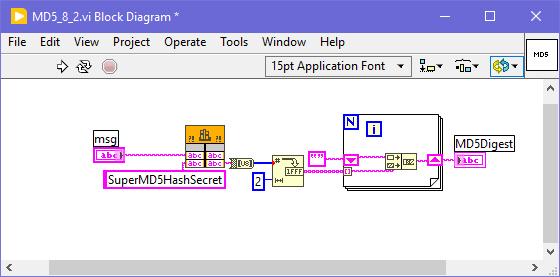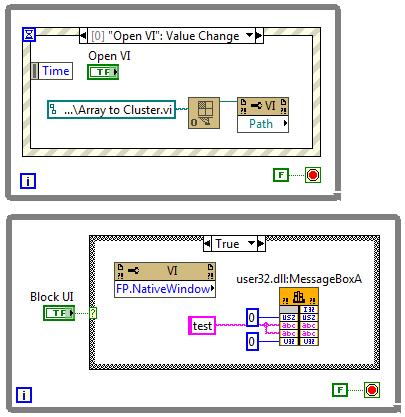-
Posts
361 -
Joined
-
Last visited
-
Days Won
36
dadreamer's Achievements
-
About a minute for a change, that's what I've seen on a production machine. On my home computer it's as on yours though: a single edit takes 1-2 seconds. I'm still investigating it. I will try different options such as enabling those ini keys or disabling the auto-save feature. To me it looks like the whole recompilation is triggered sometimes. By the way, there are more keys to fine-tune XNodes: I haven't yet figured out the details.
-
Looks like Block Diagram Binary Heap (BDHb) resource took 1.21 MB and the rest is for the others. There are 120 Match Regular Expression XNodes on the diagram. If each XNode instance is 10 KB approximately, and they all are get embedded into the VI, we get 10 * 120 = 1200 KB. The XNode's icon is copied many times as well (DSIM fork). So, the conclusion is that we shouldn't use XNodes for multiple parallel calls. The less, the better, right? Ok. The load time seems to reduce with these tokens: Still the editing is sluggish tho.
-
4. WinAPI version using ChooseColor function. NativeColors.rar Far from ideal, don't kick too hard. 🙂 Determine Clicked Array Element Index is from here.
-
Well, I see no issues when running XNodes at the run-time, when everything is generated and compiled. What I see is some noticeable lags at the edit time. Say, I have 50 or even 100 instances of one or two XNodes in one VI, set to their own parameters each. When compiled, all is fine. But when I make some minor change (create a constant, for example), LabVIEW starts to regenerate code for all the XNodes in that VI. And it can take a minute or so! Even on a top-notch computer with NVMe SSD and loads of RAM. Anyone experienced this? I've never seen such a behaviour, when dealing with VIM's. Tried to reproduce this with a bunch of Match Regular Expression XNodes in a single VI. Not on such a large scale, but the issue remains. Moreover the whole VI hierarchy opens super slowly, but this I've already noticed before, when dealt with third party XNodes. xn.vi
-
I kind of liked this idea and wished VIM's could allow for such a backpropagation. Even had a thought of making an idea on the dark forums. But then I played a while with the Variant To Data node. It doesn't play well. It can't determine a sink, if a polymorphic VI is connected or even when a LV native (yellow) node is connected. Borders of structures are another issue, obviously. So, it'd require making two ideas at least: to implement VIM backpropagation and to enhance the Variant To Data node. (As a hack one could eliminate the Variant to Data in their code with coerceFromVariant=TRUE token, but then the diagram starts to look odd and no error handling is performed). If someone still wants the code, shown in the very first post, it's here: https://code.google.com/archive/p/party-licht-steuerung/source/default/source?page=3 (\trunk\PLS-Code\PLS Main.vi). And these are the papers to progress through the lessons: LabVIEW Intermediate I Successful Development Practices Course Manual. Nothing interesting there for an experienced LV'er though. XNodes demonstrated here work a way better, and could be a good alternative (if you're OK with unsupported features, of course). As I tried to adapt them for my own purposes, I decided to improve the sink search technique. It surprised me a bit, that there's still no complete code to walk through all the nested structures to determine a source/sink by its wire. Maybe I didn't search well but all I found was this popup plugin: Find Wire Source.llb. It stops on Case structures though. I have reversed its logic to search for a sink instead of a source and tried to apply recursion, when it encounters a Case structure. Well, it's still not ideal, but now it works in most my cases. There are some cases, when it cannot find a sink, e.g. wire branches with void terms: Too many scenarios to process them all. Nevertheless, this little VI might be useful for someone. You may use it as a popup plugin, of course, or may pull out that Execute Find Wire Destination (R).vi and use it in your XNodes. As an example: Find Wire Destination.llb Already tried such nodes in a work project. I must admit that not all the time back-propagation is suitable, so about 50/50. But when it's used, it works.
-

Find most recently created or modified image(file)
dadreamer replied to mooner's topic in LabVIEW General
In addition to the LV native method, there are options with .NET and command prompt: Get Recently Modified Files. -

LabVIEW Build Array Bug #1: Unexpected Array Growth
dadreamer replied to Joel Foster's topic in LabVIEW Bugs
I remember I even had an idea, that would make it easier to track such situations: Add Array Size(s) Indicator. In design time it would cost almost nothing. Although I admit, its use cases are quite rare. -
Started playing with XNodes a bit and noticed the same behaviour as well. Really upsetting. But there is the solution. Just send FailTransaction reply in a Cancel case in the OnDoubleClick ability of your XNode and that 'dirty dot' never appears! That's exactly what the Timed Loop XNode does internally. Looking at this description I get the impression that this reply was invented precisely to overcome that bug (was even given its own CAR #571353). Similar thread for cross-reference: LabVIEW Bug Report: Error Ring Edit + Cancel modifies the owning VI
-
For an odd reason I don't see such a function in LabVIEW 5.x, 6.x and 7.x. It appears only in 8.2, maybe it's available since 8.0 too, can't check right now. Well, I ran a quick binary search for "GetMD5Digest" word and found, that such a function was being used in ...\LabVIEW 8.2\vi.lib\imath\engines\lvmath\Utility\MD5.vi. That VI was password-protected, the password was calvinthegorilla (😁) and, of course, was removed like 1-2-3. Here's the VI to play: MD5_8_2.vi As shown, the prototype is still correct, just some extra "secret" / key was applied. Works well in LV 2023 Q3 64-bit.
-
The Create NI GUID.vi is using App.CreateGUID. On Windows App.CreateGUID private method calls CoCreateGuid function, which could be easily called directly from BD, as shown in that cross-posted link.
-
The task of intercepting WM_DDE_EXECUTE message has been around for a while here and there. Except that private OS Open Document event there are two more ways to get this done. 1. Using Windows Message Queue Library 2. Using DDEML of WinAPI and self-written callback library More details can be found in this thread. I now think that it could even be simplified a bit, if one could try to hack that internal LinkDdeCallback function and reuse it like LabVIEW does. But I feel too lazy to check it now.
-
It's just a cosmetic token to get "Run At Any Loop" option visible in the IDE mode. After the flag is set, it's sticky to VIs, on which it was activated. No need to add the token to the EXE's settings.
-
There's obscure "Run At Any Loop" option, being activated with this ini token: showRunAtAnyLoopMenuItem=True Firstly mentioned by @Sparkette in this thread: I've just tested it with this quick-n-dirty sample, it works. Also some (all?) property and invoke nodes receive "Run At Any Loop" option if RMB clicking on them. But from what I remember, not all of them really support bypassing the UI thread, so it needs to be tested by trial and error, before using somewhere.
-
Is this what you are looking for? Front Panel Window:Alignment Grid Size VI class/Front Panel Window.Alignment Grid Size property LabVIEW Idea Exchange: Programmatic Control of Grid Alignment Properties (Available in LabVIEW 2019 and later)
-
I have seen LabWindows 2.1 on old-dos website. Don't know if it's of any interest for you tho'. As to BridgeVIEW's, I still didn't find anything, neither the scene release nor the customer distro. Seems to be very rare. Sure some collectors out there would appreciate, if you archive them somewhere on the Wayback Machine. 🙂