- Popular Post
-
Posts
6,217 -
Joined
-
Last visited
-
Days Won
120
Content Type
Profiles
Forums
Downloads
Gallery
Posts posted by Michael Aivaliotis
-
-
10 hours ago, Neil Pate said:
The depressing thing is I don't even want to know how much money has been sunk into development.
Considering development was started years before even the CABs were a thing. i'd say too much money. For a product that is not used by the majority of veteran developers, this is a problem. This is similar to the Star Wars franchise that was taken over by Disney. They decided to move forward with new characters and stories and burn the past.
I'm hopeful that this will still evolve and improve over time. ...while I'm still alive.
-
11 hours ago, Aristos Queue said:
Wouldn’t be “Go To...” it would be in the project item’s Find menu with Find>>Callers. Like all of those, Find>>Parent Interfaces would jump directly if there was only one and pull up a results list if multiple.
That works.
11 hours ago, Aristos Queue said:The project tree is an all-files view. Not every file is a member of a class. There are VIs in libraries, loose VIs, non-LabVIEW files (like readme.txt). We talked about a class view in project back at start of LVOOP project and repeatedly since then, and we repeatedly decided the project window was the wrong place for that. That is the reason the LabVIEW Class Hierarchy window exists.
Ya, I get it. But a new view wouldn't hurt for those passionate OOP users. Similar to the Files tab, you could have a Class tab.
-
As a side-note. In 2020, NI changed the "change inheritance" dialog to "change parent class". Most likely due to interface nomenclature. But this triggered a thought in my head. Why can't we get this class relationship view inside the project tree? It seems useful.

-
3 minutes ago, Mike Le said:
How would this work if a class has multiple interfaces? Maybe instead of a right-click menu option, some kind of visualizer that only shows the class's interfaces?
Maybe a fly-out menu.
-
Checkout @ElijahKerry's home automation project I also featured on my VI Shots livestream. It's a great demonstration of how to interface to NXG webVIs to get a nice interface into your hardware:
-
It would be great to have a project menu item, goto parent interface:

-
1 hour ago, Jordan Kuehn said:
I too was looking at those hats. I haven't gotten too deep into it, but it does seem like they haven't built LV drivers for them yet and would require calling some custom commands from the Raspberry Pi. At least according to the existing LINX webpage:
https://www.labviewmakerhub.com/doku.php?id=libraries:linx:faq#6
However, I have used MCCDAQ products before (TC-32) and they do seem to have some good LV support in house. I wouldn't be surprised if they add support to the product. If I'm wrong about needing custom commands/drivers that would be great!
Well considering NI owns MCCDAQ... It could be a good thing or a bad thing.
-
On 4/29/2020 at 6:14 AM, Jordan Kuehn said:
I'm very curious to see if this can fit a niche where a cRIO is overkill and $$, and I really need something like a USB-61xx in an embedded target.
I'm investigating this hardware which might fit your requirement: https://www.mccdaq.com/DAQ-HAT.aspx
-
11 hours ago, Jordan Kuehn said:
Awesome. Thanks!
I'll be putting out videos on testing all the hardware out there and compatibility with LVCE, over time. As I do, I'll be populating this page: https://labviewwiki.org/wiki/Linx_Toolkit_Hardware_Compatibility_List
If others confirm compatibility, then please update that page.
-
 1
1
-
-
15 hours ago, Neil Pate said:
Thank you. Sounds like I should just wait a few weeks for the official release of 2020 and 5.0
Ya, you're kinda in a gray area, between release dates. However, you can still download it and play with it. That's what VMs are for right?
-
The LabVIEW community edition, community is tiny right now and it's up to all of us to build it up and help others. We are the pioneers so to speak. Don't forget we have the LabVIEW Wiki to use as a place to create compatibility tables and information. Creating a LabVIEW compatibility table should be the first thing on there, actually.
-
15 hours ago, Jordan Kuehn said:
I'm looking at the Pi Compute 3+ for example as well as Pi 3 and 4.
I've tried the Pi4 it works no problem. No idea about the Pi Compute. However it has the same CPU and guts of a Pi3, which also works, so don't see any issue.
-
That's a good question. I know it's not officially supported in the LINX documentation. I think it has to do with the type of ARM processor used on the zero vs the Pi 4 (for example).
I just received a Pi zero, in my hands and will be trying that out soon. So I'll let you know if I find out anything. I remember seeing some info by someone in the community working on this and will post any info i find.Edit: LINX toolkit does not support Pi Zero. If you need a small form factor Pi then look for a device with the same or similar CPU.
-
 1
1
-
-
- Popular Post
- Popular Post
I thought I'd reply to this thread for posterity. LabVIEW Community Edition is now fully released starting today. Just to summarize:
-
LabVIEW 2020 and NXG 5.0 are part of the release.
- Includes everything that comes with LabVIEW and NXG Professional Edition, Including App Builder (exe builds).
- No watermarks or feature restrictions
- LabVIEW NXG Community Edition includes the LabVIEW NXG Web Module
- Extending SystemLink Cloud evaluation to 6 months during 2020
-
LINX toolkit included with install. Supports:
- Arduino via serial port.
- Digilent uChip board
- RasPi and Beaglebone Black as LabVIEW targets via Ethernet Port.
- You can build/deploy a LVRT application on the above targets (RasPi and Beaglebone Black) and run headless. Exact same process as traditional NI embedded targets etc like cRIO.
- You can use the LINX toolkit separately if you need it for commercial usage. Just install it on a non-community system. The license for LINX allows this now.
-
License allows usage for anything and everything except:
- NO Commercial use. If you want to do commercial work, buy a full license for your business or use your company's license.
- NO College University courses/labs (post-secondary). Academic Site Licenses apply in these cases.
- Note: Students and teachers in K-12 classrooms can also use LabVIEW Community and LabVIEW NXG Community.
- License is activated through your ni.com account and lasts for 1-year (renewable each year).
- Clear definitions are detailed in this link.

*Arduino is only serial support (not a target)
-
 1
1
-
 2
2
-
- Popular Post
Hey LAVA friends. I'm going to be doing a live-stream on Youtube next Tuesday April 28, (10AM Pacific) to go over LabVIEW Community Edition. I'd love to see you guys there. It'll be interactive with chat for your questions, and I will be making an attempt to talk to a Raspberry Pi and Arduino. If you're curious about low-cost hardware or just want to find out what's new in the latest LabVIEW. Join me here: https://youtu.be/4HLVqYXpxIo.
Edit: If any of you have done any projects with the supported hardware. Let me know and I can mention you or pull you into the discussion. - Thanks.
-
 4
4
-
 1
1
-
If you want to try LabVIEW, you can download a free full version of LabVIEW for non-commercial use. It contains the LINX toolkit so you can use Arduino, RaspBerry Pi and Beagleboard:
-
 1
1
-
-
Ok, now your idea has 2 votes... 😀
Ya, I decided to delete them all manually, and also the Update Service installers, which are probably temporary packaged files for the update service.
-
I work with VMs and monitoring VM drive space is one issue I look at every now and then.
The "C:\ProgramData\National Instruments" folder on one of my VMs is using 40GB. Does anyone know the proper way to clean up the NI crap?
Using SpaceSniffer, it show the bulk of it is used by the Update Service and NI Package Manager. I'm sure it's just leftover installers that may be needed.
-
Don't forget cRIO has RT so you can implement a lot of programming on the RT side for various scenarios. As a master of the LabVIEW language and NI hardware. I would prefer a platform that allows me to use the language I already know and love. I can provide a PC application that implements anything the customer desires. then I can configure a cRIO and implement ECAT, serial, Devicenet, DAQ, DIO or whatever they want using the same language and skills. If NI does not support the desired hardware i need to talk to, they have many other options like DLL calls and other ways of interfacing that I still have not found a specific limitation that I was not able to workaround to get the job done and still make the customer happy. Yes, there are other languages and opportunities. Anyone who has worked with ECAT has heard of Beckhoff. They pretty much came up with the standard and are pushing it across the industrial world. It's just another communications standard. NI and LabVIEW are at a whole other level above and beyond that.
Can NI improve the tools they provide for ECAT, DeviceNET and others? Yes! There are some features of ECAT that the NI tools simply cannot access or configure. A lot of what NI implements is the basics of the industry standard. They rarely go above and beyond unless customers push for it. They have a checklist of industry compatibilities they try to maintain so the marketing looks good. So they still can do better.
Recently they started adopting TSN which is very powerful and allows synchronized DAQ across cRIOs and cDAQ chassis. Technology is constantly evolving and I commend NI for always trying to keep LabVIEW on the forefront by providing hardware that keeps up with todays requirements.
So as you can obviously tell from this post, I am not going to convert to TwinCat any time soon. However competition is always healthy and keeps companies like NI on their toes to make sure they are always providing value to their customers so they don't start wandering off to other solutions.
-
On 3/2/2020 at 1:23 PM, Aristos Queue said:
Figured someone over here might be interested... over the weekend, I built a new right-click menu item plugin for editing set controls and constants. The UI is bad, but it works; if anyone wants to work on the UI, you're welcome to do so. Building a map editor would follow the same pattern as the set editor.
https://forums.ni.com/t5/LabVIEW-Shortcut-Menu-Plug-Ins/Edit-A-Set-Value-llb/ta-p/4020190
What I would like to see is a way to minimize the map or set constant by double-clicking on it. Like you can do with cluster constants. Hand editing Maps is such a small use-case but useful for some I guess. You usually work with these things programmatically. Thanks for the tool.
-
i get it. Sometimes you gotta patch and move on. In parallel, though, I'd open a ticket with NI to get them to spend some resources on worrying about your problem too.
-
Can't you just add the numbers and divide?
-
I made a workaround. Instead of typdefing the entire Map, I just typedef the datatype inside the Map. This is probably the best way to do it anyway. Similar to typedefing an array element vs the entire array. Regardless, however, this is still a bug. Thanks for looking into it.
-
Ok this is so random how I found this, but I was able to reproduce it. I'm hoping others on here can reproduce it as well. If this is a known issue then please link to the source for reference. I've attached code that reproduces it.
But basically in order to reproduce it:
- Place a Map datatype in the private class data of the class.
- Make the Map datatype a typedef.
-
 1
1



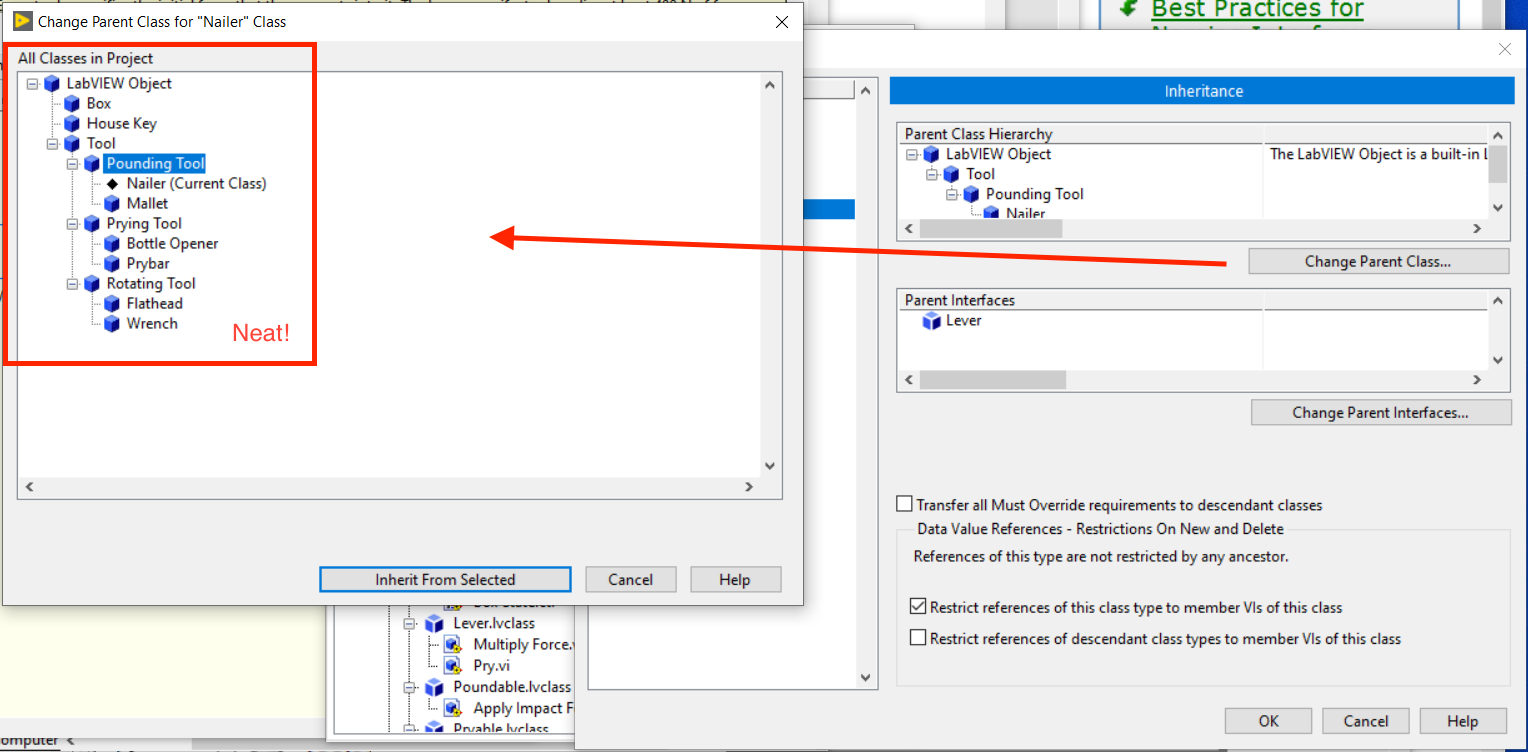
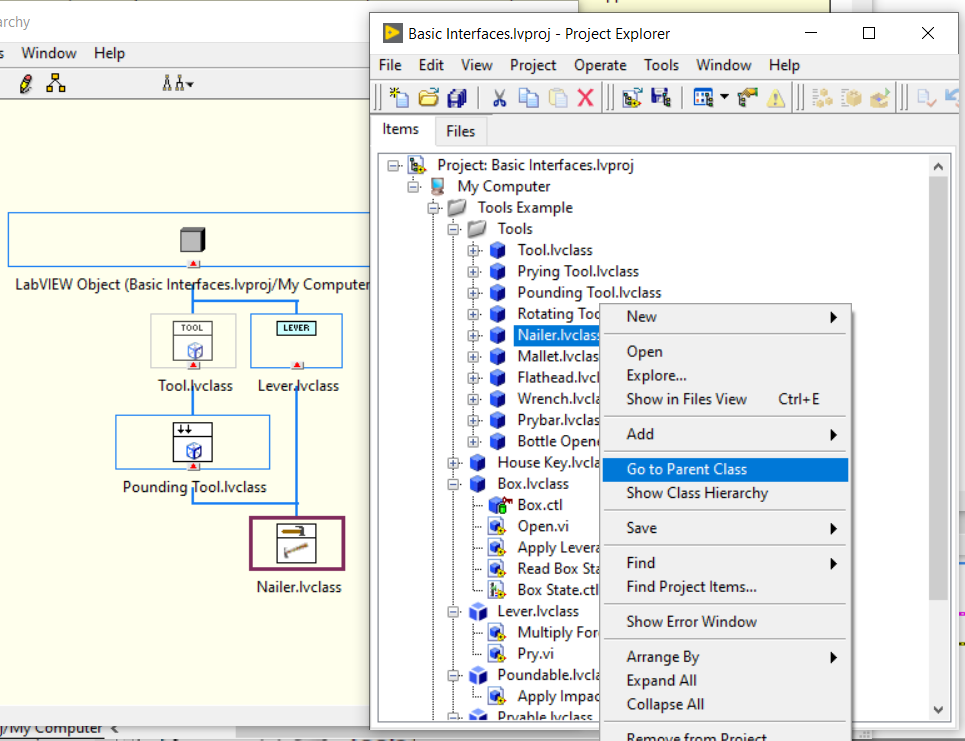
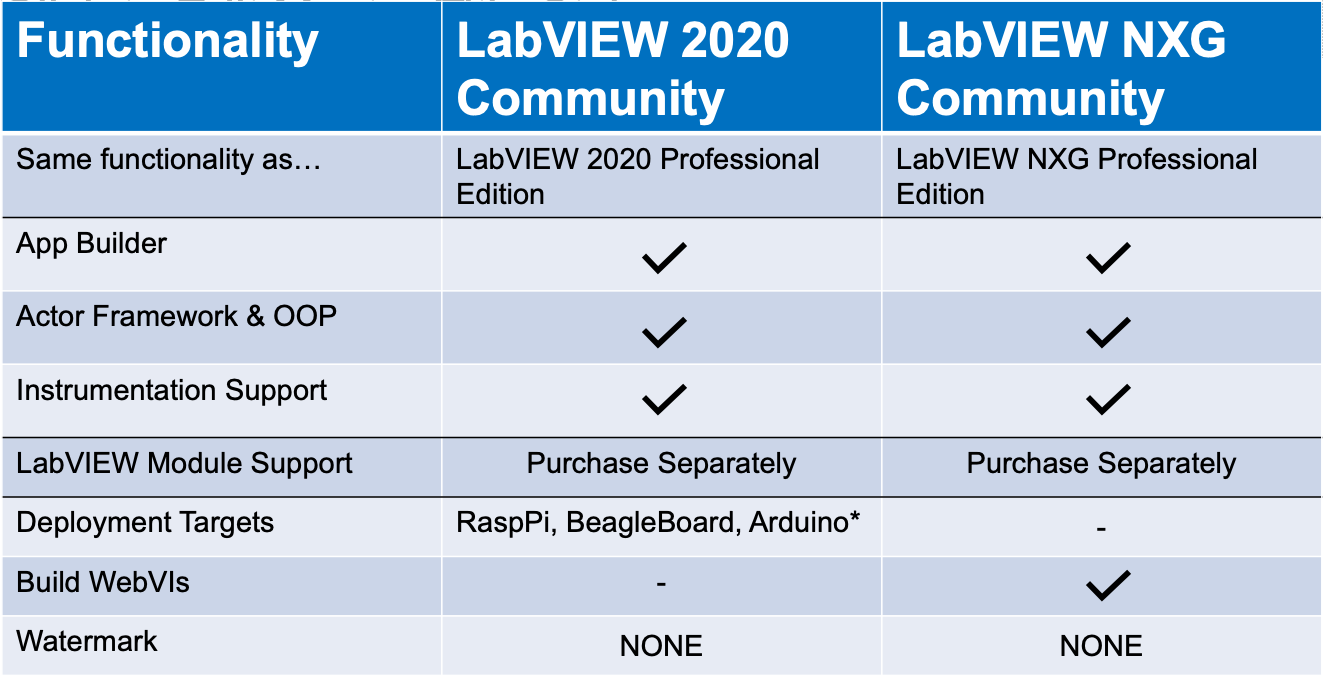
LabVIEW 2020 Community Edition on Raspberry 3 B v1.2
in LabVIEW Community Edition
Posted
I have the same board. This is what I did.
Sometimes you will try to connect, in the project, and then you will get an error not connecting. If that happens, just wait and try again. I find that the connection is more reliable if you use the IP address of the raspi instead of the DNS name. To specify an IP address, right-click on the Raspberry Pi target and select Disconnect. Then right-click again and select properties. In General, enter the IP address of the raspi. Then click OK. To find the IP address of the raspi, type: hostname -I in a raspi command prompt.
I think the reason why the log message states Raspberry Pi 2 B, is because the LINX toolkit is old and that message was probably not updated to handle all the new boards that have come out since release? Not sure. i'm getting the same message on my system even though the board is Pi3.