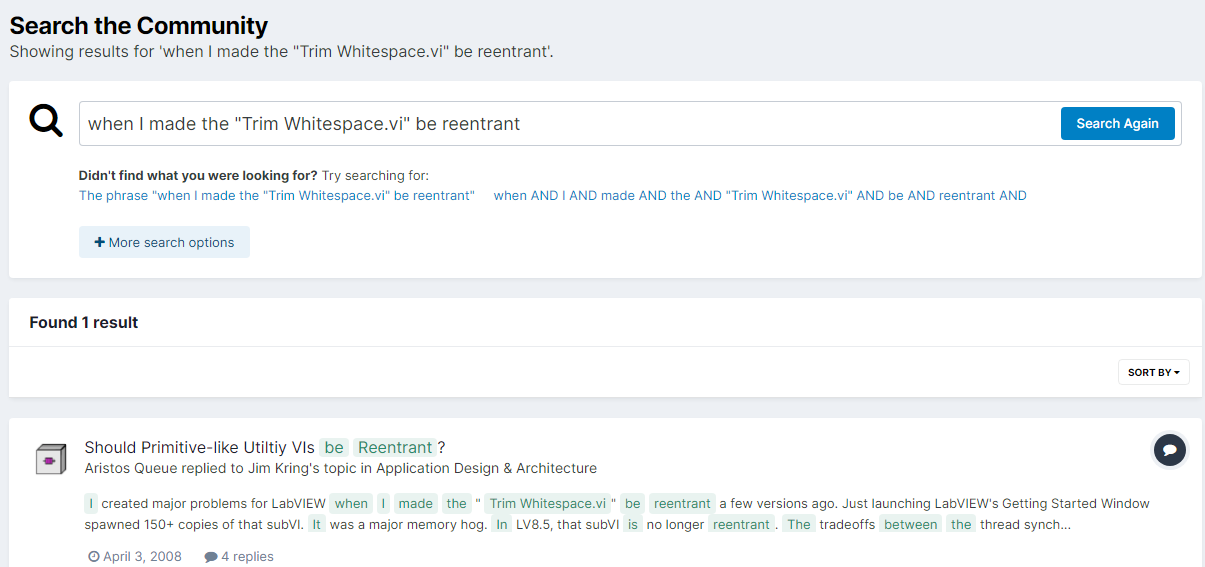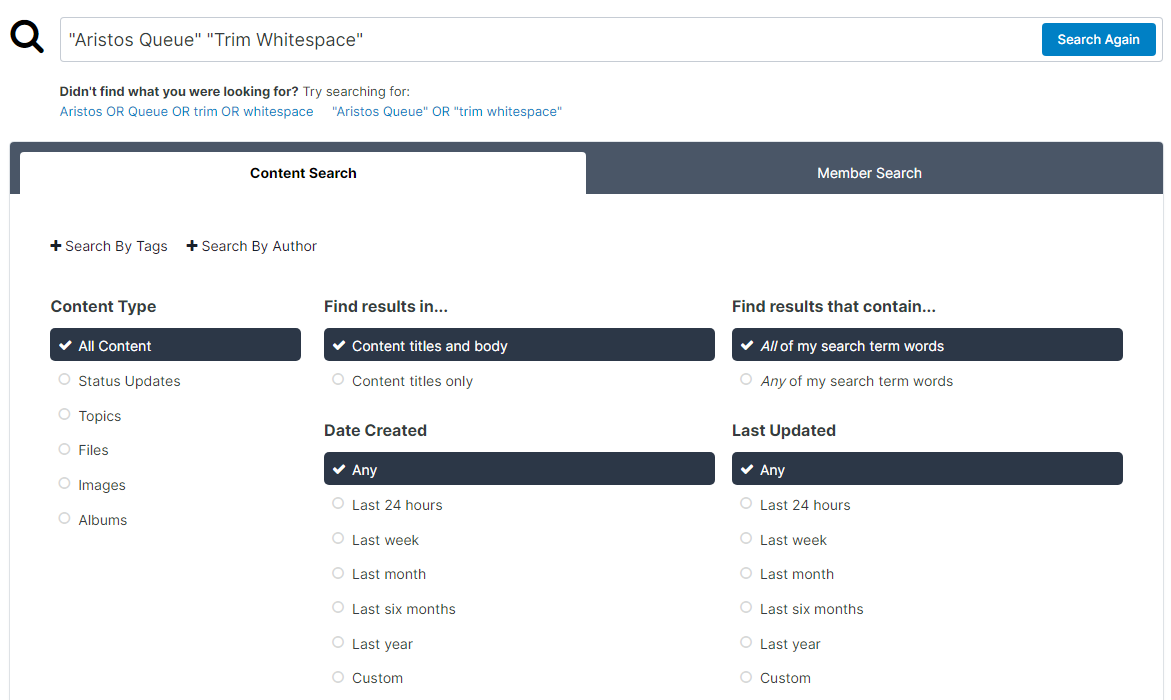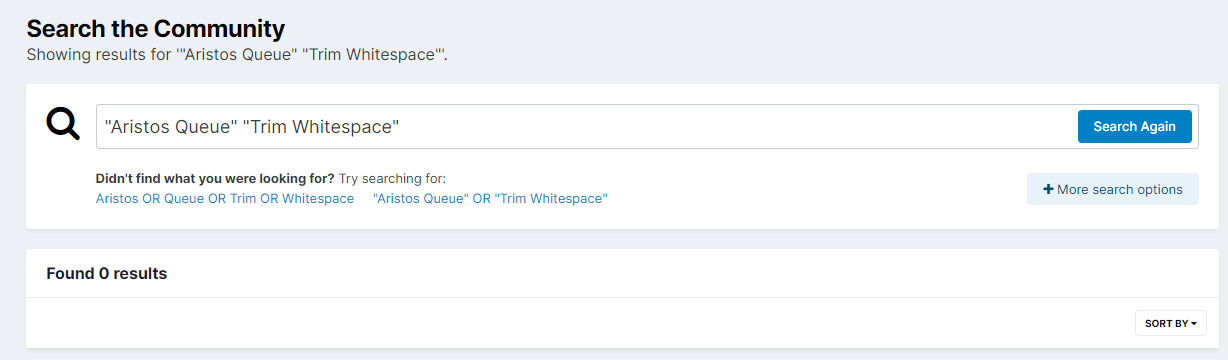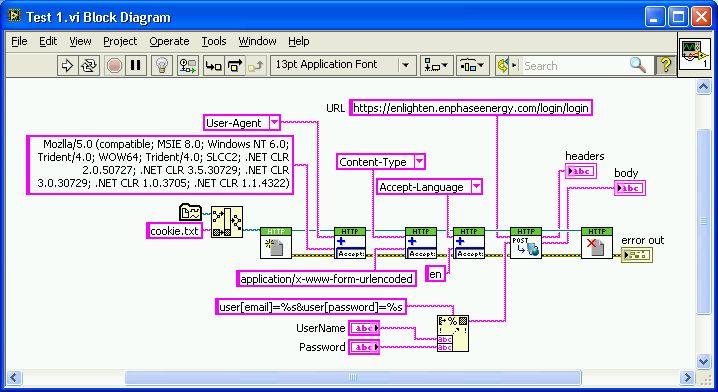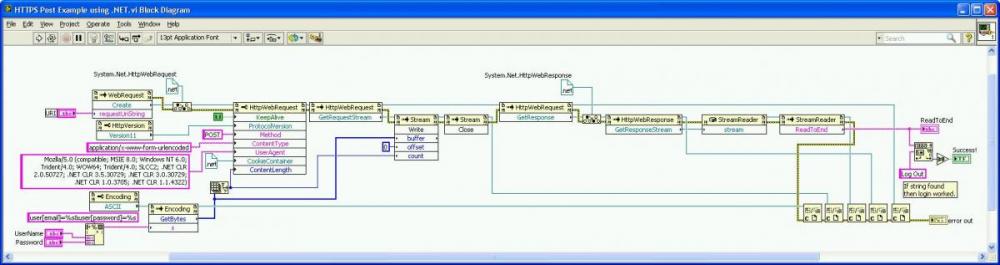WMassey
Members-
Posts
220 -
Joined
-
Last visited
LabVIEW Information
-
Version
LabVIEW 2015
-
Since
1990
WMassey's Achievements
-
The Search function for this forum does not work very well
WMassey replied to WMassey's topic in Site Feedback & Support
I too had first tried Google, both with and without the URL-specification and came up empty. Searching for this rather specific text: when I made the "Trim Whitespace.vi" be reentrant does seem to work though. I maintain that the forum search function is just not very good. It may be a clone or relative of the one used by NI because theirs is not so great either. Or since even Google has problems, perhaps some randomly selected older threads are kept hidden from the search engines just to annoy us as we are forced to try other ways to search. After all, looking for a result that is being withheld does expose us to more of the advertising that litters the bogus results. -
The "Number to Proper Engl Text" and "Place Number to Proper Engl Text" VIs found on the OpenG string palate are a couple of neat VIs that were just what I needed when I went looking for a test data source that would turn a loop index into a constantly-changing text string. Since this was the first time I had ever used them, I initially investigated them just a bit and was mildly surprised to see what they returned when fed a negative value. If this pair ever gets tweaked in the future, perhaps it would be worthwhile to also update their built-in VI documentation to say that they are only meant to work with non-negative numbers.
-
1) On the NI web page devoted to the OpenG library, on the overview tab, the contact information is wrong. It refers to "Website: http://forums.openg.org/" which is incorrect. 2) The VI documentation for the "Merge_Directories" VI states: "Copies the contents of source directory into the destination directory. If source directory has subdirectories they will be copied into the destination directory recursively. Optionally, existing files may be overwritten, by setting the "Overwrite Existing Files?" input to TRUE. If you attempt to overwrite an existing file without setting to TRUE an error will be returned. If FALSE, existing files will not be overwritten and no error wil be returned, Optionally, read-only files may be overwritten, by setting the "Ignore Read-Only?" input to TRUE. If you attempt to overwrite a read-only files without setting to TRUE an error will be returned. Optionally, by setting the "Delete Source?" input to TRUE the source directory will be deleted upon merge completion if no errors occured." The two highlighted statements conflict with each other. After observing the operation of the VI, it appears that the second of the two statements needs to be deleted.
-
CAR# 378165 LabVIEW Version 11.0.1f2 In a VI for a FPGA target, if an error cluster is wired to one input of an OR gate that has a Boolean wired to the other input, then in the "generate intermediate files" process that precedes the Xilinx bitfile generation, "stage 1 of 7" (analyzing VI hierarchy) will very repeatably crash while processing the VI. See attached PDF.
- 4 replies
-
- fpga
- boolean input
-
(and 1 more)
Tagged with:
-
It turned out that the problem was a slightly misformed URL. GET does indeed return the requested file in the "body" string if no path is attached to GET and it drops it into the file if a valid path is provided. Thank you again Shaun!
- 3 replies
-
- https
- http client vis
-
(and 2 more)
Tagged with:
-
I had tried feeding the URL (URI?) for the target CSV file to GET.VI and all I got in response was a "you are being redirected" in the "body" return string (or else the designated file if I passed a file name to GET). If GET truely is the correct way to do this then I guess I need to revisit my methods of producing the request... Thanks.
- 3 replies
-
- https
- http client vis
-
(and 2 more)
Tagged with:
-
In this topic I was helped to understand how to use the HTTP Client VIs to connect to a HTTPS server. I have manged to use those Client VIs to gather sufficient (dynamic) information from the server to form the dynamic download links for a series of CSV data files that the server can provide. The HTTP Client VIs seem to me to be able to only return web page header and body information. I have not found a way to use them to grab a file specified by a URL. Is there a way to do this with them? The HTTP Client VIs make use of "Client Handle" RefNums to identify the open connection. Are there other VIs available in the VI library that can also use these same Client Handles and which can transfer a file? Thanks!
- 3 replies
-
- https
- http client vis
-
(and 2 more)
Tagged with:
-
HTTPS Client login help needed
WMassey replied to WMassey's topic in Remote Control, Monitoring and the Internet
Thanks for the suggestion and link. If I cannot get LabVIEW bent to my will then I'll consider it. Thank you! That did seem to help! I had tried using it (ConfigSSL.vi) at one time with this test code but had no luck and got scared away from it by all the inputs to the VI that I did not know how to use. After your suggestion I tried it again. My first try again yielded the error #42 but then I saw that the VI had a default-True boolean input telling it to check/use all those other inputs. I set the "verify server" input to false and the error went away and, based on the redirection and cookie I'm seeing, it appears like the login worked! Thank you! -
Detecting network drop-out from cRIO
WMassey replied to PaulL's topic in Remote Control, Monitoring and the Internet
I recently looked this up and saw at the time that it was built-in functionality. This link says "All CompactRIO, FieldPoint and Compact FieldPoint controllers have built-in network monitors. If you enable the network watchdog and the controller loses communication with all hosts or clients over the network, controller sets the output channels to predefined values corresponding to the watchdog state." There are also these if you you want to do it yourself: Uni-Directional Network Watchdog Reference Example Fail-Safe Control Reference Design for CompactRIO -
HTTPS Client login help needed
WMassey posted a topic in Remote Control, Monitoring and the Internet
I am trying to use the HTTP Client VIs to implement a version of the C# code found HERE. Unfortunately there are no NI examples of how the client VIs are to be used and my various attempts to string them together only seem to result in "Error 42" (LabVIEW: Generic Error) from the POST vi, rather than returning the headers and body text. I have also tried using DOTNET calls and was at least able to get the login page returned but could not seem to trigger the login. I switched to the HTTP Client VIs because they offered an alternate hope and I could at least see where to attach a cookie file with them (though a cookie file may not be the same as reserving space for a session cookie). Any guidance would be appreciated! -
QUOTE(CTITech @ Feb 21 2008, 11:15 AM) I suspect you do need to put a bit more effort into learning this on your own before saying you need help. The library ships with examples and Example #1 shows a situation where the "Write Strings" vi is used to write strings to a spreadsheet. The strings to be written by way of this vi do have to be in an array to make the connection to the vi, but you do know that arrays can have only one element don't you? You just might be forced to pass your string through the build-array function before connecting up to the vi.
-
QUOTE(CTITech @ Feb 20 2008, 10:22 AM) It's right there in post #4 of the other discussion thread to which I referred you. It was "http://sine.ni.com/apps/we/niepd_web_display.display_epd4?p_guid=B45EACE3EF0056A4E034080020E74861&p_node=print' target="_blank">Excel Toolkit (GOOP)" just like here and the link works.
-
QUOTE(CTITech @ Feb 20 2008, 04:38 AM) Well you can download and use the library (it's free) . But if your rules at work don't allow for that sort of thing, you can build the functionality from the ground up. That's what Martin Vernhout of Philips Research did when he put the library together in the first place. But you'll need a good understanding of the internals of Excel and how to access them through Method & Property nodes with ActiveX. This is an example of his subVI to write an array of text values to a specified set of locations on a selected worksheet: http://lavag.org/old_files/monthly_02_2008/post-2800-1203521435.png' target="_blank"> In it you can see the Worksheet method and the Range property node used to transfer the string arrays to the Excel process. I've attached the help files associated with the library for your consideration. So far, the only thing about the library I've found so far that I don't care for is that the lowest-level "excel objectRepository" vi has a locked block diagram, but that doesn't keep it from being perfectly usable and a great help to have. Besides using the library to read and write native .XLS files, I've used it as a learning tool and have expanded on it to the point where I can even create graphs on the Excel worksheets with it. I, for one, am grateful Martin chose to share this with the rest of us. Try it, you'll like it!
-
All you want to do works easily enough if you have the Excel toolkit mentioned in this discussion: check here