-
Posts
177 -
Joined
-
Last visited
Content Type
Profiles
Forums
Downloads
Gallery
Posts posted by peteski
-
-
-
"Wired" ought to be one! Where it should fit in the hierarchy is the *real* question...
;-)
-Pete Liiva
-
QUOTE (empstar @ Jun 9 2009, 07:45 PM)
Dear Rolf,As you suggested, I created an byte array with 0x200000 long by Initialize Array Function (All Elements are 0), and passed it to Call library function node with following configuration parameters
Name: FrameBuffers
Type: Array
Data type: unsigned 8-bit Integer
Dimensions: 1
Array format: Array Data Pointer
When I checked the FrameBuffers as an unsigned 8-bit array, only first four elements have non-zero values and the rest are all zeros although I expected all elements have non-zero values.
Why the only first four elements have non-zero values? Would you suggest any way to correctly extract data in the byte array? Thank you for your comments.
The first four bytes might be a u32 or i32 indicating the array size? Besides that, what Rolf just said is likely the reason the rest of it is all zeros.
-
-
QUOTE (Minh Pham @ Jun 3 2009, 03:35 AM)
http://sine.ni.com/nips/cds/view/p/lang/en/nid/3309
Hope this helps,
-Pete Liiva
-
QUOTE (i2dx @ May 30 2009, 07:38 PM)
Just to prove that: nobody who is serious with LV would ever admit that she/he makes usage of express VIs
cheers,
CB
Express Vi's? Express VI's?!?! We don't need no $^!&*!&% Express VI's!!!
REAL LabVIEW programmers start with a blank VI... and previous to that has deleted or hidden ALL Express VI pallets...
Or at least refuses to acknowledge their presence on the palette!!
Mind you, in all honesty, I haven't touched scripting yet... is the time now?
-Pete Liiva
-
QUOTE (PaulG. @ May 28 2009, 01:02 PM)
Over the years I've spent a lot of quality time in SF for work and a couple of vacations. You could do a lot worse. Have fun.
Ditto on that. Back in the early 90's I went to SF for a week and a half for work, and back before web browsers I inquired on usenet news on some group (rec.food.<something I forget now>) I asked for restaurant suggestions. The replies I got, when compiled and dupicates filtered out, then put to nine point font and single space, gave me about 50 pages of suggestions complete with testimonials!
I've found the SF area to be a great place to visit over the years - lots to do and see.
-Pete Liiva
-
QUOTE (ShaunR @ May 23 2009, 04:18 AM)
Indeed. But you can use can set the output to trigger off of an input and gate that input (just wire it to the other output). I think the "Pause" just pauses the generation from the software making it difficult to synchronize continuous pulse trains. Whereas Gating is done at the hardware level.I've taken a quick look through the documentation and examples, and it looks like it should be doable by combining the "Gen Dig Pulse Train-Continuous-Pause Trigger.vi" with with a "Gen Dig Pulse Train-Continuous.vi". First start the first counter with "Gen Dig Pulse Train-Continuous.vi" which will be the "clock pulse" for the second counter, then start the second counter with the code from "Gen Dig Pulse Train-Continuous-Pause Trigger.vi". The code from "Gen Dig Pulse Train-Continuous-Pause Trigger.vi" would have to be modified to tell the second counter to use the output from the first counter as its sample clock. This I think should be doable using the "Sample Clock" instance of the "DAQmx Timing" function in the DAQmx palette.
BTW, the "Gen Dig Pulse Train-Continuous-Pause Trigger.vi" calls for a digital line for the Pause, that would imply to me that it is a little more hardware driven then software driven.
I don't really have the time right now to try to verify any of this, though. I'm taking a 3 day course on how to write engineering requirements.

Hope this helps,
-Pete Liiva
-
QUOTE (Gary Rubin @ May 22 2009, 07:46 PM)
As far as I can tell, and someone can correct me if they've gotten this to work, is that the Gate applies for input counters, the Pause is the equivalent for output counters (i.e. pulse generation).I've got to dig through the documentation to trigger my memory on that. When I get a chance I'll have a look.
-Pete Liiva
-
QUOTE (ShaunR @ May 22 2009, 04:13 PM)
Best advice I can give.When you find a good AE, get his/her direct line number and put it in your contacts list.
I've been using the same guy for the last 3 years and you don't have to spend 15 mins going through all the secretarial rubbish to get to talk to someone

I think what you are after is the Counter Gate. (CTR n GATE) It enables you to Start/Stop/Mask counters (if configured). You have to sacrifice a PFI, but if I remember correctly, the 660X series have loads of them anyway.
Nice catch, ShaunR! That should be able to make it work. I forgot all about the Gate functionality.
Getting rusty in my old age!
-Pete Liiva
-
QUOTE (for(imstuck) @ May 22 2009, 11:08 AM)
Haha, the funny thing is I posted this on the NI forums as an example of rube goldberg and got the same response! How could i have known, im only 22 lol.
lol.No worries! Dang... I was 25 when I first started to use LabVIEW, so in one way of looking at it you have a head start on me!

-Pete Liiva
-
QUOTE (Gary Rubin @ May 12 2009, 10:27 AM)
In case anyone has any insight, here's what I'm trying to do:1. Counter0 generates a pulse train at a constant rate. This represents the system trigger.
2. Counter1 generates a pulse train which is synchronous with Counter0 and delayed from it.
3. Counter1 uses the Pause Trigger Property so that it is suppressed when one of the DIO lines is high. When the DIO line returns to low, it Counter1 pulses should come back in the same place relative to Counter0.
I can get 1 and 2, but not 3, or 1 and 3, but not 2.
If I make Counter0 and Counter1 part of the same task, then they are synchronous, but the Pause Trigger property seems to only work on tasks, not channels, so I can't apply it to Counter1 without applying it to Counter0.
If I make Counter0 and Counter1 differents tasks, so I can apply the pause to just Counter1, I lose synch between the two counters. I tried using DAQmx Start Trigger (Digital Edge).vi to sync the Counter1 task with Counter0, but get an error that I can't use both Pause and Start triggers in the same task. I then tried using the ArmStart property instead of the VI mentioned above. This worked fine, until I unpaused; Counter1's pulsetrain was then synchronous with the unpause, rather than Counter0.
Hmm, If I remember correctly, there are 4 counter timers on that board. Would it be possible to add a third counter in the mix, so that:
Counter 0 is the constant clock
Counter 1 is the pausable counter
Counter 2 is triggered off of Counter 1
I have not played with the Pause trigger in any way, shape, or form, so I'm not (yet) familiar with its behavior. I have found that the counter timers can be very useful and versatile on these boards and on the MIO boards, but I almost always have to "re-learn" things when I dive back into them.
-Pete Liiva
-
Gary,
I have had a wide variety of experience with NI technical support and IMHO it sometimes really boils down to the person you interact with. Sometimes I've had better luck starting with the local reps I know then calling and asking for "random" support.
I'm finally coming back to this forum after a long and exhausting project, I've had some experiences playing with the PCI-6602 cards in my applications, is it too late for me to bother looking at what you had posted?
-Pete Liiva
-
QUOTE (rahul @ May 22 2009, 12:32 AM)
The cameras are not detected both in NI-MAX and Device manager.And at times an improper shutdown event is not required for the cameras to be diconnected...
The cameras suddenly get undetected while the system is still running normally and then i have to just replug it (NO RESTART OR BOOT REQUIRED)
Rahul,
One thing I've noticed over the years is that sometimes screen saver and power saver options can cause problems with hardware drivers that are unstable. Quite often for test computers I will completely disable all screen saver and power saver options.
If that doesn't help, another couple of things that come to mind, do you know if this is a problem you only see with multiple cameras as opposed to using only one?
I've had success using a single firewire cameras over long periods of times using LabVIEW 7.1.1, in different test setups using a Point Grey Research Scorpion in some cases and a Sony XCD-v50 in others, but I have not done simultaneous camera work with firewire (yet). I do admit the firewire setup is a bit flaky and takes some care to get working properly. You may need to check your code to make sure it is not doing odd things, like multiple inits and/or closes of the firewire camera references within the acquisition loop or things of that nature.
Hope this helps,
-Pete Liiva
-
QUOTE (for(imstuck) @ May 21 2009, 07:07 PM)
Why do you have error, wired to a not, wired to continue while true?Just a little bit of trivia, way back in the dark ages, like before LabVIEW had the "Undo" feature, this is the only way "while loops" worked. I wonder if this example has some old heritage to it?
-Pete Liiva
-
QUOTE (JohnRH @ Mar 7 2009, 11:34 AM)
It is really none of my business, so forgive me when I cry out in terror ... "DON"T DO IT"!
The few times I've tried to use a soft front panel, I've found them to be very limiting compared to the full featured interface on almost any scope. The soft front panel does provide most of the standard scope functionality, but you loose all the proprietary stuff that is unique to the scope manufacturer. For example all the custom math fuctions, probe calibration, filters, histograms, ...
And then you still have to deal with the problem of sharing valuable screen real estate with whatever other software you are running.
Perhaps you have compelling reasons to get rid of the genuine scope, but I can't help but wonder if you are making a huge mistake.
Just my $0.02.
IMHO, having an oscilloscope on hand for debugging a test system is just short of a fundamental requirement. HOWEVER, that does not mean that it has to be an integral part of that test system. If you already have a "floating" (uncommitted) oscilloscope on hand, you could potentially use that for troubleshooting, while you have nicely tucked into the test system a set of PXI based digitizers to do the heavy lifting after everything has been verified to be working properly.
If you have the time to do it, you can develop some on-board diagnostics with the PXI equipment and verify those diagnostics with an external oscilloscope.
And that would be my $0.02.
-Pete Liiva
-
-
QUOTE(ASTDan @ Aug 13 2007, 05:15 PM)
On the subject of professor wisecracks.Here are the 3 fundamental laws of engineering
1. If it don't work plug it in
2. If it still don't work turn it on
3. Sh*t flows downhill
Isn't there another one along the lines of "if it don't fit, use a bigger hammer" ?
-Pete Liiva
-
Toaran,
In what you've posted, If you already had opened a session to your serial port, you definately closed it before configuring, which doesn't really make much sense. You "got no errors nothing" because you aren't even wiring up the error hanling cluster. You are probably geneating an error but basically ignoring it.
If you select "find examples" in the following location:
http://forums.lavag.org/index.php?act=attach&type=post&id=6114
Then search for serial to find the following:
http://forums.lavag.org/index.php?act=attach&type=post&id=6115
You can then get an example of a reasonable way to handle serial communications. Then modify that to your needs:
http://forums.lavag.org/index.php?act=attach&type=post&id=6116
Hope this helps,
-Pete Liiva
-
QUOTE(TiT @ May 29 2007, 11:09 AM)
Hi all,I'd like to record a RS 232 signal to disk so as to be able to regenerate it (to simulate a device), the RS 232 speed is 57600 Baud.
I read that I should over-sample at least 16x if I go for a Analog Input board because RS needs steep rising edges.
Has anybody ever done something similar ? Does it work ?
I have never used HS DIO (655x or 656x series), maybe this would be more appropriated to record and regenerate an RS 232 signal ?
Any comment, ideas, though or orientation will be very appriciated, thanks in advance.
TiT,
I have a couple of quick comments (I've been swamped recently, not much time to contribute to this forum, unfortunately!)
Beware of the voltage levels on the RS-232, if this is a "standard" RS-232 device! (and standard can be a very difficult term to apply to RS-232!) I've measured voltages of +/- 11 volts using an oscilloscope. If you use a standard DIO at TTL levels, you may need some circuitry or a box to properly handle the mismatch between TTL and RS-232 levels.
BTW, why not just listen using the computer's RS-232 port and copy down the byte stream to a file, then spit that file back through the RS-232 port when you want to simulate? It might be faster, better, and cheaper that way. Is there something particularly "interesting" you expect to need to do that an RS-232 port may not quite be able to facilitate?
-Pete Liiva
-
QUOTE(dsaunders @ Mar 16 2007, 01:32 PM)
To be more helpful, you really need to give some examples. Which trips did you enjoy the most? Were they the 1-dimensional trips? Or do you prefer the 3-dimensional trips?Also it would be good to know if you required special preparations for certain values of n.
Maybe Alfa is implying that he likes all trips in n dimensions, were n is any given integer. Maybe even positve. I must say I agree, since I'd personally find it hard to fathom a trip in a rational, non-integer dementia (oops, I mean dimension) or worse yet, some "irrational" dimension...


-Pete Liiva
-
-
Ah, but what if you put the pressure cooker in the microwave?
Umm, it will reflect the microwave background radiation?

-Pete Liiva
-
is there any of you can help me to do this???
i need my chart can not only plot point but also text data and number.
regards.
I don't think that this post really belongs in "Real-Time", it should be more appropriate in either:
LAVA > Software & Hardware Discussions > LabVIEW General
or
LAVA > Software & Hardware Discussions > LabVIEW (By Category) > User Interface
Regardless, It may be possible to do what you want using string indicators that are configured to overlap your graph and by using property nodes place them in spots over your graph, if you don't want to upgrade to a version >7.1, but its a path that is likely to be a bit ugly and un-elegant, for what it is worth. This is just the first thing that comes to my mind, but there may be other possibilities for vesions < 8.0.
-Pete Liiva



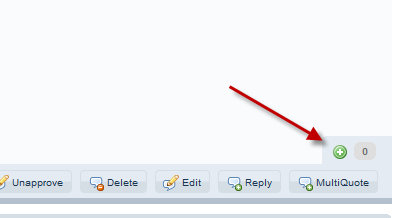
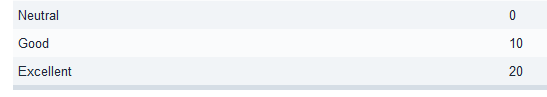
A guide on how to behave in Forums :-)
in LAVA Lounge
Posted
Yeah, all we need is a "score" on the top of the screen while we are programming.
We might Never be intelligible again!
-Pete Liiva