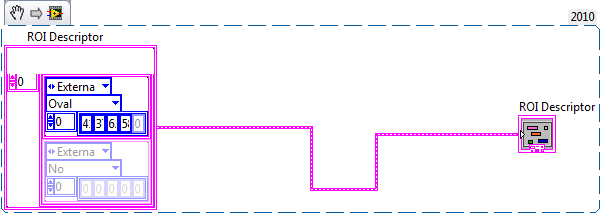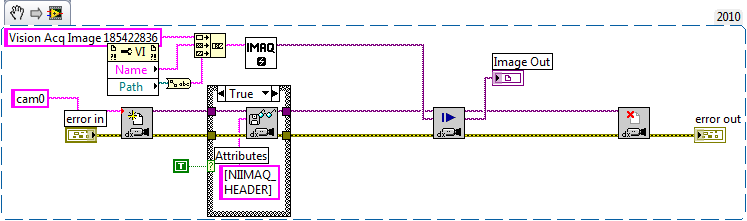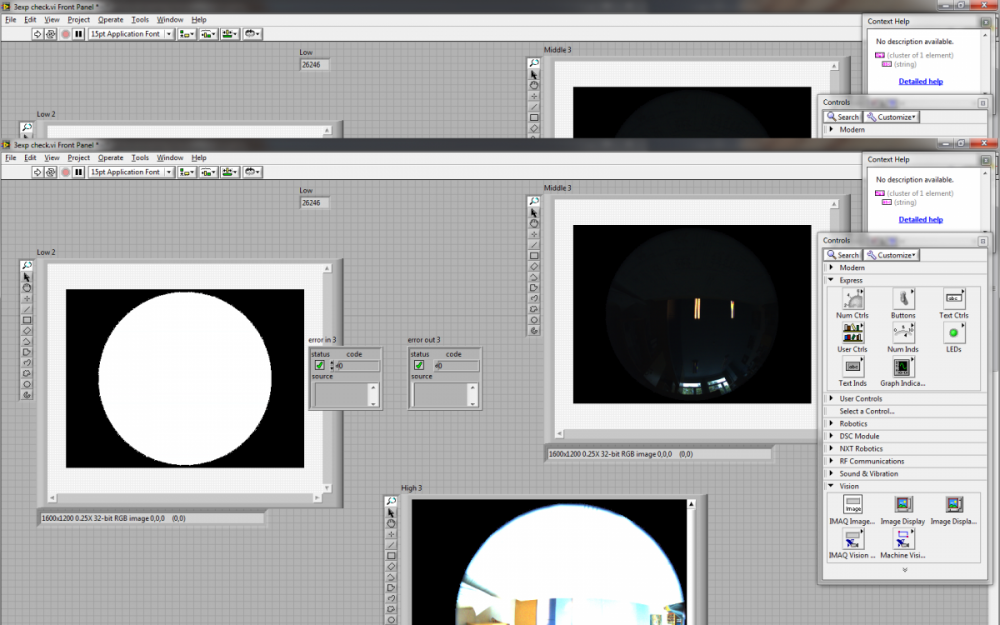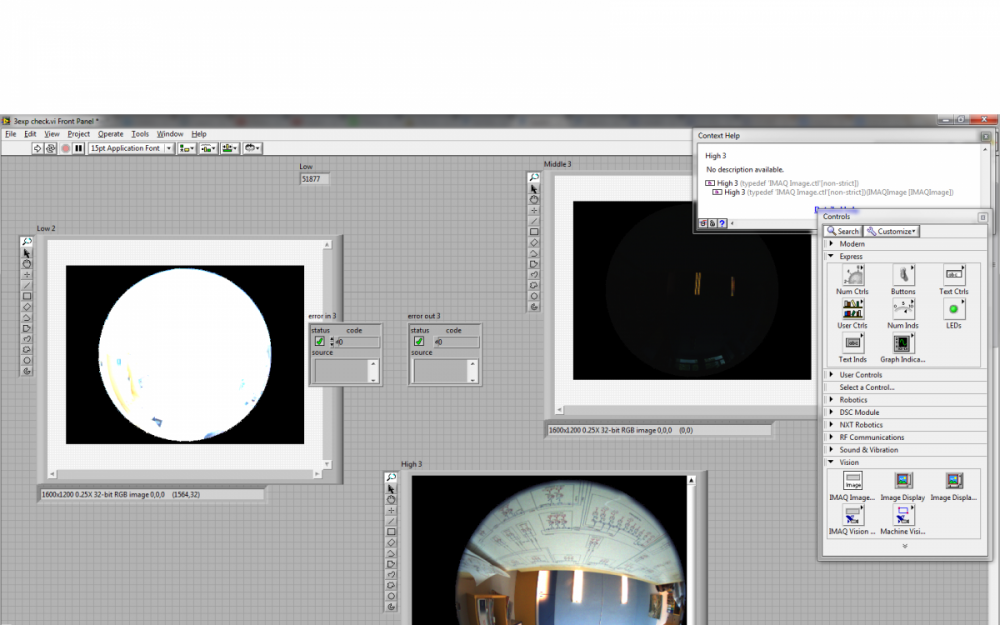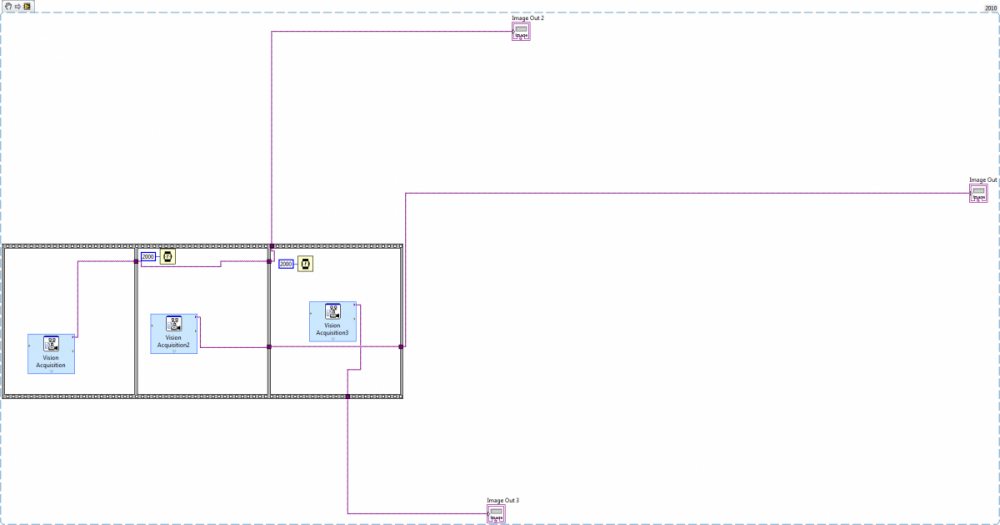-
Posts
18 -
Joined
-
Last visited
Content Type
Profiles
Forums
Downloads
Gallery
Everything posted by intern
-
I need to write an array of 1 double precision number and 2 integers to a text file. I used the flatten to text but I get the file like this. @$ěHĚjŻ˛@8 @‰Č @$öOU#ĐT@< @‰Č @
How to define ROI descriptors during runtime?
intern replied to intern's topic in Machine Vision and Imaging
I fixed the error but the VI doesn't work. It doesn't create a mask from the ROI. SunPos.vi- 6 replies
-
- roi
- descriptor
-
(and 1 more)
Tagged with:
-

How to define ROI descriptors during runtime?
intern replied to intern's topic in Machine Vision and Imaging
But it gives an error, how to convert it from cluster to ROI.- 6 replies
-
- roi
- descriptor
-
(and 1 more)
Tagged with:
-

How to define ROI descriptors during runtime?
intern replied to intern's topic in Machine Vision and Imaging
Sorry I am still new. So I remove the descriptor and instead use bundle by name?- 6 replies
-
- roi
- descriptor
-
(and 1 more)
Tagged with:
-
Does LabVIEW allow to define the parameters of the ROI descriptor during runtime? I need to make a calculation first and then define the descriptor.
- 6 replies
-
- roi
- descriptor
-
(and 1 more)
Tagged with:
-
No it doesn't provide allow to change it to VI . I would like to take the pictures with as little delay as possible. I just put 2 seconds to try it. I tried what you said but it didn't work. And everytime it is a random error: I have attached the errors here In Error1, the picture is just white. No image. In Error2, the one with the lowest exposure has the brightest image. Any ideas?
-
I need to take three pictures with different exposure values. I used vision acquisition for this. I tried using the finite acquisition but I could not find a way to set a different exposure value for different pictures. I used the single acquisition 3 times in a flat sequence with 2 seconds of gap. When I take a test picture with vision acquisition it looks fine but when I run it in the program, they are not at all the same. Sometimes two pictures are the same, sometimes it is just white and sometimes the higher exposure value is brighter than the lower one. Help please
-
Oh okay thank you. I coded the VI according to the formula. Thanks so much
-
Ignore the previous comment. I figured that one out, but when I check the values of L with that here http://www.easyrgb.com/index.php?X=CALC#Result . They dont match.
-
From a jpg image I need to extract pixel by pixel the R G and B values. Can someone help me with this? Also is it possible to extract exposure values from a jpeg image?
-
Hello Greg Sorry again but in this one does the L out a out and b out what are they doing? are they storing the image somewhere. usually when I right click and click on help they give a description but there was nothing on this one. It does the work fine though when I connect it to an image display. Is there a way to get pixel by pixel value of luminance and store it in a text file?
-
How do I get the camera Input I/O I copied this from an example but where is this in the functions palette. And how do I add a zoom out to the display? Start1.vi
-
Oh okay. Thanks a lot
-
Thank you so much. Can you recommend me a good place to find basic tutorials for vision. I have just started using this 3 days ago for my and I couldn´t figure out how to modify this for my program. I need to automatically take pictures every 10 minutes with a user defined exposure and convert them from RGB to LAB. Can you please help me out with this?
-
or could you send be the code/vi if you ahve it?
-
How did you design the element CIE L×A×B could yout ell me