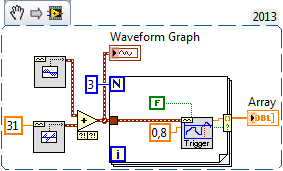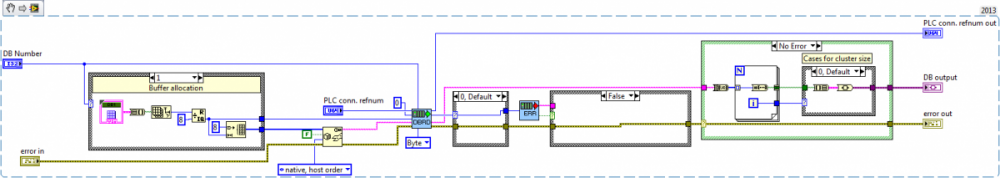FJ_Sanchez
Members-
Posts
17 -
Joined
-
Last visited
LabVIEW Information
-
Version
LabVIEW 2012
-
Since
2012
FJ_Sanchez's Achievements
Newbie (1/14)
1
Reputation
-
Basic level trigger detection not working as expected
FJ_Sanchez replied to FJ_Sanchez's topic in LabVIEW General
Thank you Craig, that makes sense to me now. -
Basic level trigger detection not working as expected
FJ_Sanchez replied to FJ_Sanchez's topic in LabVIEW General
Can you explain the utility of the reset function? I don't understand this parameter of the VI... -
Hello, I am trying a very simple example using "Basic Level Trigger Detection.vi" and it is not working as expected. I want to get the first 3 rising edges (even without hysteresis) but I always get the first one. The help says that this VI internally stores the status (I have also check that in the code) but I see when debugging that it always returns 0 in the terminal where the history should be stored. I can workaround with my own VI or using subsets of the input signal, but is it a bug? Thank you.
-
Ok, few days ago a NI engineer tried to solve the problem comming to my office, but failed to find a solution. After some trial and error and some research I found the problem. I have to enable the Intel C-STATE technology in the BIOS settings under the CPU options. It looked like it was a problem related to energy and power states... Thank you anyway.
-
Hello, I've been struggling with this problem for months now... I want to use a cDAQ9171+NI-9234 with an Advantech PC (AIMB-580). I have 3 computers like this and all with the same problem. I plug the USB cDAQ-9171, Windows detect the device and loads the proper driver (cDAQ-9171), it is displayed in MAX but self-test or reset always fails with error. At the same time, NI Devive Loader service hangs up. If I try to restart or stop this service it cannot complete the operation, the only way to finish this operation is to unplug the usb cable from the PC, then the service restarts correctly. Additionally the windows' event logger shows the next error message: or In one PC I re-installed Windows, installed DAQmx 14 and the problem was still there, this is with a Windows fresh-install... After this, I removed DAQmx 14 and installed DAQmx 9.8 (supplied in CD) and the it worked!!! I upgraded to DAQmx 9.9 and it was still working, so I stoped there as it was all I needed (9.8 has some bugs with NI-9234 that 9.9 solves). One thing to note, when it works, Windows first install cDAQ-9171 driver, but then inmediatly it changes to USB flash firmware updater, after this it returns again to load cDAQ-9171 and detects the NI-9134. When it don't work it only installs the cDAQ-9171 and doesn't load anything more... I tried in a second PC to repeat the process, but I have been not able to repeat the success, only the fail... I get the same error every time I plug the USB and I have not idea of what else try... I have disabled UAC, cleared the MAX data, reinstall windows 2 times, tried with DAQmx 9.8, 9.9 and 14. Forced USB flash firmware updater as Windows driver, changed BIOS settings (disable hyper-threading, VT extensions, USB legacy, etc.). I am almost sure that it is some kind of weird incompatibility or similar, the thing is that NI device loader always hangs-up. In the next days I'm going to try to copy the same exact configuration of BIOS from the working PC, just to be sure. Any recommendation?
-
Hello, I'm developing an application that uses some PCIe hardware. My daily developing computer is a laptop docked to a dock station. Now, I would like to develop testing my subVIs in the remote desktop that has installed the PCIe hardware. I know I can enable remote debugging, compile and transfer the executable, then execute and connect from my laptop, but this is very inefficient and slow process to test subVIs. I could install the full development environment in the remote desktop, develop in this machine with remote connection (or even directly on this computer, as it's next to my laptop), but this is not the way I would like to work with every similar project. Do you have any better approach to debug remote desktop applications? I have heard something about using VI server and executing remote panels or similar, but I have never done such a thing. Any comment is welcomed. Thank you.
-
Allocating buffers for external DLL
FJ_Sanchez replied to FJ_Sanchez's topic in Calling External Code
I agree with you, I think that flatten to string is appending some useless information in this case. Thank you. -
Hello, I've been using Snap7 library for a while in the client role, so I can communicate with SIEMENS PLCs There is specific LabVIEW info here: http://snap7.sourceforge.net/labview.html I can successfully use the Cli VIs to read/write from PLCs DBs (a DB is just a memory block). For reading I pre-allocate a buffer, but I'm not sure if I'm doing it properly. My main concern is about memory leakage, I don't know if the memory will be freed after the VI exits or it will not be freed as long as the VI is in memory. Attached is what I have just now for reading. I define a typedef for each DB, it is a cluster of booleans, and reserve memory according to the number of booleans, but always in multiple of 8 (I read only bytes). I request the data with the CliDBRead and after that I make some conversions to return the data in a variant that I later cast to the proper typedef. Can you tell me if this is the best way to do this? Thank you!
-
Hello, finally I got the solution to my problem but I didn't post it here, so I do now to help anyone that could encounter this problem. I'm not sure if the COM object is non-thread safe, but the fact is that if I mark the VI to run in UI thread everything goes smooth... Regards.
-
Hello everyone, I have a front panel with a lot of indicators in different tabs (total about 100). I would like to know what is the best way to manage such huge amount of indicators... Usually I don't have so much, but in this case I have 5 tabs, so the amount of indicators in the VI gets high. After I've acquired data from the acquisition device, I should update most of them. My acquired/processed data is stored in an array. Any recommendations? Thank you!
-
Thank you to everyone, much clearer now
-
Hello, I have a project that I've modified in 2 different computers apparently with the same development environment (LV2013 SP1 + Database connectivity toolkit among others). When I moved the project from one computer to the other and closed the main VI (without any changes, just open and close) the "save files" dialog showed that some files from Database connectivity toolkit needed to be saved. I have a subvi calling "DB tools select data", if I remove this VI, labVIEW ask a last time to save or don't these files. If I dismiss any changes I can open and close the main VI and LV doesn't ask me to save anything. After this, I place again the "DB tools select data" in the SubVI, and then LV ask again to save some files from this toolkit. Can anyone tell me why is this happening? How can I avoid to modify any toolkit VI? Thank you!
-
Cannot load DLL compiled with Dev-C++
FJ_Sanchez replied to FJ_Sanchez's topic in Calling External Code
Forget about this... now it's working, it was something related to the #defines that it generates by default. Anyway, I really recommend the mentioned post to anyone with problems with C++ dll and LabVIEW. -
Hello, I'm trying to compile the code from this thread http://lavag.org/topic/9232-c-classes-from-lv/ and load it in LV. I can compile it without errors, but when I try to load the DLL in Lv using the Call Library Function Node, it throws an error: Error loading "mydll.dll" Invalid access to memory location. If I use the dll provided in the zip it works great, so I think that I should change something in Dev-C++ to make it compatible with LV Call Library Funcion Node. Any ideas?
-
After some time trying still stuck with this, even NI support couldn't give me a solution, probably the COM object isn't fully ActiveX compliant or compatible with LabVIEW implementation of ActiveX... I'm going to make a wrapper DLL in C++ that handles the COM calls and pass data into LabVIEW, but I've never done it before and I'm struggling to make it work.