
Bobillier
-
Posts
222 -
Joined
-
Last visited
-
Days Won
5
Content Type
Profiles
Forums
Downloads
Gallery
Posts posted by Bobillier
-
-
Yes I know. if i modify it others will be too. But in my case, i must modify trully because the data (numeric) generate by my application are analyse with another software who don't want ",". And in fact now, i manually modify the country parameters to solve that. And like sometime i forgot to do this, i want place in my program, a function who do that .
Perhaps by windows API ?
Eric
-
Hi
I want to know if there is a way to modify windows country parameters by program. And especially "," (virgule in french) by "."
-
Hi
Few time ago i have make this small tool to move scale. Perhapse that can help you.
1) Run Move scale vi
2) Select your vi in "Vi ouvert" list
3) select the graph in "Nom des graphes"
4) Select x or Y scale
5) select scale with "nom des échelles"
6) move the scale with arrow and see it in real time on your Vi.
Run in 7.0 after i don't know
Eric
-
You can download this Kit http://zone.ni.com/devzone/cda/tut/p/id/6626.
With it you obtain a Express vi to simulate ECG.
-
-
-
Hi
Few times ago i have develop this exemple. With it you can make visual selection in 1D or 2D array and obtain the index of the selection. After it's easy to get array value from is index.
Eric
-
Hi.
Sorry but i dont think it's possible. The DS18B20 is a 1wire thermal sensor, and the 1 wire bus protocol is time determinist. I don't think that you can be determinist with USB6008 I/O for 1 wire emulation. I think it's better to communicate with 1 wire through DS9097 serial interface and use this set of Vi:
http://decibel.ni.com/content/docs/DOC-1092
DS9097 can be find to RADIOSPARES for few € or $.
Eric
-
Hi
I have an another trick about menu.
You can merge a complete vi (diagram and controls) from controls palette to new vi.
That run in 7.0 after i don't know.
For this:
1) Edit control palette
2) Select add control
3) But when the selection windows open, go to back and select all kind of files. Now you can see Vi and not only controls.
4) Select one Vi's
5) Save palette.
6) Open a blank vi front panel
7) A from the control palette select the vi you have choose in 4)
8) At this moment all this Vi (contols and diagram) is merge in the blank Vi
I wish my explanation is enough clear.
I have test with Vit but that not run. But if you rename your Vit in vi and use this trick it's like template because you merge one vi to another.
Eric
QUOTE (Darren @ Mar 20 2008, 03:38 AM)
Sorry, I should have been more clear. You know how if you right-click in the diagram to bring up a temporary palette, when you pick something on the palette, it puts the object on your cursor to drop? Well, if you ctrl-right click instead and do the same thing, instead of dropping the object, it opens the panel of the VI (if the object you picked off the palette is a subVI). All I was saying was that it's an alternative to right-clicking on something in the palettes and choosing "Open VI", as was suggested earlier.-D
I have see you can do something like that with another way.
When you lock a palette with the pinpen, and right on a vi (in palette) that open a seletion menu where you can choose between open or place the Vi.
Eric
-
Few years ago , i have creat few Vi and exempl arround subpanel. Perhaps that can help you.
Eric
-
Hi
Today i have update my Move Label submission to V1.1.2 . But when i try to download it, i obtain the old version V1.1.1 Why?
Is is possible to remove the buggy version V1.1.1 and duplicate version V1.1.2 in previvious version folder ?
Can you give me a Topic Number for update my submission ?
Regards
Eric
-
I don't know if you can run more faster, but you can try with the direct port access vi instead of Visa. You can find this vi in \vi.lib\Platform\portaccess.llb
About your Vi, I don't think your structure choise is good. You Have two while structures in parallel but they aren't synchronize. When you change the state of your output via the local, you are not sure
than the visa is ready to read it . In your case the time limiter is the speed of visa session. It's better if you change state, update the ouput, wait, Change your output state and replay this sequence in same while structure.
Have look at labview exempl (Parallel Port Read and Write Loop.vi).
-
-
One other way can be to use transparents controls. I send you a library find on web but i don't remember where.Thanks to is creator.
-
Have you just try to open the poly instance (ex:Yourvi(poly).vi) and just make Files\ property\documentation . That run fine for me in 7.0
Eric
-
-
Hi
Today i have creat a small tool that can perhapse help you . This tool place a name in description attribut for wire that you before select on diagram.
First step:
Please place the "Give name to wire.vi" in your labview\project folder and restart labview.
Second step
Open Vi and select one Wire and make Tools\Give name to wire.vi
If all is correct, this Vi promt you for give name to this wire.
Last step
Place mouse in wire and show it name in contextual help.
Nota : have use CCT_Get User App Reference__CCT.vi part of the Code Capture Tool and is covered by the BSD license (see code reposary of lavag)
Eric
-
Hi all
Have just creat a small vi named back door.vi and think that perhapse interest some of you.
This vi ,place in start of your code stop execution whe you press "S" key and running the main program.
It's can be usefull when you run you code who automaticaly run at start and close is front panel at the end.
See Back door exempl.vi
I wait your comments. test in 7.0
Eric
-
A just five minute start idea..
Run only for string control, but can easily modify for other kind of control. I look this evening for a more complete tool.
Eric
-
Thanks for these Objective reasons..
But whitch is the use of Tag ? you speak about meta information .Can you be more clear. You can tag Vi and controls for what ??
Regards
Eric
-
CITATION(mike_nrao @ Sep 19 2007, 04:37 PM)
Hi. I suspect that the intent of tags is NOT to send information TO VIs, but to store information ABOUT VIs. The sample code you made could be done without tags (and without super secret scripting stuff) simply by using the Set Control [Variant] method (see no_tag_utilization.zip). And why not? The master/slave scenario requires the slave to have knowledge about the master anyway, so why not include a front panel control to make it explicit. I think tags could be handy when you want to store information and associate it "with" a particular VI without the VI having any knowledge that you're doing so.Hi thanks for your reply. Like you propose i know the solution using the Set Control [Variant] method .But find tag more handy and don't see (now) objective reason to don't use them to send parameter to vi.
Regards
PS: Sorry but i can't see you tag solution because i use old 7.0 version.
-
Hi
I start to use Tag to send some informations to Vi and find them handy. But i dont know if there is limitations or disadvantages to use them.
I send you a sample of code to show one case of utilisation.
This code run like that: The Master test.vi call asynchronusly the slave Test.Vi and send to it is reference via tag. You can stop the slave alone, but if you stop master the slave stop too.Is it convenient when you call asynchronusly Vi in back ground and the Master stop or crash .like that the slave can stop cleanly.
-
My solution for archive files. Need openG
Eric
-
Hi all
I try now to creat a program with Visa serial read write action.And want convert it to .exe. I have a small trouble with the serial port identification. Actually i have a simple Visa control source and select between list suggest (automaticaly)by labview (visa). What append
when i create an exe? how can i define the port source (com1,2 ,3...) ? What append when i install exe on new PC with different name port resouces(ex com5,6) ? Need i creat a configuration vi for select the port ?
thanks for your help.

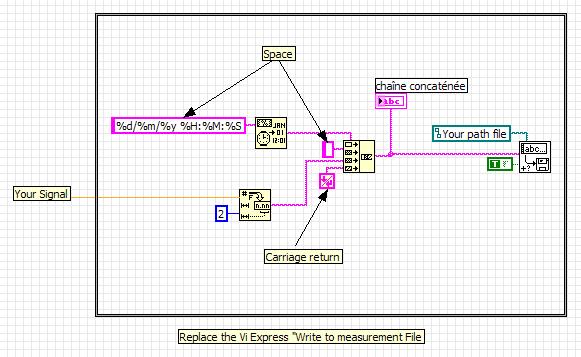
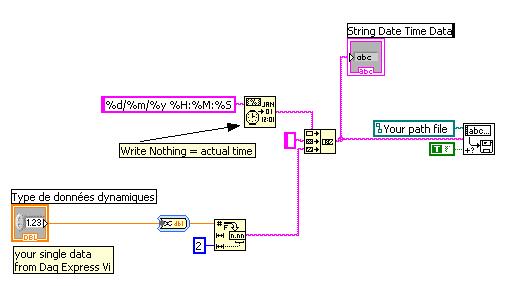
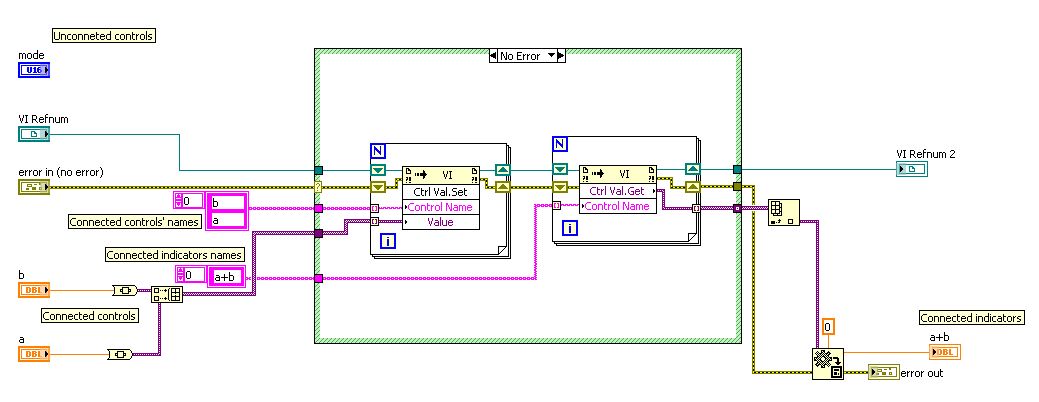
LOGO! PLC driver based on LabVIEW
in LabVIEW General
Posted
Hi
me i have create something similar for millenium3 of crouzet to communicate via program cable like serial communication. if there is somebody interesting ...