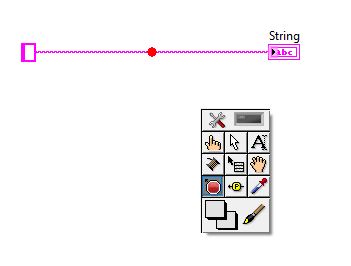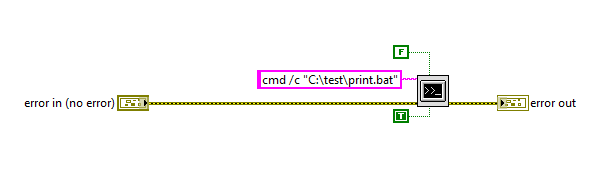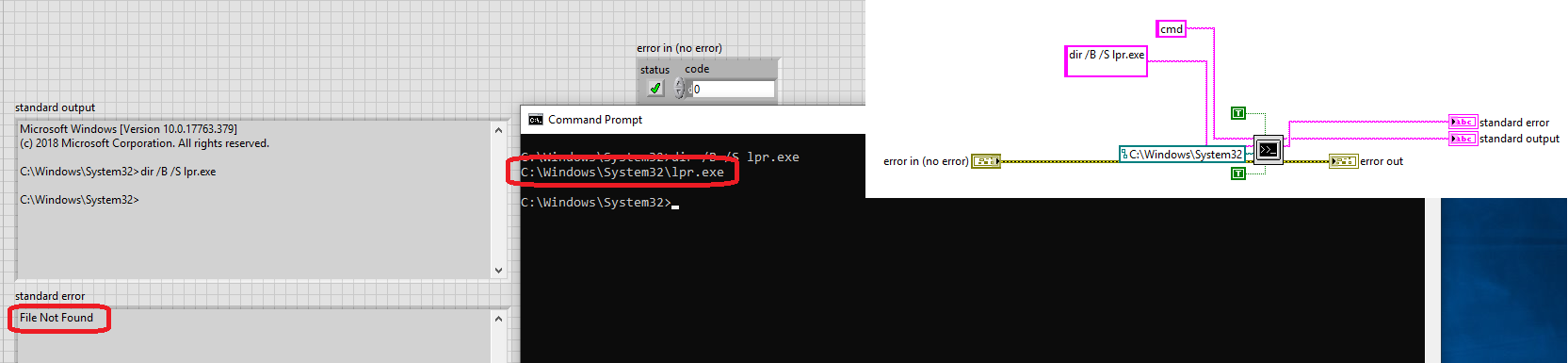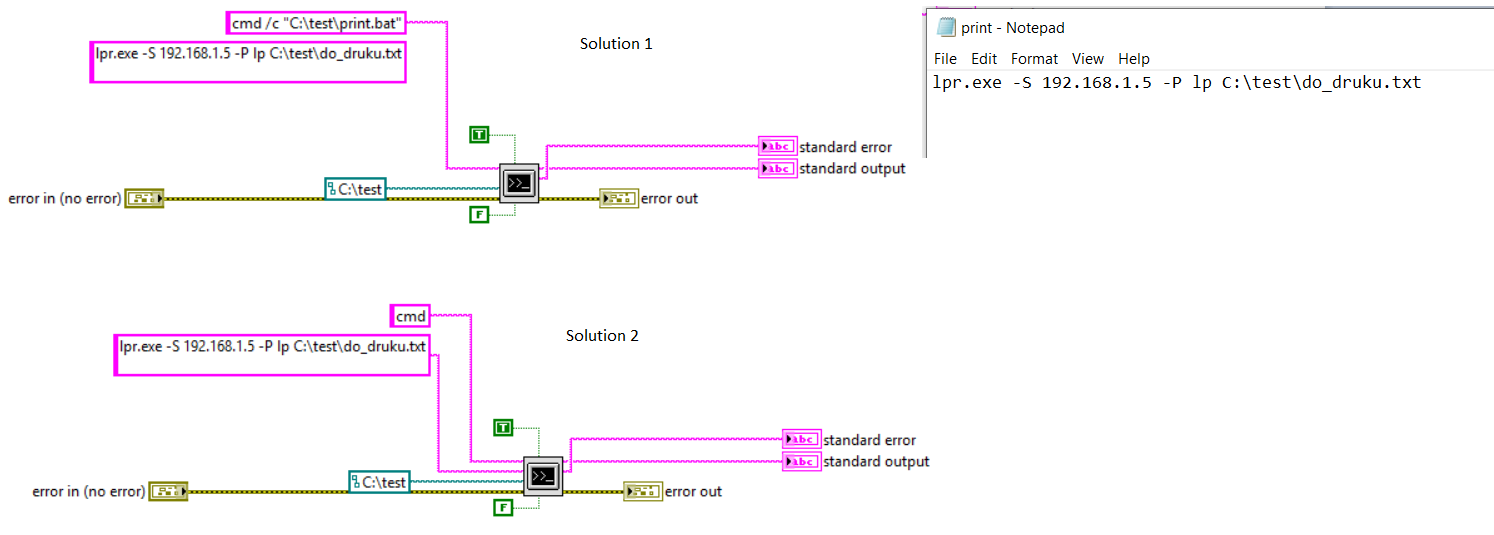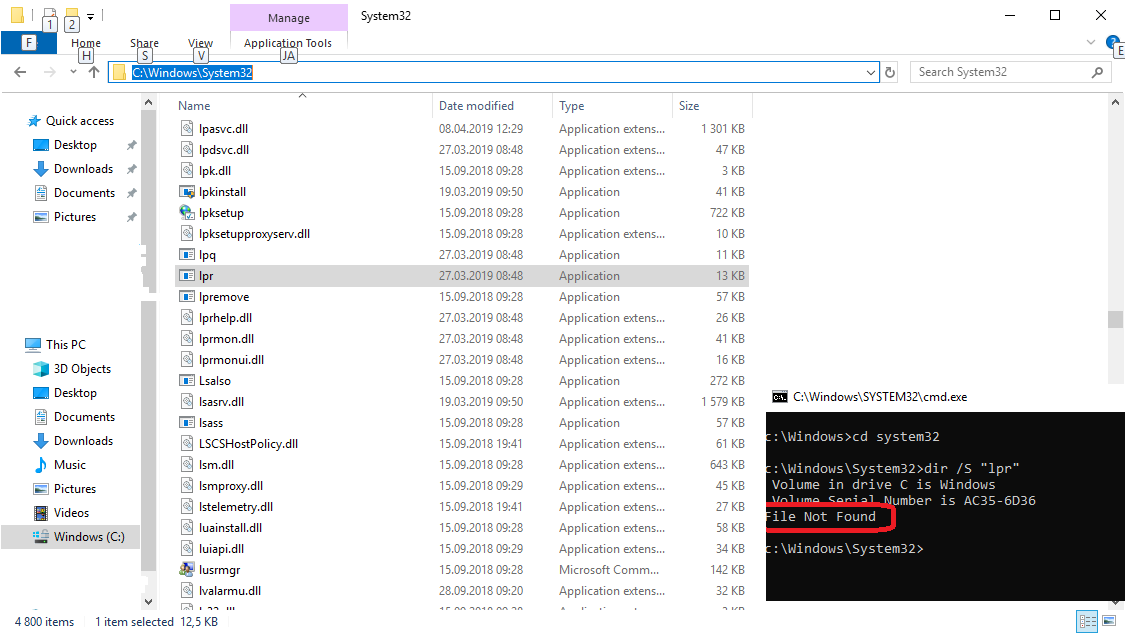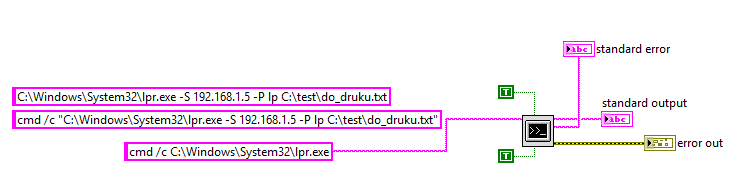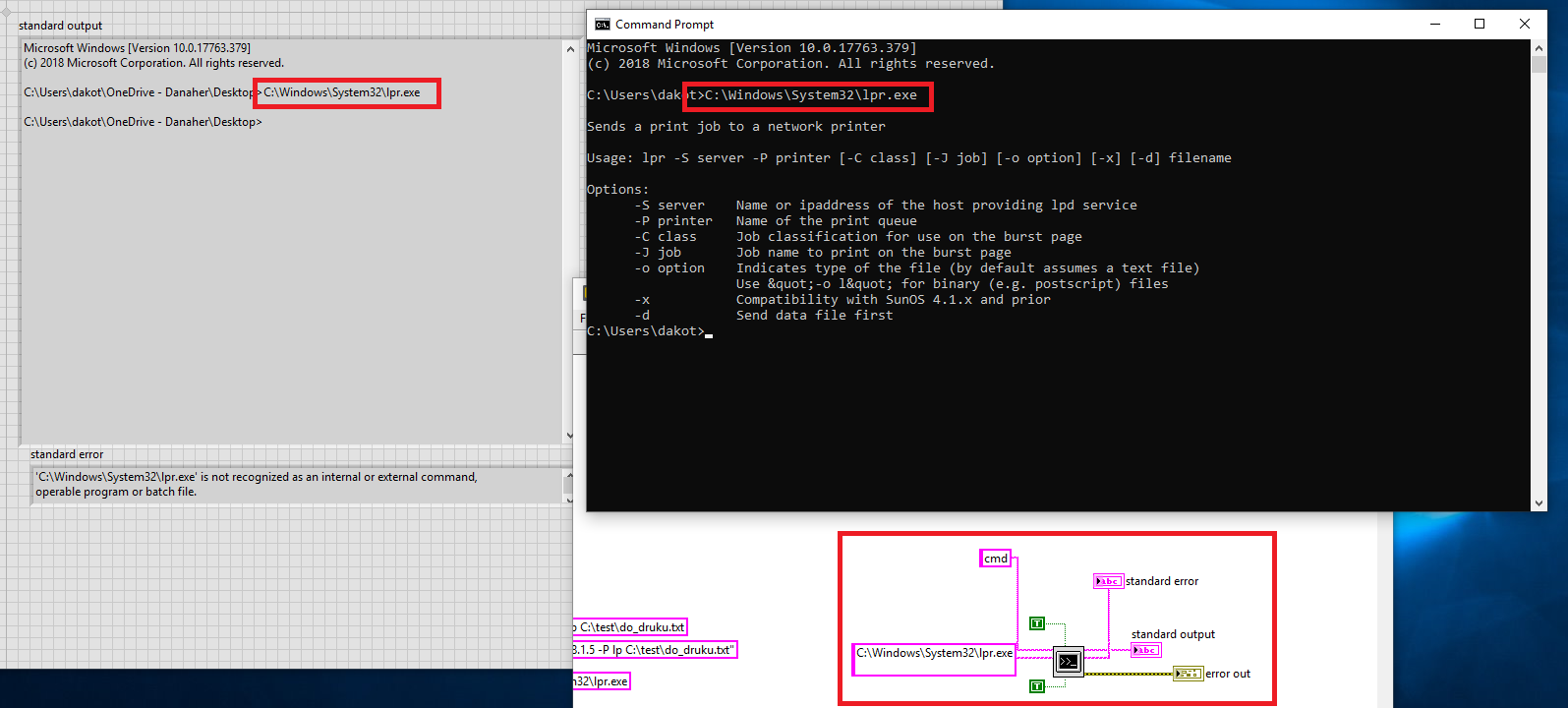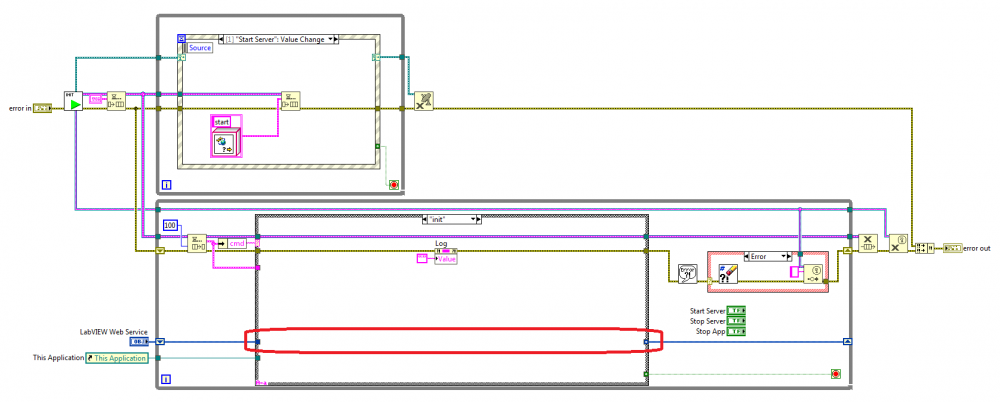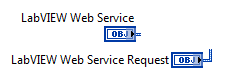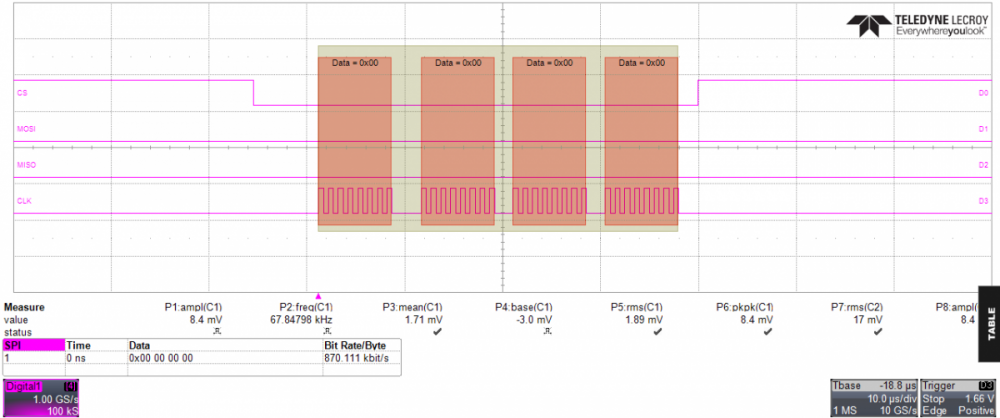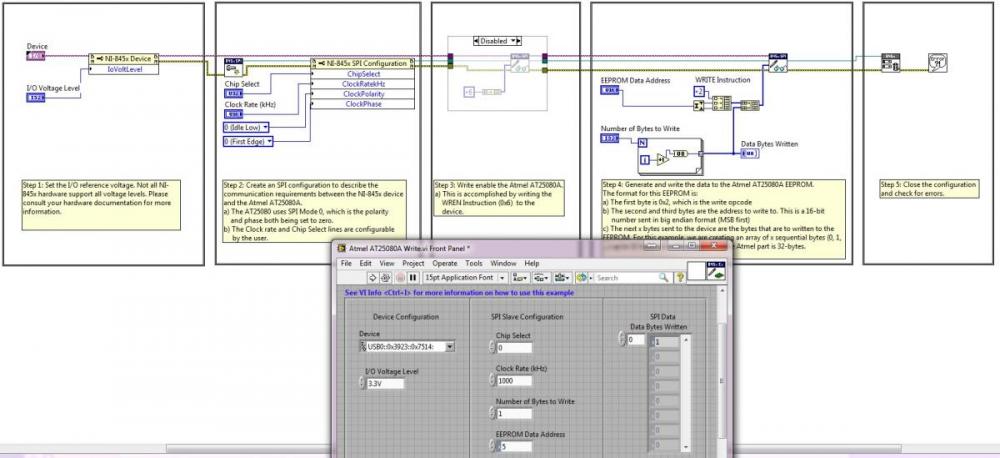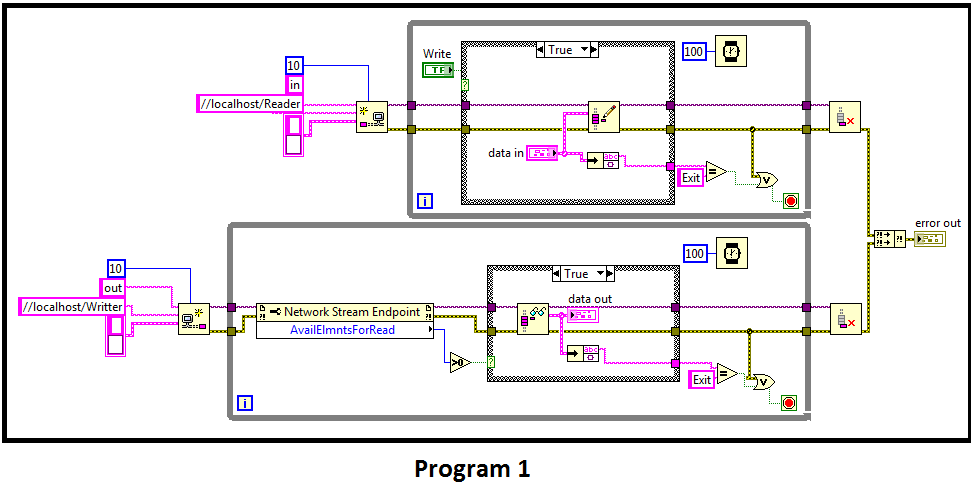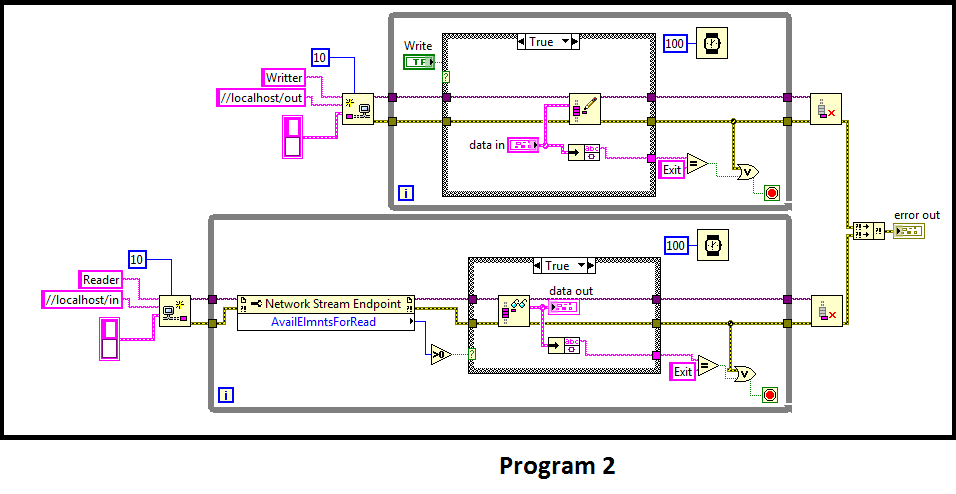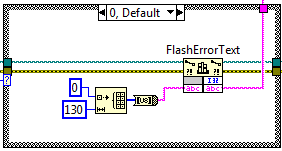-
Posts
20 -
Joined
-
Last visited
-
Days Won
1
Dawid last won the day on October 29 2014
Dawid had the most liked content!
Profile Information
-
Gender
Male
-
Location
Szczecin - Poland
LabVIEW Information
-
Version
LabVIEW 2018
-
Since
2012
Dawid's Achievements
-

how to create a Run, Pause and Stop botton
Dawid replied to Quân Nguyễn Văn's topic in LabVIEW General
IF you want to debug your program, just use labview option "breakpoints". Then program stops/pause in particular place, and you can RUN to continue. -

exec System Exec - not possible to recognize program or batch file
Dawid replied to Dawid's topic in LabVIEW General
Thanks for explanation. It helps a lot.- 11 replies
-
- application
- executable
-
(and 1 more)
Tagged with:
-

exec System Exec - not possible to recognize program or batch file
Dawid replied to Dawid's topic in LabVIEW General
I did not know it's enough to copy a file to printer name (like to folder) and that's all. I'm always learning:) Thanks, I will try this.- 11 replies
-
- application
- executable
-
(and 1 more)
Tagged with:
-

exec System Exec - not possible to recognize program or batch file
Dawid replied to Dawid's topic in LabVIEW General
Hi, I test all solutions. Still nothing works from labview. I did like on my picture, without effect. Nothing is happening, when called from labview. It seems like cmd from labview cannot see some files existing in the system. I do not have a problem to call batch file, I can call it, but functions inside batch file are not executed when called from labview. Yes, the file contain printer commands it's basically job file. The printer is Novexx 64-04, it's supporting FTP, but I do not know yet where to copy the file on a printer to print (I can open the printer files, but do not know where to copy). I will contact Novexx, maybe they will tel me something. Generally, I do not understand, why Labview (started with administrator rights) cannot find a file, and batch file do (see picture). SOLUTION: I found a method to print, but I do not like it:) I copy "lpr.exe" from "C:\Windows\System32" to other catalog, in my case is "C:\test\". Then I call the lpr.exe with parameters and printer respond. The mystery is, why Labview cannot see file in C:\Windows\System32\ catalog??!! If anybody knows how to answer this question I will be very appreciate. Generally we can close the topic.- 11 replies
-
- application
- executable
-
(and 1 more)
Tagged with:
-

exec System Exec - not possible to recognize program or batch file
Dawid replied to Dawid's topic in LabVIEW General
Thanks for answer! I tried this too, I create simple *.bat or *.cmd and it does not work from Labview. From command window of course do. But what you think about this picture? Maybe this is the issue? I can find a file in explorer but in cmd called by labview not. I use command dir /B/S *.exe and search on the list lpr.exe and could not find it.- 11 replies
-
- application
- executable
-
(and 1 more)
Tagged with:
-
I'm trying to execute LPR.exe command to print some labels on a printer. However as its normal, problems occur. I could not find answer on any topic conneced with "sytem exec". I already tried all described methods (I think so). That's why I'm asking very kindly for any help. When trying to execute or call the LPR.exe from System exec VI, I'm receiving error: "'C:\Windows\System32\lpr.exe' is not recognized as an internal or external command, operable program or batch file." Generally I would like to call function: "lpr -S 192.168.1.5 -P lp C:\test\do_druku.txt" which works from command window without any problem. print.vi
- 11 replies
-
- application
- executable
-
(and 1 more)
Tagged with:
-
I do not understand, how that damn thing work. I'm fighting with this problem for two days, and suddenly when I publish my post on this forum I found solution in 10 minutes! But anyway, maybe when I already publish the topic here, I will ask for something additional. I'm trying to do EXE app to control the server and all requests. So I would like to START and STOP the web service from front panel. In attached project, you can find start and stop queue elements, but they are not working. Do not understand why. AND VERY IMPORTANT THING THAT YOU MAY NOT KNOW! I do not undestand why, but when you are creating the VI in the Web Service project. Automatically the Wev Service element is created in the VI (and the same for web resources VIs). I'm talking about those: There is hidden link in this element. If you will remove the element from the VI, your VI will not work anymore. You can paste it again or copy from another VI but it will not work. You have to create new VI from the project tree and copy the content to this VI to make your VI work again. Anybody can explain that?
- 3 replies
-
- web
- web server
-
(and 1 more)
Tagged with:
-
I'm trying to learn how to use LabVIEW Web Server. I design very simple project to develop my skills in this topic, but unfortunatelly it dosent work:( The reason why I'm trying to find help here is, that the error code do not tell anything, there is no compilation errors, and no mather how much of code I will delete, it will not work anyway. I will be grateful for any help. The LabVIEW example is working. Web Server.zip
- 3 replies
-
- web
- web server
-
(and 1 more)
Tagged with:
-
Dawid changed their profile photo
-
Thanks for answers! Yes, there is info about that, but in my opinion refers mostly to I2C communication where you have to externally pull up the SDA and SCL lines. The Vref is an output pin which you can use to pull something up (not used in my application). Used mostly when you want to shift level logic between 845x and device connected. When using SPI, you are selecting I/O Voltage Level which is in my opinion the same thing, but you are doing it inside 845x. There is no info in datasheet regarding pulling up SPI lines. I see it this way. Don't understand. You mean it will not work without any device connected? I think I should see the signal on MOSI Output even if nothing is connected. Anyway! I found the solution. The NI 8452 module I use last time is damaged! I have in my company few of them, I took the next one and problem disappears. Conclusion: Properly installed device with proper driver for your LabView version (very important) should be enough to run SPI example and see how it's working. http://digital.ni.com/public.nsf/allkb/3F9B7A67207EF793862574BF00764C9F
-
Hello everyone, I have a small problem with SPI communication. I'm using NI USB 8452 module and LabView 2013 with driver NI USB 845x 14.0. As a first step I ran the example from attached library called "Atmel AT25080A Write.vi". The problem manifests as logic "0" all the time on MOSI and MISO lines. No Data transferred. CS and CLK works properly. I never use pull ups when using SPI but maybe I should? The question is did anybody meet the same problem while using this usb 8452 module? All 4 SPI lines connected directly to oscilloscope. Waiting for any reply. Thanks in advance.
-
I found the solution! I tried to delete the topic, but I cannot. Anyway the problem was associated with Streams Names, which should be unique. Till you are using streams in LabView there is no need to build "Stream Name" as full URL, "ni.dex://host_name:context_name/endpoint_name". Context_name is optional when Streams works in LabView, but it's necessary to have this name when you are building exe files. The context_name is the name that identifies which application context the endpoint resides in. If somebody need more info, everything is here: http://www.ni.com/white-paper/12267/en/
- 3 replies
-
- 1
-

-
- network stream
- labview
-
(and 2 more)
Tagged with:
-
I'm trying to find a way to communicate between two executable LabView app, because of several reasons I chose (associated with my application) Network Streams. Everything works fine so long as they are the VIs. When I build exe files there is no communication between apps. The apps waits forever for connection (because there is no timeout). Did anybody meet the same problem? I will be very grateful for any advices and comments. TestStream.vi TestStream2.vi
- 3 replies
-
- network stream
- labview
-
(and 2 more)
Tagged with:
-
Hehe I just did it, post above with picture Thanks one more time for help. Problem is solved, Topic can be closed.
-
Ok so "FlashErrorText()" crashes the LabView. The Readme file says: I found method to declare 120 or 130 (just to be sure) characters in LabView memory. See picture attached.