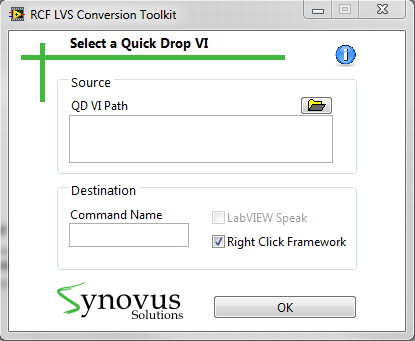awang_synovus
Members-
Posts
8 -
Joined
-
Last visited
-
Days Won
1
awang_synovus last won the day on March 19 2015
awang_synovus had the most liked content!
LabVIEW Information
-
Version
LabVIEW 2013
-
Since
2011
Recent Profile Visitors
16,419 profile views
awang_synovus's Achievements
Newbie (1/14)
1
Reputation
-
Version 1.0.0.8
439 downloads
VI Organizer is a LabVIEW toolkit that helps LabVIEW developers access and control their working VI more conveniently. While having basic functions like opening or closing VIs in memory, VI Organizer can also help the user do more advanced tasks like reopening VIs according a snapshot the user stored recently. VI Organizer provides an easy to use UI and small footprint on the screen. Here is a summary of main functions in VI Organizer: 1. List all VIs in an application instance 2. Quickly search VI by name 3. Open/Close selected VIs' FP/BD 4. Run/Pause/Stop selected VIs 5. Run Modal over other modal windows (So the user is able to abort other running modal VIs) 6. Quickly locate top level VIs running in the background including clones. 7. Store the locations of a group of VIs and reopen them at the saved locations. 8. Configurable filtering engine for sorting the VIs. Suggestions and bug reports are appreciated. We would like to provide a better programming environment for all LabVIEW developers. -
Name: VI Organizer Submitter: awang_synovus Submitted: 15 May 2015 Category: LABVIEW IDE LabVIEW Version: 2009 License Type: BSD (Most common) VI Organizer is a LabVIEW toolkit that helps LabVIEW developers access and control their working VI more conveniently. While having basic functions like opening or closing VIs in memory, VI Organizer can also help the user do more advanced tasks like reopening VIs according a snapshot the user stored recently. VI Organizer provides an easy to use UI and small footprint on the screen. Here is a summary of main functions in VI Organizer: 1. List all VIs in an application instance 2. Quickly search VI by name 3. Open/Close selected VIs' FP/BD 4. Run/Pause/Stop selected VIs 5. Run Modal over other modal windows (So the user is able to abort other running modal VIs) 6. Quickly locate top level VIs running in the background including clones. 7. Store the locations of a group of VIs and reopen them at the saved locations. 8. Configurable filtering engine for sorting the VIs. Suggestions and bug reports are appreciated. We would like to provide a better programming environment for all LabVIEW developers. Click here to download this file
-
Name: RCF LVS Conversion Toolkit Submitter: awang_synovus Submitted: 20 Mar 2015 Category: *Uncertified* LabVIEW Version: 2009License Type: BSD (Most common) Hi Everyone, We have recently developed a toolkit that allows you to use Quick Drop plugins in Right Click Framework or LabVIEW Speak platforms. Named RCF LVS Conversion Toolkit, this toolkit provides an easy solution for JKI Right Click Framework (RCF) and LabVIEW Speak (LVS) lovers who want to use a quick drop plugin in RCF or LVS. Now, you wont be disappointed when you see a useful plugin not written in your favorite platform's plugin format. Procedures are simple: Open the toolkit by going to Tools Menu >> Synovus >> RCF LVS Conversion Toolkit... Select the target Quick Drop plugin VI Type the command name in Right Click Framework or LabVIEW Speak Click OK Now you can use the Quick Drop plugin in Right Click Framework or LabVIEW Speak platform Features: Automatically converts a QD plugin to RCF or LVS plugin format Warns the user if repetitive commands are installed. Provides an instruction as user clicks help button. Helps the user navigate to the plugin folders (LVS, QD and RCF) Modifying the functionality in Quick Drop VI will automatically update the functionality in Right Click Framework or LabVIEW Speak Please let me know if you have any questions. Suggestions and comments are welcome Note: RCF and LVS only update their lists of commands at startup. If you use the RCF LVS Conversion Toolkit when RCF and LVS are open, please restart these platforms. Click here to download this file
-
- right click framework
- quick drop
-
(and 2 more)
Tagged with:
-
Version 1.0.0.10
128 downloads
Hi Everyone, We have recently developed a toolkit that allows you to use Quick Drop plugins in Right Click Framework or LabVIEW Speak platforms. Named RCF LVS Conversion Toolkit, this toolkit provides an easy solution for JKI Right Click Framework (RCF) and LabVIEW Speak (LVS) lovers who want to use a quick drop plugin in RCF or LVS. Now, you wont be disappointed when you see a useful plugin not written in your favorite platform's plugin format. Procedures are simple: Open the toolkit by going to Tools Menu >> Synovus >> RCF LVS Conversion Toolkit... Select the target Quick Drop plugin VI Type the command name in Right Click Framework or LabVIEW Speak Click OK Now you can use the Quick Drop plugin in Right Click Framework or LabVIEW Speak platform Features: Automatically converts a QD plugin to RCF or LVS plugin format Warns the user if repetitive commands are installed. Provides an instruction as user clicks help button. Helps the user navigate to the plugin folders (LVS, QD and RCF) Modifying the functionality in Quick Drop VI will automatically update the functionality in Right Click Framework or LabVIEW Speak Please let me know if you have any questions. Suggestions and comments are welcome Note: RCF and LVS only update their lists of commands at startup. If you use the RCF LVS Conversion Toolkit when RCF and LVS are open, please restart these platforms.-
- right click framework
- quick drop
-
(and 2 more)
Tagged with:
-
Thanks for the comments and feedbacks Hooovahh! I believe RCF is still working in the current version of LabVIEW. At least it was working when I tested it. You definitely brought up a good point that most people prefer RCF and QD. Althought LVS is not too popular, it is still powerful and convenient to use. We are just making an initial release here, and see how people like it. If the community demands conversions in other ways (e.g. RCF/LVS to QD), it could be a possible improvement in the near future. I appreciate your suggestion on QD plugin list, and we will definitely discuss about it for the next release.
-
Hi Everyone, We have recently developed a toolkit that allows you to use Quick Drop plugins in Right Click Framework or LabVIEW Speak platforms. Named RCF LVS Conversion Toolkit, this toolkit provides an easy solution for JKI Right Click Framework (RCF) and LabVIEW Speak (LVS) lovers who want to use a quick drop plugin in RCF or LVS. Now, you wont be disappointed when you see a useful plugin not written in your favorite platform's plugin format. Procedures are simple: Open the toolkit by going to Tools Menu >> Synovus >> RCF LVS Conversion Toolkit... Select the target Quick Drop plugin VI Type the command name in Right Click Framework or LabVIEW Speak Click OK Now you can use the Quick Drop plugin in Right Click Framework or LabVIEW Speak platform Features: Automatically converts a QD plugin to RCF or LVS plugin format Warns the user if repetitive commands are installed. Provides an instruction as user clicks help button. Helps the user navigate to the plugin folders (LVS, QD and RCF) Modifying the functionality in Quick Drop VI will automatically update the functionality in Right Click Framework or LabVIEW Speak Please let me know if you have any questions. Suggestions and comments are welcome Note: RCF and LVS only update their lists of commands at startup. If you use the RCF LVS Conversion Toolkit when RCF and LVS are open, please restart these platforms. synovus_solutions_inc_lib_rcf_lvs_conversion_toolkit-1.0.0.10.vip
-
Thanks for all the shared information. How did you get these information tho? I have seen a property node "app.allcontext", however, I cant find it in LabVIEW 2009 or later ( I dont have LV8.6 installed). In addition, can anyone explain the difference between NI.LV.Dialog and NI.LV.Editor? Thanks in advance.
- 8 replies
-
- tools menu
- dialog
-
(and 1 more)
Tagged with: