-
Posts
258 -
Joined
-
Last visited
-
Days Won
10
Content Type
Profiles
Forums
Downloads
Gallery
Posts posted by bbean
-
-
Has anyone tried using a Subpanel and some Back, Next, Finished, Cancel Buttons in a VI as a generic framework for a Wizard style interface?
The main reason I'm thinking about doing this is the functionality of many of the wizard screens is also used in other areas of my app where I don't need to lead the user through steps. I've created wizards before using tabs, but thought a subpanel might be better because I could run a subvi in the background for each wizard screen and also call a screens subvi somewhere else if I just want to execute one of the screens.
Has anyone gone down this path before. Let me know if its a stupid idea.
Brian
-
Index array will select an array element - you want to seach an array. Check out the other primatives on the palette and the LabVIEW help.
Whoa there - the general method of assisting Homework Hustlers is to guide them to the answer with the hustler showing their progress at each step, not just do the assignment for them.
You're right, but sometimes its less annoying to give them the answer, especially when a language barrier is in the way. Won't let it happen again.
B
-
thanks for the tips.
but my data is already in 2 dimensional array.
I just want to get the row number with matched data. I still couldn't get it.could you help me with it? I would really appreciate it.
the example is like this:
row 1: Sara
row2: John
row3: Alex
row4: Danny
lets say I type in Alex, then the result should be able to show me the row number, which is 3.
I had tried out the "index array", but still cannot get the result. I really hope that you could help me with it. I would be very grateful.
See attachments.
-
I have a project down the road where I need to store Graph data in a relational database. I wanted to see what other people are doing in terms of table structure in a database to store graph data from various tests. The graphs could have a variable number of plots and also a variable number of points (say up to 1k pts) in each plot. Based on my limited experience with database design I was going to make 3 tables in the dB:
Table 1 (PlotData)
col 1 = PlotDataID, autonumber (primary key) integer
col 2 = PlotID_fk, (foreign key) integer
col 3 = PlotDataX, real
col 4 = PlotDataY, real
Table 2 (Plots)
col 1 = PlotID_pk, autonumber (primary key)
col 2 = GraphID_fk, (foreign key) integer
col (n) = (plot info ....)
col (n+1) = (other plot info)
Table 3 (Graphs)
col1 = GraphID_pk
col(n) = ....(graph info)
col(n+1) =...(some other graph info)
Then JOIN them altogether on the primary keys to retrieve the data. My worry is PlotData table will get huge and take a long time to query. Has anyone gone down this road before? Is there a better way?
Thanks in advance



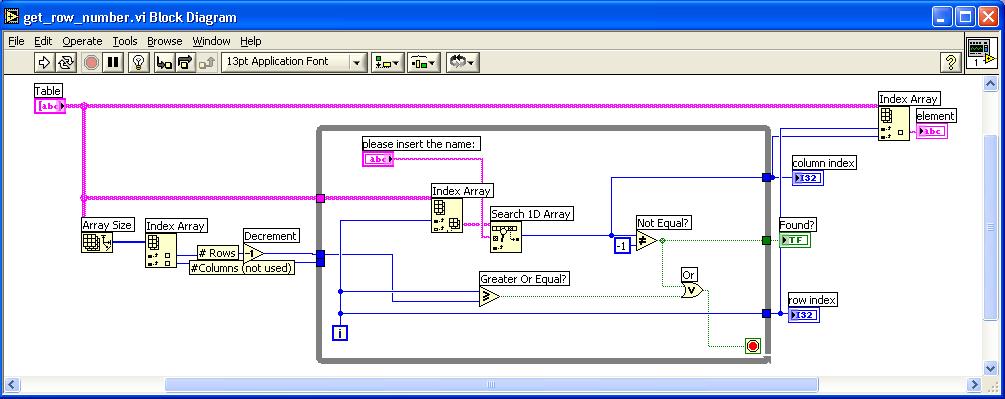
Creating a Wizard Like Interface with Subpanels
in Application Design & Architecture
Posted
The tree implementation you show is a pretty neat subpanel implementation. I especially like the icon use in the sublevels. Very professional looking.
I have taken a look at the OpenG wizard style used in OpenG Commander. That was my initial inspiration because it looks and feels very professional also. I thought subpanels might help make it easier and more generic.
because it looks and feels very professional also. I thought subpanels might help make it easier and more generic.
I had another thought last night, maybe it would easier just to make a vi template to use as a starting point for each wizard screen (with queued state machine). Then use this template to create VIs for all the screens and put the screen VIs in a top level VIs to manage the flow. The trick is passing information between each step of the wizard. I'm using some GOOP objects so it may not be as difficult as I anticipate. Anyway this strategy is not as elegant but follows the kiss principle.
Thanks for the feedback,
Brian