-
Posts
607 -
Joined
-
Last visited
-
Days Won
41
Content Type
Profiles
Forums
Downloads
Gallery
Everything posted by Mark Balla
-
During my time at NI Week I decided to bring my video camera and record the presentations, Tech Theater and LAVA BBQ. Please see this link for Video downloads The IT department of my company was also kind enough to setup a ftp server so I could share them with the community It took a while to figure out how to compress the 5GB HD .mts files to a more distributable avi format but with the help of crelf I finally got them compressed and uploaded to the ftp sites. Vi Engineering and Distek Integration have also volunteered their ftp servers to help distribute the videos Thank you Chris and Ed for your help. The avi files can be downloaded from one of the 3 ftp sites they range in size from 150 to 300MB. I would strongly recomend using an ftp client to transfer them to your computer. A web browser may work but if you want to download multiple viedos the ftp client makes things much easier. To download videos from Distek they are requiring you to use an ftp client. My ftp client of choise is FileZilla and it is free. FileZilla can be downloaded at http://filezilla-project.org/ If you are unfamiliar with FileZilla there is a youtube tutorial video found here The video files are .avi and have been compressed using DivX If you player isn't able to play the videos you will need to install the free DivX codec found at http://www.divx.com/...plus/codec-pack to access the videos via Use this log in information ftp://frc.tecnova.com login: LabVIEW_Videos pw: LabVIEW login and password is case sensitive. if you are using Filezilla your site manager window will look like this. For Use this log in information ftp://tahoe.viengineering.net login: LabVIEW_Videos pw: LabVIEW login and password is case sensitive. if you are using Filezilla your site manager window will look like this. For Username: NIWeek2012 Password: f7aPadl6 Please Note: You will not be able to access the FTP through a web browser! You MUST use an FTP Software Client to access the FTP. To access the ftp.distek.com please use your FTP software client: Client FTPS settings Hostname: ftp.distek.com Port: 990 Client Settings for SFTP using ssh ftp.distek.com Port 22 if you are using Filezilla your site manager window will look like this. If you have any issues downloading the videos or you are unable to view them please post to this topic. Enjoy, and hopfully the videos will help you learn something new about LabVIEW Mark
- 33 replies
-
- 11
-

-

[CR] FP SubVI Fixer ver 6 LV 2009
Mark Balla replied to Mark Balla's topic in Code Repository (Certified)
The code to integrate the fixer with quick drop can be found Here -
Here is the step by step of how to call the fixer via Quick Drop. 1: Place the Call Fixer Plugin.vi and subvi folder QD plugin Call Fixer.zip in the National Instruments-LabVIEW 2011-resource-dialog-QuickDrop-plugins folder. 2: Open Quick Drop (Ctrl-Space) and click on the shortcuts button 3: Go to the shortcut key tab 4: Select the Call Fixer Plugin from the list and assign a control key. The plugin assumes that you have placed the Subvi fixer in the LabVIEW 2011-project-PROGRAM TOOLS folder If the fixer is not in this folder then you will need to modify the Call Fixer.vi Let me know if this works or you have anymore questions. Mark
- 10 replies
-
- mark balla
- niweek
-
(and 3 more)
Tagged with:
-
The support topic also has embedded videos explaining how it works http://lavag.org/top...-ver-6-lv-2009/ I am currently using Quick drop Ctrl-Space Ctrl-I to start the fixer. If you want me to post the vis to do this let me know. thanks again to Nancy for the plug Mark
- 10 replies
-
- 2
-

-
- mark balla
- niweek
-
(and 3 more)
Tagged with:
-
I've created a NIWeek 2012 Picture Album found at http://lavag.org/gallery/album/72-ni-week-2012/ and posted my pictures. Please post any picture from NI Week there.
-
So I finally figured out how to signup for NI Week sessions. It's not exactly straight forward so here is what I did to get connected 1: Go to http://portal.niw2012.alliancetech.com/ and register. 2: they will ask you for your confirmation number. It is not the one I thought it was NW##-##### Didn't work So I had to request that they emal it to me. It ended up being a 5 digit number that I had never seen before. After using the new number I was able to log in and build my profile and schedule. Looking forward to NI week See you there Mark
-
Tecnova will be donating 3x Arduino Unos Arduino is an open-source electronics prototyping platform based on flexible, easy-to-use hardware and software. It's intended for artists, designers, hobbyists, and anyone interested in creating interactive objects or environments. Ni also has created a free toolkit for LabVIEW to interface with the Arduino. If you want to see LabVIEW running Arduino in action check out this video from VI Shots.
-

[CR] Analog Clock_LV2010
Mark Balla replied to Prabhakant Patil's topic in Code Repository (Uncertified)
Certified 7-14-2012 Placed in General Category. -

[CR] Create_Scale_LV2010
Mark Balla replied to Prabhakant Patil's topic in Code Repository (Uncertified)
Certified 7-14-2012 Placed in Hardware Category -

[CR] Create_UDL_File_LV2010
Mark Balla replied to Prabhakant Patil's topic in Code Repository (Uncertified)
Certified 7-14-2012 placed in Database and File IO Category -
We are 1 month away and it is time for my yearly NIWeek info post If you are unfamiliar with Austin and the area around the convention center I have created a Google map to help show where our favorite spots are. The LAVA-B-Q, NI Wednesday night party, Hotels and all of the local hangouts are on it. http://maps.google.c...bd2aae0f157d5c5 If you want to keep up with the latest goings ons and you have a twitter account make sure to follow @lavag as we try to tweet out current information during NI Week. my twitter name is @mballa if you would like other to follow your NIWeek happenings please post yours as well For those that are still around on Thursday evening we usually meet in the Hilton lobby at around 6:00pm and all go to dinner together (majority vote) everyone is invited. If you have any tips or ideas or places to see for those that are new to NIWeek please post. Mark
-
Usually on Thursday night we meet in the loby of the Hilton and decide what to do then. Last year it was Mexican. the year before that it was Bar-B-Que and then we went to see the Bats flying off the bridge. Any and everyone is invited and Talking Shop is mandatory. Mark
-

CLD Car Wash Solution for Review (LV8.0+)
Mark Balla replied to Mike Le's topic in Certification and Training
The code looks good to me it functions as expected, good documentation and style. My question is were you able to build this code in 4 hours? If so then you are in a great position to pass the CLD If not then you should probably practice coding quickly. Of all the CLD test takers that I've talked to TIME is the thing that everyone wished they had more of. Quick drop has been the best tool for me in increasing quickness. I see that you code was written in 8.0 so if you want to use quick drop and don't have access to 2009 or later then I would download the evaluation version and you will have 30 days to practice with it. Also I don't think that putting FP images in your code adds any benefit as far a scoring is concerned. Good luck and let us know how you did Mark- 3 replies
-
- 1
-

-
- certification
- carwash
-
(and 1 more)
Tagged with:
-

[CR] PCAN Driver_LV2009
Mark Balla replied to Prabhakant Patil's topic in Code Repository (Certified)
Certified 6-23-2012 placed in Hardware category -

[CR] Calculator_XControl_LV2010
Mark Balla replied to Prabhakant Patil's topic in Code Repository (Uncertified)
Approved and placed in X-Controls category 6-23-2012 -

[CR] Create_UDL_File_LV2010
Mark Balla replied to Prabhakant Patil's topic in Code Repository (Uncertified)
I just down loaded the code and it is still pass word protected. Please fix as soon as possible or the submission will be removed from the repository. -

Creating a thin line overlay with no borders
Mark Balla replied to Mark Balla's topic in User Interface
Thanks everyone. Mark -
Hey John back in 2009 I posted my latest version of my SubVI fixer to the CR. It was mainly created to wire and clean up a front panel after a subvi was created but there is some overlap with your tool set. I've posted videos as well to demonstrate how it works. There may be some additional tools that you might find useful. http://lavag.org/topic/12050-cr-fp-subvi-fixer-ver-6-lv-2009/ Mark
-
A client purchased a NI RF device and is using the Soft Front Panel to view the power level over time. The SFP displays a Chart with a running average of the power at the specified frequency. They like everything about the SFP but would like a thin green line (10 x 1000) pixel line to be place by the operator to assist in setting a pass fail level. I'm trying to create a semi transparent floating line independent of the SFP that the operator can move anywhere on the screen. I've created a Vi set the panel to the color I want and made it semi transparent. Attached is what I have so far. Here are the issues that have me stumped. The smallest height I can make a LabVIEW window is 50 pixels if I try to force it smaller an error is generated and the re-size is ignored. I also want to eliminate the windows border and just show the selected color as a line Anyone know of a better way to do this. Is there way to do this in .NET Thanks Mark Green LineCustomize VI Window.vi
-
Yes myself and my coworker will be in Austin by that time count us in. Mark


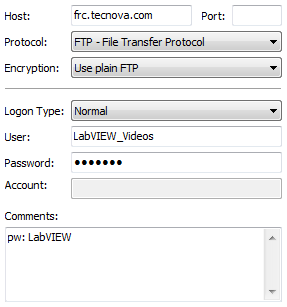
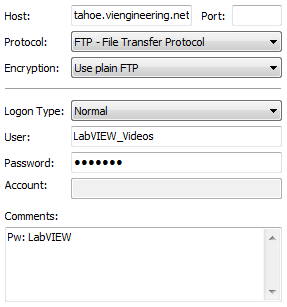
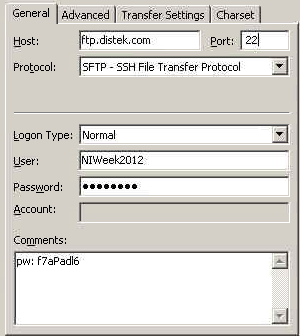
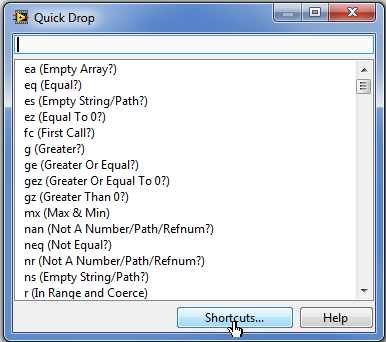
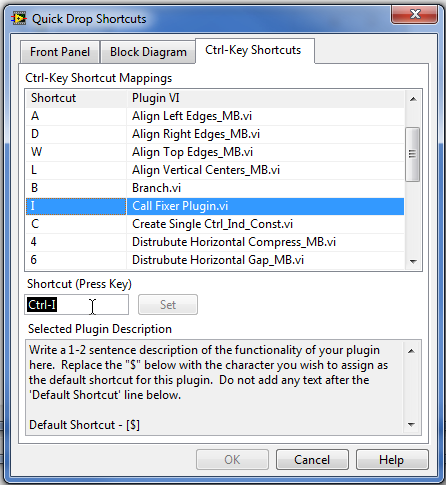

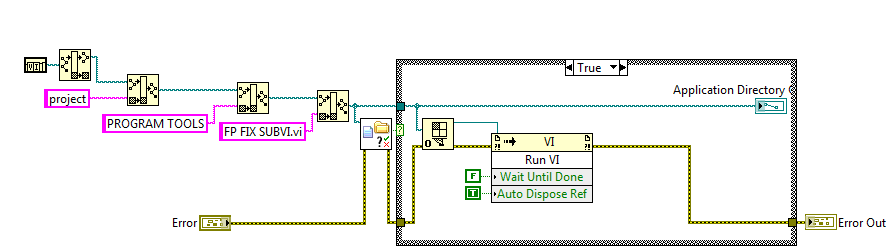




![2012 08 08 21 21 42 308[1]](https://lavag.org/uploads/gallery/album_72/sml_gallery_584_72_343546.jpg)
