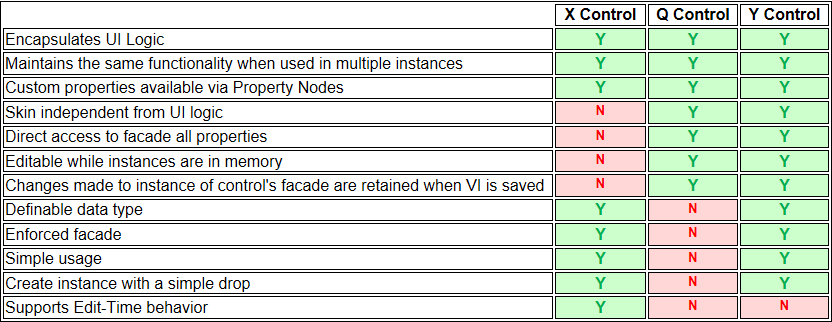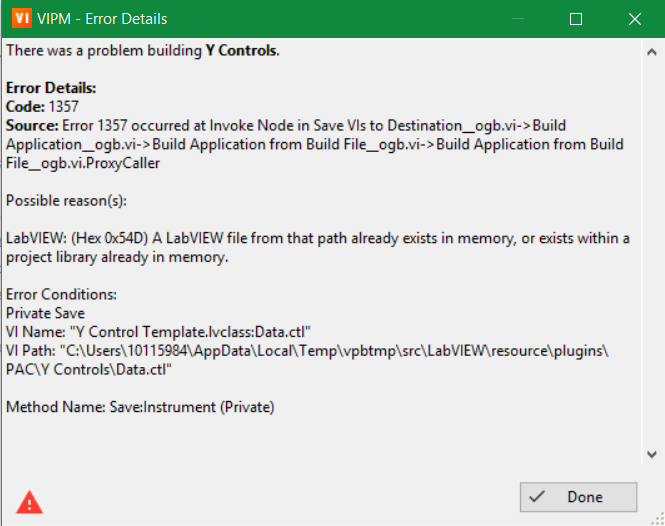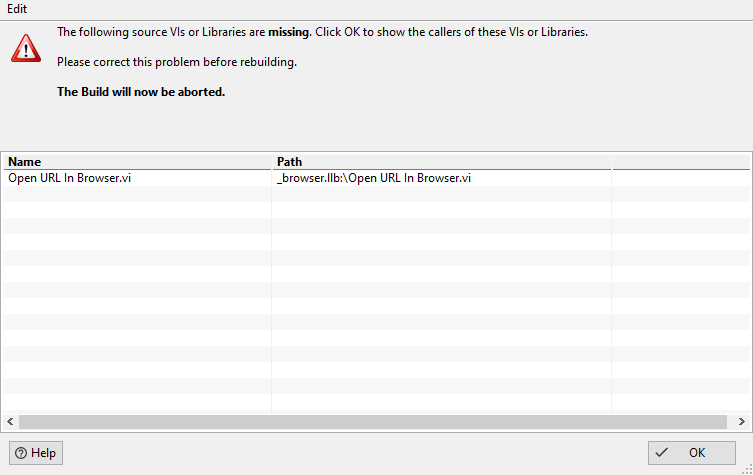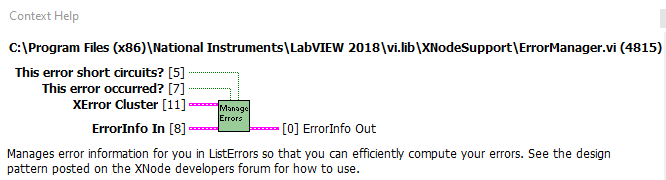paul_cardinale
Members-
Posts
84 -
Joined
-
Last visited
-
Days Won
11
Content Type
Profiles
Forums
Downloads
Gallery
Everything posted by paul_cardinale
-
Quite a few changes: Cleanup, bug fixes, and kludges to workaround a bug in LV 2018 and earlier (but the installer is smart enough not to include the kludges when installed with LV 2019 +). If you've made any Y Controls with the prev version, you'll need to remake them. Y Controls Version 1.0.0.3 Source.zip Y Controls Support Version 1.0.0.3 Installer.zip
-
Here's another one: If the owning VI is set to run when opened, it will start running before the Y Control finishes initializing. (I might have to do some major surgery to resolve this.)
-
Is anyone else running into bugs? This one is driving me nuts: If the owning VI is a member of a library, and the library is open, then the event handler usually doesn't launch.
-
Perhaps this is the problem: When changes are made to LV help, they don't take effect until LV is restarted, I'll improve the completion dialog for the installer.
-
Is the installer creating "C:\ ... National Instruments\LabVIEW nnnn\help\Y Control\Y Controls.chm" for you?
-
Uninstall deletes "C:\ ... National Instruments\LabVIEW nnnn\resource\plugins\Y Control\*", "C:\ ... National Instruments\LabVIEW nnnn\help\Y Control\Y Controls.chm", and removes the Y Control from "C:\ ... National Instruments\LabVIEW nnnn\resource\plugins\NewDialogFiles\ LVNewDialog.xml". Is the installer creating "C:\ ... National Instruments\LabVIEW nnnn\help\Y Control\Y Controls.chm" for you? Y Controls.chm
-
There were some missing dependencies in the source zip. I also renamed a library to make name collisions less likely. Y Controls Support Version 1.0.0.2 Installer.zip Y Controls Version 1.0.0.2 Source.zip
-
Perhaps you might find this useful. Update File_New.zip
-
That issue has been corrected (see attached files). However it won't fix already-created Y Controls. To fix them, make sure that Facade.ctl and the .yctl file are set as "TypeDef" and not "Strict TypeDef" Other improvements: The installer and uninstaller will ignore RO status of an existing installation of Y Controls. The wizard fixes up the label of the cluster in the .yctl file. Y Controls Support Version 1.0.0.1 Installer.zip Y Controls Version 1.0.0.1 Source.zip
-
I've made some minor improvements. Is anyone interested?
-
Unzip the installer, read the READ ME, run the installer, read the help (LabVIEW -> Menu -> Help -> Y Controls). If you're curious, look in the source. Y Controls Support Version 1.0.0.1 Installer.zip Y Controls Version 1.0.0.1 Source.zip
-
I managed to post the issue there, but it's very cumbersome because I only get one post per password reset (and their Contact Us link is broken). I did get a reply and was able to solve that problem, but now it throws error 1357. Maybe it's time to throw in the towel on VIPM.
-
Gee, I put all my ideas into Y Controls. Attached is my help file (still under construction) for Y Controls. Y Controls.chm
-
I've been developing it alone, but I'll take any help I can get.
-
Sometimes I get this (which makes no sense because that VI is not a dependency of Y Controls, and it is not missing)
-
I have invented Y Controls and I am trying to create a VI Package for installing them. I would like it to result in "Y Control" being an option when selecting File -> New from the LabVIEW menu. But my .vipb file doesn't seem to do anything; no output, no errors, just a big NOP. Any help would be appreciated. Y Controls.zip
-
How to enable native XNode development on Linux/Mac
paul_cardinale replied to Sparkette's topic in VI Scripting
The Mac equivalent of LabVIEW.ini is at: <volume> / Users / <username> / Library / Preferences / LabVIEW.app 20xx 64-bit Preferences You can edit it directly. -
-
LabVIEW NXG Feature Parity to LabVIEW "Classic"
paul_cardinale replied to lvb's topic in LabVIEW General
That's my point. No XControls, no physical quantities. If LV 20xxis abandoned I'm doomed! -
LabVIEW NXG Feature Parity to LabVIEW "Classic"
paul_cardinale replied to lvb's topic in LabVIEW General
1. I like to use physical quantities when the values represent physical quantities (such as is common with device drivers). 2. When the code to run a control starts getting complicated, and the owning VI is already complicated, I like to encapsulate the code that runs the control into an XControl. Am I doomed? -
Programmatically Turn AutoTool On/Off
paul_cardinale replied to paul_cardinale's topic in VI Scripting
Ok. As an alternative, is there a way to get the tab key to function as a tool selector on a block diagram that's in a SubPanel of a running VI? (It seems that the VI that owns the SubPanel is swallowing the keystrokes). -
Programmatically Turn AutoTool On/Off
paul_cardinale replied to paul_cardinale's topic in VI Scripting
I want to turn AutoTool on. Shift-Tab toggles AutoTool on/off. That would be useful if there is a way to check the state of AutoTool. -
Is it possible to programmatically change the inheritance of a LV class?
-
Programmatically Turn AutoTool On/Off
paul_cardinale replied to paul_cardinale's topic in VI Scripting
I'm working on a test executive framework (for both test execution and development). The test step editor places the block diagram of a test wrapper VI in a SubPanel. It works fine, but when the framework is running, within that panel, you can't change tools by tabbing. I want the test executive to turn on AutoTool selection so the test engineers using it won't have to. -
Programmatically Turn AutoTool On/Off
paul_cardinale replied to paul_cardinale's topic in VI Scripting
Thanks for the reply. Close, but that will just toggle the state. I need to set the state to ON.