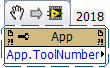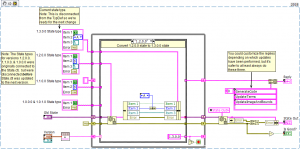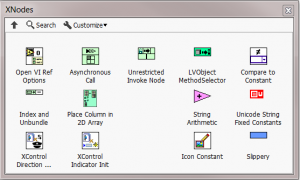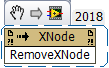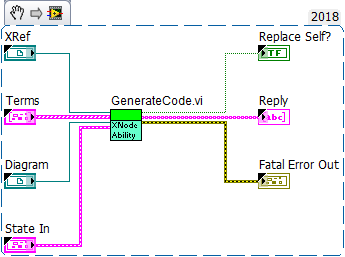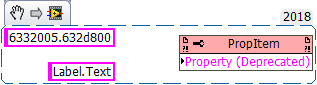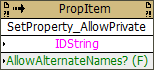paul_cardinale
Members-
Posts
84 -
Joined
-
Last visited
-
Days Won
11
Content Type
Profiles
Forums
Downloads
Gallery
Everything posted by paul_cardinale
-
Is it possible to programmatically turn Automatic Tool Selection on & off? I found a ToolNumber property, but it always throws error 1028 (LabVIEW: (Hex 0x404) Attribute selector is invalid). I have no idea what that means.
-
Try this. ms path.vi
-
If you have a malleable VI (.vim) inside an XNode, and an instance of that .vim has a declined frame of a type specialization structure, and inside that declined frame you call a VI owned by the XNode, and you have a build spec that copies and renames the XNode, Then that renamed copy of the XNode will be broken because the item in the declined frame isn't properly linked.
-
I'm pretty sure that you've built your block diagram incorrectly. Just do it right and it will work fine. (Since you didn't provide any code, I can't be more specific than that.)
- 1 reply
-
- 2
-

-
-
View File UpdateState Illustration I think I've finalized my example for the XNode UpdateState ability. This is a very important ability. Failure to properly manage the update process can have dire consequences. Submitter paul_cardinale Submitted 05/14/2019 Category XNodes LabVIEW Version 2018 License Type BSD (Most common)
-
- 1
-

-
When you are building a source distribution, if you run out of disk space while it's trying to write an XNode ability, it will throw Error 4 (End of file encountered), which is confusing. It should throw Error 9, disk full.
-
I've discovered that it's best not to put XNodes inside of XNodes (watch out for the NI XNodes like the Error Ring). If VI "A" depends on XNode "B", and XNode "B" depends on XNode "C", then if you save VI "A" for a previous version of LabVIEW, within that previous version, all instances of XNode "C" will be broken. The attached tool will dig through an XNode looking for dependencies on other XNodes. Check for Nested XNodes.vi
-
-
View File paul_cardinale_xnodes-1.2.0.6.vip Here are some of my XNodes, packaged by Brian Hoover. Submitter paul_cardinale Submitted 04/15/2019 Category XNodes LabVIEW Version 2018 License Type BSD (Most common)
-
Try this. Windows User Login 2017.zip
-
Set a default path when clicking path browse
paul_cardinale replied to Neil Pate's topic in User Interface
This works, but it uses a private property. Brs Btn Filter.vi -
Set a default path when clicking path browse
paul_cardinale replied to Neil Pate's topic in User Interface
Just set the default value of the control. -
Programmatically Set a Property Item
paul_cardinale replied to paul_cardinale's topic in VI Scripting
A long time ago (maybe around LV 7) I created a VI that was just a set of property nodes: One for every class (that I knew of), each node having every possible property. I think that when I created it, that property wasn't deprecated. All_Methods.vi All_Properties.vi -
And that support would likely consist of: "Don't try to use that thing. It's broken". In general, there isn't an obligation to support undocumented features.
-
Is there really a need for that thing? If so, it wouldn't be very hard to create it as an XControl .
-
Have you ever wanted to create an XControl that has a Latching mechanical action? For a long time I thought it was impossible because there's no event that occurs when the block diagram terminal is read. But it can be done by launching a background task that monitors the value in the wire connected to the terminal. See attachment. Latching XControl.zip
-
The context help for the "RemoveXnode" method says "Removes the XNode from the diagram. The contents of the diagram of the XNode are merged with the diagram" However if you try it, it may or may not work. That's because this method just calls the "ReplaceSelf" ability; so if an XNode doesn't have a "ReplaceSelf" ability, the "RemoveXnode" method will do nothing. So if you want your XNode to work with the "RemoveXNode" method, you must create a "ReplaceSelf" ability. Fortunately doing so is very trivial: Your ReplaceSelf ability only has to call the "GenerateCode" Ability; like this: Paul Cardinale P.S. Note that the "ReplaceSelf" ability of some NI Xnodes doesn't work properly. For instance if you call "RemoveXNode" on the "Match Regular Expression" function, it will make a mess, breaking the VI.
-
- 2
-

-
There's a similar (and probably related) bug when setting boolean text attributes manually: If you select a portion of the boolean text, then use the Font menu to change something (e.g. the color), it will change all of the text, not just the selected part. This bug showed up sometime around LV2008; it was fixed in one of the later versions; then it was un-fixed, and we still have it today. You can get around it by making floating text and setting it the way you want, then cut-and-paste into the boolean text. (I haven't tried programmatic cut-and-paste; maybe that would work.)
-
Programmatically Set a Property Item
paul_cardinale replied to paul_cardinale's topic in VI Scripting
-
I want to set a property item in a Property node. For properties that have a single ID, I can get this method to work: For example, setting a property item for a Control property node to "Label" simply requires the ID string "6332005"; yielding: However many properties require more that one ID. For instance: requires "6332005" (Label), and "632d800" (text). I can't find a way to set a property item to a property that has such multiple levels. Does anyone know how to do this? Paul Cardinale
-
[CR] Unrestricted Invoke Node.xnode
paul_cardinale replied to paul_cardinale's topic in Code Repository (Certified)
Here is an improved version: The Method Menu is now hierarchal instead of flat. Unrestricted Invoke Node 1.1.0.0.zip