-
Posts
3,365 -
Joined
-
Last visited
-
Days Won
268
Content Type
Profiles
Forums
Downloads
Gallery
Posts posted by hooovahh
-
-
I'm having issues with adding attachments to an already existing post. I think the issue is going into the full editor on an existing post.
In Firefox 3.5 in Windows XP SP3, I click Edit on the post, and it goes into the simple edit mode, which doesn't allow you to upload attachments. So I click on Use Full Editor, but it never goes into the full edit mode.
In IE 7 (still XP SP3) when I click on Use Full Editor nothing happens, and in the lower left it says "Error on Page". Is there any other way to add an attachment to an exiting post?
-
Very cool! Also, I suggest that you provide a VI Package Configuration (*.vipc) with your sources, to make it easy for people to install all the required dependencies.
Yeah I actually have one but last I knew VIPC files were version specific, so if I posted the vipc for 7.1 people trying to open it with 8.0 would need to manually install the packages anyway. Correct me if I'm wrong.
Also I had issues adding attachments to an edited post. In both FF 3.5 and IE 7.
-
I suggest you sumit this to the LAVA Code Repository.
I may but I don't think it's mature enough. It has only been tested on XP, doesn't abort VIs opened in projects, uses AutoIt to perform certain tasks, and uses a LabWindows/CVI ActiveX to create the tray icon. If these things could be fixed, so that it uses purly LabVIEW and maybe a .NET for the tray icon I will definitely post it in the CR. But for now I just want an opinion of the features and possible bugs.
-
So here's a personal project I've been working on for a little while. Basically it's a LabVIEW version launcher, with a few other useful features. I developed this for my own benefit, and it has helped with my productivity, if you don't like it or think it's unnecessary that's fine you're welcome to give your opinion, but I find it useful and for that reason I'm putting it out there for others to try.
What this program does is adds a icon in your system tray (by the clock) that you can right click, and launch any version of LabVIEW installed. If you try to launch a version of LabVIEW that is already running it will bring it into focus based on it's processor ID.
You can also right click the icon and launch any version of TestStand installed. This has not been tested very much and it may not work properly.
You can also right click the icon and kill any version of LabVIEW that may have hung or is unresponsive. This performs a taskkill on any one version, or all versions of LabVIEW running.
You can also right click the icon and abort any running LabVIEW VI in any version of LabVIEW (after you configure the program to use the right ports for you versions of LabVIEW). There is a limitation with this at the moment where it can't abort a VI that was opened from a project file. Not sure how to get around this any help is appreciated.
And lastly what this program does is whenever a VI is ran in windows (double click a VI) this program will take over, and determine what versions of LabVIEW installed it can be opened with. If more than one version is suitable then it will ask you what version to open it with. Here it will also show what versions are running and which one is the default version. By pressing (or holding) CTRL when the window comes up it will open the VI with the default version of LabVIEW. This can be changed by double clicking the icon in the system tray to open with the default version, and only ask which version to open it with by holding CTRL.
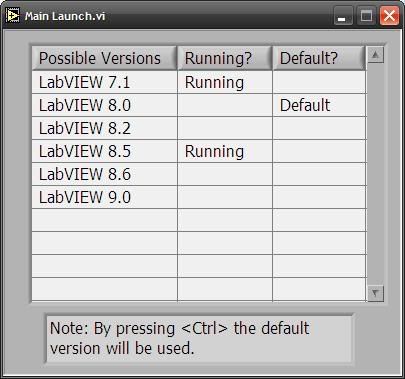
Now that you're interested here's how to use it. First you'll need to download and install an ActiveX component, that allows you to make icons in your system tray (posted by KileenC here).
http://forums.ni.com...IEWTrayIcon.zip
Then download LV Tray Launcher EXEs Only LV Tray Launcher EXEs Only 1.0.zip If you have LabVIEW 7.1 runtime installed, run LVTrayLauncher.exe. You should now have an icon in your system tray that looks like a space ship. If not check your task manager and see that both axsTrayIcon.exe and LVTrayLauncher.exe are running. If they aren't kill them both and start axsTrayIcon.exe, then start LVTrayLauncher.exe.
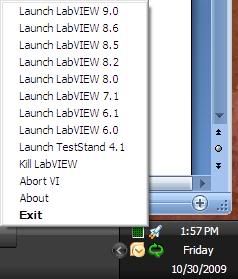
If you don't have LabVIEW 7.1 runtime installed I do have a runtime less EXE but I'm not sure if it's legal to post it since it contains files that are NIs and I would be copying them to my own server. Any opinions out there about the legality?
If you want to see the source, it's attached and saved in 7.1. There is also a readme in each of the attachments with a little more insite into the application. Alot of the source is just pieces of code from LAVA and NI's forums, I tried crediting everyone in the about window, but if you see some code that you think may be yours please let me know so I can give proper credit those that helped.
Any questions or comments are welcome, but I don't know how much spare time I'm going to have to support this. So sorry if this is the only version ever released.
EDIT: Forgot to mention, here the packages I used:
nirsc_html_help_common 2.0-1
oglib_array 2.7-1
oglib_error 2.3-2
oglib_lvdata 2.9-1
oglib_string 2.6-1
oglib_time 2.3-2
oglib_variantconfig 2.7-2
ogrsc_dynamicpalette 0.18-1
-
 1
1
-
-
Here's what I use. You feed in the string to word wrap and how it is formatted (font, size, etc.) and it returns the string with line breaks.
Bruce
Wow this is nice. I hope you don't mind (I'm not trying to one up you), but I've modified your code to work with control references. So all you need to do is pass it a reference to your string, and the width you want it to be. You don't need to input the font size and type.
-
One other thing I forgot to mention. I use the Gimp, but I don't install it. Last time I knew the GIMP needed to first have some GTK runtime install first, which took a while to install, then you install GIMP and then it took a long time to start and took alot of resources.
But what I do, is just run the Portable version of GIMP. It's just an EXE with a few folders for user preference, and config settings. So it's free and you can try it out in a manner of a few minutes.
-
Just disable the "stop" button (not gray) and reactive-it when LED On
That's probably the best solution, I just wanted a way to penalize the user if they click too early. I suppose you could still do that with a mouse down event when grayed out.
-
Personally, I usually just waste my time over at teagames.com

Wow and when I thought my productivity couldn't get any lower with Wikipedia, Youtube, and Digg combined. Just don't tell my....oh.
But seriously I don't think I've played any online games (like in browser) in several years. There's just so much interesting things going on, on the internet that games aren't as interesting as the latest updates from some of the projects I'm following.
Anyone for a game of global thermonuclear war?
"Would you like to play a game?"
Definitely before my time, but wasn't Ally Sheedy hot in that movie?
-
I've found a little gem that I've never really had a need for called "Longest Line Length in Pixels". Basically it tells you the width of a string control/indicator based on its font, and font size. It's located in the vi.lib in at least version 8.2.
LabVIEW XX\vi.lib\Utility\error.llb\Longest Line Length in Pixels.vi
With this you could tell if your length is too long, then remove a word from the end of the line and put it on the next line until it fits your width.
-
Not games written in LabVIEW. The LAVA 1.x had an Arcade section.
Sorry I had no idea.
-
 Are you lost? Except for the occasional Space Explorer Game or LabVIEW Game Console, LabVIEW hasn't had a whole lot of games made for it.
Are you lost? Except for the occasional Space Explorer Game or LabVIEW Game Console, LabVIEW hasn't had a whole lot of games made for it.But if you're complaining please feel free to develop some LabVIEW games and post them here. As for making them online that may be a challenge.
-
Another one for GIMP, I agree that it takes some getting use to.
-
Emoticons damn it! Emoticons!
"There's no emoticon for what I am feeling!"
Oh wait, yes there is

-
The CAN Frame Channel Conversion Library was quite useful in that specific instance. I don't remember why we didn't use the CAN Channel API. Was it that it's only for NI devices?
I believe that Channel API also does not work on any NI USB device, so it would also need the Frame to Channel conversion library.
We've also used that library on a FPGA CAN device, where all you receive is a raw stream of bytes. We passed that to the host main, which had an engine running that simply took it, converted it to channel API, and then put it on the virtual CAN bus (CAN256 I believe) and then any where in the code any engine could read CAN 257 as Channel and read what was on the CAN bus that the FPGA was connected to.
I think NI has examples on how to do this.
-
Except poor ol' Hooovahhs

Eh it happens, I'm just glad the split went so well as I too was wondering what it would do to RSS. Maybe we should now split this, into a conversation about splitting threads? And splitting threads that have been split.
-
I've done some work with VectorCAN stuff but I wasn't impressed. The NI CAN devices would of worked better for what we needed, but since Vector is more specialized maybe if we were trying to do more crazy things than just read they would have been the product to have.
-
Yeah LabVIEW was my first "real" language, just played around with PLC. I think it helped alot when going to other languages. When I started learning other languages I already knew the concepts of programming, and how to make decent code from a how it should be done. Then the only thing I had to do is learn the syntax.
Learning from LabVIEW is very beneficial, I know that when I was in Java and wanted to get some thing done, I remembered how to do it in LabVIEW visually. This is something missing from other languages, I can visually see how my code should look, and where data should go to accomplish my goals. This is very useful in remembering how to get the task done.
-
Windows key+M is my best friend. It's "THE BOSS IS COMING!!!" key.

I wonder how this is different than Windows key + D?
Not that I want a hijack but Windows key + E? Windows key + R? Windows key + Pause/Break?
-
A better State Machine would have a mechanism to wait that doesn't freeze the program until the delay finishes, but you can do that later.
I think this is an important feature, because right now if I press OK before the light turns on, then when the light does turn on, it immediately thinks I pressed the OK button and will register a reaction time of 0ms.
A solution I think might be easier is replace the Time Delay, with a while loop that waits based on tick counts. Then in the while loop you can pole the OK button, and if it is pressed before the wait time is reached a dialog can pop up and say they were too early.
-
I haven't had problems installing older versions of LabVIEW on a machine that has newer ones if I only install LabVIEW and not any legacy toolkits, or old daq stuff.
I recently installed 6.0 and 6.1 on a machine that already had 7.1, 8.0, 8.2, 8.5, 8.6, and 2009. I was worried it would break some thing but it went fine. Now if I would have tried installing other old 6.0 toolkits I'm sure my PC would be hosed.
Luckily installing older versions of LabVIEW don't take as long as they use to. So installing 6.0, then 6.1, then 7.0, then 7.1 probably take just as much time combined as it would to be to install 2009. So hopefully too much time won't be wasted installing all the older ones, just 8.x and 2009.
-
Cat's really suck at tug-of-war, if that was 3 dogs they would be constantly pulling in all 3 directions, not just holding a mouthful and growling. Not that I'm trying to do any cat bashing, I just thought the video could have been 4 minutes shorter and it still would have been as interesting.
-
Yeah Crelf that's what I was talking about, never done it my self but I figured someone here would know what I was trying to say.
-
I've never had much success with the whole Scale Front Panel Objects (inside Window Size of VI Properties). Things end up not looking right after scaling and stretching.
I'm not sure how to do this but I head a good solution is to design your application with multiple resolutions. Like 1024 X 768, 1280 X 720, and 1280 X 800, then have your code switch between them when resizing. It limits the user alot on their choices but at least it will look the way you want in those resolutions.
-
As asbo said we use VirtualPC for our VMs, but I prefer VMWare. It's not free but has good USB support. I haven't tested it with that many USB devices, but everyone I tried works fine. Mostly just USB mice, and mass storage devices.
You just run your VMWare, then I think Tools and connect USB device. It lists the devices in your host PC that you want to share to your guest VM PC.
VMWare does have alot of extra services that bogs down Windows, while Virtual PC in comparison has alot less overhead.



On Line Games
in Site Feedback & Support
Posted
I made an Alien Attack game...boy was it lame. I don't know where the source is any more. I also made a Hand Game that we use to play between classes.