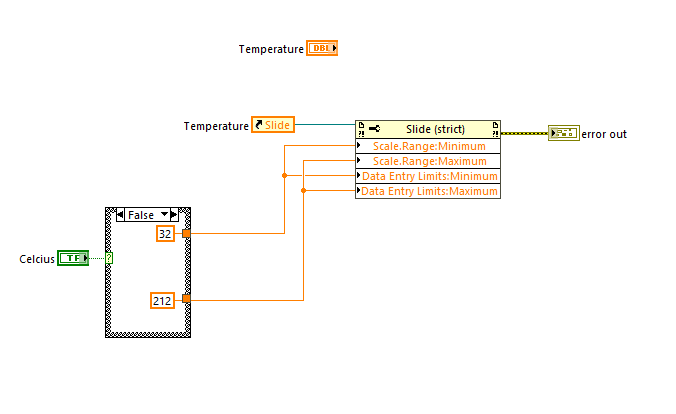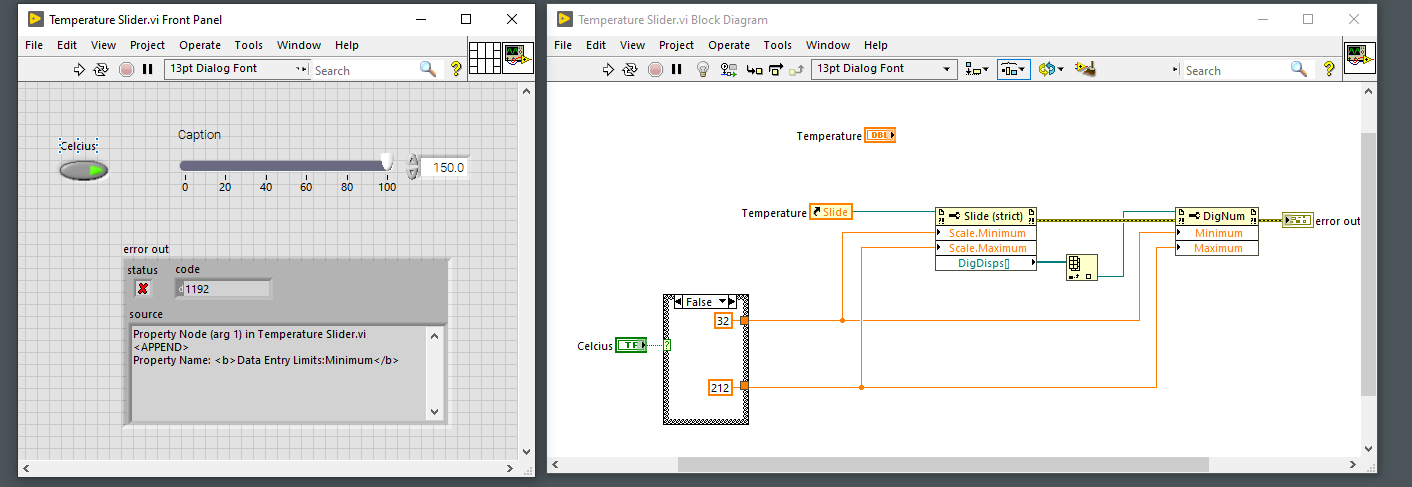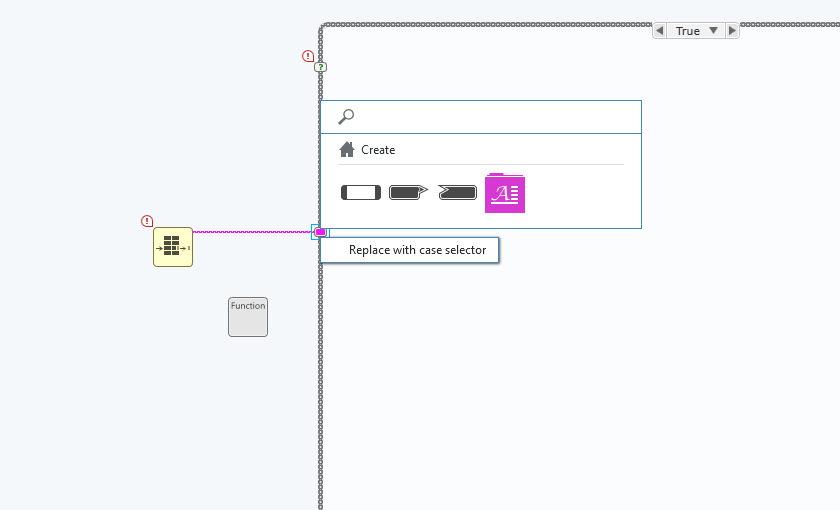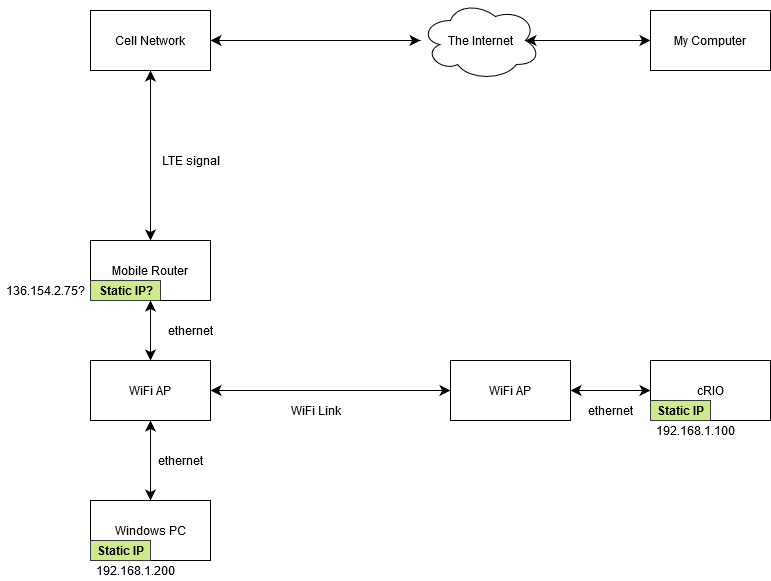-
Posts
1,199 -
Joined
-
Last visited
-
Days Won
113
Content Type
Profiles
Forums
Downloads
Gallery
Everything posted by Neil Pate
-

NXG, I am trying to love you but you are making it so difficult
Neil Pate replied to Neil Pate's topic in LabVIEW General
The whole IDE is unacceptably sluggish. Doing any kind of block diagram create/remove space feels terrible. Everything just takes a few hundred ms to a second longer than it ought to. Tearing out tabs into new windows feels so heavy. When I start NXG now from fresh I get a total system freeze where I cannot even interact with the OS for about 30 s. It does not happen on subsequent openings but is still quite disconcerting. -

NXG, I am trying to love you but you are making it so difficult
Neil Pate replied to Neil Pate's topic in LabVIEW General
Yes James, I had one with Jeff and one of the dev team from India last week. We had a nice candid chat. He clarified the position that NXG is not really intended for advanced users at this stage. One of the problems is that NI is now such a vast organisation and everyone is clawing their way up the corporate food chain so there is no real consistency. The issues with the software is always because of the other guy who was in the position previously (my words, not Jeffs). Rinse repeat and now we are 8 years in with a GUI that looked dated three years ago and a UX paradigm that should never have made it out of wireframe design. Sad times indeed. The juggernaut that is NXG cannot be stopped or even steered at this point it would seem. Almost every single person who has used NXG has said how ugly and drab it looks, but because this goes against NI's "data" our opinions will be ignored. I will revisit it next year... -
The double semicolons will result in empty array elements in those locations.
-
Holy guacamole! When did this make it into vanilla LabVIEW? I have been using the OpenG one for so long now... it is present in 2019 and not in 2015.. I noticed its opposite number is also now in, nice 🙂
-

Setting range of slider and its digital display
Neil Pate replied to Neil Pate's topic in User Interface
Thanks, I cannot believe I did not see the Data Entry Limits as part of the slider properties! For some reason the DigDisps[] property caught my attention and I thought this was the right place to go poking around. This works (as expected!). -

NXG, I am trying to love you but you are making it so difficult
Neil Pate replied to Neil Pate's topic in LabVIEW General
Thanks Jeff, I have sent the calendly link (but I could not find the bit where we pick the Option 1 or Option 2, sorry! I would like to chat about how I use LabVIEW today). -
I am struggling with something I would have assumed is trivial. All I want to do is to be able to programatically set the range of a slider (and also its digital display. I had assumed the digital display would take the same range as the slider but apparently they are separate items.) Anyway, a simple example is shown here and does not work, the Error 1192 comes from the second property node. The first property node correctly sets the slider range. I guess I am being stupid here, can anyone suggest what is wrong with my code? Temperature Slider.vi
-
None of the NI devs come here, this is LAVA after all. (/ducks)
-

LabVIEW 2019 "create constant" right click menu
Neil Pate replied to bjustice's topic in LabVIEW General
Everyone is in for a wild ride with NXG. For extra programming efficiency, speed and consistency the data has shown it is actually better to have two totally different context menus that appear at the same time. Even better, some have pictures, some have text. Take that brain training! Really looking forward to NXG6.0, we might have 3 different menus! -
It's a real shame that more of this stuff is not open to viewing. I often wonder how something is done and try to peek inside the VI. Often it is just a bunch of CLN calls which is fine, I poke around to see what other functions are exported in the DLL but that is about it., I get bored after a short while and have bills to pay so have to move onto real work. We know if screw with undocumented stuff it will break. No API is perfect, but at least let us see!
-
Thanks everyone for the into. This sounds like the kind of thing that is easy to screw up and I cannot really afford that. I have got one chance to get my system right, it will be deployed far far away. Does anyone have any recommendations for companies that offer this kind of advice as a (paid for) consultancy? I can do all the LabVIEW development myself but I need good solid advice on choice of hardware and basically IoT related stuff like MQQT and pros and cons of the different IoT platform cloud vendors.
-
Hi all, I wonder if anyone can share some advice for me. I am working on a new project that is the pretty standard cRIO + Windows PC combination. The network topology is not super complicated and I have tried to diagram it. The use case I am trying to solve is this: How can I connect to the cRIO and the Windows PC from my dev PC which is connected via the internet and a mobile phone network? Phrased another way, how do I assign static, internet facing IP addresses to the cRIO and Windows PC? In my diagram all the IP addresses are totally made up, but are just to prove a point. If the cRIO is on 192.168.1.100 and the Windows PC is 192.168.1.200. As I understand I have to somehow get a static IP address from my mobile phone vendor (say the 136.154.2.75) and then modify the port forwarding on the Mobile Router so that traffic goes to the right place. What if I had two cRIOs, how would I address them independently? Sorry, these are probably quite basic networking questions. Given the proliferation of IoT and remote monitoring devices I would assume these kinds of things are commonly solved. Does anyone have any advice or info?
-
I also use the Android emulator, but normally for nothing more complicated than multiplication 🙄 (tragically this is the life of a 40 year old engineer...) I still love RPN though ,even if it is just for addition and multiplication! My wife actually has the next one up, I think it is the HP49G. It has the rubber keys and is terrible! I love the solid clicky hinged keys on mine. One of the most terrifying moments of my life was when I was taking a leak before an exam in 4th year EE and I dropped my calculator which bounced off the concrete floor. I had to finish my pee, then slowly unzip the fabric case and inspect the big LCD screen which I was convinced must have been shattered. Thankfully it survived!
-
Anybody remember how to use one of these? About 23 years ago I was pretty handy with mine, and today I could not even figure out how to convert degrees to radians! Has there been a better RPN compatible calculator since then?
-
@Thoric I have seen similar behaviour before. There are two scenarios I have seen. 1. It turned out that some code I had naughtily left in a diagram disable structure was "out of date". If I recall it was a class method that was broken or perhaps the class had "stale" data in its history. Resetting the class mutation history sometimes fixed this. 2. Are you sure you don't have any broken methods (like perhaps a test or prototype VI in a class somewhere that you never got around to updating) in the project? This kind of error is hard to track down as everything will run fine in LabVIEW. It might be quicker to roll back to when it last worked and then look at your next commit to see what changed.
-

NXG, I am trying to love you but you are making it so difficult
Neil Pate replied to Neil Pate's topic in LabVIEW General
I feel your pain. I did a long private session about two years ago with some people inside NI where I showed them my current workflow and how I did not think it was going to work in NXG. Nothing at all changed as a result of that feedback. -

NXG, I am trying to love you but you are making it so difficult
Neil Pate replied to Neil Pate's topic in LabVIEW General
A pack of hungry wolves could not hold me back. I am just waiting for the thread Jeff said he was going to make. -

Suggestions for open sourcing an application
Neil Pate replied to Neil Pate's topic in LabVIEW General
Funny you should mention that... -

Suggestions for open sourcing an application
Neil Pate replied to Neil Pate's topic in LabVIEW General
It was not done under a work-for-hire arrangement, the product is completely my own IP (apart from the third-party toolkits I use of some of which are closed-source). Thanks for all the advice everyone. I do want to release this now I just need to find time to tidy up and strip out stuff I cannot distribute. -

Suggestions for open sourcing an application
Neil Pate replied to Neil Pate's topic in LabVIEW General
Bullet 1: yes that is fine. I really don't expect anyone to get rich from it, if they do I would hope they would feel bad enough to give me something back (but if they didn't this would not bother me too much). Bullet 2: That would be nice, but given the nature of this community I would be quite surprised if it happened enough to worry about Bullet 3: No, that I don't want. BSD-3 sounds like a good compromise. My understanding of the industry after being in it for approaching 20 years is that nobody gets rich quickly and without a lot of hard work. I doubt any of the toolkits on the Tools Network have made anywhere near enough money to justify all the effort required to put them there. -

NXG, I am trying to love you but you are making it so difficult
Neil Pate replied to Neil Pate's topic in LabVIEW General
Thanks Jeff. All of us here just want NXG to be awesome, so anything we can do to help get it right (in our opinion) I am sure we will do. -

Suggestions for open sourcing an application
Neil Pate replied to Neil Pate's topic in LabVIEW General
Never heard of that license. It pretty accurately sums it up though. Thanks!