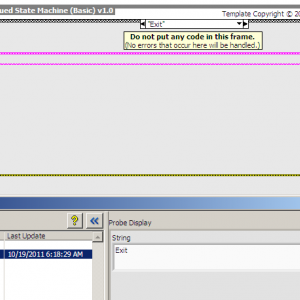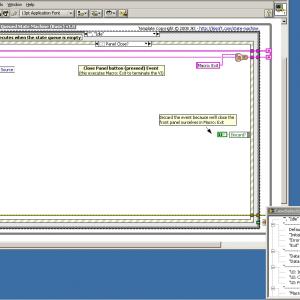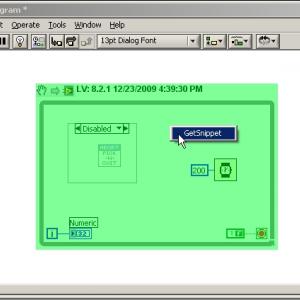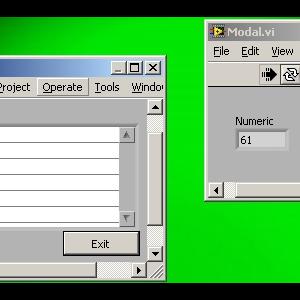-
Posts
951 -
Joined
-
Last visited
-
Days Won
39
Content Type
Profiles
Forums
Downloads
Gallery
Files posted by jcarmody
-
State Machine Follower
By jcarmody in JKI Right-Click Framework Plugins
This JKI RCF Plugin sets the Visible Frame property of a Case Structure while the owning VI is running. Use it to follow the execution through the cases in your string-based State Machine/Sequencer when Execution Highlighting isn't fast enough (and, it's never fast enough).
The use-case I wrote this to improve is setting a Breakpoint on the Error wire coming out of the main Case Structure and probing the Case Selector terminal so I can float-probe wires during execution. The problem with this is that I had to manually select the current frame every time. This is boring, so I developed this plugin to automatically set the Visible Frame to the case most recently executed.
Use - Select the String wire connected to the main Case Structure's selector terminal, invoke the JKI RCF and select StateFollower.
Special thanks to - AristosQueue, for his help over here.
LabVIEW versions - tested in 2009 & 2011 - it should work in 2010 as well
Installation - use VIPM to install the VI Package
License - Creative Commons 3.0 Attribution (Really, do whatever you want. I don't care.)
787 downloads
Updated
-
CaseSelect
By jcarmody in JKI Right-Click Framework Plugins
Copyright @ 2010, Jim Carmody
All rights reserved.
Author:
Jim Carmody
jim@jamescarmody.com
CaseSelect is a plugin for the JKI Right-Click Framework for LabVIEW and is distributed as a VIPM package.
Introduction
I make State Machines with many, many states; perhaps you do, too. I don't like scrolling through long lists of states and have wanted to have a scroll bar on the drop-down list. This plug-in launches a new panel with a Tree control (one that has a scroll bar) containing each of the Case names.
Features
Select a case in the CaseSelect window and it comes to the front in your Block Diagram JKI State Machine states are indented in the Tree control CaseSelect window floats and can be resized Open multiple CaseSelect windows at the same time to work with more than one Case Structure Select a case with the mouse or navigate the Tree using arrow keys Insert & delete states with Insert/Delete keys or context menu (Insert suggests new name based on section header) Reorder cases with drag/drop Ctrl+drag/drop to duplicate a case (suggests new name based on section header) Collapse/expand all tree elements with context menu Sort cases alphabetically (preserving the section headers of a JKI State Machine)
New in 2.0.1
I'm pretty bad at keeping track, but here are a few... Renaming a case triggers a search-and-replace for all instances of the old name in all String Constants Select a String Constant in your VI and double-click a case in CaseSelect and that will be appended to the String Constant - build macros quickly
New in 3.0.0.4 (currently only for LabVIEW 2010)
I'm still pretty bad at keeping track, but I made a new package. Added navigation buttons to move back and forth through the states you've visited (history) ~ still buggy The original discussion of this can be found here.
4,961 downloads
Updated
-
GetSnippet
By jcarmody in *Uncertified*
GetSnippet RCF Plugin v1.0.0
Copyright @ 2009, Jim Carmody
All rights reserved.
Author: Jim Carmody
LAVA name: jcarmody
Contact Info: Contact via PM on www.lavag.org
LabVIEW version:
Created and tested with LabVIEW 8.2
Dependencies:
JKI Right-Click Framework
LabVIEW 8.2 or higher
Description:
The Code Capture Tool 2.0 can create a VI snippet in LV versions as old as 7.0; this plugin lets you extract them in versions 8.2 and above. Standard conditions apply - you won't be able to extract a snippet that was created in a newer version of LabVIEW.
Instructions:
Extract the zip file into [LabVIEW]\Resource\JKI\RCF\Plugins\GetSnippet and restart the RCF framework. Once installed, select a snippet, activate the RCF and select GetSnippet and your decoration will be replaced by the underlying code.
Known Issues:
Hardly anybody makes snippets in anything except LabVIEW 2009. The program works fine, though.
Acknowledgements:
Ton Plomp and Yair gave us the Code Capture Tool, without which there would be no need to extract snippets in LabVIEW < 2009.
Darin.K showed me how to get a VI from a snippet. Ton helped me improve my implementation.
Change Log:
v1.0.0: Initial release of the code.
License:
BSD
Support:
If you have any problems with this code or want to suggest features:
please go to www.lavag.org and Navigate to
LAVA > Resources > Code Repository (Certified) and
search for the "Abort.vi" support page.
Distribution:
This code was downloaded from the LAVA Code Repository found at www.lavag.org
889 downloads
Updated
-
Abort VI
By jcarmody in LabVIEW IDE
Abort.vi v1.0.0
Copyright @ 2009, Jim Carmody
All rights reserved.
Author: Jim Carmody
LAVA name: jcarmody
Contact Info: Contact via PM on www.lavag.org
LabVIEW version:
Created and tested with LabVIEW 8.2
Dependencies:
LabVIEW 8.2 or higher
Description:
Sometimes it happens that you're running a modal VI, you can't stop it and the only option you have to recover is to kill the LabVIEW process and start over. Running this VI will present a list (on top of your other modal VI) of all VIs running in all contexts (except NI.* and JKI.*). Select the one giving you trouble and this VI will abort it. Keep this VI handy and you'll never be stuck again.
Instructions:
*NOTE* This VI needs to be set to "Run when opened"; I purposely didn't set it for submission here because I think it's impolite. Take a look at the Block Diagram, satisfy yourself that it's safe (here be dragons, rusty nails and all), set the execution to run when opened, put the VI where it'll be handy and commence developing code secure in the knowledge that a UI mistake won't lock your LabVIEW process.
Known Issues:
None
Acknowledgements:
This program was inspired by this thread in the NI forum.
Change Log:
v1.0.0: Initial release of the code.
License:
BSD
Support:
If you have any problems with this code or want to suggest features:
please go to www.lavag.org and Navigate to
LAVA > Resources > Code Repository (Certified) and
search for the "Abort.vi" support page.
Distribution:
This code was downloaded from the LAVA Code Repository found at www.lavag.org
4,127 downloads
Updated