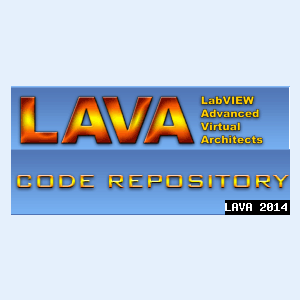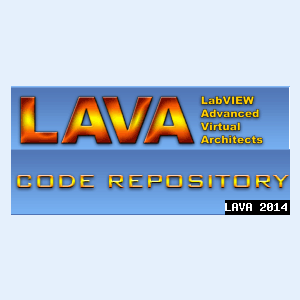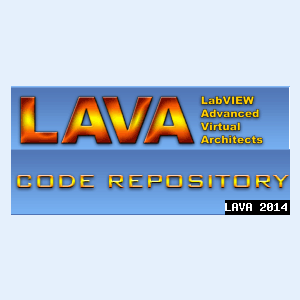-
Posts
108 -
Joined
-
Last visited
Content Type
Profiles
Forums
Downloads
Gallery
Files posted by Karissap
-
Get Data From Clipboard
By Karissap in User Interface
Copyright © 2007, Karissa Purcell
All rights reserved.
Author:
Karissa Purcell
--see readme file for contact information
Description:
This collection of VIs uses the Win32 API and Labview Methods to access the clipboard.
GetClipboardData.vi retrieves image, text or a file/folder selection and puts the data into a corresponding control.
Dependancies:
Labview 8.0.x or higher
Windows operating system (tested with XP)
Uses user32.dll, Kernel32.dll and shell32.dll (usually found in C:\windows\system32 folder)
Change Log:
1.0.1: Fixed Commenting.
1.0.0: Initial release of the code.
1,957 downloads
Submitted
-
Multi-Column Listbox XControl
By Karissap in X-Controls
Copyright © 2007, Karissa Purcell
All rights reserved.
Author:
Karissa Purcell
--see readme file for contact information
Description:
An XControl with enhanced features for the multi-column. To access X-Control features select More… from the shortcut menu.
Features
Automatic Ordering -. The Rows are ordered by a selected column in either ascending or descending mode (alphabetically). Columns can be selected by clicking on the column header with the hand tool. The sorted row is displayed in bold font with a \/ or /\ marker at the end of the name. Value Filtering – Rows can be hidden by applying value filters. The value filters will apply upper and lower limits (alphabetical) for columns. Alternate Line Colouring – Gives the Multi-Column Listbox a professional look by applying an alternating background and text row colour. Dependencies:
Labview 8.5.x or higher
Open G Array Library: oglib_array
Change Log:
1.2.0: Fixed edit cell behaviour. Improved ability to convet older versions.
1.1.0: Added more commenting. Fixed bug in cell editing of column headers. Added saving of adjusted column widths. Added example vi.
1.0.0: Initial release of the code.
2,849 downloads
Updated
-
USB Continuous Acquire
By Karissap in Machine Vision & Imaging
Copyright © 2007, Karissa Purcell
All rights reserved.
Author:
Karissa Purcell
--see readme file for contact information
Description:
This VI uses the NI-IMAQ for USB drivers to continously acquire an IMAQ image.
The USB camera is selected from a list generated from the "IMAQ USB enumerate cameras" vi.
Grab rate is controlled using an event structure. This is so that image processing routines can use other event cases.
*Tested with a Logitech QuickCam IM
Dependancies:
Labview 8.0.x or higher
IMAQ drivers
NI-IMAQ for USB drivers (http://web.archive.org/web/20071124171708/http://sine.ni.com/devzone/cda/epd/p/id/5030)
Change Log:
1.0.2: Changed error cluster wiring
1.0.1: Fixed list control to select camera, improved error control.
1.0.0: Initial release of the code.
2,044 downloads
Submitted