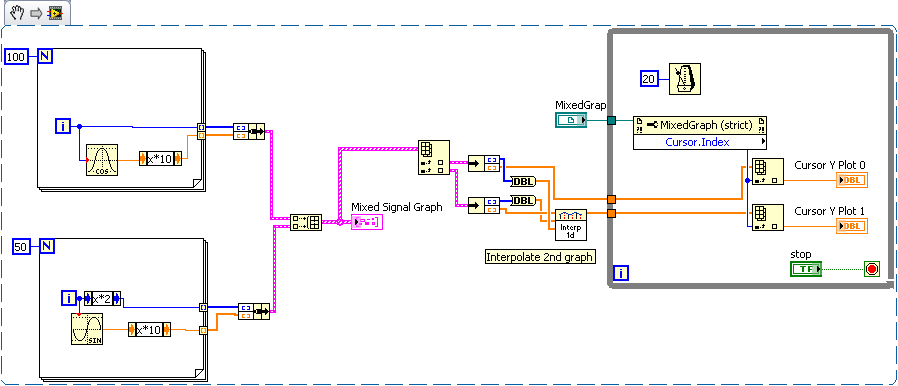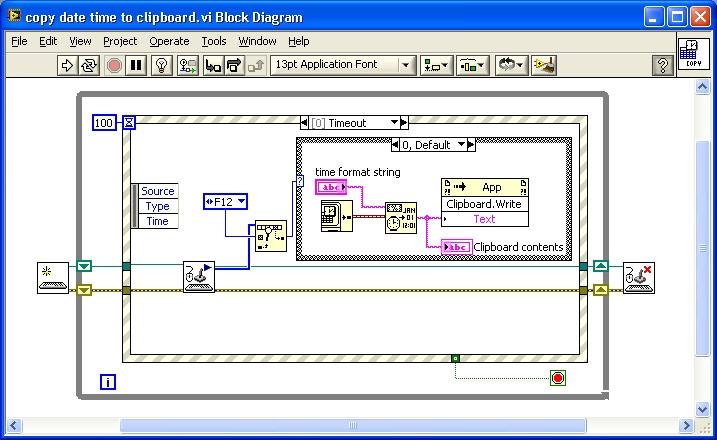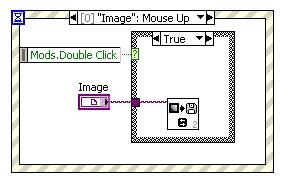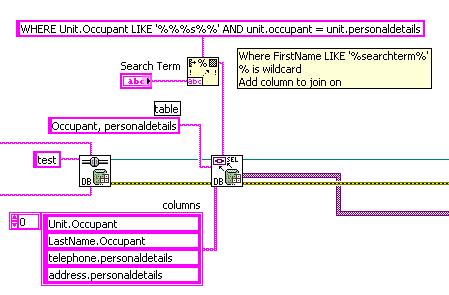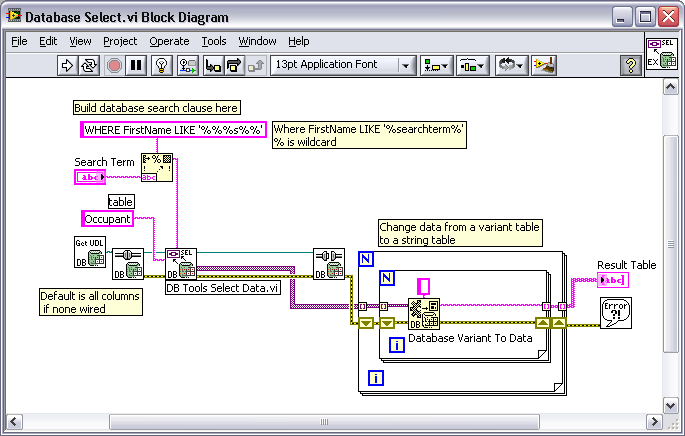-
Posts
108 -
Joined
-
Last visited
Content Type
Profiles
Forums
Downloads
Gallery
Everything posted by Karissap
-
Do you have the LabVIEW 8.2.1 Run-time engine installed? It might make things easier if you create an installer. If you right click on the build specifications part of the project tree where you created the exe and select new >> installer, select your exe as the source file and click on the additional installers page you can select additional drivers to include such as VISA and and DAQmx. see Building and Installer LabVIEW 8.2 Help
-

[CR] Multi-Column Listbox XControl
Karissap replied to Karissap's topic in Code Repository (Certified)
Sorry, I was just told about the latest comments on this thread (thanks Yair), I will get started on the update using the attached files in the thread and the other suggestions (and change the copyright notice, woops). That get text rectangle vi method is great, I didn't know about that, it'll be much better for the exe. These are great improvements! -
Hi Peter I agree this property node output isn't the best, the Y value output of the node should be an array. You will notice that in the cursor window that as you move the cursor across on every second point on the plot 1 y value it will be shown in round brackets, this is because the value for plot 1 is being interpolated from the plot 0 x values. To get the same behaviour as the cursor plot window you will need to do the interpolation yourself. Here is your vi with the manual interpolation. Cursor Test (Manual Interpolation).vi
-

A Hot key utility that brings timestamp into clipboard
Karissap replied to TG's topic in LabVIEW General
Here is an implementation using F12 as a hot key. The input data VIs are used instead of the key down event in the event structure when using hot keys in programs designed to run in the background so the key will be captured even when the program is minimized or hidden. The event method only works when the key is pressed when the front panel is active. copy date time to clipboard.vi -
Not all Matlab functions are supported. The supported functions are in the LabVIEW help and also online here: LabVIEW MathScript Functions As long as your Matlab program uses the available functions it should run in the MathScript node. You can add your own user-defined functions if they aren't included. Also, if you have a copy of Matlab on your computer you can make it run in the full Matlab environment with the Matlab script node.
-
You can select a mouse up event on the image in an event structure then use the mods-> double click property to decide whether it was a double click.
-
Name: Multi-Column Listbox XControl Submitter: Karissap Submitted: 02 Jul 2009 Category: X-Controls LabVIEW Version: 8.5 Version: 1.2.0 License Type: BSD (Most common) Make this available on the VI Package Network?: Undecided Copyright © 2007, Karissa Purcell All rights reserved. Author: Karissa Purcell --see readme file for contact information Description: An XControl with enhanced features for the multi-column. To access X-Control features select More… from the shortcut menu. Features Automatic Ordering -. The Rows are ordered by a selected column in either ascending or descending mode (alphabetically). Columns can be selected by clicking on the column header with the hand tool. The sorted row is displayed in bold font with a \/ or /\ marker at the end of the name. Value Filtering – Rows can be hidden by applying value filters. The value filters will apply upper and lower limits (alphabetical) for columns. Alternate Line Colouring – Gives the Multi-Column Listbox a professional look by applying an alternating background and text row colour. Dependencies: Labview 8.5.x or higher Open G Array Library: oglib_array Change Log: 1.2.0: Fixed edit cell behaviour. Improved ability to convet older versions. 1.1.0: Added more commenting. Fixed bug in cell editing of column headers. Added saving of adjusted column widths. Added example vi. 1.0.0: Initial release of the code. Click here to download this file
-
You could do this by just changing your database query, there are lots of examples on how to return data across multiple tables like this: SQL Basics: Query multiple tables For example, you could do something like this:
-
Don't get me wrong, I try to make the majority of my posts helpful (not like this one). I think the voting posts up and increasing rep thing hasn't caught on in LAVA yet though as it's pretty new. Until it does catch on, a post count at least shows you're not hiding in the shadows and you participate in the LAVA community. I still find it a bit intimidating to post a reply in the same thread as someone who has over 4000 posts, especially if they reply and increase their font size and encapsulate in exclamation points, hypothetically speaking of course. Maybe some of the mystery will fade at the LAVA BBQ though...
-
The counter outputs are the only outputs that can generate a TTL pulse train at specified frequencies. The problem with my method is you are using the first counter (ctr0) with finite samples, this uses the second counter on board (ctr1) to provide the gating to turn the output on and off, this means the second counter is no longer available to output a TTL signal. If you need exact timing you'll need an external source or second device. Otherwise if the timing isn't that strict you can use software timing and use a Digital output port.
-
I've used the OCR from the NI Vision toolkit, it is quite good. It has a good training interface and good accuracy when trained well. I like using it with the vision builder interface to prototype. I've tried out various 3rd party OCR API toolkits too and found Transym OCR to work the best out of the ones I've tried. Both have a free evaluation period so you can try them out.
-
I'm trying to get over the 100 mark too, my goal is to get there before NI Week. Getting close...
-
The second loop just formats the data into a table. The VI "Get Database Information" just returns the information about the tables in the database. If you want to do a search on one of the tables you will need to do a select query. In the NI example finder look at the example "Sixtypes Select" this gives an example of how to extract different types of data from a table. To do a search you will need to add in a clause. Here is an example of a vi you might use to search for part of a first name in your table. Database Select.vi
-
Hi Nima What you have is pretty close. Analog input and output operations are not hardware retriggerable but counters are. What you can do is use a counter to create a retriggerable finite pulse train and use this as the sample clock for the output task. This means the output task will run while the pulse train is going. Here is an example adapted from the example "Multi-Function-Ctr Retrigg Pulse Train Generation for AI Sample Clock.vi" in the LabVIEW NI example finder but I changed it for an output task instead. It might need some work to get it going, I haven't got a DAQ device to try it out on but it should give you the idea. Multi-Function-Ctr Retrigg Pulse Train Generation for AO Sample Clock.vi
-
I have used smoothing algorithms on data in LabVIEW before but these filters are based on IIR or FIR filters and as such are only applicable to time based signal types, as it is a X-Y graph that needs to be "smoothed" I think the curve fitting algorithms are more applicable. The curve fitting algorithms do work well to keep the shape of the data while removing a lot of the noise.
-
Try wiring your xy graph to the curve fitting express vi. With this vi you can choose from a range of interpolation algorithms. It's in the Express>> Analysis Menu
-
Name: USB Continuous Acquire Submitter: LAVA 1.0 Content Submitted: 03 Jul 2009 Category: Machine Vision & Imaging LabVIEW Version: 8.0 Version: 1.0.2 License Type: BSD (Most common) Potentially make this available on the VI Package Network?: Undecided Copyright © 2007, Karissa Purcell All rights reserved. Author: Karissa Purcell --see readme file for contact information Description: This VI uses the NI-IMAQ for USB drivers to continously acquire an IMAQ image. The USB camera is selected from a list generated from the "IMAQ USB enumerate cameras" vi. Grab rate is controlled using an event structure. This is so that image processing routines can use other event cases. *Tested with a Logitech QuickCam IM Dependancies: Labview 8.0.x or higher IMAQ drivers NI-IMAQ for USB drivers (http://web.archive.org/web/20071124171708/http://sine.ni.com/devzone/cda/epd/p/id/5030) Change Log: 1.0.2: Changed error cluster wiring 1.0.1: Fixed list control to select camera, improved error control. 1.0.0: Initial release of the code. Click here to download this file
-
2,045 downloads
Copyright © 2007, Karissa Purcell All rights reserved. Author: Karissa Purcell --see readme file for contact information Description: This VI uses the NI-IMAQ for USB drivers to continously acquire an IMAQ image. The USB camera is selected from a list generated from the "IMAQ USB enumerate cameras" vi. Grab rate is controlled using an event structure. This is so that image processing routines can use other event cases. *Tested with a Logitech QuickCam IM Dependancies: Labview 8.0.x or higher IMAQ drivers NI-IMAQ for USB drivers (http://web.archive.org/web/20071124171708/http://sine.ni.com/devzone/cda/epd/p/id/5030) Change Log: 1.0.2: Changed error cluster wiring 1.0.1: Fixed list control to select camera, improved error control. 1.0.0: Initial release of the code. -
2,859 downloads
Copyright © 2007, Karissa Purcell All rights reserved. Author: Karissa Purcell --see readme file for contact information Description: An XControl with enhanced features for the multi-column. To access X-Control features select More… from the shortcut menu. Features Automatic Ordering -. The Rows are ordered by a selected column in either ascending or descending mode (alphabetically). Columns can be selected by clicking on the column header with the hand tool. The sorted row is displayed in bold font with a \/ or /\ marker at the end of the name. Value Filtering – Rows can be hidden by applying value filters. The value filters will apply upper and lower limits (alphabetical) for columns. Alternate Line Colouring – Gives the Multi-Column Listbox a professional look by applying an alternating background and text row colour. Dependencies: Labview 8.5.x or higher Open G Array Library: oglib_array Change Log: 1.2.0: Fixed edit cell behaviour. Improved ability to convet older versions. 1.1.0: Added more commenting. Fixed bug in cell editing of column headers. Added saving of adjusted column widths. Added example vi. 1.0.0: Initial release of the code. -
Name: Get Data From Clipboard Submitter: LAVA 1.0 Content Submitted: 03 Jul 2009 Category: User Interface LabVIEW Version: 8.0 Version: 1.0.1 License Type: BSD (Most common) Potentially make this available on the VI Package Network?: Undecided Copyright © 2007, Karissa Purcell All rights reserved. Author: Karissa Purcell --see readme file for contact information Description: This collection of VIs uses the Win32 API and Labview Methods to access the clipboard. GetClipboardData.vi retrieves image, text or a file/folder selection and puts the data into a corresponding control. Dependancies: Labview 8.0.x or higher Windows operating system (tested with XP) Uses user32.dll, Kernel32.dll and shell32.dll (usually found in C:\windows\system32 folder) Change Log: 1.0.1: Fixed Commenting. 1.0.0: Initial release of the code. Click here to download this file
-
1,963 downloads
Copyright © 2007, Karissa Purcell All rights reserved. Author: Karissa Purcell --see readme file for contact information Description: This collection of VIs uses the Win32 API and Labview Methods to access the clipboard. GetClipboardData.vi retrieves image, text or a file/folder selection and puts the data into a corresponding control. Dependancies: Labview 8.0.x or higher Windows operating system (tested with XP) Uses user32.dll, Kernel32.dll and shell32.dll (usually found in C:\windows\system32 folder) Change Log: 1.0.1: Fixed Commenting. 1.0.0: Initial release of the code. -

How to use dynamic event structure?
Karissap replied to jackmax's topic in Application Design & Architecture
Hi Jackmax I had a look at your code and think you might need a bit more understanding of while loops and how the event structure works before jumping into something like dynamic events in sub vis, it's pretty advanced stuff. In the example you gave there was really no need to use dynamic events in the sub vi, an ordinary event structure in the main vi would be fine with a sub vi that runs once and exits with no while loop. If you have a subvi with a while loop inside another vi's while loop it will lock up it's caller until it finishes. An event structure will stop the loop until one of the event cases happen or if it has a timeout wired to it. If you really want to use a dynamic event in a sub vi here are your example vis with something like I think you might be after. The same functionality could be covered a much simpler way though. -

How to use dynamic event structure?
Karissap replied to jackmax's topic in Application Design & Architecture
Something I had to find out the hard way when I started using the event structure is that if you use a latching type button you have to put the terminal for the button inside the event structure value change event for it to use it. Have a look at using one of the templates such as the "Dialog Using Events" as a starting point. There are also a lot of examples in the example finder, search for event-driven. -

Print controls in scrolling pane with splitter
Karissap replied to Karissap's topic in User Interface
I'm already using this vi with the splitter as a sub-panel in another vi so I think I'll put everything I want to print into a cluster as per PaulG. Thanks everyone :thumbup: -
The Open/Close -> Ensure Visible method on a tree control will expand and scroll to make sure a specified tag is visible in the tree.