-
Posts
360 -
Joined
-
Last visited
-
Days Won
6
Content Type
Profiles
Forums
Downloads
Gallery
Posts posted by ASTDan
-
-
-
I would recomend using a butterworth filter to filter out your unwanted frequences.
Then use the derivitive vi to calculate dx/dy
Dan
-
I would sugest using a counter timer input to measure encoder signals
Using a counter/timer channel will be more than adequate to capture your 36k/S signal
http://zone.ni.com/devzone/cda/tut/p/id/3321
Dan
-
I uninstlled Open G and reinstalled it.
It worked! I now have open G on my palette
Thanks
Dan
-
Hello,
I have installed Open G. It works great however my paletts in LabVIEW 8.5 don't have a link to the Open G vi's. The Open G files are there I just don't have a link to in the paletts.
My paletts have links in my older versions of LabVIEW
Any sugestions?
Thanks
Dan
-
I bought the book last year from Amazon. It has as 2003 copyright and the print quality is bad. Great book though!
Dan
-
Hello,
I usually recomend NI data acquisition products over competetors. The reason being the interface with LabVIEW is SOOOO much easier. My monetary agrument is, so you saved a couple 100 bucks on a daq card but it took you an additional 8+ hours to get it working. Time=money. The other daq card now is not so cheep.
Dan
-
Hello,
No it is not with regards to LabVIEW. Sorry that wasn't clear. I am trying to find a guide to wire up electrical control panels. I have searched amazon and google and haven't found anything I like. I am trying to find a reference book that explains this to the novice, or an engineer that wants his wiring to not look like it was done by an engineer.
Thanks
Dan
-
Hello,
Can anyone recomend a good reference for control Panel wiring.
Thanks
Dan
-
FYI
My problem was that the version of the fieldpoint driver on the host MUST match the version of the fieldpoint driver on the target. The fieldpoint driver is NOT backwards compatible.
Please send me $.01 every time this post solves your pain and suffering ; )
-
I have tried following the steps in the link but I still can't get my executable to work. I am not embedding the code on my filedpoint module so I don't think I need the startup file?
How do I synchronize the drivers? Do I need to do that since I am not embedding code on my fieldpoint module?
Any help would be appreciated.
Thanks
Dan
-
Hello,
I am trying to build an executable with a fieldpoint applicaiton.
http://digital.ni.com/public.nsf/allkb/22C...62571D9006A62B5
As long as I have the .iak file of interest loaded into MAX on my target machine, and I call the fieldpoint i/o with respect to the project I should be fine. Am I reading that right? Has anyone else come accross this issue and what did you do to solve it?
Thanks
Dan
-
If I manualy navigate to define the control Ref i.e. Right Click on a generic control ref, Select VI Server Class\Generic\etc....
The option to include the data type is grayed out. In the past I was able to select that (I think I could....). Why is it grayed out? Is this a bug? It seems you should be able to select if you want to include that data type or not.
Thanks
Dan
QUOTE(JDave @ Jan 18 2008, 02:27 PM)
I'm not sure. It is grayed out only sometimes. If it is a generic control ref, then there is no data type to include -- thus it is grayed out. If you drag a control onto the ref, then the option becomes checked and not grayed out.Is there a particular situation that you are looking at?
David
-
-
Wow super cool. Now to fully open a can of worms. Where can I find a list of all common symbols i.e. degree, plus minus, etc. Where is the ASCII codes for all this stuff. I wasn't aware of the Alt+176
Thanks.
Also on a comment note wouldn't it be cool if there was a Open G library that contained common symbols like the one posted by PJM_LabVIEW.
-
Hello,
This hopefully will be a simple question.
I am working on some code and to my supprise it has a degree symbol (little circle above numbers). I didn't know LabVIEW had this capibility. I have been trying to figure this out for years. How do you insert a degree symbol into a string?
Thanks
Happy Holidays!
Dan
-
Hello,
I get Error -200284 when I run the following code. I am running this on a PCI 6220 card.
Any suggestions?
Dan
-
Hello,
I have searched NI's website but can't find a specification for the the temperature range for the NI SHC68-68-EPM cable.
Does anyone know where I can find this?
Thanks
Dan
-
QUOTE(ASTDan @ Sep 25 2007, 03:31 PM)
Yes I have the appropiate runtime enginee on the PC DanHere are the files I am working with. Maybee you can take a quick look and see if I have a setting that is goofed.Hello,
I just wanted to post this for posterity.
After going back and forth with NI we finally solved the problem. It seems that I have a problem with the LabVIEW runtime engine on my computer. The LabVIEW runtime engine is installed and runs executables but for some reason the remote panel web browser does not work on my specific machine. NI is looking into why this is the case and I will post their response.
Thanks
Dan
-
QUOTE(Dan Press @ Sep 26 2007, 03:10 PM)
I do not think that those units can be daisy-chained. They are Ethernet interfaces, so you can just wire one or more of them to a subnet. That's not technically daisy-chaining. If you use a dedicated subnet, there should be plenty of bandwidth to do data collection across multiple units.The only performance hit I've seen is that the initial communication with the unit tends to take a few seconds. Once communications are established, the data flows nicely. cFP is not a particularly fast data acquisition platform. It is great for things like air temperature that do not change too rapidly. If you need to sample fast, consider the Compact RIO.
The AI module I am looking at can sample up to 10kHz which is fast enough for my application. So bacically I need a router or a hub to monitor 2 interfaces? Would it be a good idea to acquire data from each backplane in 2 differnt loops? I have a lot of temperatures to monitor. Should I put my low speed stuff on 1 interface and the relativly fast stuff on the 2nd interface and montor them using seperate loops?
Thanks
Dan
-
Hello,
I am trying to find some documententaion that explains how to Daisy Chain 2 NI cFP-1808, which is Network interface modules for the Compact Fieldpoint platform. http://sine.ni.com/nips/cds/view/p/lang/en/nid/202210
I am also trying to find out what are the performance hits when adding 1 or more cFP-1808 to a system.
Also has anybody had experience doing this and what did you observe?
Thanks
Dan
-
Yes I have the appropiate runtime enginee on the PC DanQUOTE(Neville D @ Sep 25 2007, 03:18 PM)
Here are the files I am working with. Maybee you can take a quick look and see if I have a setting that is goofed.QUOTE(ASTDan @ Sep 25 2007, 03:28 PM)
Yes I have the appropiate runtime enginee on the PC Dan -
Hello Nevile
1. Yep
2. Yep
3. I have a very simple VI that just toggles a digital line and counts the number of while loop executions
4. Yes. That is a cool feature. Didn't know it was there before.
5. VI is running on normal priority
6. I have a very simple VI right now. My actual VI might have a problem. 1 problem at a time : )
7. I think so it is under ni-rt\System\www
8. No my loop rate is 250 ms
9. Yes I used the web publishing tool recently
I tried running using LabVIEW 8.2.1 and LabVIEW 8.0. I haven't tried yet using LabVIEW 8.5. Sounds like that might be the next route. If you have any more ideas I can try really quick before I go through the 1/2 day LabVIEW install it would be appreciated!
Dan
QUOTE(Neville D @ Sep 24 2007, 05:03 PM)
Hi Dan,Just saw your email today;
things to check:
1 Is your VI actually running?
2 Is the web-server on the CVS enabled?
3 Is your front panel very complicated with multiple image displays etc? (try first with a simple 1 second loop with a boolean flash)
4 Can you see the front panel if you access the front panel from LV? i.e not using a web browser. LV>Operate>Connect to Remote Panel
5 The web browser is a lower priority task, is your VI running very high priority? It will block the web server from publishing the web page.
6 The CVS has very little RAM, and as such if your code is using a lot of image buffers etc, it may have trouble with the web stuff.
7 Did you place the frontpanel.htm file in the required spot on the CVS?
8 Is your loop rate very high? (i.e. enough time for webserver to publish the panel?)
9 Does your front panel.htm actually match the latest version of your code? (I seem to remember that this didn't matter in the past, but check to make sure anyway)?
With some of the versions of LV there was a bug where image displays on a front panel didn't update when viewed remotely. It is fixed with LV 8.5 and Vision 8.5. But didn't work with the previous version of Vision; but worked with the version prior to that & not before etc etc.. quite annoying when a "fixed" bug appeared again! Even having the image display on the front panel caused all the other indicators and controls to be affected where only some updated and others didn't.
I usually view remote panels through LV and avoid the web browser route. I have a vision application on PXI running LV-RT; everything has been running fine since atleast LV7 and Vision 7 (except for the Image display issue); currently on LV 8.5+Vision 8.5.
Neville.
-
I am very excited about the birth of my baby girl. 5lbs 12 oz. Her name is Maddie
This is way off topic so I hope everybody will forgive a very happy father
Dan



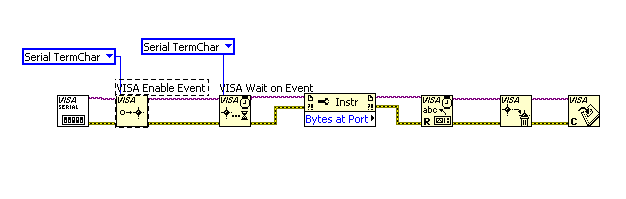
Serial read until CR/LF combo
in Hardware
Posted
Cool!
Glad I could be of some help
Dan