-
Posts
360 -
Joined
-
Last visited
-
Days Won
6
Content Type
Profiles
Forums
Downloads
Gallery
Posts posted by ASTDan
-
-
I am a newbie to the subversion and have a very stupid question.
I have created a repository, and have had good luck with checking stuff out and checking stuff in.
However in my reposiory I don't see the files/folders I have added beyond what subversion needs using windows explorer. I can only see the files I have added in the repository using the repo-browser.
Is this the desired functonality? Are my files actualy in there or is the repository a log of working copy file paths or a bunch of pointers to working copies?
What I have read is that my files are in there but why don't they appear in windows explorer?
Thanks
Dan
-
Hello,
I know this info is somewhere but I am having a hard time trying to find it.
When using a Counter/timer to measure frequency there are multiple methods.
i.e. Low Frequency with 1 counter and high frequency with 2 counters.
What is the definition of a "low frequency" and what is the definition of a "high frequency"? i.e. low frequency = frequencies below 100 Hz
Also what is the definition of a "large range"?
Thanks
Dan
-
Hello,
I have a question about the Digital Transfer Mechanism Property (see attached screen shot) for the CDAQ chassis.
I am using a NI 9435 Module.
I have been trying to find some more documentation on how each one works and why it is better than another for a certain situation.
In this example I can only use USB Bulk, and Programmed IO.
When I use USB Bulk if my DI change fast the updates get out of sinc i.e. when a change happens the the change before gets read.
When I use Programmed IO this problem seems to get better however my Digital read times out.
Any advise?
Thanks
-
Those look very nice!
-
I have solved it in software using the timout eventI have the change detection digital read in an event loop. I store the digital data in a shift register in the event loop, and set the timout value to my filter time.
When a change is detected I set the timeout case in the event loop to my filter time.
If I don't see a change event my timeout event fires and sends the digital data stored in the shift register to my consumer loop. After the timeout event fires I set the timout to -1. A timout value is only trigged when I get a digital change event.
This seems to work well.
Hopefully NI will add programatic filtering on the 9435
 That is my wish
That is my wish -
Hello,
Does anyone know if NI 9435 capable of a programmable input filter? If it isn't is there another technique to filter out fast occuring digital inputs?
Thanks
Dan
-
-
QUOTE (bmoyer @ Oct 7 2008, 10:17 AM)
Wouldn't this reverse the problem? If this is the case, wouldn't that change 0x0a (\n) into 0x0d (\r)?When I looked into the termination for the VISA Configure Serial Port (Serial Instr).vi, it's setting the "Message Based Settings:Termination Character" property and the help on this property says "This property specifies a character that, when read, causes a read operation to terminate." In my case I am writing data.
Any other ideas?
Bruce
Try setting your termination character to false in the Init serial VI.
-
-
[/url]
Muppets for President!
-
I am trying to load some code. The top level VI I am tying to load can't load some of the type def controls because the path is too long to the type def.
Anyone else run into this problem. If so what was your solution. I am using LabVIEW 82 on this project.
Thanks
Dan
Well by shorting the file path that fixed the problem

I ran into the 256 character limitation in windows.
-
Thanks for stimulating my rotting brain. :beer:
And answering my dumb questions :beer:
-
Wouldn't it be great if each canidate picked a muppet to represent them.
Maybe more people would vote.
-
Would a string combo Type def be a good idea to avoid spelling mistakes? Is a string combo type def containing all the variable names a good or bad idea? You could have what each variable documented in the custom control and you could put it under SCC.
Also 2 developers are working on the same program. Developer A addes a variable lets say Sample Rate today. Developer B addes a variable named Sample Time the next day. These are 2 variables that do essentialy the same thing. How do you manage this situation?
-
I have been thinking about the CVT lately and I keep coming back to this problem.
When you define a name for something to put in your CVT how do you remember it? Do you create a type def of string combos? How do you document/comunicate the names of the variables in your CVT to yourself and other people?
Thanks
Dan
-
QUOTE (Michael_Aivaliotis @ Sep 25 2008, 01:22 PM)
That looks like a good list. Is that ALL the LabVIEW books out there? That's not much.I am sure they’re more books out there, however those are the ones I am familar with. I will probably do some research on some additional books to add, I just threw it up there to get it started.
I also added my personal take on the list in the discussion link. I am hoping others do the same.
Dan
-
-
OK here is my first LabVIEW Wiki Entry
http://wiki.lavag.org/LabVIEW_Books
I hope it will be usefull.
Dan
-
QUOTE (Antoine Châlons @ Sep 23 2008, 09:50 AM)
This wiki is cool. However how would you put ratings and comments by multiple users next to each listed book? Kinda like Amazon.
Is that a feature of wiki?
Dan
-
Hello,
I have been reading and replying to my own and other people's request for what they think are good LabVIEW books. I was wondering if there already is, or if we could start some kind of book list with ratings and or comments.
This could also include interesting books/websites on good software pratices, engineering resources, tools, etc.
What do you think?
-
Check out this website.
http://www.bloomy.com/lvstyle/loginform.ph...e/downloads.php
Peter Bloom of bloomy controls has a file template that is a very good starting point for project organization. I think he also talks about this in the LabVIEW style guide.
-
Hello,
I am reading a really great book right now and I wanted to pass it along.
It is
"The Art of Project Management" by Scott Berkun
This is a great book that talks about managing a software project. Scott was an engineer before he was a project manager and this book is geared towards engineers/managers who want a practicle knowledge of project management. I think it is great and would encourage everybody to check it out.
Dan
-
QUOTE (Ton @ Sep 11 2008, 01:53 AM)
Use the AI-clock as the clock of your counter.You don't need a start trigger for the AI task, via the AI-clock both tasks are synched.
First start the counter task, second start your AI task (in the way you want) because both tasks use the same clock and the counter task is started first this enforces synchronized start.
Thanks for the sugestion. I will get rid of the trigger.
Thanks for giving me a sanity check. The walls of my office don't offer any good advice.
Dan
-
QUOTE (Kevin P @ Sep 10 2008, 12:18 PM)
QUOTE (Kevin P @ Sep 10 2008, 12:18 PM)
2. If you ever request an AI sample rate that can't be generated exactly by your cDAQ device, I'm not sure if your property node query will work correctly when you query before reserving / committing / starting the task. I had a past experience where a similar query returned the exact same value I requested if I queried it before starting the task, but returned the true physically possible nearby value if I queried after starting the task. That was many versions of DAQmx ago though, so not sure if still relevant.Try putting in a task control vi after the trigger config and before the start. Set it to reserve or commit the task. Do a second query of the SampClkRate here. Then do a 3rd query after the start. See if the 3 show any discrepancies as you try various not-quite-possible AI sample rates.Yes in that diagram it is imposible to set the sample rate of the 9237 to 1kHz, the lowest is 1.6 kHz. That is why I ask to see what the sample rate is actually set at to get both tasks sampling at the same rate.
You make a very good point. I will experiment with quering the sample rate before and after setting the task.
Thanks
Dan



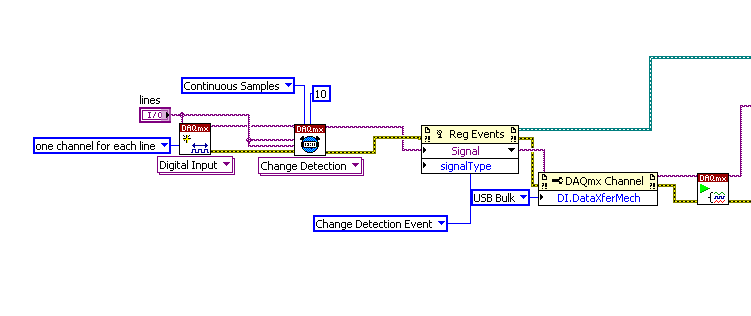
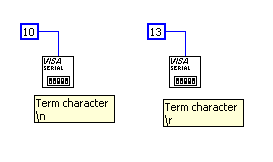
Path too long
in LabVIEW General
Posted
I was re-reading my "LabVIEW Style Guide" and came accros a very interesting feature that would solve this problem very nicely.
It is project libraries. This is explained on page 43 in the "LabVIEW Style Guide"
Here is the documentation on NI's website
http://zone.ni.com/reference/en-XX/help/37...ject_libraries/
In short the LabVIEW project library is a file with the .lvlib extension that maintains properties shared by a collection of LabVIEW source files. The properties include a name prefix, and much much more.
I was manually puting my project name in all my vi file names. This way I can shorten my file names on disk while still preventing cross linking!
Cool!!!