-
Posts
636 -
Joined
-
Last visited
-
Days Won
3
Content Type
Profiles
Forums
Downloads
Gallery
Posts posted by TobyD
-
-
QUOTE(Jo-Jo @ Dec 6 2007, 10:39 AM)
in LabVIEW the only way the give to use the camera is with the Setup camera method, and I have yet to see a demonstration of it working other than putting the camera in a static position with the up direction parallel to the positive Y axis.Have you checked out the solarsystem.vi in the labview\examples\picture\3D Picture Control directory. It might have what you need.
-
QUOTE(venkatesh @ Dec 6 2007, 06:28 AM)
hii need to access the computer which is in remote.how do i need to communicate(ethernet).plz help in doing so
Rgds
J.Venkatesh
You are going to have to be more specific. There are many, many different ways to access a remote system. What are you trying to do on the remote system, what do you have working so far, etc. The more you give us to work with the more likely it is that you will get a reply.
-
QUOTE(Venke @ Dec 6 2007, 06:49 AM)
Using the VI I have constructed I am able to talk via the regular COM port to another PC but when I try communicating via the Virtual COM port I uable to do so.The driver for the virtual COM port is correctly installed and that is why I am even able to select the port.
But when I run the code it executes without error but there is no output on the other side.
Any clue???!!!

Can you post your code and tell us what software you are running to create the virtual com port (and on what operating system)?
-
QUOTE(LV Punk @ Dec 6 2007, 07:22 AM)
Books:http://www.labviewforeveryone.com/wiki/Main_Page' target="_blank">LabVIEW for Everyone 3rd Edition by Jeffery Travis and Jim Kring
I'll add my vote to LabVIEW for Everyone. It is well written and brought me up to speed very quickly in LabVEW.
-
QUOTE(Dan Bookwalter @ Dec 6 2007, 08:42 AM)
-
QUOTE(gustav @ Dec 5 2007, 04:32 AM)
Basically, after the application exits there is still a process running until I go into the task manager process list and kill it.What is the name of the process that is still running? The Quit Labview function should kill all LabVIEW processes, but it won't affect external processes that were launched from LabVIEW. Those need to be handled manually in your program.
-
QUOTE(aarpay @ Nov 24 2007, 12:56 PM)
Does anyone know any basic commands that work (something simple like IDN? which is a GPIB command) through USB? Thanks.Try contacting the manufacturer. Most camera manufacturers have a software development kit (SDK) available for people who are interested. It usually consists of a DLL that you can call to send commands to the camera. If you explain that it is for a school project they might not even charge you anything for it.
-
-
QUOTE(TobyD @ Nov 29 2007, 09:33 AM)
I'll update this post when I know something.I don't see an option to edit my last post - I guess there must be a time limit on that feature? Anyway...That did the trick. I added the directory to my system path variable (had to reboot for changes to take effect) and now it works as expected. Yay! :worship:
-
QUOTE(rolfk @ Nov 29 2007, 02:15 AM)
Could it be that your DLL calls indirectly other DLLs that are in the same directory?That sounds like what is happening. I know the dll in question does call three other dlls that I have in the same directory. I'm not at work today so I can't test this out, but I'll update this post when I know something. Thanks
 !
! -
I've been struggling with a problem. Hopefully I can explain it accurately. :headbang:
I have a .dll that I am making function calls to to communicate with a USB instrument (all call library function nodes are wrapped in individual sub VIs). The only way I can get LabVIEW to "see" the instrument on USB is to close my program, move the dll out of the expected location, load the program (LabVIEW can't find the dll), and then move the dll back to its original location and browse to it. I am then able to access the instrument without problems until I close LabVIEW (I can close and reopen my program and it still works). When I reopen my program I have to go through the "hide the dll" game to get it to work again. Any idea what I might be doing wrong? Do I have to add the dll path to my system path variable?
-Toby
-
QUOTE(Andrea @ Biomed @ Nov 23 2007, 05:21 AM)
Hey all,my name is Andrea, i'm a bioengineer and i actually work in a neurorehab group.
My programming background includes Matlab, Python, some bash and just a bit of Labview.
I find labview pretty useful to rapidly develop simple applications, though as a beginner i find it lesser intuitive than othe tools. That's why i'm here: learn, learn, learn....

Thank you for accepting me
Andrea
Milan, Italy
Benvenuto! I hope you learn as much as I have from this site.
-
-
-
QUOTE(Prakrutha @ Nov 27 2007, 07:10 AM)
Hello EveryoneCan somebody please help me devolop a Battery life testing system using Labview. It should test the discharge time of various batteries on a simple lamp circuit.
Thanks
This sounds like a pretty simple project (homework???). If all you need is the discharge time you will have to interface with a DMM (find one that already has LabVIEW drivers created) to measure battery voltage and/or current. Get a time stamp when the lamp is switched on and another when voltage drops below a certain level. Compare the two time stamps and you have discharge time.
In the future, you will get better responses if you post what you have already done so far and what equipment you are using.
-Toby
-
QUOTE(Daklu @ Nov 21 2007, 11:59 AM)
We have one engineer who has dual 30" monitors at his desk.Where do you work!?! I had to fight for months to get one 24" monitor!
As far a zooming goes, I do think it would be nice to be able to zoom out for readability in some cases (none of my code of course
 ) but I don't see any need to zoom in any further. I would even be OK with the idea of allowing editing only when the block diagram is in standard zoom (fully zoomed in). This would effectively make the zoom "feature" nothing more than a navigation and viewing tool.
) but I don't see any need to zoom in any further. I would even be OK with the idea of allowing editing only when the block diagram is in standard zoom (fully zoomed in). This would effectively make the zoom "feature" nothing more than a navigation and viewing tool.-Toby
-
QUOTE(ricardo_apg @ Nov 20 2007, 03:55 AM)
Hello!!!I am using Labview 8.0 to communicate with different devices, from keithley487, keithley248, Quadtech 1920 among others. What is happening and that I have trouble communicating with these devices through a converter GPIB-USB, this on my PC because I have a portatil a friend that I have exactly the same drivers and everything else that works perfectly and not giving any kind of error. Ja tried everything, from installing drivers older, and recent same way without the desired effect.
Se ha someone who already has a problem of gender, and I can clarify please immensely, thank you!
I'll ask the obvious question...Did you set the GPIB addresses of your equipment to whatever they are set to in your code?
-
QUOTE(Michael_Aivaliotis @ Nov 16 2007, 11:00 AM)
I had no idea this was an actual religion. I retract my earlier comment about sacrilege and appologize profusely to any who may have been offended by my remarks :worship: .
-
QUOTE(Justin Goeres @ Nov 16 2007, 06:22 AM)
I, for one, am overjoyed that The One True Creator, His Holiness The Flying Spaghetti Monster (may eternal garnishments of basil and olive oil be upon Him) has finally chosen to reveal Himself on our humble discussion forums. Truly, in His sight we are blessed! In this moment The One True Language and The One True Ruler of The Universe are united!Let us rejoice with feasts of piping hot spaghetti and build a beer volcano, that we may show our devotion to The Creator and He may in turn show us favor! And let Pastafarianism continue its march to the far corners of the world!
RAmen.
You may have just offended a lot of people with your sacrelige, but I have to say I laughed out loud when I got to "RAmen".
-
QUOTE(Val Brown @ Nov 15 2007, 12:48 AM)
QUOTE(PJM_labview @ Nov 15 2007, 09:31 AM)
RestartingLVfixed it.Mine happened in LV8.5. Restarting does nothing. I can open the VI, but it still looks funky.
-
I was changing the appearance of my VI from dialog to custom to Top Level, etc. When I was done goofing around I noticed some odd behavior. After switching to Dialog, the backgroung of my FP remained the lighter color regardless of what appearance setting I chose (I could still manually color the FP background). In an attempt to get back to my original settings, I hit Ctl+Z repeatedly to undo all of my steps. One of my "Undoos" caused the FP to get corrupted
 (see photos) and there was nothing I could do to fix it :headbang: . Has anyone else seen this? I was not able to recreate the issue.
(see photos) and there was nothing I could do to fix it :headbang: . Has anyone else seen this? I was not able to recreate the issue.-Toby
This photo shows the corrupt front panel with the horizontal scrollbar raised up from the bottom of the window and an empty black space along the top.
Notice when I compress the window from the bottom the scrollbar actually rides over my controls.
-
QUOTE(Michael_Aivaliotis @ Nov 13 2007, 12:37 AM)
Cool! That's only a few hours from me. I should go check it out...

-
QUOTE(TiT @ Nov 13 2007, 11:30 AM)
I broke my left arm at a rugby game and my left shoulder is also really painfull at the moment so if anyone has a trick not to have to press at the same time "ctrl + alt + delete" because with just one hand I can't do it !Great idea Microsoft !
PS : posted form a mac

Press the "Shift" key 5 times in a row. This turns on "Sticky Keys" (You can also turn this feature on from the Accessibility Options in control panel). You can then press CTRL, ALT, DEL in sequential order, without having to press them all at the same time.
It is also generally pretty easy to reach the Ctrl+Alt+Delete all with one hand if you use the Ctrl and Alt on the right side of the keyboard...
I hope you heal quickly

-
QUOTE(menghuihantang @ Nov 2 2007, 10:56 AM)
The counting objects function is there, so is filling holes function. BUT the trimming/pruning and finding neighbor pixels are not available unless I am totally blind to them. I hope you can prove me wrong.The trimming I was thinking of was the erode and dilate functions found under Processing Functions: Binary>>Basic Morphology. The erode and dilate functions can be setup based on the number of neighboring pixels.
There are also many different particle filter parameters available that you may be able to setup to "trim" the way you want.



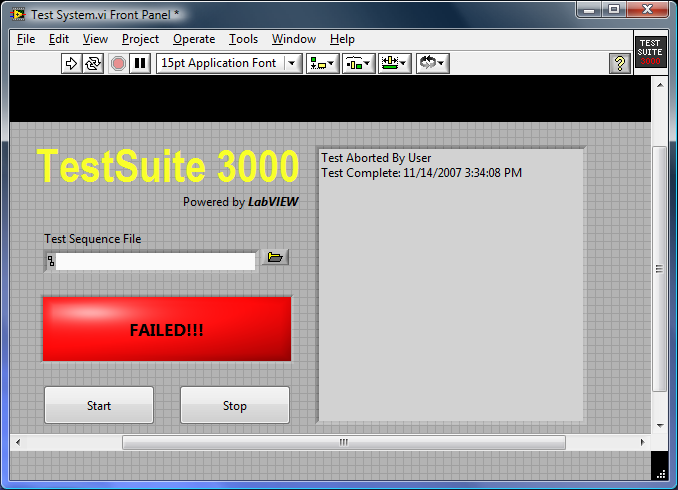
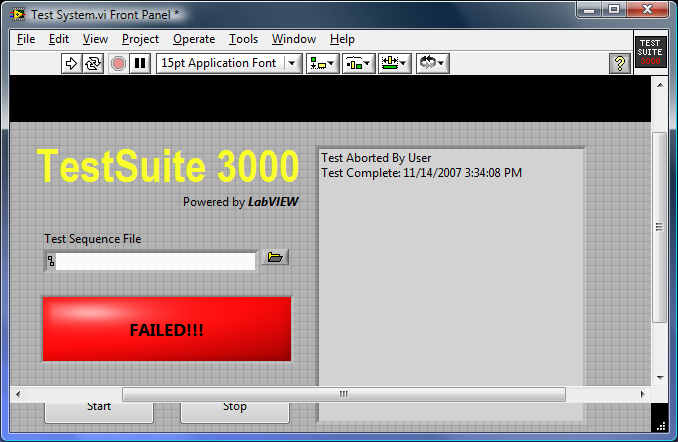
LabVIEW Compiler Error
in LabVIEW Bugs
Posted
QUOTE(Justin Goeres @ Dec 7 2007, 05:30 AM)
HaHa! That is one of the all time best games...so many quarters wasted.